Techstream & Cable Problem and solutions
#61
yes, it connected and I was able to turn off my DRLs, change shift to park to unlock doors to open drivers door to unlock, and program my tpms sensors. Some things are not working though, I was unable to read TPMS DTCs, and was unable to run the TPMS signal test.
#62
Lead Lap
I finally gave up on my 64 bit Vista machine. My wife had an old Asus eee XP machine that she had retired. I was able to determine which TP sensor is going bad before the battery went down.
(Thanks to BGW for helping me walk my way through this!)
(For some reason the software is not allowing me to drop a picture in here.)
(Thanks to BGW for helping me walk my way through this!)
(For some reason the software is not allowing me to drop a picture in here.)
Last edited by Harold57; 11-04-18 at 04:12 PM.
#63
this link should allow you download the software from GmanSC's disc.
https://megaupload.nz/Q4Jf45k1bb/MINI_VCI_ISO
It is a disc image file and you will need software to 'mount' it so windows thinks it is a cd rom. I recommend WinCDemu, which is extremely easy to install and use.
https://megaupload.nz/Q4Jf45k1bb/MINI_VCI_ISO
It is a disc image file and you will need software to 'mount' it so windows thinks it is a cd rom. I recommend WinCDemu, which is extremely easy to install and use.
#64
Pole Position
Thread Starter
"this link should allow you download the software from GmanSC's disc.
https://megaupload.nz/Q4Jf45k1bb/MINI_VCI_ISO
It is a disc image file and you will need software to 'mount' it so windows thinks it is a cd rom. I recommend WinCDemu, which is extremely easy to install and use."
Thanks to mnewxcv to upload the files. Remember, if you install these files to Win 8 or Win 10 or other 64-bit flat form, you will not be able to connect to your car (error message: unable to connect to VIM). You will have to modify the registry to use the VMCI driver..
Here is the link for instruction:
http://www.ft86club.com/forums/showthread.php?p=1920724
This site to get Java file for your laptop.
https://priuschat.com/threads/help-t...to-vim.166358/
https://megaupload.nz/Q4Jf45k1bb/MINI_VCI_ISO
It is a disc image file and you will need software to 'mount' it so windows thinks it is a cd rom. I recommend WinCDemu, which is extremely easy to install and use."
Thanks to mnewxcv to upload the files. Remember, if you install these files to Win 8 or Win 10 or other 64-bit flat form, you will not be able to connect to your car (error message: unable to connect to VIM). You will have to modify the registry to use the VMCI driver..
Here is the link for instruction:
http://www.ft86club.com/forums/showthread.php?p=1920724
This site to get Java file for your laptop.
https://priuschat.com/threads/help-t...to-vim.166358/
#65
Lead Lap
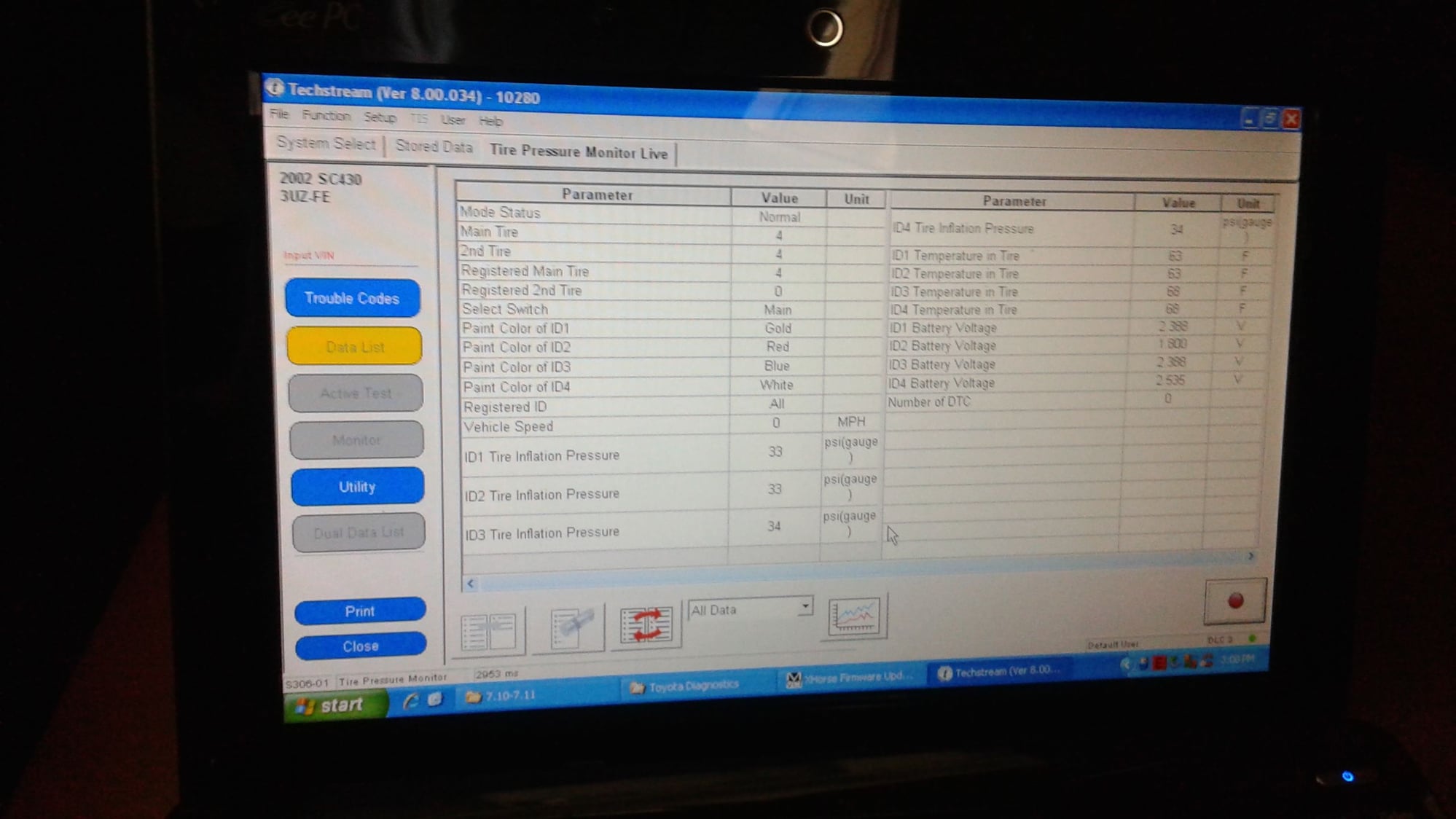
This is the picture that I was trying to upload yesterday. The Techstream indicates that ID2 has a low battery (1.8V) and that it is RED. Apparently my battery isn't as low as BGW's was that showed a temperature of over 200°! (BGW pointed out that the minimum voltage that it will register is 1.8V, so his may have been lower than that.)
#66
Racer
iTrader: (3)
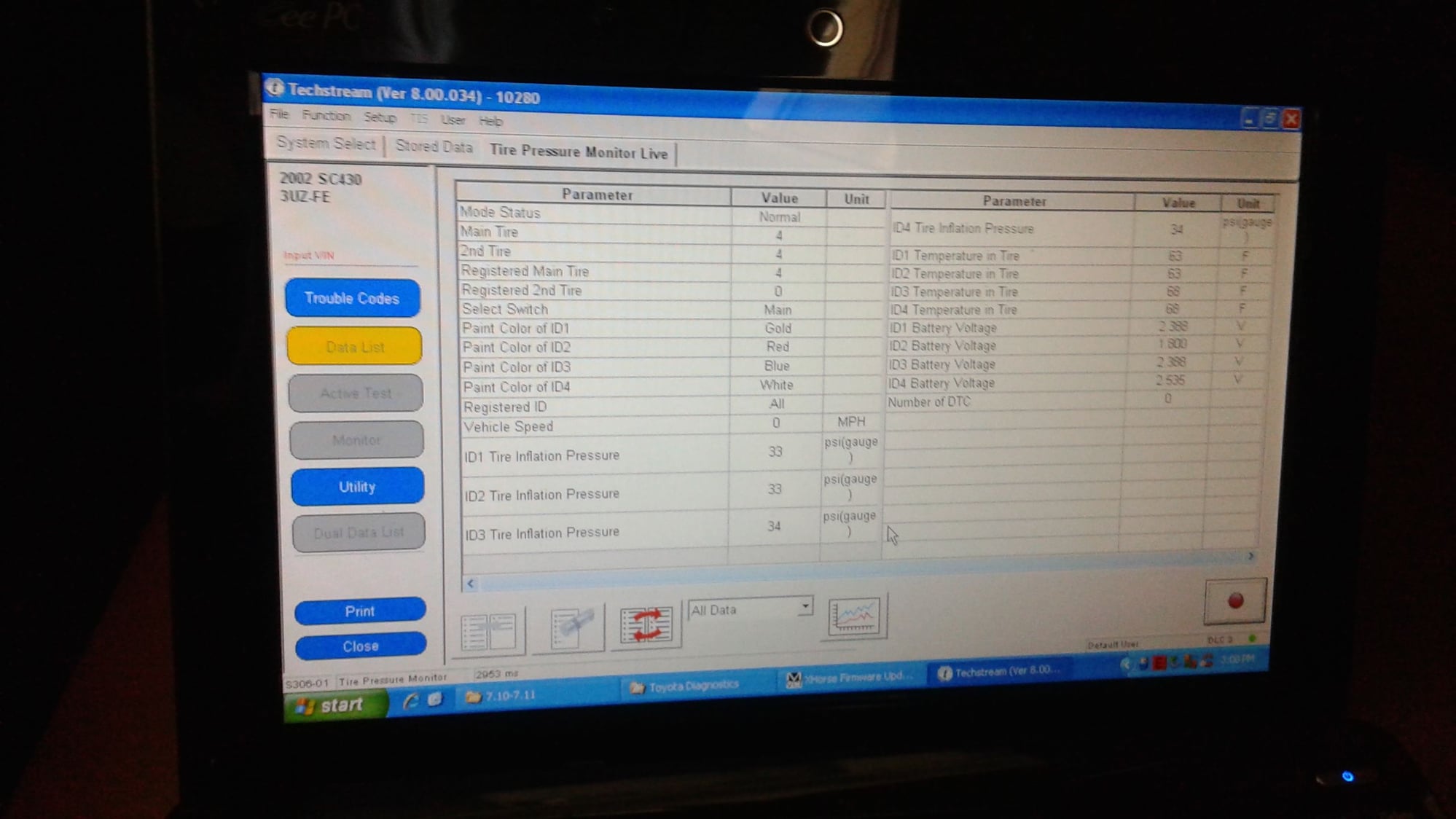
This is the picture that I was trying to upload yesterday. The Techstream indicates that ID2 has a low battery (1.8V) and that it is RED. Apparently my battery isn't as low as BGW's was that showed a temperature of over 200°! (BGW pointed out that the minimum voltage that it will register is 1.8V, so his may have been lower than that.)
#67
Lead Lap
#68
Lexus Test Driver
i just clicked the same buttons a few more times than you!
Look at it another way, you know more about it than the Indy shop who said he would need to remove the tires to get the serial numbers off each sensor...to program them...right!
#69
Lead Lap

#70
Pole Position
Thread Starter
Thanks Harold! I’m flattered but I’m also no expert by any mean. I truggled thru this thing for awhile. For a long tlme, I could not figure out why the stupid software did not connect to my car. Then I stumbled over the discussion and found out the solution. I has been learning a lot from you guys on this forum and I am still learning. Thank you all.
Last edited by GmanSC; 11-08-18 at 07:03 AM.
#72
Lead Lap
As an update on my tire sensor situation, I purchased a red sensor off of ebay (seller was a Lexus dealer) for $72. Then I had Discount Tire replace the sensor. (They originally were going to charge me $25 to do that but after I pointed out that Costco does it for $15 and BGW got it done for free and that I've been a customer at DT for a while, they reduced it.)
Then I got to drive it home with the TPS beeping every 2 1/2 minutes (5 beeps each time?) on my 45 minute drive home. (You bet that was annoying, but it did inspire me to reprogram them that night instead of putting it off until Saturday.)
So that night, I put a router pad on the hood and a large box in the passenger seat, refilled my compressor and got my Techstream hooked up. I put the top down and left the windows down. So to start, I placed the Techstream out on my hood (on the router pad so that it wouldn't slide off) so that I could see it while letting air out of the front two tires. After finishing the front two tires, I went to the driver side rear tire, opening the door and placing the Techstream on the ground next to me. Then I moved on to the passenger side rear tire by placing the Techstream on the box in the passenger seat. Word of advice, check for visibility first. My box wasn't tall enough for me to see the Techstream while I was on the ground letting the air out. (Dooh!)
So for all of you wondering just how difficult it is, here is a run down. It really is as easy as BGW has said, once you get a Techstream up and running. So here is what you do:
Then I got to drive it home with the TPS beeping every 2 1/2 minutes (5 beeps each time?) on my 45 minute drive home. (You bet that was annoying, but it did inspire me to reprogram them that night instead of putting it off until Saturday.)
So that night, I put a router pad on the hood and a large box in the passenger seat, refilled my compressor and got my Techstream hooked up. I put the top down and left the windows down. So to start, I placed the Techstream out on my hood (on the router pad so that it wouldn't slide off) so that I could see it while letting air out of the front two tires. After finishing the front two tires, I went to the driver side rear tire, opening the door and placing the Techstream on the ground next to me. Then I moved on to the passenger side rear tire by placing the Techstream on the box in the passenger seat. Word of advice, check for visibility first. My box wasn't tall enough for me to see the Techstream while I was on the ground letting the air out. (Dooh!)
So for all of you wondering just how difficult it is, here is a run down. It really is as easy as BGW has said, once you get a Techstream up and running. So here is what you do:
- Start Techstream.
- Hook up the cable to the OBD II connector and plug in the Techstream USB connector to the laptop
- Turn the ignition key to On (do not start the car)
- Click on Connect to Vehicle (& go through all the set up screens, ignoring any warnings) until you get to the screen as shown in BGW's post #7 above and picture #4.
- Click on Tire Pressure Monitor and then the green arrow on the bottom right
- At that point, you'll have a choice of Data or Utility. Choose Data List (see posts # 7 & 65 above) to see the status of your sensors and Utility to program them.
- Once in Utility, just follow the directions, clicking okay until it gets to the screen where it states that once you click okay on this screen that you will have 300 seconds to complete the programming. At this point, you need to have your entire setup ready to rock and roll. (Techstream positioned on the hood or box, all valve stem caps removed, tool in hand to let the air out, etc.)
- Click on okay and start letting air out of the first tire. Continue letting air out until the screen increments the # of sensors registered and then move on to the next tire. After the 4th tire, the Techstream will indicate that all tires are registered and click to finish. (BGW has these steps shown in pictures in another thread. I'll try to locate it and come back to add the link to that later.)
- After it is finished, you can go to Data List and see what the pressure is in each of your tires. (They are identified as ID 1 - 4. These numbers are assigned in the order of programming, so you can identify which ID goes with each tire.) At this point, go ahead and replace the air you just let out and you can watch the display to indicate when you get the proper level back again.
The following users liked this post:
DshngDaryl (11-17-18)
#73
Lexus Test Driver
Nice write up Harold!!!
Plus you saved money and know how to perform your own diagnostics and programming without the hassle of going to the Lexus dealership...the only downside is you are missing out on those “free” cookies and gourmet coffees at the dealer.
Plus you saved money and know how to perform your own diagnostics and programming without the hassle of going to the Lexus dealership...the only downside is you are missing out on those “free” cookies and gourmet coffees at the dealer.
The following users liked this post:
Harold57 (11-17-18)
#74
Nice writeup. I cant wait to get digging into Techstream on my sc430. After reading all the advice, I ordered from Amazon and it was delivered at 8:00pm tonight. I didn't even try to install it myself. I just sent the seller an email, did a teamviewer session, and was it was installed, connected to my car and communicating with it by 8:20pm.....20 minutes after it had arrived at the house. Windows 10 Pro 64bit on a Microsoft Surface Laptop. It was painless and straightforward
#75
Lead Lap
Way to go Avmanager. You're one of the few members that has it working on a 64 bit laptop. Could you tell what hoops the seller had to go through to make that happen? What revision is the firmware in the cable and did he install on the laptop?

