LuxLink Wire connection missing..Please help
#1
Pole Position
Thread Starter
Hi all,
I have received the LuxLink box (Remote Top/Starter/Alarm/Quarter Windows)which I bought from a CL member who had advertised it on CL website, I recieved it new in its original box and with all parts along with the bill from LuxLink...
I took it to a professional workshop to install it..they agreed to charge me 300 dollars..
However, while installing it they found out that one connector is missing! ! I think they lost it or mybe I lost it!!
I have attached the photos of the missing connection, it is a 6 pin connector along with its wires that must be connected to the main LuxLink unit...
I can arrange a 6 pin connector but I dont know the arrangment of the wires attached to it or what colors! !?
Can anyone please help me by calling and asking LuxLunk company to give a simple diagram of the colors of the wires which are supposed to be connected to the 6 pin connector ...and I will make the connector connectionwires myself.
Or if anyone have the same connector with its wire and can please send me a clear photo, that would helping creating the same.
The reason am asking for the diagram rather than the connection it self...is because it will take time to ship it to me...and the workshop is charging me 30 dollars per day if the car is stand still in their workshop..also I cant drive the car with all wires and rear chairs removed and sheltered everywhere!!! Moreover, it will be expensive for me to call overseas international call, in addition, I think there is a time zone deference. .
I would really appreciat any help, support and prompt reply.
I attached some photos to explain and show exactly which connector am referring to...
Thanks in advance and best regards.


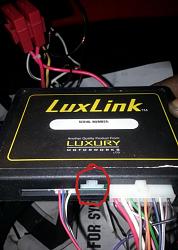
I have received the LuxLink box (Remote Top/Starter/Alarm/Quarter Windows)which I bought from a CL member who had advertised it on CL website, I recieved it new in its original box and with all parts along with the bill from LuxLink...
I took it to a professional workshop to install it..they agreed to charge me 300 dollars..
However, while installing it they found out that one connector is missing! ! I think they lost it or mybe I lost it!!
I have attached the photos of the missing connection, it is a 6 pin connector along with its wires that must be connected to the main LuxLink unit...
I can arrange a 6 pin connector but I dont know the arrangment of the wires attached to it or what colors! !?
Can anyone please help me by calling and asking LuxLunk company to give a simple diagram of the colors of the wires which are supposed to be connected to the 6 pin connector ...and I will make the connector connectionwires myself.
Or if anyone have the same connector with its wire and can please send me a clear photo, that would helping creating the same.
The reason am asking for the diagram rather than the connection it self...is because it will take time to ship it to me...and the workshop is charging me 30 dollars per day if the car is stand still in their workshop..also I cant drive the car with all wires and rear chairs removed and sheltered everywhere!!! Moreover, it will be expensive for me to call overseas international call, in addition, I think there is a time zone deference. .
I would really appreciat any help, support and prompt reply.
I attached some photos to explain and show exactly which connector am referring to...
Thanks in advance and best regards.


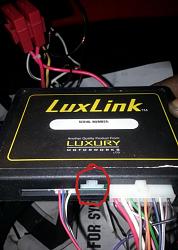
#2
Rookie
iTrader: (2)
Join Date: Oct 2010
Location: Los Angeles
Posts: 68
Likes: 0
Received 0 Likes
on
0 Posts
I just bought one from a member here and it's on it's way to me now. If you don't get a pic from someone I will hopefully be able to post one for you by the end of the week when it gets here.
#4
Pole Position
Thread Starter
#5
Pole Position
Thread Starter
I really appreciat your support and prompt reply





#6
Pole Position
Thread Starter
#7
Jerry,
Thank you for the heads up.
I e-mailed the damsel in distress letting him know that connector is not used in the installation process.
Thank you,
Steven E. Larkin
President/CEO
Luxury Motorworks, LTD
(626)256-4849
www.luxurymotorworks.com
From: dispatcher@autovitalsinc.com [mailto:dispatcher@autovitalsinc.com]
Sent: Monday, March 18, 2013 10:16 PM
To: steve@luxurymotorworks.com
Last edited by FLYCT; 03-19-13 at 01:45 PM.
Trending Topics
#8
Pole Position
Thread Starter
I just got the following reply from Steve at Luxury Motors
Jerry,
Thank you for the heads up.
I e-mailed the damsel in distress letting him know that connector is not used in the installation process.
Thank you,
Steven E. Larkin
President/CEO
Luxury Motorworks, LTD
(626)256-4849
www.luxurymotorworks.com
From: dispatcher@autovitalsinc.com [mailto:dispatcher@autovitalsinc.com]
Sent: Monday, March 18, 2013 10:16 PM
To: steve@luxurymotorworks.com
Jerry,
Thank you for the heads up.
I e-mailed the damsel in distress letting him know that connector is not used in the installation process.
Thank you,
Steven E. Larkin
President/CEO
Luxury Motorworks, LTD
(626)256-4849
www.luxurymotorworks.com
From: dispatcher@autovitalsinc.com [mailto:dispatcher@autovitalsinc.com]
Sent: Monday, March 18, 2013 10:16 PM
To: steve@luxurymotorworks.com
Steve is a great guy and helped me a lot, and he was replying to my emails immediatly providing all info I request.
Thank you all
#9
Glad you were able to get the info you needed. Please report back with your impression of the Luxlink
JR
#10
Pole Position
Thread Starter
Hi all,
Finally it is installed.
It works fine and as advertised.
It took me and the technician some time to test and with your help and Steve, we manage to make it work.
Now it is does the following:-
1- Press Unlock till a peep is heard..Press lock twice then unlock
Result: Engine starts + roof opens + unlocks the doors
2- Press Unlock till a peep is heard..Press lock twice
Result: Engine starts + roof opens + doors sty locked.
3- Press Unlock (without waiting till a peep is heard)..Press lock twice then unlock
Result: roof opens + unlocks the doors. (Engine does not start)
4- Press Unlock (without waiting till a peep is heard)..Press lock twice.
Result: roof opens + doors sty locked. (Engine does not start)
5- Press the driver open window button 3 times (each time you must hear a click for the relay)
Result: rear quarter windows opens or close.
That’s all
Did I miss anything
My question is:-
1- Can I start the engine remotely without opening the roof? If yes how to do it??
Please Note the following:-
You must know which version of LuxLink you are installing..It appears that there are two versions..The only deference is the wires colors.
Thanks to all of you and to Steve for all the help and Support.
Finally it is installed.
It works fine and as advertised.
It took me and the technician some time to test and with your help and Steve, we manage to make it work.
Now it is does the following:-
1- Press Unlock till a peep is heard..Press lock twice then unlock
Result: Engine starts + roof opens + unlocks the doors
2- Press Unlock till a peep is heard..Press lock twice
Result: Engine starts + roof opens + doors sty locked.
3- Press Unlock (without waiting till a peep is heard)..Press lock twice then unlock
Result: roof opens + unlocks the doors. (Engine does not start)
4- Press Unlock (without waiting till a peep is heard)..Press lock twice.
Result: roof opens + doors sty locked. (Engine does not start)
5- Press the driver open window button 3 times (each time you must hear a click for the relay)
Result: rear quarter windows opens or close.
That’s all

Did I miss anything

My question is:-
1- Can I start the engine remotely without opening the roof? If yes how to do it??

Please Note the following:-
You must know which version of LuxLink you are installing..It appears that there are two versions..The only deference is the wires colors.
Thanks to all of you and to Steve for all the help and Support.
Last edited by Turboo; 03-31-13 at 08:46 PM. Reason: spelling mistake
#11
Hi all,
Finally it is installed.
It works fine and as advertised.
It took me and the technician some time to test and with your help and Steve, we manage to make it work.
Now it is does the following:-
1- Press Unlock till a peep is heard..Press lock twice then unlock
Result: Engine starts + roof opens + unlocks the doors
2- Press Unlock till a peep is heard..Press lock twice
Result: Engine starts + roof opens + doors sty locked.
3- Press Unlock (without waiting till a peep is heard)..Press lock twice then unlock
Result: roof opens + unlocks the doors. (Engine does not start)
4- Press Unlock (without waiting till a peep is heard)..Press lock twice.
Result: roof opens + doors sty locked. (Engine does not start)
5- Press the driver open window button 3 times (each time you must hear a click for the relay)
Result: rear quarter windows opens or close.
Thatís all
Did I miss anything
My question is:-
1- Can I start the engine remotely without opening the roof? If yes how to do it??
Please Note the following:-
You must know which version of LuxLink you are installing..It appears that there are two versions..The only deference is the wires colors.
Thanks to all of you and to Steve for all the help and Support.
Finally it is installed.
It works fine and as advertised.
It took me and the technician some time to test and with your help and Steve, we manage to make it work.
Now it is does the following:-
1- Press Unlock till a peep is heard..Press lock twice then unlock
Result: Engine starts + roof opens + unlocks the doors
2- Press Unlock till a peep is heard..Press lock twice
Result: Engine starts + roof opens + doors sty locked.
3- Press Unlock (without waiting till a peep is heard)..Press lock twice then unlock
Result: roof opens + unlocks the doors. (Engine does not start)
4- Press Unlock (without waiting till a peep is heard)..Press lock twice.
Result: roof opens + doors sty locked. (Engine does not start)
5- Press the driver open window button 3 times (each time you must hear a click for the relay)
Result: rear quarter windows opens or close.
Thatís all

Did I miss anything

My question is:-
1- Can I start the engine remotely without opening the roof? If yes how to do it??

Please Note the following:-
You must know which version of LuxLink you are installing..It appears that there are two versions..The only deference is the wires colors.
Thanks to all of you and to Steve for all the help and Support.
Long press unlock (until the windows roll down about 2-3 inches) - Should raise/lower the top
Long press unlock (until the windows roll down about 2-3 inches) then QUICKLY press Lock-Lock - Car should start, then the top goes down (the timing on this is VERY tricky. I know how to do it, and I still miss it probably 1 in 3 tries).
NOTE: If you bought the LuxLink off a fellow CL member, it's possible you got one of the previous releases. Same hardware but, the newest (last) batch of them has slightly updated firmware that fixes a glitch.
In the OLD firmware, if you do the "Remote start and lower the top at the same time", the next time (and ONLY the next time) you remote start the car (unlock-lock-lock), the top will also go down. After that, the remote start (unlock - lock - lock) will just start the car (like it's supposed to), until the next time you do the "Remote start and lower the top at the same time" function.
If you never do the "Remote start and lower the top at the same time" sequence, you'll never have to deal with this glitch. You can remote start with confidence, and you can lower the top remotely with confidence.
Pretty sure that Steve can flash the new firmware into the old hardware, if you want to send your LuxLink to him (but I won't speak for him).
Thread
Thread Starter
Forum
Replies
Last Post
lexus37
IS - 2nd Gen (2006-2013)
2
09-12-10 08:26 PM
IIjzXXL
Lexus Audio, Video, Security & Electronics
3
12-26-06 01:33 PM




