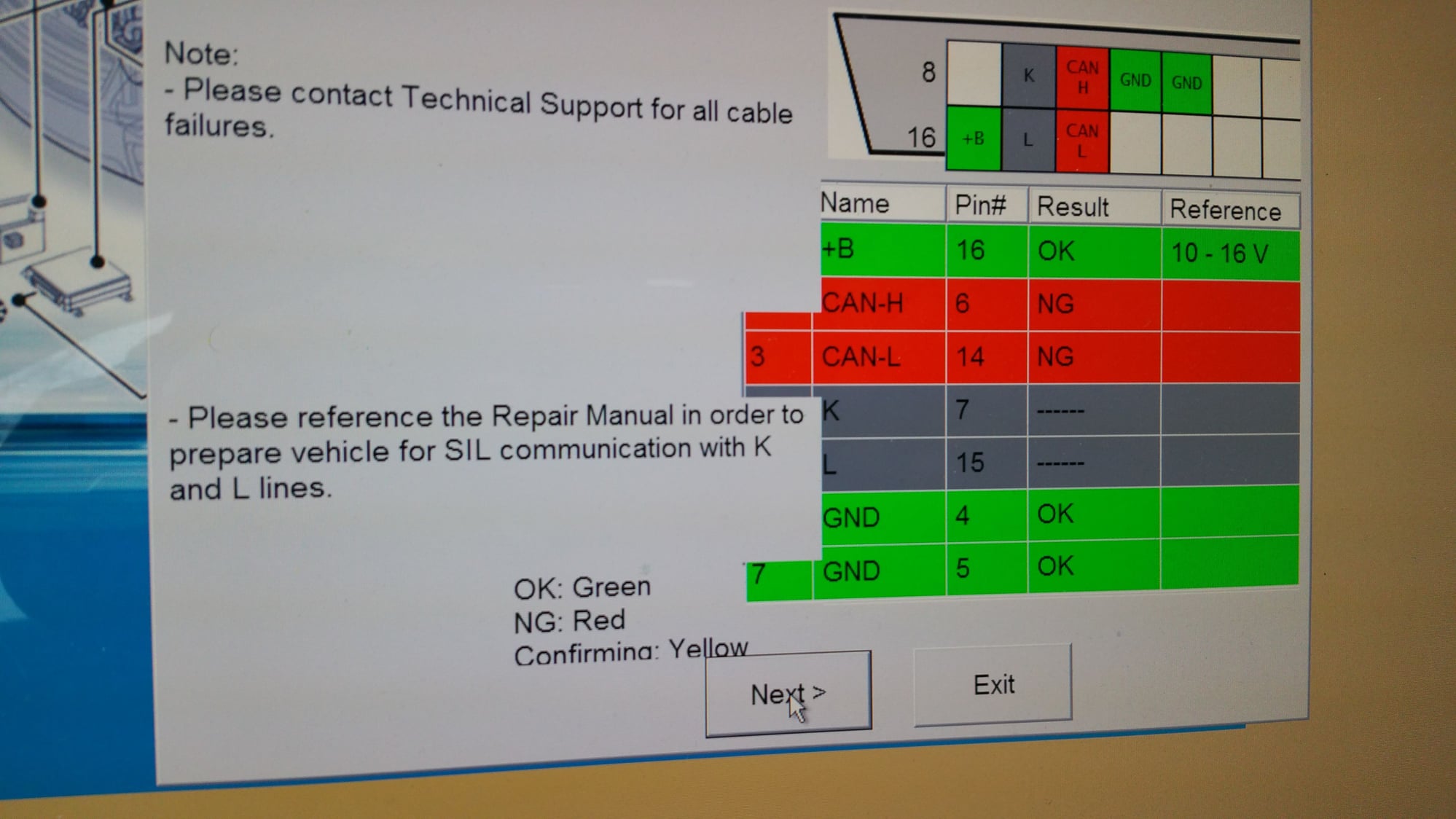Techstream
#46
Driver School Candidate
You need to unzip the main menu.exe file and the key.exe file and drop them into the tecstream bin file. It's not hard but a PIA. Make sure those two files are unzipped. The read Txt file will tell you which exe file it wants you to replace it may be one or it might be both. When you drop it in the TS bin file it will ask you if you want to replace the existing one. Say yes. After you have the TS loaded to your laptop and you plug in your cable to the laptop and you get the message that "your computer has not been modified" it is telling you that you are trying to run 32 bit firmware on a 64 bit machine. That means that you would need to go in and change the registry which is something 90 percent of folks do not know how to do and should not attempt. If it only asks for the main menu.exe file to be dropped in then then the Key file will show what the key code is. It will 46 or 47 numbers mostly 1's. When you get the message that you are showing plug in the key and hit OK not register your software. Hope this helps. You can use WinZip or Winrav (I think it is winrav) not sure to unzip the files.
Dennis
Dennis
#48
Pole Position
I think the key is fine. I don't think you have unzipped the main menu.exe file or the key.exe file and dropped one or both of them into the TS Bin File. You can try these keys if you like: -. But I still think it is head space and timing of operator error. Trust me I know it took me a week to get TS up and running. If it were not for 2 folks over on the SC forum I would have bounced my XP computer off the wall a couple of times. Hang in there you will get it. I am using a separate laptop with XP to run TS on not my everyday laptop so I knew that no matter what I did I was not going to destroy or screw up something that I could not get back.
Dennis
Dennis
Last edited by RA40; 08-06-19 at 11:13 AM. Reason: key sequence removed
#49
Racer
Thread Starter
I think the key is fine. I don't think you have unzipped the main menu.exe file or the key.exe file and dropped one or both of them into the TS Bin File. You can try these keys if you like: 32 1's then and 8 1's or 33 1's and . But I still think it is head space and timing of operator error. Trust me I know it took me a week to get TS up and running. If it were not for 2 folks over on the SC forum I would have bounced my XP computer off the wall a couple of times. Hang in there you will get it. I am using a separate laptop with XP to run TS on not my everyday laptop so I knew that no matter what I did I was not going to destroy or screw up something that I could not get back.
Dennis
Dennis
Last edited by RA40; 02-15-20 at 12:11 PM. Reason: content edited
#50
Pole Position
Just passing it on. Glad I could be of some help.
Dennis
Dennis
#51
Racer
Thread Starter
BTW, Will that new key code fix our Sticky Door Panels or the Control Arms?
Last edited by RA40; 02-15-20 at 12:10 PM. Reason: content edited
#52
Pole Position
I don't believe so. I believe the key code issue depends on what TS Version is on your disk. I did get word this week that all my parts in the 2010 LS 460L will be replaced.. Not sure how many parts we are talking about as the phone call my DW took only indicated that they were approved and ordered and Lexus of Tulsa would let us know when they arrived.
Dennis
Dennis
#53
Racer
Thread Starter
I don't believe so. I believe the key code issue depends on what TS Version is on your disk. I did get word this week that all my parts in the 2010 LS 460L will be replaced.. Not sure how many parts we are talking about as the phone call my DW took only indicated that they were approved and ordered and Lexus of Tulsa would let us know when they arrived.
Dennis
Dennis
#55
Driver School Candidate
Have you done the selection in "Setup": Techstream Configuration and VIM select? Select North America and Xhorse respectively.
Hit "Connect to Vehicle", it would come up with a menu to select region (North America) and Radar Cruise. After select the right one, it would (take some times) to come up with all ECU list.
Hit "Connect to Vehicle", it would come up with a menu to select region (North America) and Radar Cruise. After select the right one, it would (take some times) to come up with all ECU list.
#59
Racer
Thread Starter
Have you done the selection in "Setup": Techstream Configuration and VIM select? Select North America and Xhorse respectively.
Hit "Connect to Vehicle", it would come up with a menu to select region (North America) and Radar Cruise. After select the right one, it would (take some times) to come up with all ECU list.
Hit "Connect to Vehicle", it would come up with a menu to select region (North America) and Radar Cruise. After select the right one, it would (take some times) to come up with all ECU list.
#60
Racer
Thread Starter
Well, I removed version 12 and downloaded version 10.30. I'll try it out tomorrow. Thanks for all the info and help. I must have spent 8 hours trying to get this program to work and I gotta start over tomorrow. Oh well.......