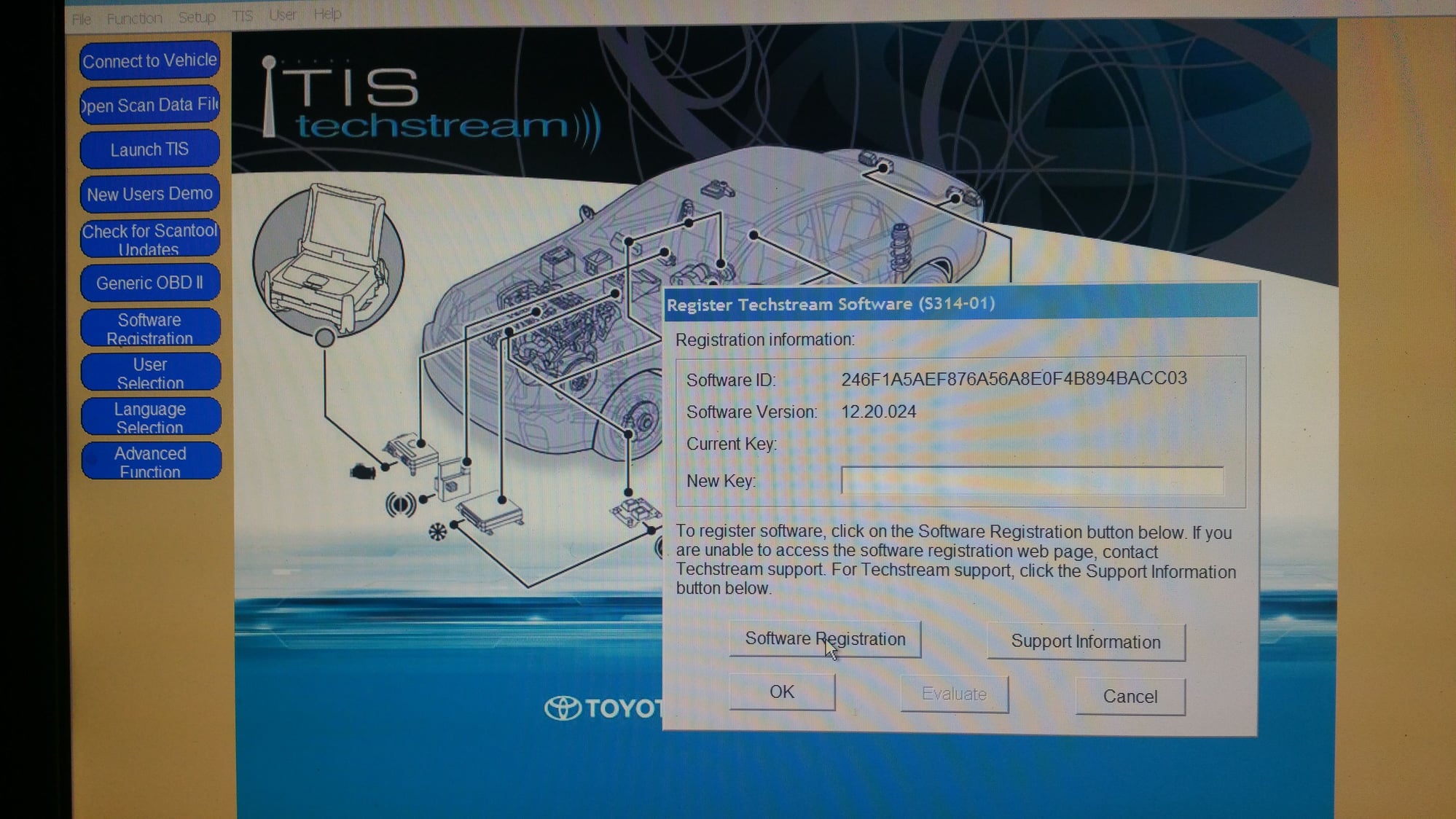Techstream
#31
Driver School Candidate
JMLS
Not so fast. The firmware version is 1.4.5. If you are seeing 1.4.1 I do not believe you are seeing the firmware version. I believe when you open Techstream you will see a version that shows 1.4.1 and I am no expert by any means but I am not sure if that is the firmware version of the cable because I remember seeing the version number somewhere in the configuration process?
Dennis
Not so fast. The firmware version is 1.4.5. If you are seeing 1.4.1 I do not believe you are seeing the firmware version. I believe when you open Techstream you will see a version that shows 1.4.1 and I am no expert by any means but I am not sure if that is the firmware version of the cable because I remember seeing the version number somewhere in the configuration process?
Dennis
The following users liked this post:
JMLS (02-14-19)
#33
Driver School Candidate
I got the Tactrix adapter today. Download the driver and installed it. Run the Techstream. In "Setup" tab, select Open port 2.0. It connected to vehicle without any problem; no problem for doing the Data List in the Tire Pressure Monitor System. Here came the test to update the ID. After entering 5 ID's, it came back right away with the message "ID update complete". What a difference! No more communication error. My "old" MVCI 1.4.1 adapter (bought 2 months ago) can do ECU data read, but not ECU data update. I highly recommend the Tactrix adapter if you experience the same problem that I have. According to ChampanF from PriusChat, the cheap clone adapter problem is because of bad quality control. Some people would have no problem, but some are not so lucky. Just for reference, the Techstream I tried is 10.30.029. I think newer version should work with this adapter.
#34
Pole Position
I got the Tactrix adapter today. Download the driver and installed it. Run the Techstream. In "Setup" tab, select Open port 2.0. It connected to vehicle without any problem; no problem for doing the Data List in the Tire Pressure Monitor System. Here came the test to update the ID. After entering 5 ID's, it came back right away with the message "ID update complete". What a difference! No more communication error. My "old" MVCI 1.4.1 adapter (bought 2 months ago) can do ECU data read, but not ECU data update. I highly recommend the Tactrix adapter if you experience the same problem that I have. According to ChampanF from PriusChat, the cheap clone adapter problem is because of bad quality control. Some people would have no problem, but some are not so lucky. Just for reference, the Techstream I tried is 10.30.029. I think newer version should work with this adapter.
#36
Pole Position
I bought This on Ebay:
Mini VCI J2534 Diagnostic Cable For Toyota Lexus Scion TIS Techstream V13.00.022
From the seller: capital_auto
My experience was good (So Far). Software disk and cable delivered quickly. Cable looks like a quality item and the software loaded, and appears to be working, but it's been cold here, so it is as yet untested. The seller was quick to respond to emails when I needed some help with the installation. The guy has a lot of positive feedback on Ebay for this item, and at $34.95 it's reasonably priced. I'd be interested to know if anyone else has used this Ebay vendor and product. Using this bastardized software does give me some heartburn though. I have an old laptop that I'm using as a dedicated machine for this so I'm not freaked out about viruses or identity, but the integrity of the data this software will eventually produce for me, and the connectivity to my car, gives me pause.
Mini VCI J2534 Diagnostic Cable For Toyota Lexus Scion TIS Techstream V13.00.022
From the seller: capital_auto
My experience was good (So Far). Software disk and cable delivered quickly. Cable looks like a quality item and the software loaded, and appears to be working, but it's been cold here, so it is as yet untested. The seller was quick to respond to emails when I needed some help with the installation. The guy has a lot of positive feedback on Ebay for this item, and at $34.95 it's reasonably priced. I'd be interested to know if anyone else has used this Ebay vendor and product. Using this bastardized software does give me some heartburn though. I have an old laptop that I'm using as a dedicated machine for this so I'm not freaked out about viruses or identity, but the integrity of the data this software will eventually produce for me, and the connectivity to my car, gives me pause.
I'll try to see if I can run the software on a Windows 10 64-bit. And to see if it works on a 2013 LS. I'll report back.
#41
Pole Position
You need to unzip the main menu.exe file and the key.exe file and drop them into the tecstream bin file. It's not hard but a PIA. Make sure those two files are unzipped. The read Txt file will tell you which exe file it wants you to replace it may be one or it might be both. When you drop it in the TS bin file it will ask you if you want to replace the existing one. Say yes. After you have the TS loaded to your laptop and you plug in your cable to the laptop and you get the message that "your computer has not been modified" it is telling you that you are trying to run 32 bit firmware on a 64 bit machine. That means that you would need to go in and change the registry which is something 90 percent of folks do not know how to do and should not attempt. If it only asks for the main menu.exe file to be dropped in then then the Key file will show what the key code is. It will 46 or 47 numbers mostly 1's. When you get the message that you are showing plug in the key and hit OK not register your software. Hope this helps. You can use WinZip or Winrav (I think it is winrav) not sure to unzip the files.
Dennis
Dennis
The following 2 users liked this post by DJWLDW:
rourkws (02-16-19),
theguy0075 (07-22-20)
#42
Driver School Candidate
Bought from this same seller for my 2nd set of MVCI + TIS. V13.00.022 could not work. V12.xx.xx works the same way as V10.30.029 but not fully functional. It can clear code, read ECU data but always have communication error when doing ECU data update/configuration. It will be interesting to know if it works on yours.
#43
Pole Position
Bought from this same seller for my 2nd set of MVCI + TIS. V13.00.022 could not work. V12.xx.xx works the same way as V10.30.029 but not fully functional. It can clear code, read ECU data but always have communication error when doing ECU data update/configuration. It will be interesting to know if it works on yours.
#45
Racer
Thread Starter
You need to unzip the main menu.exe file and the key.exe file and drop them into the tecstream bin file. It's not hard but a PIA. Make sure those two files are unzipped. The read Txt file will tell you which exe file it wants you to replace it may be one or it might be both. When you drop it in the TS bin file it will ask you if you want to replace the existing one. Say yes. After you have the TS loaded to your laptop and you plug in your cable to the laptop and you get the message that "your computer has not been modified" it is telling you that you are trying to run 32 bit firmware on a 64 bit machine. That means that you would need to go in and change the registry which is something 90 percent of folks do not know how to do and should not attempt. If it only asks for the main menu.exe file to be dropped in then then the Key file will show what the key code is. It will 46 or 47 numbers mostly 1's. When you get the message that you are showing plug in the key and hit OK not register your software. Hope this helps. You can use WinZip or Winrav (I think it is winrav) not sure to unzip the files.
Dennis
Dennis
Last edited by RA40; 08-06-19 at 11:13 AM. Reason: key sequence removed