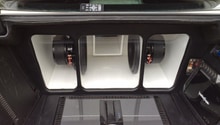Lexus RX: How to Install iPhone/Android Integration
Lexus RX models can be integrated with kits that enable you to drive and play music from your Android, iPhone, or iPod. This article covers how to integrate a Vaistech kit with your Lexus RX.
This article applies to the Lexus RX (1997-2010).
iPhone, Android, and iPod integration for the Lexus RX is a weak point for the stock RX. Integration kits like Vaistech add versatility to the driving experience since you can select and play your music from the steering wheel. What's more, the music from your phone or iPod is amplified by your Lexus RX radio system. Added to that is an element of safety when driving since all controls are on the steering wheel. This guide walks through the procedure of installing an integration kit and the cost of doing it yourself versus professional labor costs.
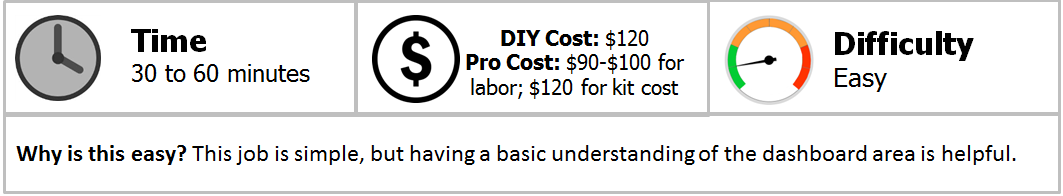
Materials Needed
- Vaistech kit
- 10mm socket with extension
- Magnet
- Prying hook/trim removal tool
- Flashlight
- Screwdriver (magnetized recommended)
- Flashlight
- Velcro
- Towel
Step 1 - Remove console trim
- Engage the parking brake and unscrew the shift knob. Move the stick shift into Drive or another mode where it's not obstructive.
- Gently pull off the wooded panel covering the shift lever assembly area. Use a prying hook or trim removal tool to pry up the trim. It's only held in by plastic clips and the wiring connectors at the rear.
- Let the trim hang by to the side after it's been removed. Cover the exposed shifter area with a towel.

Figure 1. With the shift knob removed, remove the wood grain panels by prying up on them with a trim removal tool. 
Figure 2. Shifter console without trim.
Step 2 - Remove the radio assembly
- The Lexus RX radio assembly is held in place by four 10mm bolts. Loosen the bottom bolts on either side with a socket and finish removing by hand.
- Remove the final two bolts which are located farther up and in a recess. Pull them out with a magnet to ensure they don't get lost. If they do fall, fish them out with a magnet on a string or wire.
- Pull the radio out towards you until it all slides out. Place it on a towel.

Figure 3. Remove the bottom bolts on both sides of the center console. 
Figure 4. Be careful not to drop the upper bolts as recovering them is very difficult. Use a magnetized screwdriver to be safe. 
Figure 5. A closer look at the upper bolts; take care when removing these.
Step 3 - Connect Vaistech plugs to Lexus RX radio plugs
- The three harness plugs on your Lexus RX radio are similar to the Vaistech cable plug. Remove the Lexus plug from the radio head unit and replace it with identical Vaistech plug on the Y shaped cable.
- Then, plug the Lexus plug into the corresponding female Vaistech plug on Y cable. The third prong on the Vaistech cable connects the other black Vaistech cable to the Y cable. Ensure you hear a click to signify the plug is in place.

Step 4 - Connect the iPhone to Vaistech cable
- Using a screwdriver, carefully screw out two screws holding the passenger side footwell panel. Then, gently pull the panel out.
- Pass the Vaistech cable connected to the Y cable through the lower cavity towards the passenger foot well.
- Connect the Android to the Vaistech cable as per the manual's instructions.

Figure 7. Remove the plastic tabs securing this panel. 
Figure 8. Store the adapter in the empty space. 
Figure 9. Route the wire where you'd like it to go.
Step 5 - Test the iPhone/Android phone or iPod
- Partially slide back in the radio assembly.
- Move the shifter into park and turn on the car to test functionality of your phone or iPod to play music. Once satisfied, assemble the radio back in place and everything else in reverse order.
- Cover the passenger side footwell with Velcro. The Velcro allows you to access the integration kit easily in the future.
Pro Tip
There have been reports of difficulty scrolling on the iPod once it's integrated into the Lexus. Motoring experts advise Lexus RX owners experiencing such issues to contact a local Lexus dealer.
Featured Video: How to Install an Integration Kit in a Lexus RX
Related Discussions
- Lexus RX Vaistech SLI Installation Instructions - ClubLexus.com
- iPod Scrolling Issue Fixed - ClubLexus.com
- Vaistech Install Hints - ClubLexus.com