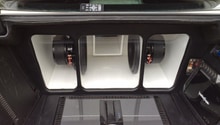Lexus ES: How to Install iPhone/Android Integration
Lexus ES models can be integrated with kits that enable you to drive while playing music from your Android, iPhone, or iPod. This guide explores how to integrate a Vaistech or GTA kit yourself.
This article applies to the Lexus ES (2006-2012).
Older Lexus vehicles don't have Bluetooth or iPhone dongles built into their entertainment systems. Thankfully, companies like Vaistech and Flyaudio sell upgraded systems that'll allow the car stereo to select and play music from an Android, iPhone, or iPod. The kits can be controlled from the steering wheel and can also function as a phone charger. Read on to learn how to install an Android, iPhone, or iPod integration kit on your Lexus ES.
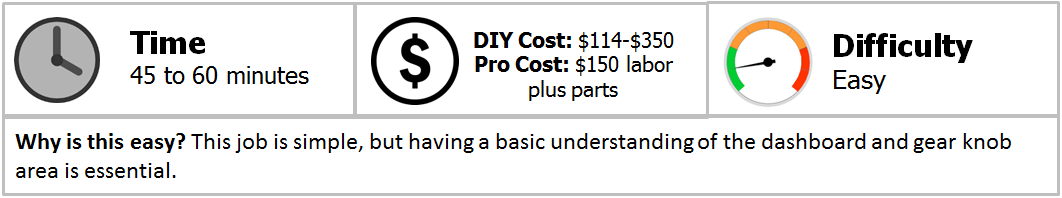
Materials Needed
- 10mm socket wrench extension
- Magnet
- Slim hook
- Kit (GTA or Vaistech)
Step 1 - Remove the side panels
Put the vehicle into neutral gear with the parking brake on and unscrew the gear knob.

Gently pry off the gear cover panel either by hand or with the slim hook. Once you pry the panel off, pull it out gently to avoid damaging the connections at the back. Pull the clips that hold the back connection to the Lexus ES and place it on the side. You will work around it.

Figure 2. Pry the cover panel. 
Figure 3. Pull cover panel.
Your Lexus ES has triangular side panels shaped like shark fins by the side of the gear panel just below either side of the dashboard. Pull the end nearest to the shifter out first, then pull the rest of the panel out. That'll enable access to two bolts in the area previously covered by the side panels.

Pro Tip
The side panels in the ES are only held in by clips, but in other models they're secured by bolts.
On the upper side of the dash board, pry out the air vents with the slim hook. Once the vent is loose, let it hang by the side without disconnecting it. That'll allow access to the bolts covered by the vent. As you screw out the bolts ensure the magnet is there to catch the loose bolts to avoid them from getting lost.

Step 2 - Running cables through gear knob area
Get two splitter cables ideal for the Lexus ES that have one male and two female endings. Run the integration kit cables either on the glove compartment through the air filter, or the pocket next to the gear knob area. On the gear knob area, you can drill a hole to run the cables through as an alternative to Step 2.

Step 3 - Remove the radio
- Remove the radio to access the radio's second connection on the passenger side. Plug it out and clip in the splitter cable, and plug the other part of the cable on the radio until it clicks.
- Assemble the radio back and put the gear back in park mode.
- Turn off the car to reset the integration kit module.
- Turn on the radio and attach your iPhone 4.
- On the radio dials, go to the disc auxiliary button with audio to access the iPhone on the radio screen.
The Lexus ES radio begins playing the songs from the iPhone or Android phone. You'll now be able to select and play songs from your steering wheel or from the radio.

Figure 7. The bottom bolts are located here on either side of the console. 
Figure 8. The top bolts are located here on either side of the console. 
Figure 9. Remove radio from Lexus.
Step 4 - Re-assemble parts
After testing the workings of the kits and you are satisfied, assemble everything back together in the order you pulled it out.
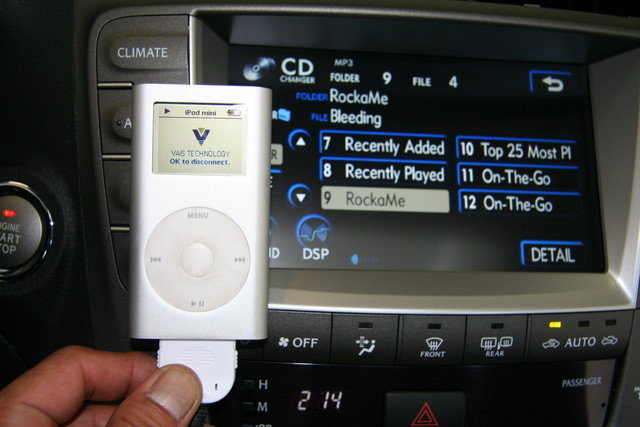
Featured Video: Installing Aftermarket iPod Connector
Related Discussion
- Lexus 3S Radio Removal DIY- ClubLexus.com