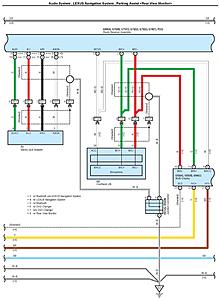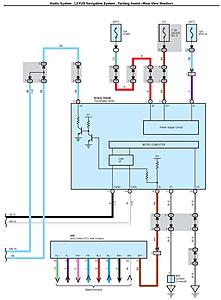Nav-system Camera & Mic with Pioneer headunit?
#1
Rookie
Thread Starter
I had a factory nav system in my '07 ES350 which included the backup camera and microphone (all factory).
I have since downgraded to a non-nav console in order to put in an aftermarket radio. I am going with a Pioneer headunit and was wondering if anyone had tried using the factory camera and mic with it?
I realize that both have only "wires" (i.e. no rca plug on the camera and no 1/8" jack for the mic). I have the wiring diagram, but just wanted to poll to see if anyone had done this before.
Thanks
I have since downgraded to a non-nav console in order to put in an aftermarket radio. I am going with a Pioneer headunit and was wondering if anyone had tried using the factory camera and mic with it?
I realize that both have only "wires" (i.e. no rca plug on the camera and no 1/8" jack for the mic). I have the wiring diagram, but just wanted to poll to see if anyone had done this before.
Thanks
#2
Rookie
Thread Starter
Follow up...
The Pioneer head units use a 2.5mm plug (as opposed to the standard 1/8" plug) -- be aware! From a technical standpoint, there is no reason that the factory mic shouldn't work, provided you correctly splice the 2.5mm plug into the 2 factory wires.
Factory back-up camera is a no-go! Toyota, for whatever reason, decided to use a 6V camera. Yep, 6V, not 12V. So, unless you want to mess with splicing an RCA end on the couple of wires, plus figuring out a pull-down resistor wiring, then leave it alone! Much easier to just spend the $20 on a new camera!
Bonus: The AUX connector in the center console can be wired into the AUX plug on the head unit. There are 3 wires of concern, the 4th wire was for informing the factory radio that something was connected (or not) so that it would skip over the AUX setting if nothing was connected. I was able to successfully splice it in and can't detect any sound degradation. I'll supply the wiring diagram soon.
The Pioneer head units use a 2.5mm plug (as opposed to the standard 1/8" plug) -- be aware! From a technical standpoint, there is no reason that the factory mic shouldn't work, provided you correctly splice the 2.5mm plug into the 2 factory wires.
Factory back-up camera is a no-go! Toyota, for whatever reason, decided to use a 6V camera. Yep, 6V, not 12V. So, unless you want to mess with splicing an RCA end on the couple of wires, plus figuring out a pull-down resistor wiring, then leave it alone! Much easier to just spend the $20 on a new camera!
Bonus: The AUX connector in the center console can be wired into the AUX plug on the head unit. There are 3 wires of concern, the 4th wire was for informing the factory radio that something was connected (or not) so that it would skip over the AUX setting if nothing was connected. I was able to successfully splice it in and can't detect any sound degradation. I'll supply the wiring diagram soon.
#3
Driver
I had a factory nav system in my '07 ES350 which included the backup camera and microphone (all factory).
I have since downgraded to a non-nav console in order to put in an aftermarket radio. I am going with a Pioneer headunit and was wondering if anyone had tried using the factory camera and mic with it?
Thanks
I have since downgraded to a non-nav console in order to put in an aftermarket radio. I am going with a Pioneer headunit and was wondering if anyone had tried using the factory camera and mic with it?
Thanks
and if so how is it working and how much did it cost?
#4
Rookie
Thread Starter
Well, I installed a Pioneer AVH-X4800BS, but I was never satisfied with it. The sound quality was absolutely fantastic, but I couldn't get it to work with any USB thumbdrives. Plus, it was going to be another $300 to add the nav unit. I ended up selling it and putting in an Android based head unit after using it for around 2 months. It's a Joying 1024600: 7" screen, Android 5.1. There are lots of units out there - Pumpkin, Joying, and others. Check out: https://forum.xda-developers.com/android-auto. If I remember correctly, the Joying that I have is an "MTCD" based unit. It cost around $269 on Amazon (yes, less than the d@mn nav unit for the Pioneer!!)
Sound quality if very good, I have no complaints. I ended up hooking up a $25 backup camera (Coolint CT-107B) and it works great! By the way, the CT-107B is a "normal" down-facing camera - i.e. it mounts to the underside of the lip above the license plate. Don't get the CT-107D because it's meant to be mount to the top of a bumper. I crafted an 45 degree angled piece out of wood and used the factory mount. You would never guess that it's not stock.
The Joying unit is great! Works with multiple thumb drives, has 2 SDcard slots (and they support 128GB cards - it just takes awhile to reindex the card, but music starts playing within about 20 seconds even though you can't navigate your library until it finishes reindexing which takes about 1 minute). Nav works really well, but does take a little getting used to because I'm used to my old Garmin. I also installed an external mic and it works really well also.
I absolutely LOVE the app that it uses to program the steering wheel controls. All you have to do is hook up the 2 wires (sorry, can't remember the colors right now) and then run the app. It prompts you to press the steering wheel button and then you set map its function. You can also set long presses of the button, effectively doubling the amount of programmable keys. The stupid Pioneer required you to buy an adapter unit ($45) and it was a pain-in-the-a$$, I never could get it working right with all the steering wheel buttons.
My ONLY complaint about the Joying is the fact that it only has 2V amp preouts so is more susceptible to picking up noise than the Pioneer. (Pioneer has 3.5V if I remember correctly). I can hear a little bit of noise in the dead space between songs, but it's not a big deal.
By the way, for speakers, I HIGHLY recommend JBLs. I put GTO938 6x9s in the front doors, GT5-652 6.5" in the rear doors, and GTO19T tweets in the dash. The center speaker got axed - I used it's spot for the GPS antenna (included with the Joying headunit). I can't believe how fantastic these speakers sound.
Sound quality if very good, I have no complaints. I ended up hooking up a $25 backup camera (Coolint CT-107B) and it works great! By the way, the CT-107B is a "normal" down-facing camera - i.e. it mounts to the underside of the lip above the license plate. Don't get the CT-107D because it's meant to be mount to the top of a bumper. I crafted an 45 degree angled piece out of wood and used the factory mount. You would never guess that it's not stock.
The Joying unit is great! Works with multiple thumb drives, has 2 SDcard slots (and they support 128GB cards - it just takes awhile to reindex the card, but music starts playing within about 20 seconds even though you can't navigate your library until it finishes reindexing which takes about 1 minute). Nav works really well, but does take a little getting used to because I'm used to my old Garmin. I also installed an external mic and it works really well also.
I absolutely LOVE the app that it uses to program the steering wheel controls. All you have to do is hook up the 2 wires (sorry, can't remember the colors right now) and then run the app. It prompts you to press the steering wheel button and then you set map its function. You can also set long presses of the button, effectively doubling the amount of programmable keys. The stupid Pioneer required you to buy an adapter unit ($45) and it was a pain-in-the-a$$, I never could get it working right with all the steering wheel buttons.
My ONLY complaint about the Joying is the fact that it only has 2V amp preouts so is more susceptible to picking up noise than the Pioneer. (Pioneer has 3.5V if I remember correctly). I can hear a little bit of noise in the dead space between songs, but it's not a big deal.
By the way, for speakers, I HIGHLY recommend JBLs. I put GTO938 6x9s in the front doors, GT5-652 6.5" in the rear doors, and GTO19T tweets in the dash. The center speaker got axed - I used it's spot for the GPS antenna (included with the Joying headunit). I can't believe how fantastic these speakers sound.
The following users liked this post:
nevernu (01-25-17)
#6
Driver
#7
Driver School Candidate
Follow up...
The Pioneer head units use a 2.5mm plug (as opposed to the standard 1/8" plug) -- be aware! From a technical standpoint, there is no reason that the factory mic shouldn't work, provided you correctly splice the 2.5mm plug into the 2 factory wires.
Factory back-up camera is a no-go! Toyota, for whatever reason, decided to use a 6V camera. Yep, 6V, not 12V. So, unless you want to mess with splicing an RCA end on the couple of wires, plus figuring out a pull-down resistor wiring, then leave it alone! Much easier to just spend the $20 on a new camera!
Bonus: The AUX connector in the center console can be wired into the AUX plug on the head unit. There are 3 wires of concern, the 4th wire was for informing the factory radio that something was connected (or not) so that it would skip over the AUX setting if nothing was connected. I was able to successfully splice it in and can't detect any sound degradation. I'll supply the wiring diagram soon.
The Pioneer head units use a 2.5mm plug (as opposed to the standard 1/8" plug) -- be aware! From a technical standpoint, there is no reason that the factory mic shouldn't work, provided you correctly splice the 2.5mm plug into the 2 factory wires.
Factory back-up camera is a no-go! Toyota, for whatever reason, decided to use a 6V camera. Yep, 6V, not 12V. So, unless you want to mess with splicing an RCA end on the couple of wires, plus figuring out a pull-down resistor wiring, then leave it alone! Much easier to just spend the $20 on a new camera!
Bonus: The AUX connector in the center console can be wired into the AUX plug on the head unit. There are 3 wires of concern, the 4th wire was for informing the factory radio that something was connected (or not) so that it would skip over the AUX setting if nothing was connected. I was able to successfully splice it in and can't detect any sound degradation. I'll supply the wiring diagram soon.
Trending Topics
#8
Driver School Candidate
The MACC input to the factory microphone needs 5vdc to Work! I buy this from EBay and use the factory microphone with my Jvc unit.
https://i.ebayimg.com/images/g/rbwAAOSwoaFZr8LJ/s-l500.jpg
#9
Driver School Candidate
Join Date: Feb 2018
Location: MN
Posts: 2
Likes: 0
Received 0 Likes
on
0 Posts
Update:
The MACC input to the factory microphone needs 5vdc to Work! I buy this from EBay and use the factory microphone with my Jvc unit.
https://i.ebayimg.com/images/g/rbwAA...8LJ/s-l500.jpg
The MACC input to the factory microphone needs 5vdc to Work! I buy this from EBay and use the factory microphone with my Jvc unit.
https://i.ebayimg.com/images/g/rbwAA...8LJ/s-l500.jpg
#14
Driver School Candidate
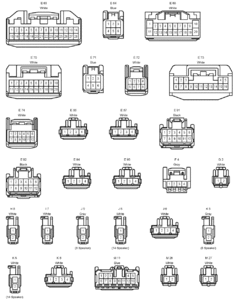
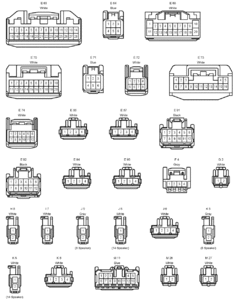 My factory radio receiver connector for the microphone is a 16 pins ( E73), as shown on the attached picture. Just connect pin1 (Mic-), pin2 (Mic+) of E73 to my after-market radio receiver microphone cable. And connect +5vdc power to pin7 (Mcvd). That's it! And I just enjoy the original factory microphone nicely! No picture for the setup, sorry and good luck...!
My factory radio receiver connector for the microphone is a 16 pins ( E73), as shown on the attached picture. Just connect pin1 (Mic-), pin2 (Mic+) of E73 to my after-market radio receiver microphone cable. And connect +5vdc power to pin7 (Mcvd). That's it! And I just enjoy the original factory microphone nicely! No picture for the setup, sorry and good luck...!
Last edited by dta20502; 02-23-18 at 11:39 AM.
The following users liked this post:
Rerun (11-15-19)