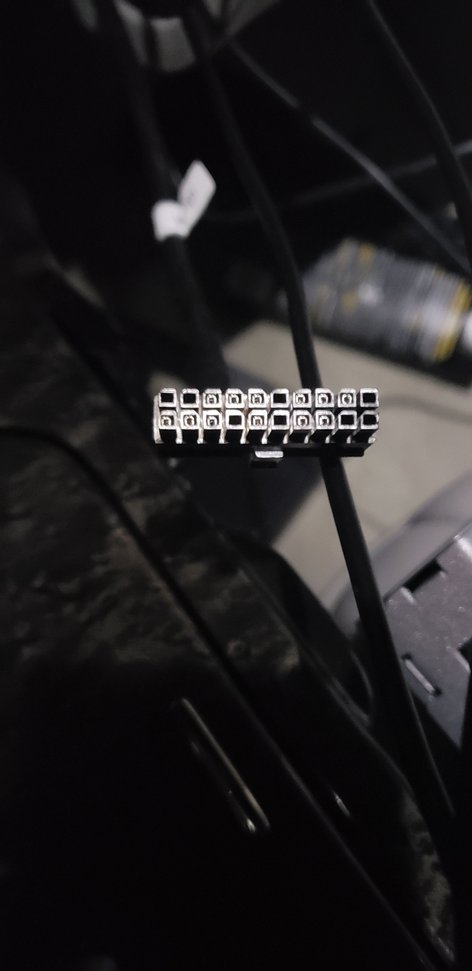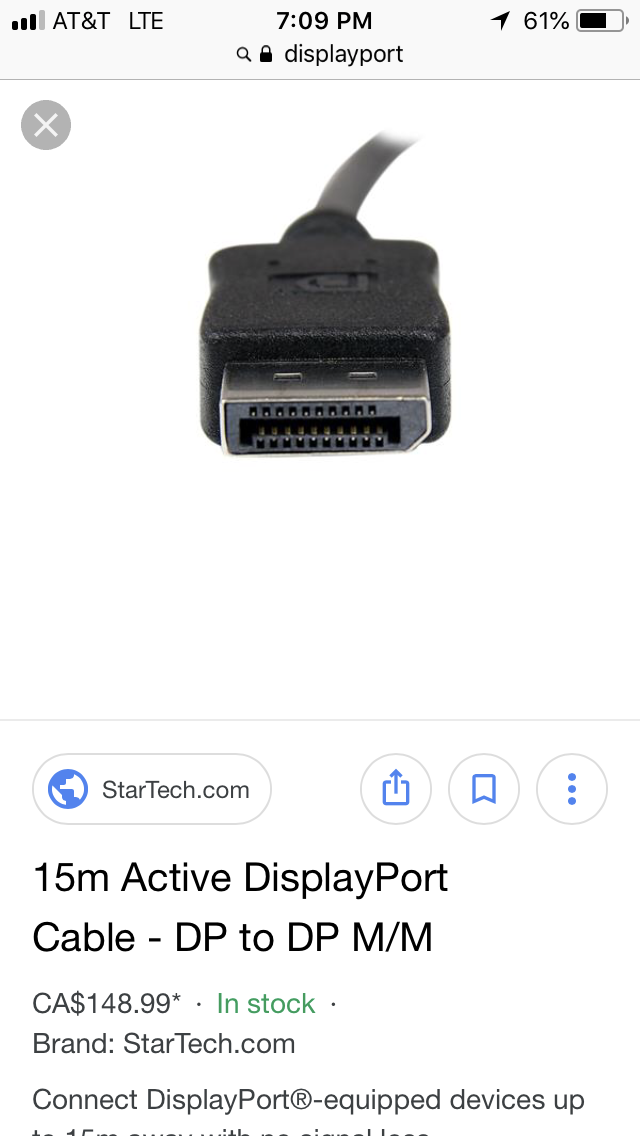Grom
#16
Racer
iTrader: (1)
I installed the Vline today Lexus LS 460 2007-2009 (without Self Parking Assist, Navi) and for some reason, it is not showing up on my screen. I did everything it said to do and I watched the video on how to install it. I did not remove the Nav screen but instead reached behind it to plug in the blue wire. All the plugs were plugged back in. When I hit disc to HDD it just shows a screen that looks like its reading a USB drive (says file name - Vline) So I know it's seeing the Vline..... Problem is I cant see it!!!! I messaged Grom but I won't get an answer until Monday afternoon. Any info would be greatly appreciated.
try disconnecting the video cable and reinsert. I had the issue for a sec.
#18
Racer
iTrader: (1)
Hmmmm... just making sure.. you connected the blue cable to the back of the display right?
im sure you tried going to FM then to cd changer 2.
i get to your screen if I press SCAN button on the radio about 3 times to change sound like bass and treble. To get back to GROM, I have to press cd/aux button again. And then it goes back to android screen
im sure you tried going to FM then to cd changer 2.
i get to your screen if I press SCAN button on the radio about 3 times to change sound like bass and treble. To get back to GROM, I have to press cd/aux button again. And then it goes back to android screen
#20
Racer
iTrader: (1)

The middle one
ideally yes. Did it snap in? Itís the blue on in the middle. Here is a screenshot of the video I made to see whatís in the back.
Did you jam it in the first slot instead?
I bet even you disconnected the DisplayPort connection at the grom, you would see the same screen you are seeing
#22
Racer
iTrader: (1)
Can you use your video function on your cell phone to see everything snapped in the correct place? Thatís what I did. I also didnít pull out the display.
Also, take the DisplayPort cable out of GROM and replug. Mine wasnít in all the way.
I literally installed mine 2 hours ago.
If replugging the DisplayPort doesnít work. Perhaps that cable is not working. I say this because I can clearly see Vline on your screen, so the other connection seem to be working
Also, take the DisplayPort cable out of GROM and replug. Mine wasnít in all the way.
I literally installed mine 2 hours ago.
If replugging the DisplayPort doesnít work. Perhaps that cable is not working. I say this because I can clearly see Vline on your screen, so the other connection seem to be working
#24
Racer
iTrader: (1)
yes. Because I see VLINE in your radio screen.
If your reconnect the video cable again and then pressed FM then Cd changer button twice... with no android popping up. Then I must wager $5 that itís ur video cable.
even worse no signal to video port in the grom unit itself. Let me go home in couple of hours and test. Iíll post a video on what I would do to get to you screen to Android screen.
If your reconnect the video cable again and then pressed FM then Cd changer button twice... with no android popping up. Then I must wager $5 that itís ur video cable.
even worse no signal to video port in the grom unit itself. Let me go home in couple of hours and test. Iíll post a video on what I would do to get to you screen to Android screen.
#30
So I checked the back of nav screen and I did put the wire in the right hole. I can get to the Vline screen but then when I hit disc twice it just takes me back to Vline screen. It never navigates to the grom home screen. Everything is in the right spot but it's not reading it. I will say that when I went to pull out the blue plug from the nav screen there was not one there. I read in the Vline manual that if one is not already there just plug in the male end and leave the female end hanging. I'm stumped