Using a laptop to load the phone book
#1
Lead Lap
Thread Starter
Join Date: Apr 2003
Location: Oregon
Posts: 451
Likes: 0
Received 0 Likes
on
0 Posts
I was having some difficulty figuring out my Cingular/Nokia 9300 so posted a question on their web forum. Finally sorted it out but just picked up another response I thought I'd share on how he used the laptop.
"Lots of things to bring up here that might help others -- most of this is related to Toyota products, though, so skip it if you don't own a Toyota or Lexus.
The "SIM Access" feature is, I think, a way to give a full-on GSM carphone the ability to emulate the action of removing a SIM card from one phone and placing it into another. Not a great explanation, but the best I could do -- and, I might add, speculation on my part. I do know this - on my wife's Prius and my RX400h, this feature doesn't make a difference in how the phone operates, at least that I could see.
There are tricks out there for sending multiple contacts from the phone via Bluetooth -- actually, not from the phone, but from a computer. There are a few websites I've found, by searching for "Bluetooth Prius," that give a more in-depth description. But, basically, the process is to move your contacts into Outlook, then use a laptop computer with Bluetooth to talk to the car. It's not intuitive -- you must first get the laptop to pair with the car. Then, you must have the phone and the car both on and connected to each other, whilst sitting in the car with the laptop. Go the menu screen in the Toyota/Lexus Bluetooth setup, and select the "transfer phonebook" option. If the phone and car aren't talking, the car will refuse to do this, even if the laptop is connected. Yes, that's what I meant by not intuitive. Anyway, make sure the phone is on, or you'll get an error at this point.
Once the car goes into the mode where it is waiting for the phonebook transfer, you can go to Outlook, select the contacts you want to send, and select File, Send via Bluetooth, and select the device that corresponds to your car.
Like I said, there are websites that go into more detail than this, and all of that was from memory, so if you are having trouble, do some searching.
BUT ... my advice is this: if you own one of the Toyota Nav/Bluetooth systems, skip the phonebook thing. It's AWFUL. The number of characters displayed is limited, special characters (including parenthesis in the phone number) cause the name/number not to appear, and you can't access the phone book until the car is at a stop. You can use the quick dials -- but they won't show you the phone numbers while the vehicle is in motion, so unless your contacts names are stuff like John (H), you won't be able to tell them apart in the quick dial screen. (John Smith Home won't work - it's too long to display and will truncate the "Home" part, so if you have 3 numbers for him, you need to find a way to tell them apart in the name, not the phone number).
The "don't show numbers, only names" while in motion thing was apparently somebody's bright idea of helping us avoid an accident -- as if staring at names, not numbers, is safe -- but put numbers up there, and oh no, I'm distracted and will crash!Shame on Toyota/Lexus and Denso for creating such a horrible interface to the phonebook!
I have 5 contacts in mine -- my wife's numbers, and "Voice" with a number of *8. It works well. The car and the phonebook in the phone are completely disassociated. My Nokia 9300 has last names and first names. My car has just Voice and my wife's name with (M), (H), (W) etc.
Neither my wife's Prius, nor my RX400h can handle last names gracefully.
In short, if you have a Toyota product, don't waste a lot of time transferring the phone book -- you'll hate the results, most likely (at least in my experience).
And of course, if anyone has any solution to the problems I mention, please share it. I am hoping for a software update to the car -- but not holding my breath on that either.
The behavior I mentioned, btw, was the same for two Motorola models (v551, and RAZR), as well as the Nokia 9300."
"Lots of things to bring up here that might help others -- most of this is related to Toyota products, though, so skip it if you don't own a Toyota or Lexus.
The "SIM Access" feature is, I think, a way to give a full-on GSM carphone the ability to emulate the action of removing a SIM card from one phone and placing it into another. Not a great explanation, but the best I could do -- and, I might add, speculation on my part. I do know this - on my wife's Prius and my RX400h, this feature doesn't make a difference in how the phone operates, at least that I could see.
There are tricks out there for sending multiple contacts from the phone via Bluetooth -- actually, not from the phone, but from a computer. There are a few websites I've found, by searching for "Bluetooth Prius," that give a more in-depth description. But, basically, the process is to move your contacts into Outlook, then use a laptop computer with Bluetooth to talk to the car. It's not intuitive -- you must first get the laptop to pair with the car. Then, you must have the phone and the car both on and connected to each other, whilst sitting in the car with the laptop. Go the menu screen in the Toyota/Lexus Bluetooth setup, and select the "transfer phonebook" option. If the phone and car aren't talking, the car will refuse to do this, even if the laptop is connected. Yes, that's what I meant by not intuitive. Anyway, make sure the phone is on, or you'll get an error at this point.
Once the car goes into the mode where it is waiting for the phonebook transfer, you can go to Outlook, select the contacts you want to send, and select File, Send via Bluetooth, and select the device that corresponds to your car.
Like I said, there are websites that go into more detail than this, and all of that was from memory, so if you are having trouble, do some searching.
BUT ... my advice is this: if you own one of the Toyota Nav/Bluetooth systems, skip the phonebook thing. It's AWFUL. The number of characters displayed is limited, special characters (including parenthesis in the phone number) cause the name/number not to appear, and you can't access the phone book until the car is at a stop. You can use the quick dials -- but they won't show you the phone numbers while the vehicle is in motion, so unless your contacts names are stuff like John (H), you won't be able to tell them apart in the quick dial screen. (John Smith Home won't work - it's too long to display and will truncate the "Home" part, so if you have 3 numbers for him, you need to find a way to tell them apart in the name, not the phone number).
The "don't show numbers, only names" while in motion thing was apparently somebody's bright idea of helping us avoid an accident -- as if staring at names, not numbers, is safe -- but put numbers up there, and oh no, I'm distracted and will crash!Shame on Toyota/Lexus and Denso for creating such a horrible interface to the phonebook!
I have 5 contacts in mine -- my wife's numbers, and "Voice" with a number of *8. It works well. The car and the phonebook in the phone are completely disassociated. My Nokia 9300 has last names and first names. My car has just Voice and my wife's name with (M), (H), (W) etc.
Neither my wife's Prius, nor my RX400h can handle last names gracefully.
In short, if you have a Toyota product, don't waste a lot of time transferring the phone book -- you'll hate the results, most likely (at least in my experience).
And of course, if anyone has any solution to the problems I mention, please share it. I am hoping for a software update to the car -- but not holding my breath on that either.
The behavior I mentioned, btw, was the same for two Motorola models (v551, and RAZR), as well as the Nokia 9300."
#4
I captured the screens while I was trying it. Step-by-step, it looked like it was working.
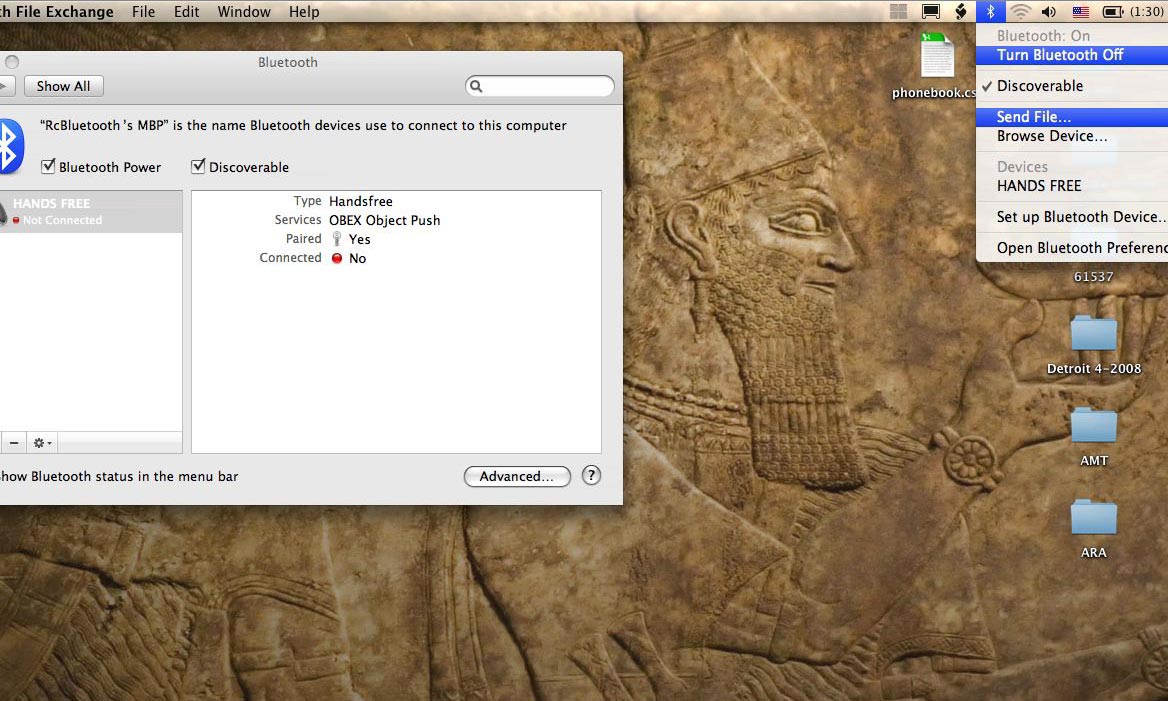
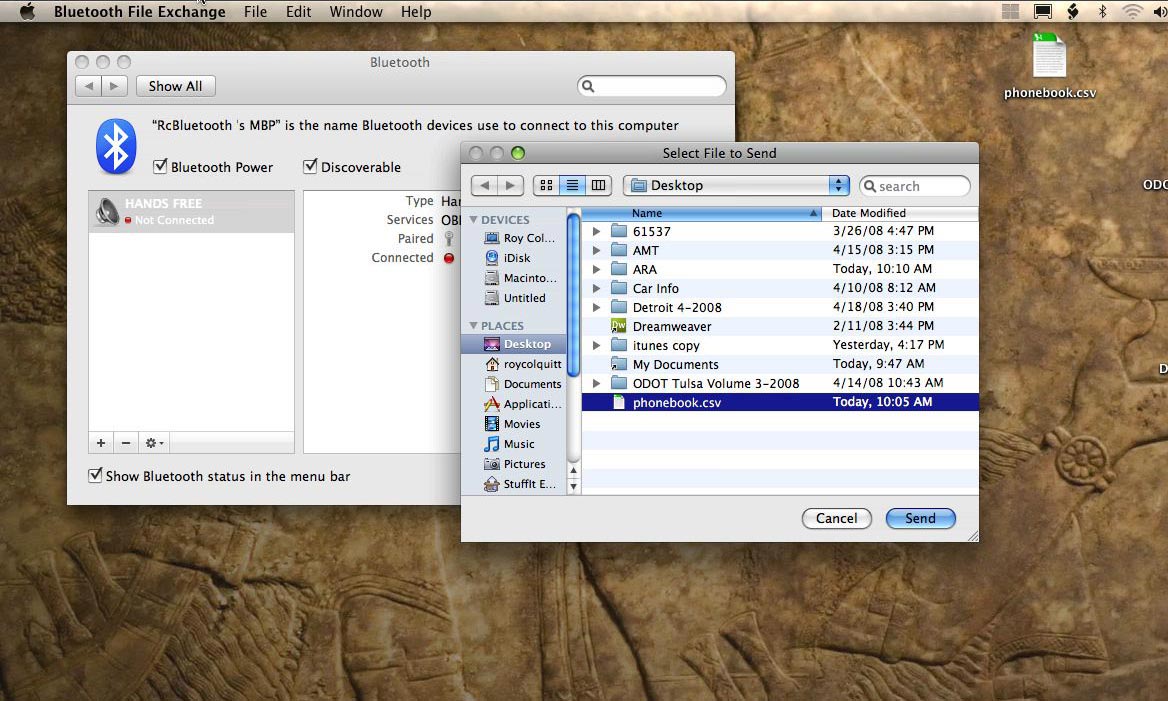
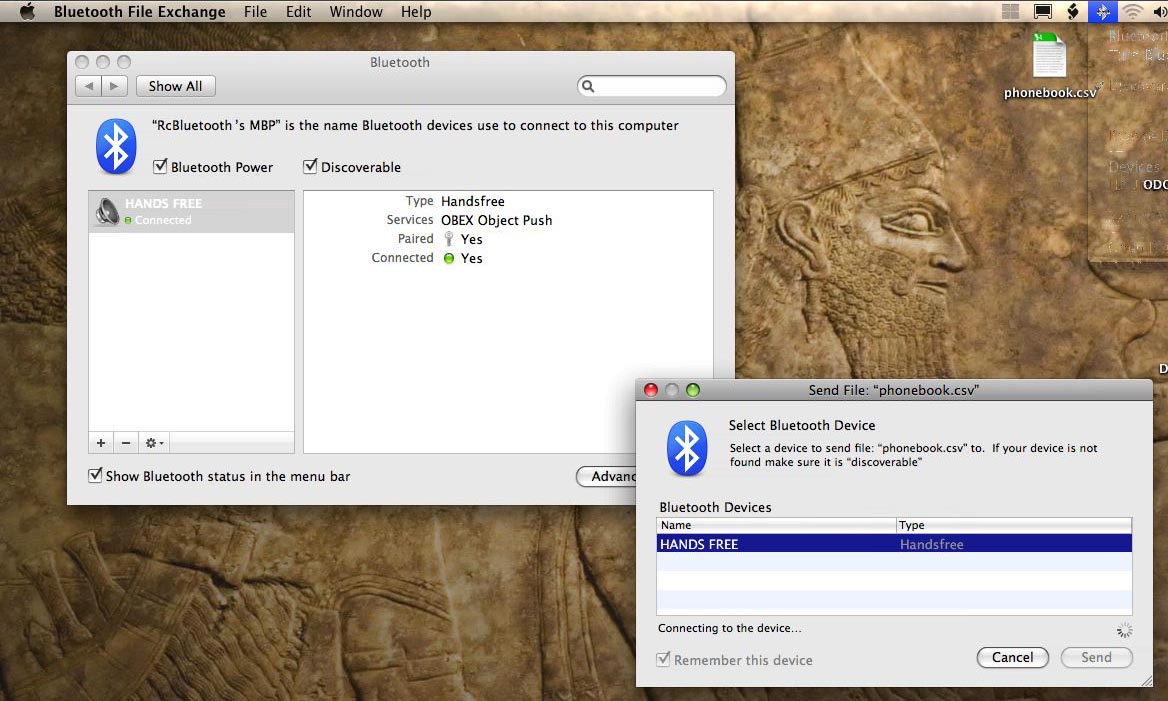
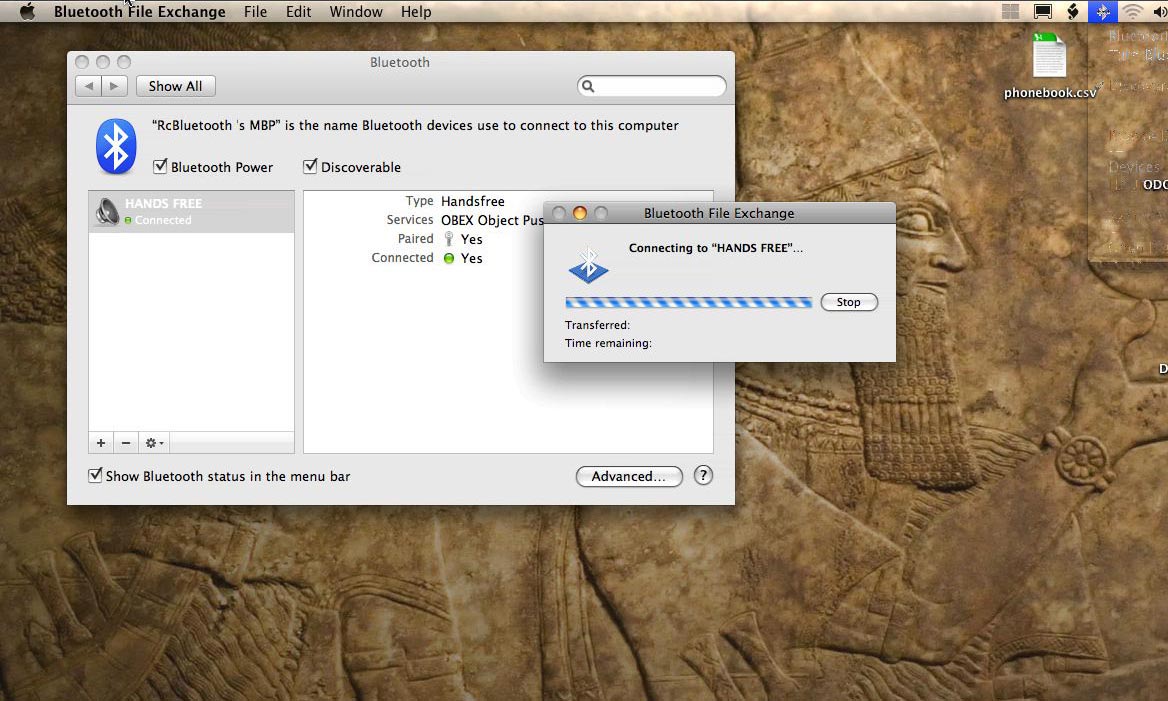
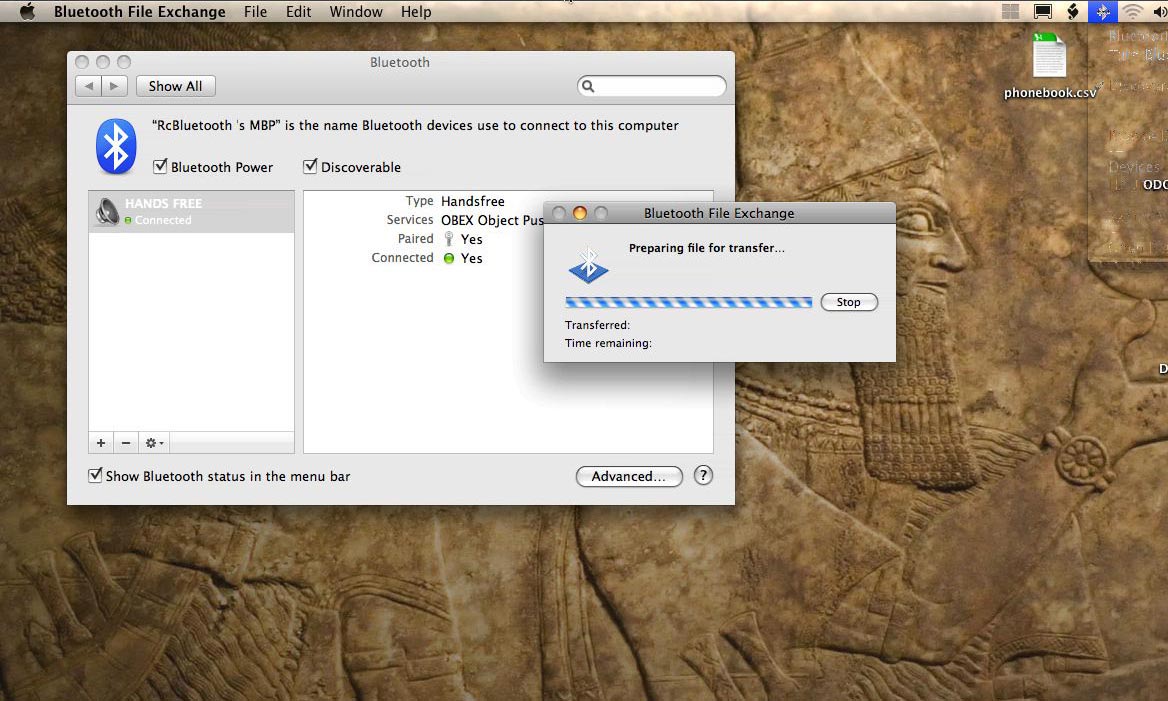
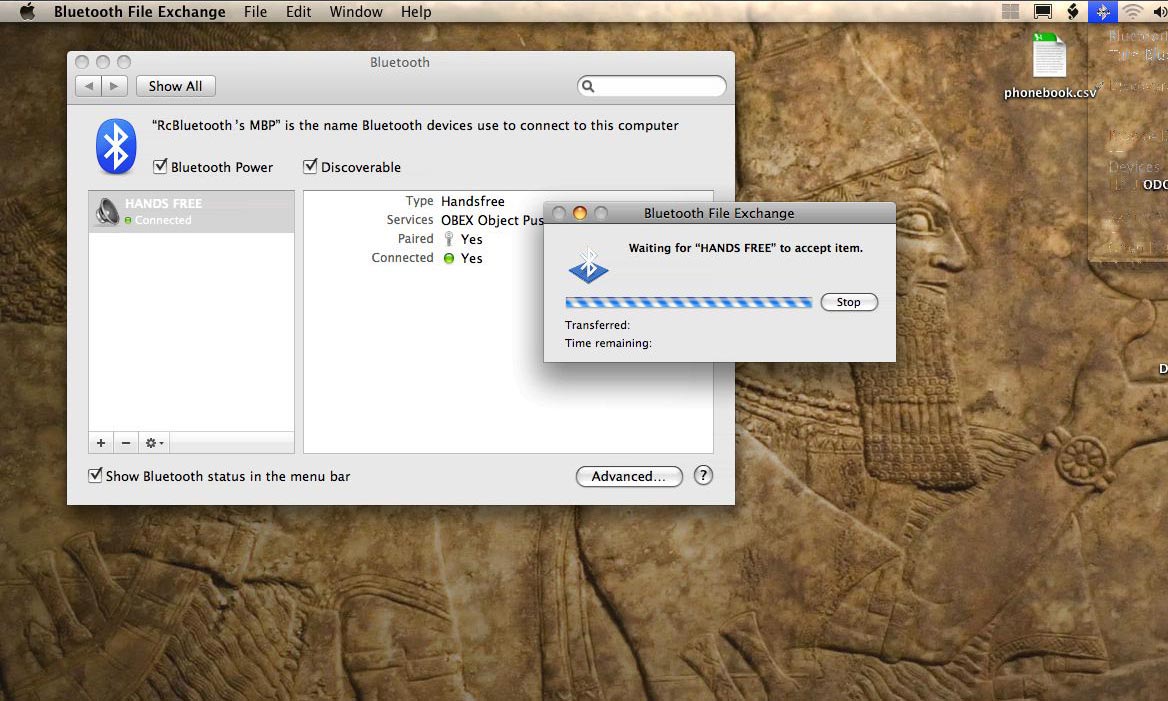
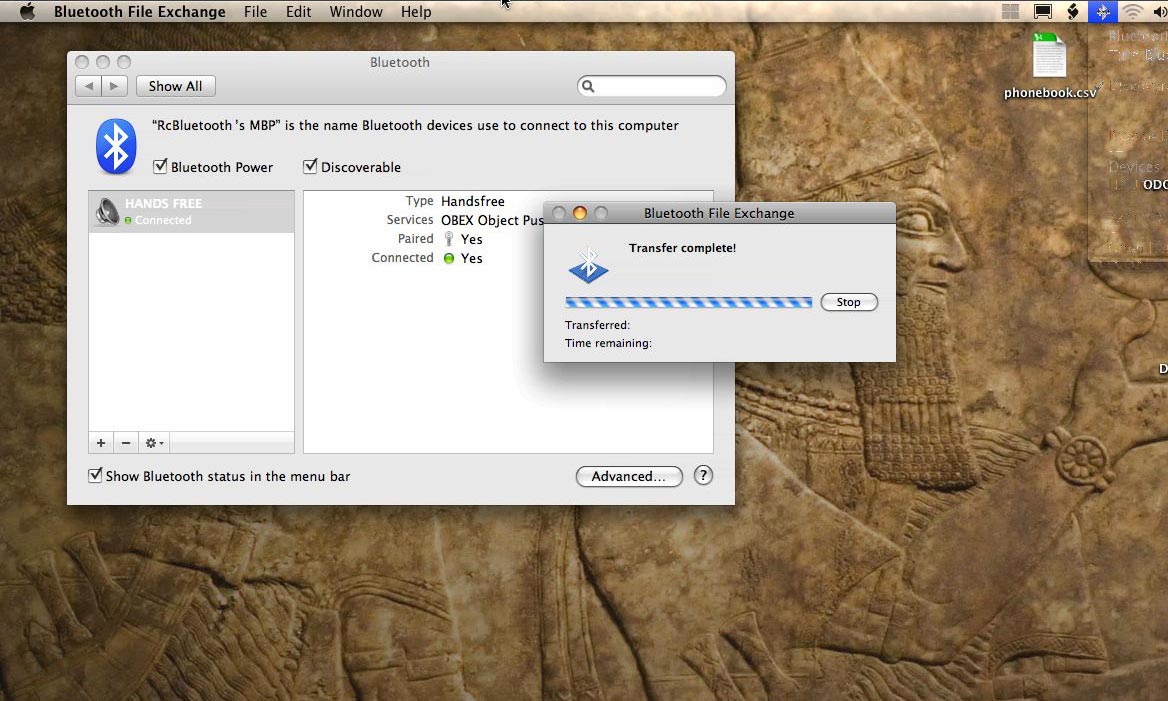
Thread
Thread Starter
Forum
Replies
Last Post
misterk
LS - 4th Gen (2007-2017)
5
08-28-07 05:46 PM




