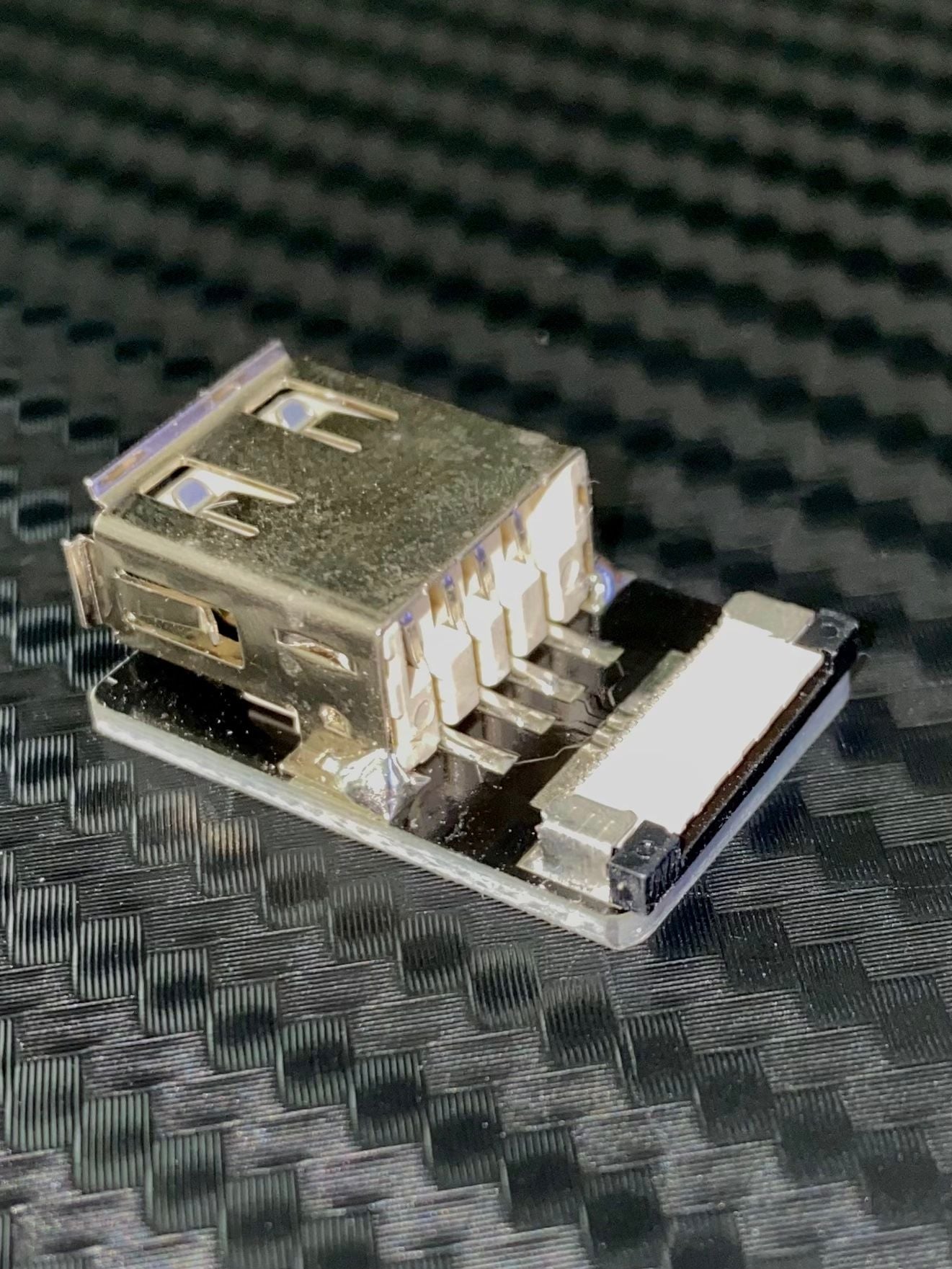Wireless Apple CarPlay on Lexus ES350 Using Carplay2Air
#62
FPC Removable USB Ends Micro USB Standard USB USB Type C Male Female 90 Degree Angled Straight (Standard USB A Female Straight)
FPC Removable USB Ends Micro USB Standard USB USB Type C Male Female 90 Degree Angled Straight (Standard USB A Male Angled Down)
Black FPV Flat Slim Flexiable Thin Light FPC Ribbon Cable for HDMI connectors (10CM)
FPC Removable USB Ends Micro USB Standard USB USB Type C Male Female 90 Degree Angled Straight (Standard USB A Male Angled Down)
Black FPV Flat Slim Flexiable Thin Light FPC Ribbon Cable for HDMI connectors (10CM)
#64
#66
Will do. The car2airplay device is great. Still think I might see what it would cost to get a car stereo shop to run an extension from the front USB routed under the center console and put a USB in the center glove compartment.
#67
Originally Posted by evan2k [img]images/buttons/viewpost.gif[/img]
where you able to figure out how to connect it?
where you able to figure out how to connect it?
From the diagram for type A connectors and looking into the MALE connector you'll see the pins are labeled in order:
4 3 2 1
and looking into the FEMALE connector you'll see the pins are labeled in order:
1 2 3 4
Also pay attention to the bottom and top location of the male and female pins respectively since that orientation part is an important part of the USB connector idiot proofing scheme.
Now mentally orientate the connectors like they would be on the ends of a cable (with the male connector pins on the bottom and the female connector pins on the top [or vice versa]) and you should be able to see a straight through parallel set of wires will connect pin 1 to pin 1, pin 2 to pin 2, etc.. That's provided each connector has the same internal direct cable pin connector pin ordering which I think is the case with USB connectors.
So lay out the connectors like they would be on the ends of a cable with the with the male connector pins on the bottom and the female connector pins on the top [or vice versa], Then keeping the cable flat/parallel plug each end into the respective connector and it should be correct.
To check you've got it correct, you can use something (e.g., multimeter, ohmmeter, etc.) to check the continuity that male connector pin 1 is connected to female connector pin 1 and so on.
#69
@grp52 Great explanation but it should be easier than that. It appears that I should be able to just slide the cable directly into each connector but it doesn't go all the way in nor does it stay in.
In researching Flexible Printed Circuit (FPC) connectors I see there are two major category types of connector - Zero Insertion Force (ZIF) and non-ZIF. (See for example Quick Reference Guide Standard Flexible Printed Circuit (FPC) Connectors .) The non-ZIF type just uses friction to hold the cable connection together and the cable connection operation is just the simple push it in to connect it and pull it out to disconnect it. The ZIF type on the other hand uses some sort of actuator mechanism so that when the mechanism is open (not engaged) it is extremely easy (i.e., zero force) to insert (or remove) the cable into (or out of) the connector and when the mechanism is closed (engaged) makes it extremely difficult (if not impossible) to remove or insert the cable into the connector.
As I said I can't really determine the fine details of the connectors you're using but from what you're describing it sounds like you're using ZIF type connectors where there's some sort of mechanism that you have to open in order to correctly insert the cable and then close to correctly hold the cable in the connector. Since there's a variety of ZIF mechanisms in use, I can't offer any specific advice other than to closely examine the connectors (and any spec sheets/documentation if any came with the parts) to try to figure out what the mechanism might be. The above link has details on one type of ZIF mechanism - the stuffer-type (plunger style) actuator. This link Quick Reference Guide Fine Pitch FPC (Flexible Printed Circuit) Connectors has details on on another type of ZIP mechanism - the flip lock actuator. I doubt those are the only ZIF mechanism types in use for FPC connectors but the references should give you a general idea of what you're dealing with and what to look for. (If I had to guess from just your posted photos which of those two mechanism types you're dealing with, I'd guess it looks more like a stuffer-type (plunger style) actuator.)
#70
Thank you for such a detailed follow-up. I'll read your linked articles and try it again.
SUCCESS!! As soon as I opened the 1st article I realized that these are Plunger Style connectors. slid open the small black "door" (does not fully separate) slid in the cable, slid the door closed. CONNECTION!!
Can't thank you enough @grp52. I had all but given up prior to your messages. THANK YOU!!
Last edited by FTBoomer; 07-26-20 at 04:49 AM.
#71
Originally Posted by GoGoPSU View Post
Link to the site for the cable:
https://www.aliexpress.com/item/4000302723088.html
I bought the A3, A4, and 10CM FPV. That came assembled into the cable I showed in the pictures. Cost was $12.72 USD and shipped for that. It took about 6-7 weeks to get here. Still working great.
Link to the site for the cable:
https://www.aliexpress.com/item/4000302723088.html
I bought the A3, A4, and 10CM FPV. That came assembled into the cable I showed in the pictures. Cost was $12.72 USD and shipped for that. It took about 6-7 weeks to get here. Still working great.
@GoGoPSU Received my components today. How do you attach the ribbon cable to the connectors? Silver side up and slide it in? Doesn't seem to fit well.
#72
Driver School Candidate
I had a custom 90 degree USB cable made with the Ribbon so it is very thin. It will be plugged into the CarPlay USB and the ribbon will disappear through the small gap around the usb/audio jack rectangle. I will have the lightening in the console so that I can close the front cup holder lid and not have cables all over my console. The location is a poor design and should have never been placed in that location. All of our other vehicles have these plugs inside of the console.
#73
I had a custom 90 degree USB cable made with the Ribbon so it is very thin. It will be plugged into the CarPlay USB and the ribbon will disappear through the small gap around the usb/audio jack rectangle. I will have the lightening in the console so that I can close the front cup holder lid and not have cables all over my console. The location is a poor design and should have never been placed in that location. All of our other vehicles have these plugs inside of the console.
#75
Resurrecting an old thread for CarPlay2Air. Except I think it's now called Cplay2air.
I bought the device AND the short ribbon cable with the 90-degree connector, and everything works well, and I can't hear a difference in sound quality when I use Amazon HD. But then I'm kinda old. There does seem to be occasional reliability issues with the initial Bluetooth connection, but I'm pretty sure they result from the car and not the phone or CPLAY2air device. Restarting the Bluetooth service on the phone works sometimes. Turning off, then restarting the car to let it run the connection process again almost always works. I would like to know how to reset the connection without having to turn off the car! Restarting the Bluetooth on the phone doesn't help, and I don't know how to
I have written 2 emails to Cplay2Air support for a second problem, and have not received a response. While the connection process generally works well, the "TrackPad" like device (I forget what Lexus calls it) doesn't seem to work until the wireless connection has been established with the phone most recently used. On the initial connection screen, you have the option to select a different phone, but you can't move the selector. Without the trackpad, you can't change phones. I have 3 phones (mine, my wife's, and an old one that's gone), and there is no apparent way to tell it which one to use because you can't move the selector. I would also like to know what options the HOME button provides, but you can't select that, either. I'm hoping I can delete unused phones, and get the option to change phones from there.
So. If anyone knows how to restart the infotainment system without stopping and restarting the car, or how to move the cursor/selector before the system connects to the default phone .... I would really appreciate some guidance!
Thank's for the help!
I bought the device AND the short ribbon cable with the 90-degree connector, and everything works well, and I can't hear a difference in sound quality when I use Amazon HD. But then I'm kinda old. There does seem to be occasional reliability issues with the initial Bluetooth connection, but I'm pretty sure they result from the car and not the phone or CPLAY2air device. Restarting the Bluetooth service on the phone works sometimes. Turning off, then restarting the car to let it run the connection process again almost always works. I would like to know how to reset the connection without having to turn off the car! Restarting the Bluetooth on the phone doesn't help, and I don't know how to
I have written 2 emails to Cplay2Air support for a second problem, and have not received a response. While the connection process generally works well, the "TrackPad" like device (I forget what Lexus calls it) doesn't seem to work until the wireless connection has been established with the phone most recently used. On the initial connection screen, you have the option to select a different phone, but you can't move the selector. Without the trackpad, you can't change phones. I have 3 phones (mine, my wife's, and an old one that's gone), and there is no apparent way to tell it which one to use because you can't move the selector. I would also like to know what options the HOME button provides, but you can't select that, either. I'm hoping I can delete unused phones, and get the option to change phones from there.
So. If anyone knows how to restart the infotainment system without stopping and restarting the car, or how to move the cursor/selector before the system connects to the default phone .... I would really appreciate some guidance!
Thank's for the help!
Last edited by User 41924; 11-20-20 at 11:29 AM.