Wireless Apple CarPlay on Lexus ES350 Using Carplay2Air
#46
One disadvantage of this device is that the iPhone is not charging while in use. Since I purchased my iPhone solely for use in my ES and typically leave it in the car, that's important to me.
Can you plug the iPhone into one of the rear USB ports to charge it while in use?
Can you plug the iPhone into one of the rear USB ports to charge it while in use?
#47
One disadvantage of this device is that the iPhone is not charging while in use. Since I purchased my iPhone solely for use in my ES and typically leave it in the car, that's important to me.
Can you plug the iPhone into one of the rear USB ports to charge it while in use?
Can you plug the iPhone into one of the rear USB ports to charge it while in use?
#48
Driver School Candidate
One disadvantage of this device is that the iPhone is not charging while in use. Since I purchased my iPhone solely for use in my ES and typically leave it in the car, that's important to me.
Can you plug the iPhone into one of the rear USB ports to charge it while in use?
Can you plug the iPhone into one of the rear USB ports to charge it while in use?
#49
Just got my CarPlay2Air this week. Plugged it in today and had it working in about 2 minutes. 
It sounds great. I did a comparison with the wired setup and it seems they do sound a little different surprisingly. Based on about 10 minutes listening to both setups, I think I prefer the wired setup. But the wireless setup is a nice convenience depending upon what I'm doing. I'm going to listen both ways for a while and see which setup I prefer over time.

It sounds great. I did a comparison with the wired setup and it seems they do sound a little different surprisingly. Based on about 10 minutes listening to both setups, I think I prefer the wired setup. But the wireless setup is a nice convenience depending upon what I'm doing. I'm going to listen both ways for a while and see which setup I prefer over time.
The following users liked this post:
FTBoomer (05-23-20)
#50
Just got my CarPlay2Air this week. Plugged it in today and had it working in about 2 minutes. 
It sounds great. I did a comparison with the wired setup and it seems they do sound a little different surprisingly. Based on about 10 minutes listening to both setups, I think I prefer the wired setup. But the wireless setup is a nice convenience depending upon what I'm doing. I'm going to listen both ways for a while and see which setup I prefer over time.

It sounds great. I did a comparison with the wired setup and it seems they do sound a little different surprisingly. Based on about 10 minutes listening to both setups, I think I prefer the wired setup. But the wireless setup is a nice convenience depending upon what I'm doing. I'm going to listen both ways for a while and see which setup I prefer over time.
#51
Driver School Candidate




For those that have tried this, have you found a low profile USB-A male cable x USB-A female that you could use to connect the car with the Carplay2Air device? I wanted to keep the device in the cup holder and keep the cover closed to hide it. I don’t use the front cup holder. Wanted to keep it in the car, hooked up all the time, but out of the way. I also wanted to use the Qi charger for. my phone.
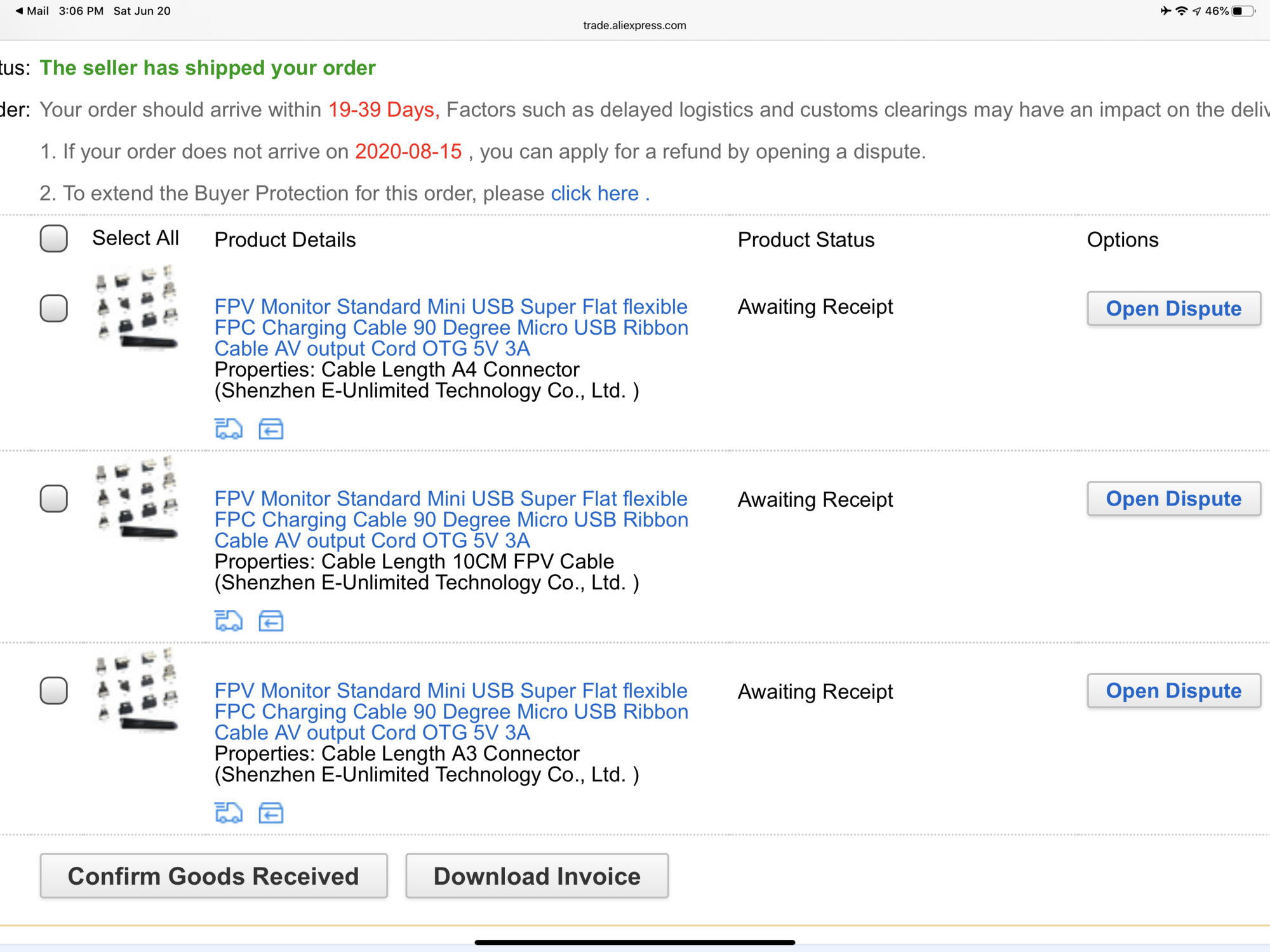
Last edited by GoGoPSU; 06-20-20 at 01:22 PM. Reason: Adding Pics
#53
Driver School Candidate
@GoGoPSU Any chance you could include the actual links to these components?
The following users liked this post:
FTBoomer (06-21-20)
#54
Driver School Candidate
Link to the site for the cable:
https://www.aliexpress.com/item/4000302723088.html
I bought the A3, A4, and 10CM FPV. That came assembled into the cable I showed in the pictures. Cost was $12.72 USD and shipped for that. It took about 6-7 weeks to get here. Still working great.
https://www.aliexpress.com/item/4000302723088.html
I bought the A3, A4, and 10CM FPV. That came assembled into the cable I showed in the pictures. Cost was $12.72 USD and shipped for that. It took about 6-7 weeks to get here. Still working great.
The following users liked this post:
FTBoomer (06-24-20)
#55
Link to the site for the cable:
https://www.aliexpress.com/item/4000302723088.html
I bought the A3, A4, and 10CM FPV. That came assembled into the cable I showed in the pictures. Cost was $12.72 USD and shipped for that. It took about 6-7 weeks to get here. Still working great.
https://www.aliexpress.com/item/4000302723088.html
I bought the A3, A4, and 10CM FPV. That came assembled into the cable I showed in the pictures. Cost was $12.72 USD and shipped for that. It took about 6-7 weeks to get here. Still working great.
Excellent. Thank you. Ordered!!
#56
I have a 2019 Luxury Lexus ES350 equipped with wired Apple CarPlay. I rarely use it because of the nuisance of connecting a lightening to USB cable to my phone, putting my phone in the slot to hold it, and then forgetting to remove the phone from the car when I arrive at my destination. I have found it easier to use the Lexus navigation system even though I find it less accurate and less reliable than Apple CarPlay. Recently I purchased, received and have been using the CarPlay2Air USB dongle (carplay2air.com) which provides wireless connection to Apple's CarPlay. The CarPlay2Air device is about the size of a small SSD drive and has a short cable (about 4-5 inches)that plugs into the USB port on my Lexus. I then slip the CarPlay2air device into the nearby slot normally occupied by my phone. Set up of the device was straightforward. One plugs the device into the USB port, starts the car, and connects to the device in the Bluetooth settings on the iPhone. (I have an iPhone 11 Pro Max, but the CarPlay2Air device is stated to work with all iPhones from iPhone 6 up.) After connecting the device via Bluetooth, the device then establishes automatically a wifi connection to AppleCar Play in my Lexus and disengages the Bluetooth connection. The Lexus display is very clear about what is going on during this process and clearly shows when a connection has been established. Once connection is established, Apple CarPlay comes up on the Lexus display and works as it does via a wired connection. The CarPlay2Air device receives firmware updates via an IP address provided in the directions when the device is connected to USB and Apple CarPlay. Placing this IP address into the url of Safari on my iPhone, came back and told me that a firmware update was available, and I downloaded and installed it without any problems.
I leave the CarPlay2Air permanently connected to the USB connection in my Lexus. When I get into the Lexus and start the engine. the usual Lexus start-up sequence occurs, and within seconds of that completing I am informed on the Lexus display that connection to Apple CarPlay has been made and Apple maps appears full screen on my Lexus display. From pressing the start button on my Lexus to full access to Apple CarPlay takes about 30-35 seconds or less. I am able to activate Siri from the steering wheel voice control to get navigation to a destination and for other actions such as sending and receiving text messages (which are read aloud), making phone calls, and listening to music. With Apple Music my album art work shows up nicely on the Lexus display. In selecting and playing music I notice a delay of less than one second.
So far I am quite happy with the CarPlay2air device. It does exactly what it claims to do and does it well. To date I have encountered only one anomaly. I notice that after giving a voice command for a destination, the Multifunction Display Panel on my Lexus ES350 was stuck showing a microphone with a red diagonal line through it. I was able to solve this problem by tapping (not holding) the voice activation button on the steering wheel, and then at the Lexus beep saying "cancel". The Multifunction display then works properly, and I am still in Apple CarPlay navigation.
Apple in iOS13 made very significant improvements to CarPlay and Apple Maps. The display and layout of Apple Maps as well as their accuracy is much better then in previous versions of CarPlay. I look forward to further using wireless Apple CarPlay via this device.
Please note that I am not connected in any way with either CarPlay2Air or Apple. This post is purely designed to relate my experience with the CarPlay2air device.
Tom
I leave the CarPlay2Air permanently connected to the USB connection in my Lexus. When I get into the Lexus and start the engine. the usual Lexus start-up sequence occurs, and within seconds of that completing I am informed on the Lexus display that connection to Apple CarPlay has been made and Apple maps appears full screen on my Lexus display. From pressing the start button on my Lexus to full access to Apple CarPlay takes about 30-35 seconds or less. I am able to activate Siri from the steering wheel voice control to get navigation to a destination and for other actions such as sending and receiving text messages (which are read aloud), making phone calls, and listening to music. With Apple Music my album art work shows up nicely on the Lexus display. In selecting and playing music I notice a delay of less than one second.
So far I am quite happy with the CarPlay2air device. It does exactly what it claims to do and does it well. To date I have encountered only one anomaly. I notice that after giving a voice command for a destination, the Multifunction Display Panel on my Lexus ES350 was stuck showing a microphone with a red diagonal line through it. I was able to solve this problem by tapping (not holding) the voice activation button on the steering wheel, and then at the Lexus beep saying "cancel". The Multifunction display then works properly, and I am still in Apple CarPlay navigation.
Apple in iOS13 made very significant improvements to CarPlay and Apple Maps. The display and layout of Apple Maps as well as their accuracy is much better then in previous versions of CarPlay. I look forward to further using wireless Apple CarPlay via this device.
Please note that I am not connected in any way with either CarPlay2Air or Apple. This post is purely designed to relate my experience with the CarPlay2air device.
Tom
#57
Rookie
Thread Starter
#60

