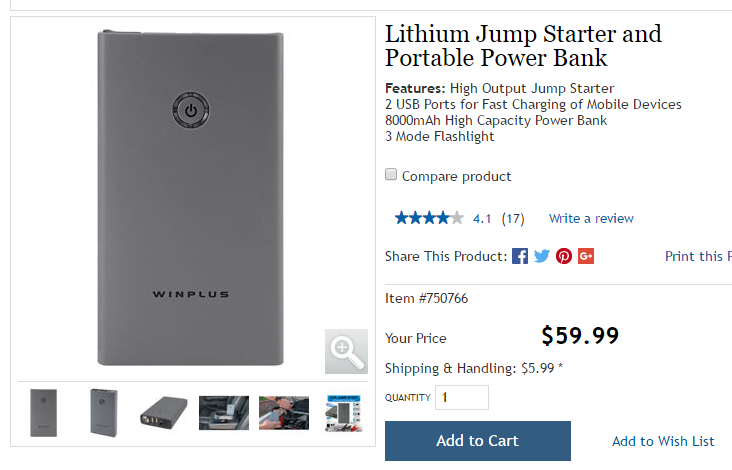Resetting power windows after battery change
#1
Driver School Candidate
Thread Starter
Join Date: Apr 2014
Location: mn
Posts: 1
Likes: 0
Received 0 Likes
on
0 Posts
I just changed out the battery in a separate issue I'm having with the car being dead every time after being left overnight.
After changing the battery I had a new problem. The power windows wont work from the drivers side master panel. They worked fine before I changed the battery. There are a million posts online about resetting each window and that's great except for one problem.
It doesn't work.
After the battery is unhooked the window switches all blink twice with a long pause. So, I follow the procedure and put the key in the ON position and roll each window down half way (reset and tried it rolling down all the way too) and then roll it back up continuing to hold the window switch in the up position for 1 full second after the window goes all the way up(some methods online variously say to hold it up for 12 seconds or 20 seconds. I tried them all). The blinking light goes out and the auto up/down feature works as expected from that specific window but no dice from the drivers master control.
One other oddity is that the window lock doesn't function anymore. On or off, each window will continue to operate from its own switch.
As far as I can tell I've tried everything short of sacrificing a goat. Anybody else have any other ideas before I throw in the towel and take it to the stealership?
After changing the battery I had a new problem. The power windows wont work from the drivers side master panel. They worked fine before I changed the battery. There are a million posts online about resetting each window and that's great except for one problem.
It doesn't work.
After the battery is unhooked the window switches all blink twice with a long pause. So, I follow the procedure and put the key in the ON position and roll each window down half way (reset and tried it rolling down all the way too) and then roll it back up continuing to hold the window switch in the up position for 1 full second after the window goes all the way up(some methods online variously say to hold it up for 12 seconds or 20 seconds. I tried them all). The blinking light goes out and the auto up/down feature works as expected from that specific window but no dice from the drivers master control.
One other oddity is that the window lock doesn't function anymore. On or off, each window will continue to operate from its own switch.
As far as I can tell I've tried everything short of sacrificing a goat. Anybody else have any other ideas before I throw in the towel and take it to the stealership?
#2
Driver School Candidate
Join Date: Oct 2014
Location: Virginia
Posts: 2
Likes: 0
Received 0 Likes
on
0 Posts
To Akhosravi
sequence to use driver window to rear driver window, front passenger window to rear passenger window and back to front passenger window once more.
Half way down bring up and hold for one second. You are holding too long.
It works now. Club Lexus thank you for all your info that brought us to a solution.
Sincerely, dazjjzlake at dazjjz@jetbroadband.com
sequence to use driver window to rear driver window, front passenger window to rear passenger window and back to front passenger window once more.
Half way down bring up and hold for one second. You are holding too long.
It works now. Club Lexus thank you for all your info that brought us to a solution.
Sincerely, dazjjzlake at dazjjz@jetbroadband.com
#3
The manual spells out how to reset the windows after a battery replacement, as well as other reset procedures like the moonroof, etc.
#4
Obviously mandyfig didn't read your post.
That one kind of has me at a loss. I would try disconnecting the battery again and leave it unplugged for a half hour or so. Then try again. Hopefully everything will reset and work properly after that. But if that doesn't work...Then you would likely need a new master switch. The window CPU is built into the switch.
That one kind of has me at a loss. I would try disconnecting the battery again and leave it unplugged for a half hour or so. Then try again. Hopefully everything will reset and work properly after that. But if that doesn't work...Then you would likely need a new master switch. The window CPU is built into the switch.
#7
Driver School Candidate
Easiest thing I found is:
Make sure master lock button on driver's door is unlocked (up).
From each window's door switch, roll window down and up again twice.
That's it!
Make sure master lock button on driver's door is unlocked (up).
From each window's door switch, roll window down and up again twice.
That's it!
Trending Topics
#8
PEOPLE!!! You all are killing me!
This post has nothing to do with how to reset the windows.
The OP stated that he reset the windows from each switch and the auto function works as it should from each individual window....But none of the buttons are working on the master switch. He also stated that the passenger windows are working regardless of the lock button being pressed or not.
This post has nothing to do with how to reset the windows.
The OP stated that he reset the windows from each switch and the auto function works as it should from each individual window....But none of the buttons are working on the master switch. He also stated that the passenger windows are working regardless of the lock button being pressed or not.
#9
Driver School Candidate
Jakenbake, this is the procedure I used to restore control of all windows to the driver's master switch after the battery was disconnected. Wasn't that the question? Since my procedure was somewhat different from the one that didn't work, I thought I should post it. It worked for me.
PEOPLE!!! You all are killing me!
This post has nothing to do with how to reset the windows.
The OP stated that he reset the windows from each switch and the auto function works as it should from each individual window....But none of the buttons are working on the master switch. He also stated that the passenger windows are working regardless of the lock button being pressed or not.
This post has nothing to do with how to reset the windows.
The OP stated that he reset the windows from each switch and the auto function works as it should from each individual window....But none of the buttons are working on the master switch. He also stated that the passenger windows are working regardless of the lock button being pressed or not.
#10
Driver School Candidate
Join Date: Aug 2016
Location: CA
Posts: 1
Likes: 0
Received 0 Likes
on
0 Posts
Thanks to this thread I was able to get the master window control to work again. Totally did not think that each window would function on its own to get them halfway up, then held onto the master control a few seconds. Even my sunroof cooperates now.
The problem was unscrewing one of the battery cables for another prroblem (CD error 4) which seems to be prevalent among a lot of owners with the six cd changer. Mine has not worked since the last maintenance 5,000 miles ago.
Frustrating!
The problem was unscrewing one of the battery cables for another prroblem (CD error 4) which seems to be prevalent among a lot of owners with the six cd changer. Mine has not worked since the last maintenance 5,000 miles ago.
Frustrating!
#11
#12
I had this similar issue not to long ago. I had dropped off my RX for some work and the back window would not roll down from the driver door. So I hopped out to see if it was the switch or the window. My key was in the ACC position but not started. I rolled down that window from the actual door and then back up all the way. Then auto started working and then after playing with it a bit more so did the driver door. After that no issues.
Thread
Thread Starter
Forum
Replies
Last Post
carlos3366
IS - 2nd Gen (2006-2013)
6
02-04-15 11:08 AM
ycl1688
RX - 2nd Gen (2004-2009)
1
04-14-11 06:51 AM