Lexus IS: How to Personalize Your Settings
Did you know there are a ton of settings you can change on your Lexus to personalize it to your preferences? We give you a rundown of what those options are, plus how you can change them without having to pay dealer fees.
This article applies to the Lexus IS 250, IS 350 (2005-2014).
One of the best things about modern technology is that it usually gives us options. This is definitely the case with Lexus' personalized settings, which allow you to make all kinds of little changes to the way your car reacts under certain situations. Most of these changes must be performed at the dealership, or at least they had to be in the past. The great news is, now we have an app for that. Read on for our rundown on how to personalize the settings on your ride.
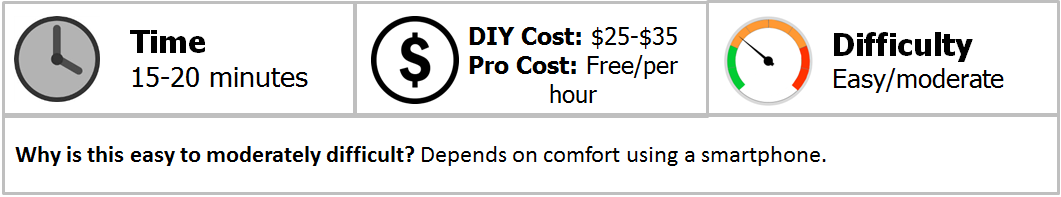
Materials and Tools Needed
- Smartphone
- Carista app
- Bluetooth OBD2 scan tool
Step 1 - Download the Carista app
The Carista app allows you to check your car for problems, clear fault codes, or in this case, customize factory settings. In order to complete these steps, you must purchase the pro version of Carista to make changes to your Lexus' personalized settings. If you use the free version, you will only be able to view the options.
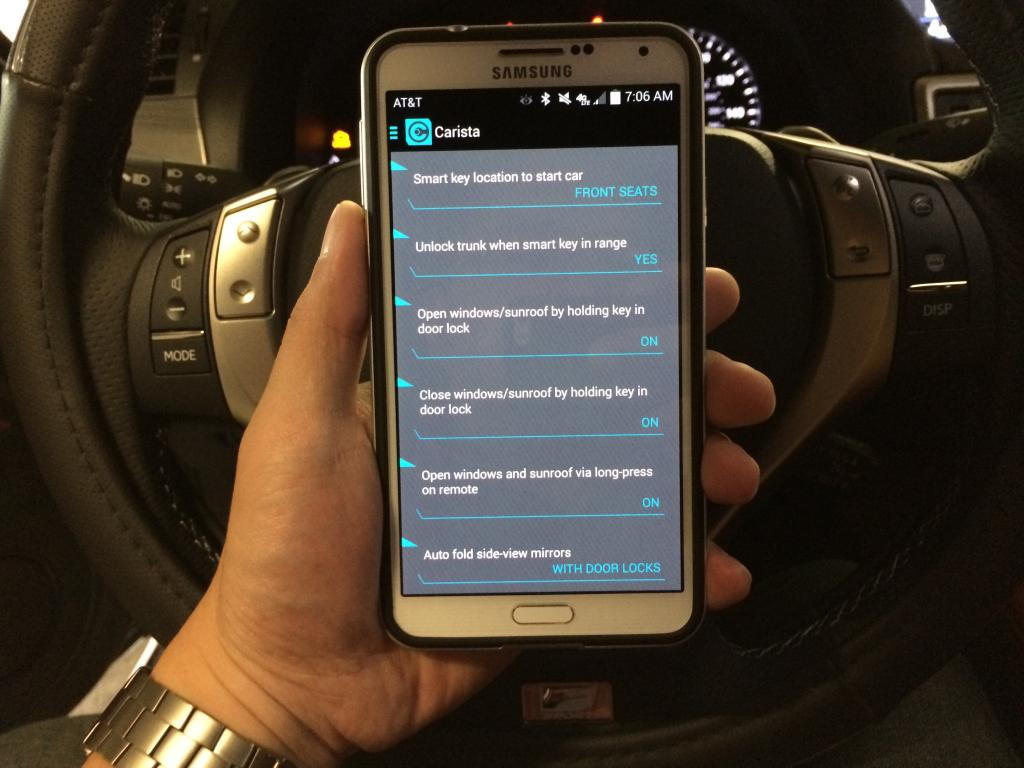
Step 2 - Purchase an OBD2 scan tool
There are quite a few OBD2 scan tools available, and most of them are pretty inexpensive. You can purchase a wireless Bluetooth version, or one that will plug directly into your phone or device.

Step 3 - Plug your scan tool into your OBD port and turn on app
Your OBD port is located on the left side underneath the steering wheel, right above the brake pedal. Once you plug in the scan tool and power up your Carista app, you will want to connect it via your smartphone's Bluetooth (check your device's manual if you are not sure how to do this). It typically takes about 30 seconds or so to get connected.

Step 4 - Customize your Lexus' personalized settings
On the main screen you will see the options to "Check Faults" or "Customize." There are a ton of options here, from auto door locking features to turning your daytime running lights on and off. Explore and have fun!
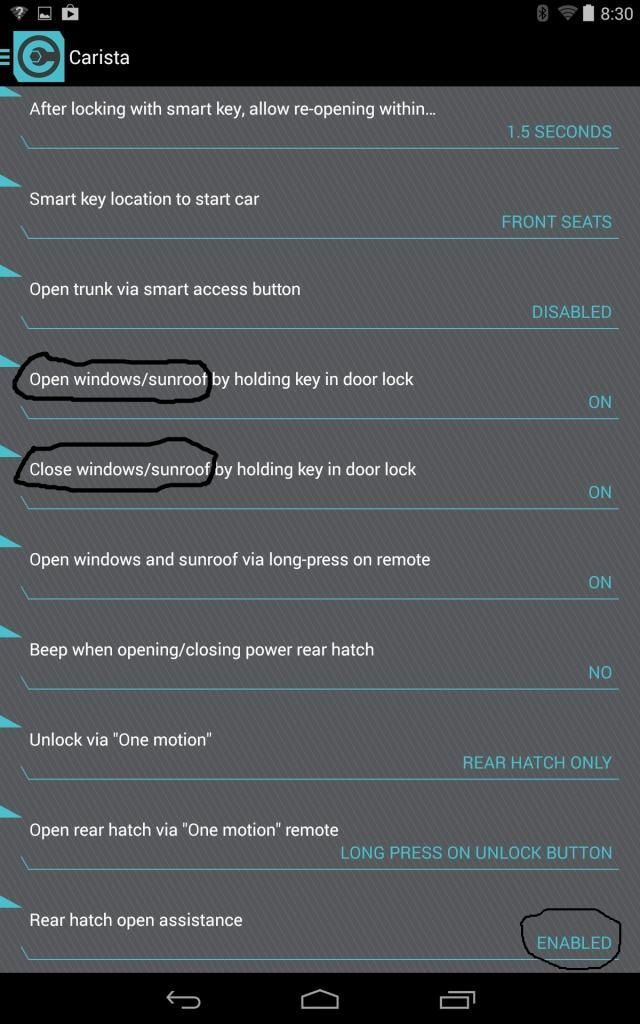
Related Discussions and Sites
- What are Your Lexus' Personalized Settings? - ClubLexus.com
- Changing Settings with Carista - ClubLexus.com
- Changing Settings Without Dealer - ClubLexus.com
- Carista App - Caristaapp.com






