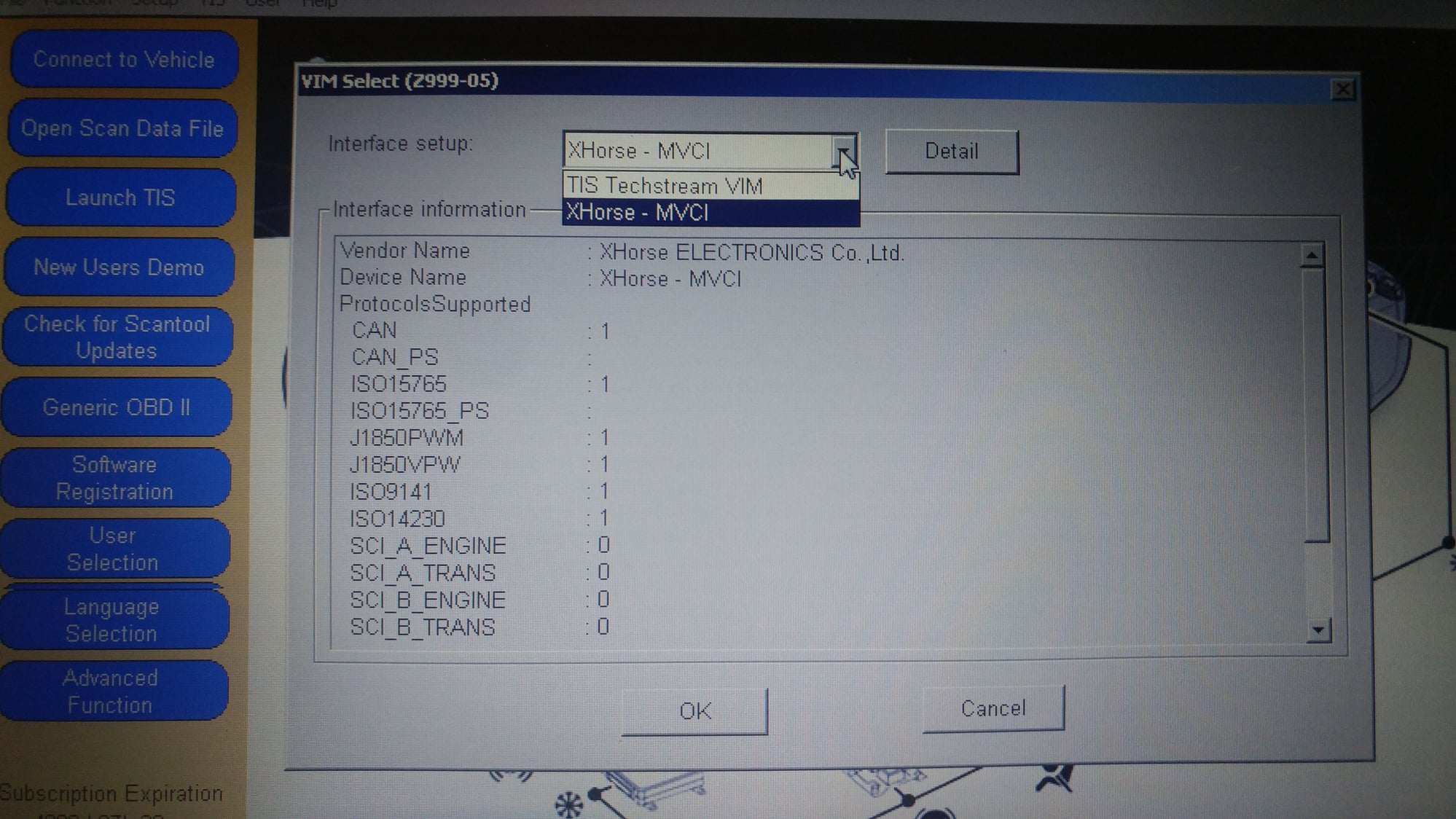Techstream & Cable Problem and solutions
#46
Pole Position
Thread Starter
I gave the wrong link in my previous post about running Techstream on 64 bit window. Here is the correct link :
http://www.ft86club.com/forums/showthread.php?p=1920724
http://www.ft86club.com/forums/showthread.php?p=1920724
#47
Lexus Test Driver
I gave the wrong link in my previous post about running Techstream on 64 bit window. Here is the correct link :
http://www.ft86club.com/forums/showthread.php?p=1920724
http://www.ft86club.com/forums/showthread.php?p=1920724
folks, here is an alternative, Gman, I know you didn’t like this alternative, but it’s an option.
i contacted an eBay seller and this is how he gets around the 64bit problem.
From the eBay seller:
you will receive instructions on how to setup free VMWare Player software. You download and install vmware player. Then you download the pre-created virtual machine. You follow the instructions and setup the Virtual Machine on your laptop (it will take you 5 minutes max). Techstream and the drivers are pre-installed and activated on the virtual machine you will download. You will not need to configure anything.
The benefit is the pre-installed and pre-activated environment with the latest version of Techstream. It will run natively without issues on windows 10 x64 as i have tested it, but windows 7 x86 is a more stable environment for the software as it does need some work by the developer for x64 environments.
in other words, it’s pretty much plug and play and I like the way he tackled the problem. I work with Virtual Machines at work all the time and they work well.
he also sells it with the latest or very recent TechStream version.
https://www.ebay.com/itm/Mini-VCI-J2...-/123283710923
The following users liked this post:
Harold57 (10-30-18)
#48
Pole Position
Thread Starter
My seller,
, did the modification via Teamviewer in less than 5 minutes.
The only bad thing is his cable cost $56.99. I guess you pay for the service.
The only bad thing is his cable cost $56.99. I guess you pay for the service.
The following users liked this post:
Harold57 (10-30-18)
#49
Racer
iTrader: (1)
i am going to give this a try! It is very detailed but I want to give it a shot for the challenge! I will install it on a quad core, 64bit win10 Machine...Again, THANK YOU Gman!
folks, here is an alternative, Gman, I know you didnít like this alternative, but itís an option.
i contacted an eBay seller and this is how he gets around the 64bit problem.
From the eBay seller:
you will receive instructions on how to setup free VMWare Player software. You download and install vmware player. Then you download the pre-created virtual machine. You follow the instructions and setup the Virtual Machine on your laptop (it will take you 5 minutes max). Techstream and the drivers are pre-installed and activated on the virtual machine you will download. You will not need to configure anything.
The benefit is the pre-installed and pre-activated environment with the latest version of Techstream. It will run natively without issues on windows 10 x64 as i have tested it, but windows 7 x86 is a more stable environment for the software as it does need some work by the developer for x64 environments.
in other words, itís pretty much plug and play and I like the way he tackled the problem. I work with Virtual Machines at work all the time and they work well.
he also sells it with the latest or very recent TechStream version.
https://www.ebay.com/itm/Mini-VCI-J2...-/123283710923
#50
Lead Lap
Thanks Gman. I saw that (or one similar) link also and decided that I'm not computer savvy enough to feel comfortable taking that on.
Sounds like you may be on to some there Bgw.
Thanks to both of you for your persistence in following this matter. I do find it amazing that they haven't released something that will work with pcs that are less than 10 years old though.
Sounds like you may be on to some there Bgw.
Thanks to both of you for your persistence in following this matter. I do find it amazing that they haven't released something that will work with pcs that are less than 10 years old though.
#51
Lexus Test Driver
Please edit your post and provide more details of what you are referring too...bring it down to the 101 level so I can understand...
thanks!
#52
Pole Position
Thread Starter
I think Iolmaster might have a point. I don't know that firmware version 1.4 has anything to do with the problem of connecting with MVCI using 64 bit Win 10. Since the cable is interfaced between the car and the Techstream software, it might.
I don't have the 1.4 cable anymore (gave away to my bro), otherwise, I can easily verify this. Let me ask him to bring back the cable this weekend and I will test it out.
I don't have the 1.4 cable anymore (gave away to my bro), otherwise, I can easily verify this. Let me ask him to bring back the cable this weekend and I will test it out.
#53
Racer
iTrader: (1)
And yes, the cable firmware version has nothing to do with the issues with the 64 bit drivers. It is my opinion that a 32 bit system with the firmware version 2 on the cable is the most likely to be successful.
#54
#56
Lexus Test Driver
see what VIM selections you have.
#58
Lexus Test Driver
#59
#60
Pole Position
Thread Starter