DIY-Grom USB Adapter + Bluetooth Dongle Installation
#1
Lexus Test Driver
Thread Starter
Hey everyone, today I installed the GROM USB adapter in to my RX300. I bought the Bluetooth dongle as well, as thatís the main thing I was looking for. The installation is very straightforward and only takes around 15-20 minutes. Everything is plug and play.
Included is the Included is the GROM Adapter (TOYA3), ďTOYFĒ Harness Cable, 3.5mm input cable w/ USB female, (optional Ė Bluetooth Dongle ($50), iPod Cable with Charge & Control ($24.99), and I believe they sell a flush mount for the AUX ($10).
I only purchased the additional Bluetooth dongle.
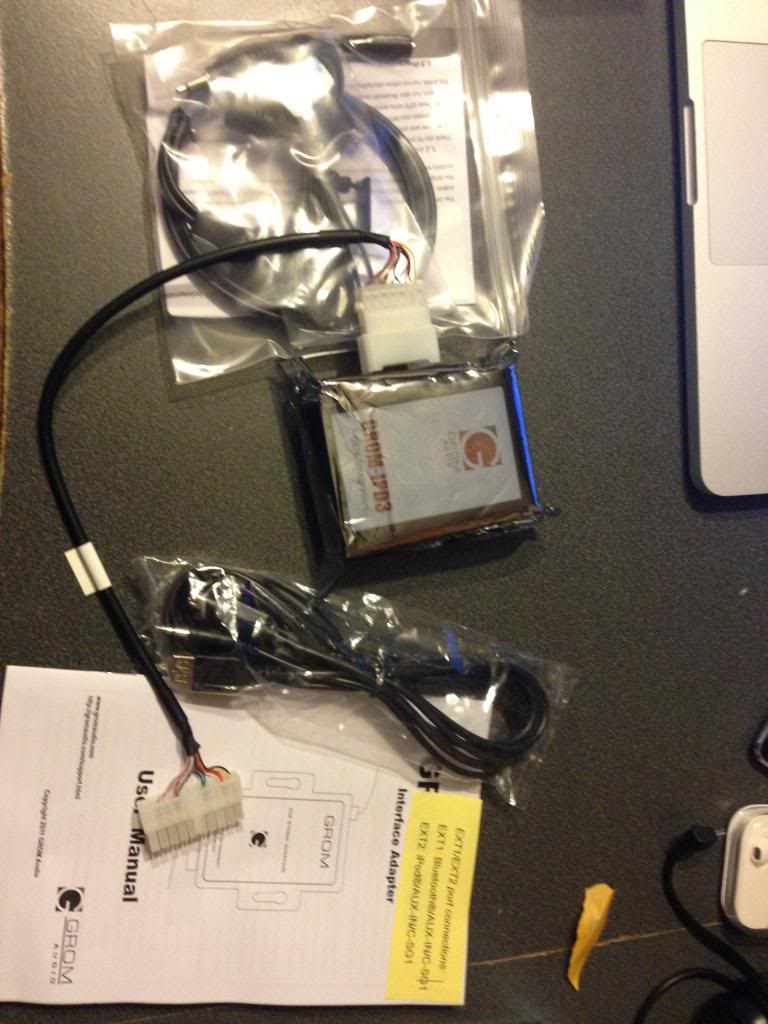
Included is the Included is the GROM Adapter (TOYA3), ďTOYFĒ Harness Cable, 3.5mm input cable w/ USB female, (optional Ė Bluetooth Dongle ($50), iPod Cable with Charge & Control ($24.99), and I believe they sell a flush mount for the AUX ($10).
I only purchased the additional Bluetooth dongle.
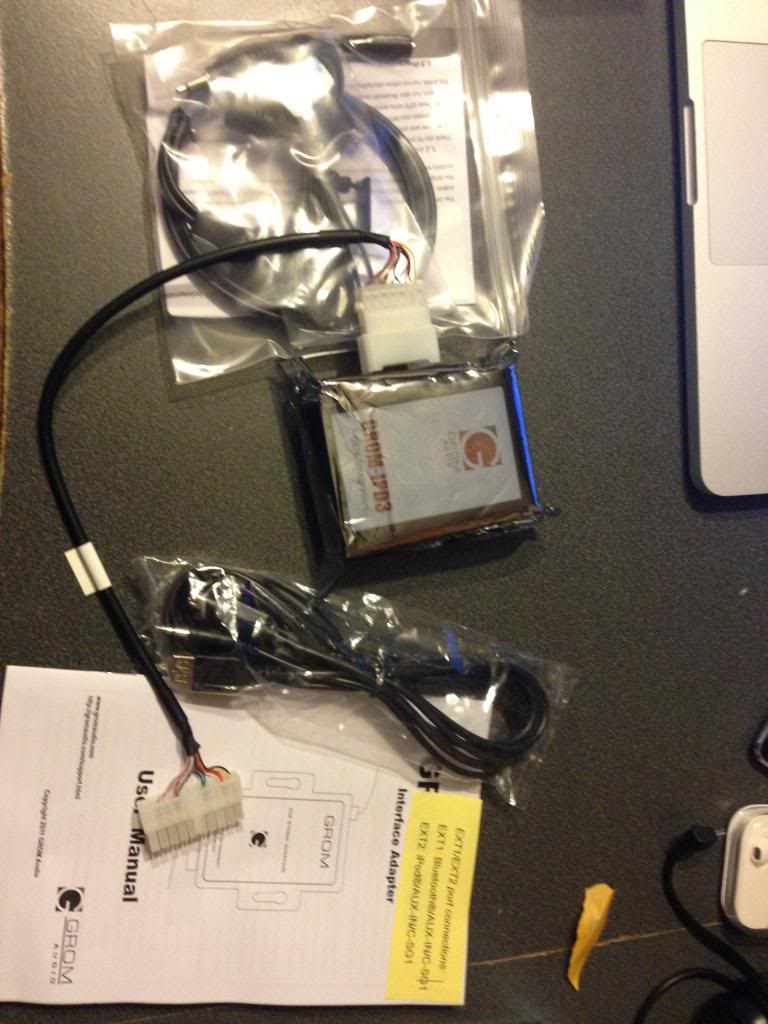
#2
Lexus Test Driver
Thread Starter
Start by removing the (2) 10mm bolts at the bottom of the glovebox.

Now, remove the two Philip head screws at the top of the glovebox.


The glovebox should now be able to pull out. Give it a slight tug at all the edges and the clips should let the glovebox free.
I did not disconnect the cables on the glovebox. I believe I read somewhere that the cable was something for the airbag (donít quote me on this). I didnít mess with it, and thereís no need to.


Now, remove the two Philip head screws at the top of the glovebox.


The glovebox should now be able to pull out. Give it a slight tug at all the edges and the clips should let the glovebox free.
I did not disconnect the cables on the glovebox. I believe I read somewhere that the cable was something for the airbag (donít quote me on this). I didnít mess with it, and thereís no need to.

#3
Lexus Test Driver
Thread Starter
At this point, I reached behind the CD changer and pulled the harness cable out. I was able to do this, and I have small hands but large fingers.
You may have more difficulty doing so, and may prefer to remove the CD changer to disconnect the harness. If thatís the case, remove these (4) 10 mm screws. Two on each side.


You may have more difficulty doing so, and may prefer to remove the CD changer to disconnect the harness. If thatís the case, remove these (4) 10 mm screws. Two on each side.


#5
Lexus Test Driver
Thread Starter
Feed the GROM cable thru the slit in the glovebox. Only do this if you plan on installing the GROM unit in the glovebox itself.
If you don’t want the GROM unit in your glovebox, you can find a place to mount it behind there somewhere.

You can now plug in the GROM unit:

If you don’t want the GROM unit in your glovebox, you can find a place to mount it behind there somewhere.

You can now plug in the GROM unit:

#6
Lexus Test Driver
Thread Starter
Now plug in the 3.5mm/ USB female charger cable into “EXT2”.


You can now test the GROM unit, and make sure it works before moving on futher.
This is what the screen should look like:



You can now test the GROM unit, and make sure it works before moving on futher.
This is what the screen should look like:

#7
Lexus Test Driver
Thread Starter
If you bought the GROM Bluetooth dongle then continue with the DIY. If you did not, then bolt up the glovebox and you are done.
Plug the Bluetooth dongle into the “EXT1” port.


Plug the Bluetooth dongle into the “EXT1” port.


Trending Topics
#8
Lexus Test Driver
Thread Starter
Take the microphone and install it onto the mount. (sorry for the blurry picture)

Now, peel back one side of the adhesive tape provided and stick it onto the microphone mount.


Now, peel back one side of the adhesive tape provided and stick it onto the microphone mount.

#9
Lexus Test Driver
Thread Starter
Now choose where you want to mount the microphone. I choose to mount it behind the rear view mirror, as it’s easiest to run the wire from there.

Now run the wire underneath the headliner.

And, peel back the weather-stripping and run the microphone cable into it.


Now insert the wire into the gap of the glovebox and where it meets the dashboard.

Then pull it through the same hole that we pulled the GROM harness cable through.


Now run the wire underneath the headliner.

And, peel back the weather-stripping and run the microphone cable into it.


Now insert the wire into the gap of the glovebox and where it meets the dashboard.

Then pull it through the same hole that we pulled the GROM harness cable through.

#10
Lexus Test Driver
Thread Starter
Connect the microphone into the Bluetooth dongle.
Be aware that you have to press the cable very hard to get to make a perfect connection and leave no gap between the two connections.

The final product:
Be aware that you have to press the cable very hard to get to make a perfect connection and leave no gap between the two connections.

The final product:

#11
Lexus Test Driver
Thread Starter
I plan on eventually moving the GROM unit somewhere behind the glovebox. But, first I want to use it for a few days and see how I like it before I mount it somewhere permanently.
As of now, I love it! The audio quality is amazing! It’s unbelievable how great it sounds! It’s definitely better than playing a CD. I’ll keep everyone updated as to where I move the GROM unit to, and how I like the GROM.
If you have any questions, or comments feel free to leave them below.
As of now, I love it! The audio quality is amazing! It’s unbelievable how great it sounds! It’s definitely better than playing a CD. I’ll keep everyone updated as to where I move the GROM unit to, and how I like the GROM.
If you have any questions, or comments feel free to leave them below.
The following users liked this post:
Char92 (05-10-23)
#12
Driver School Candidate
I have a 2005 ES330. Do you know if make a kit for that? Also where did you purchase yours. i have used the iSimple products in my previous GM vehicles, but i cant seem to find anything for mine. Thanks in advance!
#13
Lexus Test Driver
Thread Starter
Link to purchase: http://www.gromaudio.com/store/aux_a...e_adapter.html
I have an iSimple IS77 installed in my RX300 as well, which I used prior to this GROM unit. And, the GROM is way better in terms of audio quality.
You're welcome!



