Rc350 screen upgrade
#1
Driver School Candidate
Thread Starter
Join Date: Nov 2018
Location: georgia
Posts: 1
Likes: 0
Received 0 Likes
on
0 Posts
Hey guys, happy to say that I am purchasing a rc 350! Still considering if I should just stick with the 350 or rcf but just wondering if there was any possible way to upgrade the smaller screen to the wide screen? Any info helps!!
#2
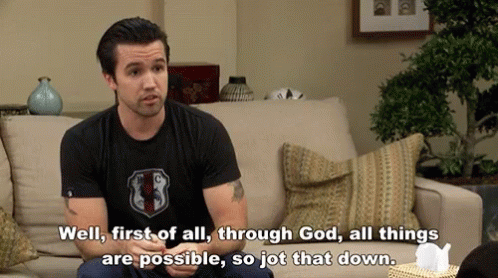
but on a more serious note.
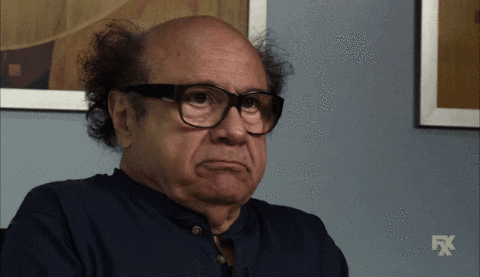
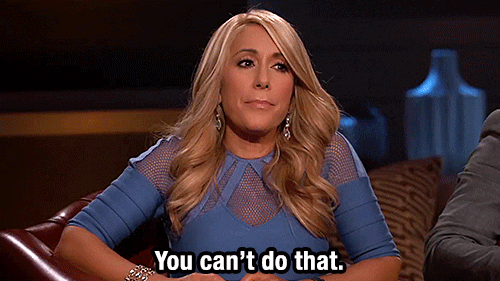
#4
Moderator

Don't bother. Don't even try - it's far more complex than you can imagine, and although a larger screen would be nice (I have a 2015), the one in your car is very high resolution and much better than the screen that most people have in their cars, which measures 0 inches by 0 inches.
The following users liked this post:
Senpaiii (05-27-20)
#5
Don't bother. Don't even try - it's far more complex than you can imagine, and although a larger screen would be nice (I have a 2015), the one in your car is very high resolution and much better than the screen that most people have in their cars, which measures 0 inches by 0 inches.
#6
Driver School Candidate
So the other day I was watching Christian Ngo "Rc350 Gets a CRAZY NEW LOOK!" (
) and I was scrolling through the comments and read that the screen on the baggedyams 350 is an android unit and it is 10.25" and that person wants to know how to upgrade. So I did some digging and found this on ebay https://www.ebay.com/i/254492779846?...BoCPyUQAvD_BwE let me know what you guys think!
The following users liked this post:
NewLexGuy (04-17-20)
Trending Topics
#9
So the other day I was watching Christian Ngo "Rc350 Gets a CRAZY NEW LOOK!" (https://www.youtube.com/watch?v=RPvXec6KBpI) and I was scrolling through the comments and read that the screen on the baggedyams 350 is an android unit and it is 10.25" and that person wants to know how to upgrade. So I did some digging and found this on ebay https://www.ebay.com/i/254492779846?...BoCPyUQAvD_BwE let me know what you guys think!
#10
Driver School Candidate
#11
Driver School Candidate
I thought I saw this option a few months back and someone said you could even have Apple Car Play if you incorporated a dongle. Does anyone plan on doing this? If that works, I think I know where my COVID-19 check is going towards.
The following users liked this post:
Rahulsingh (08-05-20)
#12
Driver School Candidate
Join Date: Apr 2020
Location: NSW
Posts: 23
Likes: 0
Received 0 Likes
on
0 Posts
Hi, would you mind to advise where did you buy it? I can see multiple displays on aliexpress but it is not clear if they support lexus rc. Thank you.
#13
Driver School Candidate
Join Date: Apr 2020
Location: NSW
Posts: 23
Likes: 0
Received 0 Likes
on
0 Posts
Looks like this thread is abandoned again. There are multiple screens for example:
https://www.dvdgpsnav.com/blog/lexus...-is300h-is350/
And I've checked with them and looks like it is 100% compatible with RC350. Representative told that it is fully plug and play, so no wire cuts. However the biggest issue that there instructions doesn't show any single wire connection and I really suspect that it is not so smooth as they claims.
Can anyone comment on that?
https://www.dvdgpsnav.com/blog/lexus...-is300h-is350/
And I've checked with them and looks like it is 100% compatible with RC350. Representative told that it is fully plug and play, so no wire cuts. However the biggest issue that there instructions doesn't show any single wire connection and I really suspect that it is not so smooth as they claims.
Can anyone comment on that?
The following users liked this post:
jaywuzhere (04-16-20)
The following users liked this post:
jaywuzhere (04-16-20)

