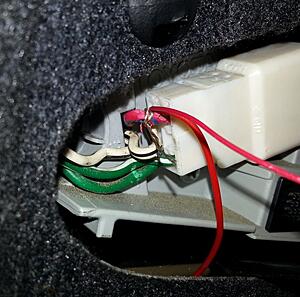Backup Camera Install
#1
Driver
Thread Starter
Install is on a 97' model. This is just a cheap camera I got off ebay. I don't even know if it has a brand name. It works pretty good so far. It is supposed to have built-in night vision, but I'll have to wait until night time to test it.
I popped about 5 tabs off the trunk backing to run the wires underneath. I also grounded the black wire under the trunk cover.

This wire was ran from the outside through the long black plastic piece between the taillights. You have to remove both the license plate light covers. The black piece will still be stuck. You just need to gently keep prying at it.

It probably would be easier to just take the whole black piece off, but it seemed to only want to bend so far and I didn't want to break any clips. Clips break a lot on these older cars.

You can see wire ran underneath. It gave me a struggle

The red wire with blue stripe is the power so when you put the car in reverse it automatically turns on




I screwed it in the black plastic piece with the supplied screws between the license plate lights


I popped about 5 tabs off the trunk backing to run the wires underneath. I also grounded the black wire under the trunk cover.

This wire was ran from the outside through the long black plastic piece between the taillights. You have to remove both the license plate light covers. The black piece will still be stuck. You just need to gently keep prying at it.

It probably would be easier to just take the whole black piece off, but it seemed to only want to bend so far and I didn't want to break any clips. Clips break a lot on these older cars.

You can see wire ran underneath. It gave me a struggle

The red wire with blue stripe is the power so when you put the car in reverse it automatically turns on




I screwed it in the black plastic piece with the supplied screws between the license plate lights


Last edited by bass911; 09-22-13 at 12:10 PM.
#2
Driver
Thread Starter
I had a little trouble getting the grid to line up. This camera had to be adjusted because at first it view was completely sideways. The top of your trunk lid will show a little bit no matter what. You can move the camera forward to get the lid out of the picture, but it will stick out like a sore thumb.








Last edited by bass911; 09-22-13 at 12:06 PM.
#7
Driver
Thread Starter
I didn't leave it like that. I just figured I wouldn't have to hold every ones hand step by detailed step. I have quick connects and all kinds of wiring connectors. I never showed the wires finished and I won't. I will let you since you know more about wiring than me. I was just giving people a good visual in case they wanted to try it. I have over 17 years worth of so called "Mickey Mouse" installs and not one has failed yet.
Trending Topics
#9
Driver
Thread Starter
It is done and didn't forget about you. I didn't like the amp so I'm redoing the sub stage. I might do 2 8's? I'll post it when I'm done. I'm sure these guys will find something wrong it!
If I don't know how to wire, how did I do this with a touch activated switch? According to Cowboy my Lexus should have caught fire by now. These are smd 5050 leds and they get pretty hot.


Cup holders and footwells



If I don't know how to wire, how did I do this with a touch activated switch? According to Cowboy my Lexus should have caught fire by now. These are smd 5050 leds and they get pretty hot.


Cup holders and footwells



#11
Lexus Test Driver
iTrader: (1)
You wouldn't happen to remember the camera you got, would you?  Also, the lights, do they serve any other function than always on/off? Reason I'm asking is since I want some oh-so classy music (*cough*bass*cough*) activated lighting haha. Also, I think it's not a bad idea to leave part of the trunk in view. This way, it gives you a sort of focal point to gauge distance from the parking spot. Also, could you PM me on how you did your wiring for the head unit (doing mine on Friday and I could use all the help I can get)?
Also, the lights, do they serve any other function than always on/off? Reason I'm asking is since I want some oh-so classy music (*cough*bass*cough*) activated lighting haha. Also, I think it's not a bad idea to leave part of the trunk in view. This way, it gives you a sort of focal point to gauge distance from the parking spot. Also, could you PM me on how you did your wiring for the head unit (doing mine on Friday and I could use all the help I can get)?
 Also, the lights, do they serve any other function than always on/off? Reason I'm asking is since I want some oh-so classy music (*cough*bass*cough*) activated lighting haha. Also, I think it's not a bad idea to leave part of the trunk in view. This way, it gives you a sort of focal point to gauge distance from the parking spot. Also, could you PM me on how you did your wiring for the head unit (doing mine on Friday and I could use all the help I can get)?
Also, the lights, do they serve any other function than always on/off? Reason I'm asking is since I want some oh-so classy music (*cough*bass*cough*) activated lighting haha. Also, I think it's not a bad idea to leave part of the trunk in view. This way, it gives you a sort of focal point to gauge distance from the parking spot. Also, could you PM me on how you did your wiring for the head unit (doing mine on Friday and I could use all the help I can get)?
Last edited by Sc0pe; 09-23-13 at 02:23 AM.
#12
Lexus Champion
According to Cowboy my Lexus should have caught fire by now.

#14
Pole Position
I didn't leave it like that. I just figured I wouldn't have to hold every ones hand step by detailed step. I have quick connects and all kinds of wiring connectors. I never showed the wires finished and I won't. I will let you since you know more about wiring than me. I was just giving people a good visual in case they wanted to try it. I have over 17 years worth of so called "Mickey Mouse" installs and not one has failed yet.
Personally, I dont like these "back up" cameras. My friend got hit b/c some lady used hers to "back up" and never noticed he was walking from the side. She figured she didn't have to look around, only in her camera. It's actually supposed to be a "rear view" camera. (like a mirror)
Anyway, the view looks pretty good, day and night, for a $25 camera.
 What's the brand on it so other people will know? Also, try to post some finished product pics on the wires.
What's the brand on it so other people will know? Also, try to post some finished product pics on the wires. 
#15
Driver
Thread Starter
Wow, an attitude. People are here to help. A tutorial is supposed to show step by step. You do have alot of poke holes in those wires which dont need to be there. They're in such a tight spot which makes them 10 times harder to repair. (unnecessary work) If it were me, and alot of people will agree, I would have unplugged that connector and tested the pins inside for which wire was which. Then ya wouldn't have to fix all those holes.
Personally, I dont like these "back up" cameras. My friend got hit b/c some lady used hers to "back up" and never noticed he was walking from the side. She figured she didn't have to look around, only in her camera. It's actually supposed to be a "rear view" camera. (like a mirror)
Anyway, the view looks pretty good, day and night, for a $25 camera. What's the brand on it so other people will know? Also, try to post some finished product pics on the wires.
What's the brand on it so other people will know? Also, try to post some finished product pics on the wires. 
Personally, I dont like these "back up" cameras. My friend got hit b/c some lady used hers to "back up" and never noticed he was walking from the side. She figured she didn't have to look around, only in her camera. It's actually supposed to be a "rear view" camera. (like a mirror)
Anyway, the view looks pretty good, day and night, for a $25 camera.
 What's the brand on it so other people will know? Also, try to post some finished product pics on the wires.
What's the brand on it so other people will know? Also, try to post some finished product pics on the wires.