Lexus: How to Enter Navigation Address While Driving
By default, a passenger cannot set navigation directions while in motion, unless they use voice commands. Learn how to speak your Lexus navigation's language below.
This article applies to the Lexus IS, GS, ES and RX (2006-2014).
Most newer Lexus models (from around 2007 and forward) do not allow people to input information, such as an address, while the vehicle is in motion. Some drivers take extra time to manually input this information before leaving for their destination, but this isn't always possible. If you're on-the-go and need to use your vehicle's navigation system, voice command is a helpful option. Depending on the year and model, the specific instructions may vary slightly.
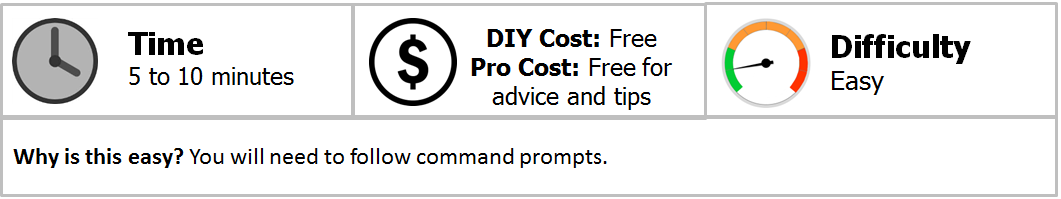
Step 1 - Activate voice command
Activate the system's voice command by pressing the face button on the steering wheel. The next step is to wait for an audible beep, which should prompt you to speak a command.

Step 2 - Enter voice address
Following the initial beep, it's time to provide a command. If you want to locate an address, say "address" following the beep.
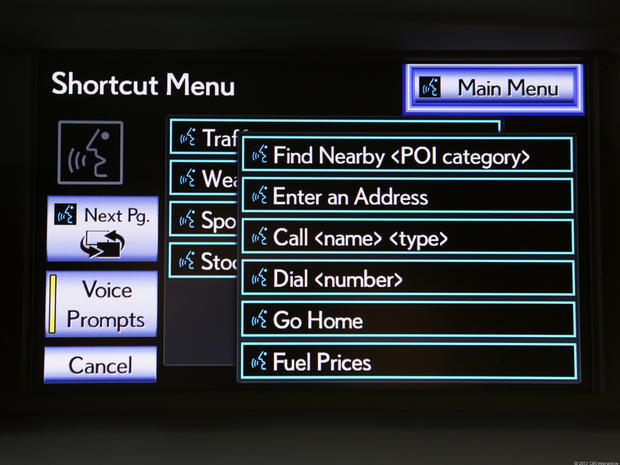
Step 3 - Provide desired address information
Now that your Lexus is set to input the desired address, wait for the beep (following the initial command to search for an address). Then, speak the city name. After the subsequent beep, give the street name. On the final beep, speak the address number one digit at a time.

Pro Tip
If you don't have the exact address but know some of the closest points of interest (POIs), wait for the initial beep and then list what you are searching for. Common examples include a nearby gas station, grocery store or bank. Desired POIs will then be displayed on the navigation system's map.
Step 4 - "Go home"
In some instances, you may want to go to your home address. If this is the case, begin by pressing the face button as you would to initiate a new address input. Instead of saying "address" following the beep, say the words "Go home."

Related Discussions
- How to Really Use Your Navigation While Your Lexus is Moving - ClubLexus.com
- Using Nav While Driving - ClubLexus.com






