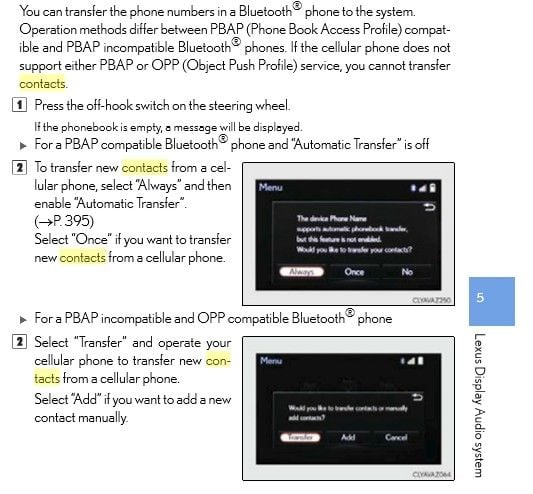Address book doesn't import on iPhone
#1
Pole Position
Thread Starter
When I pair my iPhone 6 to our 2016 NX 300h it doesn't bring the address book in. I have disconnected and repaired with the same result. My wife's iPhone 6S works and brings the address book in just fine. She probably only has about 50 contacts and I probably have around 150 as it has my work contacts. I believe I read that it should be able to import something like one thousand so I don't think the problem is a capacity one.
The other "clue" I have is when I go into the iPhone settings app, select Bluetooth and press on the "i" for the Lexus NX it only shows me the options of "Forget this Device" and "Show Notifications". When I touch the "i" on our Lexus ES, it also has "Sync Contacts" and then includes some options for the groups within the contacts. I should also point out that both phones have the latest IOS, version 9.2.1.
So any ideas why the Sync Contacts won't show on my older iPhone 6, thus enabling me to turn it on and enable the sync of my contacts to the NX?
I will snoop around on the Apple forums and see if I can find an answer, but in the meantime thought I would ask here. This is the first Lexus I have had this problem with and I don't see how I as an end user can actually control this option.
Thanks.
The other "clue" I have is when I go into the iPhone settings app, select Bluetooth and press on the "i" for the Lexus NX it only shows me the options of "Forget this Device" and "Show Notifications". When I touch the "i" on our Lexus ES, it also has "Sync Contacts" and then includes some options for the groups within the contacts. I should also point out that both phones have the latest IOS, version 9.2.1.
So any ideas why the Sync Contacts won't show on my older iPhone 6, thus enabling me to turn it on and enable the sync of my contacts to the NX?

I will snoop around on the Apple forums and see if I can find an answer, but in the meantime thought I would ask here. This is the first Lexus I have had this problem with and I don't see how I as an end user can actually control this option.
Thanks.
Last edited by TechNut; 02-27-16 at 06:06 AM. Reason: Added iOS version ...
#3
Pole Position
Thread Starter
Thank you very much 15LexNX2t. I am a little embarrassed to admit I didn't resort to the manual myself. I guess I figured since I had successfully paired them in our ES and even in the NX with my wife's nearly identical phone, that I knew what I was doing under "normal" circumstances. Anyway, I ran right out with your suggestion in hand and gave it a try. I didn't get either message you clipped from the manual, but rather a fairly generic error about a failure to download contacts.
Anyway, I got it working and want to thank you very much for your suggestion. I appreciate that we can find good people on a site like this willing to lend a hand.
For anyone keeping score - or having the same problem, here's what I did to get it working, although it still isn't clear where the failure was.
1. On the iPhone, "forget" the NX again and while there, forget the previous RX and a couple of rental cars I have used over the past year. Basically just some clean up.
2. On the NX, go into the Settings, Bluetooth and remove my phone.
3. While on the screen above, press on Add to add my phone back in,
4. On the iPhone go to settings, Bluetooth, and select Lexus NX to add it back in.
All my contacts came over this time. It seems like more a case of "third times a charm" than anything else. Go figure?
Anyway, I got it working and want to thank you very much for your suggestion. I appreciate that we can find good people on a site like this willing to lend a hand.

For anyone keeping score - or having the same problem, here's what I did to get it working, although it still isn't clear where the failure was.
1. On the iPhone, "forget" the NX again and while there, forget the previous RX and a couple of rental cars I have used over the past year. Basically just some clean up.
2. On the NX, go into the Settings, Bluetooth and remove my phone.
3. While on the screen above, press on Add to add my phone back in,
4. On the iPhone go to settings, Bluetooth, and select Lexus NX to add it back in.
All my contacts came over this time. It seems like more a case of "third times a charm" than anything else. Go figure?

Thread
Thread Starter
Forum
Replies
Last Post
postman56
SC430 - 2nd Gen (2001-2010)
7
02-07-12 07:59 PM