Why is my parking assist muted?
#1
Hi there, i was wondering why i dont hear the beeping sound when i am parking my car? i just bought the car 3 days ago and have read the manual and did a forum search. I have pressed the "hold" button on the steering wheel and went to the display to make sure the parking assist volume is not at zero. however, WHY can't i hear the beep sound as i get close to objects? i would like to hear it since i am still getting used to the size of this vehicle.
Thanks in advance for your help!
Thanks in advance for your help!
#2
Hi there, i was wondering why i dont hear the beeping sound when i am parking my car? i just bought the car 3 days ago and have read the manual and did a forum search. I have pressed the "hold" button on the steering wheel and went to the display to make sure the parking assist volume is not at zero. however, WHY can't i hear the beep sound as i get close to objects? i would like to hear it since i am still getting used to the size of this vehicle.
Thanks in advance for your help!
Thanks in advance for your help!
#4
On most of the cars, the Parking Assistant is enable/disabled by an alternate action switch on the dash. On my car, a 2007 LS460, that switch is labeled "P" with a sonar symbol on it and is just above the driver's left knee on the second switch tier. It's enable when the green light in the switch is lit.
The following users liked this post:
Protholl (12-24-20)
#6
The hold button on the steering wheel doesn't have anything to do with your sensors. The volume controls are in the nav system. Try the reverse mode to see if the rear ones work. You might have some type of electrical issue with those 600 lights, because the do have two types of 600 lights which effects different options cars.
#7
On most of the cars, the Parking Assistant is enable/disabled by an alternate action switch on the dash. On my car, a 2007 LS460, that switch is labeled "P" with a sonar symbol on it and is just above the driver's left knee on the second switch tier. It's enable when the green light in the switch is lit.
Trending Topics
#8
After you check to be sure it is on then if your car is equipped with a Touch Screen press the "INFO" hard key in the left switch cluster and then select the "Parking Assistant" soft key on the screen. It should be intuitive from there.
#13
Attachment 274889 this is the button with the "P" that needs to be on.
should i also be getting the image of the car on the naviagation display with bars in front and behind it ? or is that another setting that needs to be on as well?
#14
so once that is on then i SHOULD be getting the beep noise as i get close to objects IF the volume is on of course.. correct?
should i also be getting the image of the car on the naviagation display with bars in front and behind it ? or is that another setting that needs to be on as well?
should i also be getting the image of the car on the naviagation display with bars in front and behind it ? or is that another setting that needs to be on as well?
#15
Moderator

Maybe I am going overboard with this, but do you have an actual P button on the left lower side of dash as well as parking sensors that are visible around the front and rear bumpers? As long as that P switch is on, there are no other settings to make it display on the Nav screen or dash cluster as SBLexus said...I'm starting to wonder if you have that option altogether to be honest


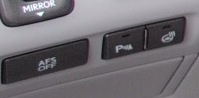 this is the button with the "P" that needs to be on.
this is the button with the "P" that needs to be on.