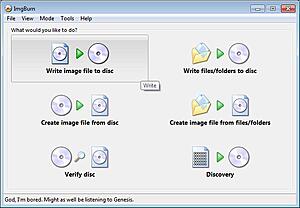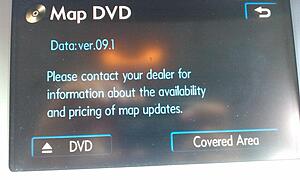Navigation Hack Alternative - Hybrid Nav DVD
#271
Lead Lap
iTrader: (5)
Join Date: Mar 2006
Location: CA
Posts: 694
Likes: 0
Received 0 Likes
on
0 Posts
That usually means you did not properly burn the DVD. Make sure you set booktype to "DVD-ROM". If you do not, it will give you the "please consult to a dealer" message along with the Japanese characters.
Also try using Verbatim media, and burn at 1X or 2X. But booktype to "DVD-ROM" is the most critical, it will NOT work without this.
Also try using Verbatim media, and burn at 1X or 2X. But booktype to "DVD-ROM" is the most critical, it will NOT work without this.
#272
OK, I've been working on this for a while, but I can't figure out how to change the book type to DVD-ROM. I'm thinking someone else must have run into this issue??
I have a ~1.5 year old Dell XPS 1530 laptop; a fairly common model, I think. It has an "Optiarc AD-7640A" DVD burner, which I understand uses the NEC "instruction set". I've tried using ImgBurn (the best and most advanced free burning software, from what I can tell), and several other programs, but I have not been able to change the book type / bitsetting to "DVD-ROM". (See attached screenshot - looks like my burner doesn't even support DVD-ROM??)
As I understand it, if you don't explicitly set this, it will default based on the type of media you're using. So if I burn onto a DVD+R DL, the book type is going to be something like "DVD+R", which the nav drive in my '06 IS 350 won't be able to read.
So -- has anyone with a late model Dell laptop (or anyone with an Optiarc burner) had any luck with this? I've assembled all the files I need on my hard drive, I've gotten the DL media, I've got a decent DVD burner (or so I thought...), but I seem to be missing the 1 damn piece that will make it actually work!
Worst case, consider this a bump of a great thread about how to create a hybrid nav disk with the override easter egg...
I have a ~1.5 year old Dell XPS 1530 laptop; a fairly common model, I think. It has an "Optiarc AD-7640A" DVD burner, which I understand uses the NEC "instruction set". I've tried using ImgBurn (the best and most advanced free burning software, from what I can tell), and several other programs, but I have not been able to change the book type / bitsetting to "DVD-ROM". (See attached screenshot - looks like my burner doesn't even support DVD-ROM??)
As I understand it, if you don't explicitly set this, it will default based on the type of media you're using. So if I burn onto a DVD+R DL, the book type is going to be something like "DVD+R", which the nav drive in my '06 IS 350 won't be able to read.
So -- has anyone with a late model Dell laptop (or anyone with an Optiarc burner) had any luck with this? I've assembled all the files I need on my hard drive, I've gotten the DL media, I've got a decent DVD burner (or so I thought...), but I seem to be missing the 1 damn piece that will make it actually work!
Worst case, consider this a bump of a great thread about how to create a hybrid nav disk with the override easter egg...

Last edited by skingsland; 07-30-10 at 06:12 AM.
#273
Lexus Champion
Thread Starter
BTW, sometimes you need to pull the fuse and try a few times, even with a factory disc as the reader is picky when loading new firmware.
#274
I never figured out what the problem was with my home Dell laptop's burner (specifically, how to change the book type), so I just used my work computer (also a Dell laptop) instead.
I used Verbatim DVD+R DL media (a 3 pack from Amazon was about $9 with free shipping) and ImgBurn (on Windows Vista). I left the "File System" to its default value of "ISO9660 + UDF" and changed the Book Type to "DVD-ROM", via Tools -> Drive -> Change Book Type. The "current setting" for book type displayed as "Unknown", but it still let me change it.
A couple last problems I ran into: the first disk burned ok, but failed in the validation phase after 11%. I looked at the disk, and it had a couple dark marks on the underside. So I tried using another disk, and that burned and validated just fine.
Also, when I put the new disk in, the nav screen said that the map data could not be read. There were no other errors on the screen, and no Japanese characters. So I just hit the eject button on screen, took the disk out, put it back in, and after about a minute it worked just fine.
I confirmed in the map DVD screen that it says nav version 09.1, so I think I'm good to go. All of My Places and other settings appear to have been retained, but I haven't done an exhaustive test yet. Also, I didn't need to pull any fuse because I was previously using an 07.1 hybrid disk with the 05.1 override file that I bought off ebay a couple of years ago.
Hopefully this info can help someone else struggling through this process; or at the very least, serve as a reminder to me when I attempt this same feat in another couple of years with the 2011 disk.
I used Verbatim DVD+R DL media (a 3 pack from Amazon was about $9 with free shipping) and ImgBurn (on Windows Vista). I left the "File System" to its default value of "ISO9660 + UDF" and changed the Book Type to "DVD-ROM", via Tools -> Drive -> Change Book Type. The "current setting" for book type displayed as "Unknown", but it still let me change it.
A couple last problems I ran into: the first disk burned ok, but failed in the validation phase after 11%. I looked at the disk, and it had a couple dark marks on the underside. So I tried using another disk, and that burned and validated just fine.
Also, when I put the new disk in, the nav screen said that the map data could not be read. There were no other errors on the screen, and no Japanese characters. So I just hit the eject button on screen, took the disk out, put it back in, and after about a minute it worked just fine.
I confirmed in the map DVD screen that it says nav version 09.1, so I think I'm good to go. All of My Places and other settings appear to have been retained, but I haven't done an exhaustive test yet. Also, I didn't need to pull any fuse because I was previously using an 07.1 hybrid disk with the 05.1 override file that I bought off ebay a couple of years ago.
Hopefully this info can help someone else struggling through this process; or at the very least, serve as a reminder to me when I attempt this same feat in another couple of years with the 2011 disk.

#275
I just updated to 9.1
Few point for other members
I used dell 1537 laptop with Optiarc 7640S DVD burner.
DVD type: Memorex DVD+R DL
1. Use IMGBURN software (free) to burn your DVD+R DL . Best software available. No issues about typesetting and what not.
2. The two needle tools are meant to be pushed ALL the way inside and do not be scared to push. It is not meant to push button. It is actually pushing two steel tabs that keep the clock in the center console.
3. Once you are pushed all the way, pull out the tools, lightly and the clock face will come along with it. No need to pull on the hazard switch as mentioned in the instruction manual. It might help, but is not required.
4. There is no eject button. You get to the eject button by pushing the INFO -> MAP DVD option
5. Insert the new DVD and the system will load it in few seconds.
Pictures to follow shortly.
Few point for other members
I used dell 1537 laptop with Optiarc 7640S DVD burner.
DVD type: Memorex DVD+R DL
1. Use IMGBURN software (free) to burn your DVD+R DL . Best software available. No issues about typesetting and what not.
2. The two needle tools are meant to be pushed ALL the way inside and do not be scared to push. It is not meant to push button. It is actually pushing two steel tabs that keep the clock in the center console.
3. Once you are pushed all the way, pull out the tools, lightly and the clock face will come along with it. No need to pull on the hazard switch as mentioned in the instruction manual. It might help, but is not required.
4. There is no eject button. You get to the eject button by pushing the INFO -> MAP DVD option
5. Insert the new DVD and the system will load it in few seconds.
Pictures to follow shortly.
Last edited by chikoo; 09-12-10 at 05:11 PM.
#278
Just made my hybrid disk with ver 9.1 and 5.1 using Imgburn and verbatim dl disk. I set the booktype to dvd-rom and burned at 2.4x but I keep getting the following error:
"unable To Read Data. Check If Map Dvd Is Correct."
Gonna try again, anyone know what might be wrong?
Do we need to change the volume label to be the same as the old 5.1 disk? Old disk label is 464210-0629
"unable To Read Data. Check If Map Dvd Is Correct."
Gonna try again, anyone know what might be wrong?
Do we need to change the volume label to be the same as the old 5.1 disk? Old disk label is 464210-0629
Last edited by jewel; 12-18-10 at 12:00 PM.
#279
Lead Lap
iTrader: (7)
yes my 9.1 works..... i just did it with the loading.kwi.. over ride. and i have the original 9.1 disc also...
for those of you still having problems here is the example i followed..
http://www.tundrasolutions.com/forum...350-hybrid-v9/
its a little more detailed than the directions on here.
for those of you still having problems here is the example i followed..
http://www.tundrasolutions.com/forum...350-hybrid-v9/
its a little more detailed than the directions on here.
Last edited by allst4r; 03-13-11 at 12:39 AM.
#284
Since the 2011 map disks are out now, seems like a good time to bump this thread.
Has anyone tried a hybrid disc with version 11.1?
Here is the list of what's changed with this year's map update:
http://www.lexusnavigation.com/pdf_d...2011144147.pdf
Has anyone tried a hybrid disc with version 11.1?
Here is the list of what's changed with this year's map update:
http://www.lexusnavigation.com/pdf_d...2011144147.pdf
#285
Driver School Candidate
Join Date: Aug 2008
Location: TX
Posts: 13
Likes: 0
Received 0 Likes
on
0 Posts
Since the 2011 map disks are out now, seems like a good time to bump this thread.
Has anyone tried a hybrid disc with version 11.1?
Here is the list of what's changed with this year's map update:
http://www.lexusnavigation.com/pdf_d...2011144147.pdf
Has anyone tried a hybrid disc with version 11.1?
Here is the list of what's changed with this year's map update:
http://www.lexusnavigation.com/pdf_d...2011144147.pdf
Finally, does the switching out the loading file have any impact on the software's voice recognition abilities? Thanks again.
SuperG