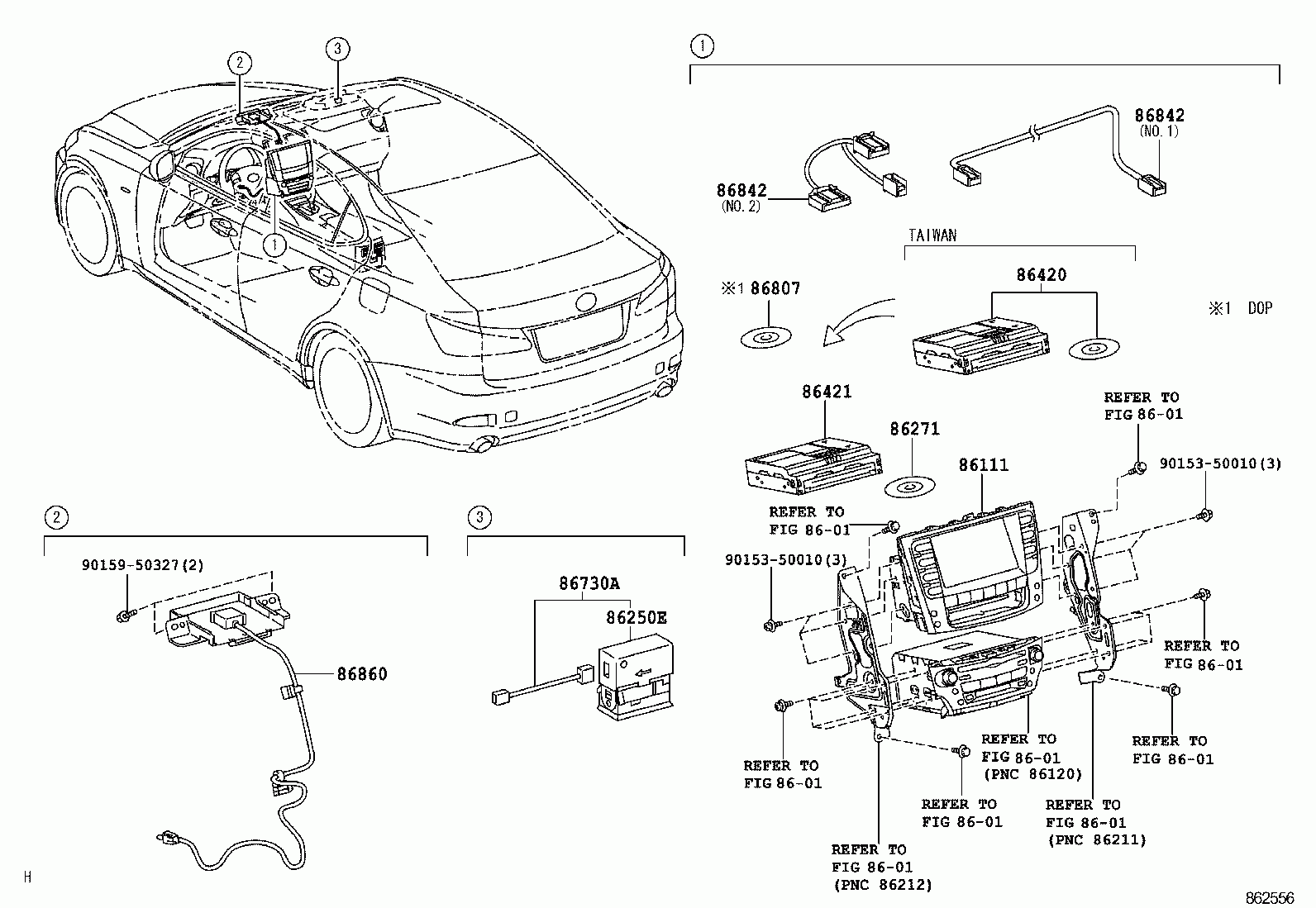GPS mislocating
#1
Driver
Thread Starter
Happy holiday guys,
The GPS on my IS is unable to locate the location of my vehicle correctly. I am clearly in Missouri, but the system shows me in Illinois and that I am somewhere with no road. The guidance and routing still work fine, it is just the location of the car is wrong. Does anyone know the cause to this or has a way to reset the GPS?
Thanks in advance!
p.s 99% of the time I don't even hit the "I Agree" button on start up because I don't need the GPS. Would that have affected its positioning function?
The GPS on my IS is unable to locate the location of my vehicle correctly. I am clearly in Missouri, but the system shows me in Illinois and that I am somewhere with no road. The guidance and routing still work fine, it is just the location of the car is wrong. Does anyone know the cause to this or has a way to reset the GPS?
Thanks in advance!
p.s 99% of the time I don't even hit the "I Agree" button on start up because I don't need the GPS. Would that have affected its positioning function?
#2
Super Moderator

Did you remove the radio or do any other work that may have disturbed the GPS antenna connection?
If not, I'd try pulling the fuse or battery cable to reboot the unit.
Be aware that there is a "GPS" indicator under the map scale in the upper left quadrant of the screen that comes on when the signal is locked. In your case, I'll be it's not there.
If not, I'd try pulling the fuse or battery cable to reboot the unit.
Be aware that there is a "GPS" indicator under the map scale in the upper left quadrant of the screen that comes on when the signal is locked. In your case, I'll be it's not there.
#3
Driver
Thread Starter
Did you remove the radio or do any other work that may have disturbed the GPS antenna connection?
If not, I'd try pulling the fuse or battery cable to reboot the unit.
Be aware that there is a "GPS" indicator under the map scale in the upper left quadrant of the screen that comes on when the signal is locked. In your case, I'll be it's not there.
If not, I'd try pulling the fuse or battery cable to reboot the unit.
Be aware that there is a "GPS" indicator under the map scale in the upper left quadrant of the screen that comes on when the signal is locked. In your case, I'll be it's not there.
I've also tried disconnect the battery, but that didn't help. Hopefully I can figure this out myself to avoid going to the dealer

#5
Super Moderator

You mean the calendar would have the wrong date? Not sure, but I wouldn't be surprised if the unit has a built-in clock to keep time when the GPS signal is blocked by tall buildings. As I said earlier, he just needs to look at the map scale indicator for the presence or absence of the word "GPS"
My guess is that the GPS antenna or wiring was damaged during the dashboard replacement. If so, I would definitely be asking the dealer to make it right at no cost to me.
My guess is that the GPS antenna or wiring was damaged during the dashboard replacement. If so, I would definitely be asking the dealer to make it right at no cost to me.
Last edited by Bichon; 12-03-15 at 06:17 AM.
#6
Driver
Thread Starter
You mean the calendar would have the wrong date? Not sure, but I wouldn't be surprised if the unit has a built-in clock to keep time when the GPS signal is blocked by tall buildings. As I said earlier, he just needs to look at the map scale indicator for the presence or absence of the word "GPS"
My guess is that the GPS antenna or wiring was damaged during the dashboard replacement. If so, I would definitely be asking the dealer to make it right at no cost to me.
My guess is that the GPS antenna or wiring was damaged during the dashboard replacement. If so, I would definitely be asking the dealer to make it right at no cost to me.
#7
Driver
Thread Starter
Just trying to do what I can before I take it to dealer and they charge me this diagnostic fee as it has been awhile since the dash were replaced..
Trending Topics
#8
Super Moderator

#9
Did you check to make sure you were in the right zone? Not that if you aren't connected it will help, but if you are in the wrong zone, it does show you somewhere else. Just my .02...
#10
Super Moderator

Sorry, but that's not correct. The zone only affects address and POI searches. If you have a GPS lock, the nav will still show you in the right place on the map. I frequently drive between two different zones, so I'm very familiar with what happens when you have the wrong one set.
#11
On my 07 Camry with NAV, I often would forget to change the zone and the OP description of what is happening matches almost to the letter what mine would do. Granted the NAV may be different, but with out the GPS illuminated at the top, none of that matters.
#14
Super Moderator

Thread
Thread Starter
Forum
Replies
Last Post
GSJake
GS - 2nd Gen (1998-2005)
13
06-20-09 05:41 PM
Roy Dudley
Lexus Audio, Video, Security & Electronics
1
09-13-07 07:51 PM