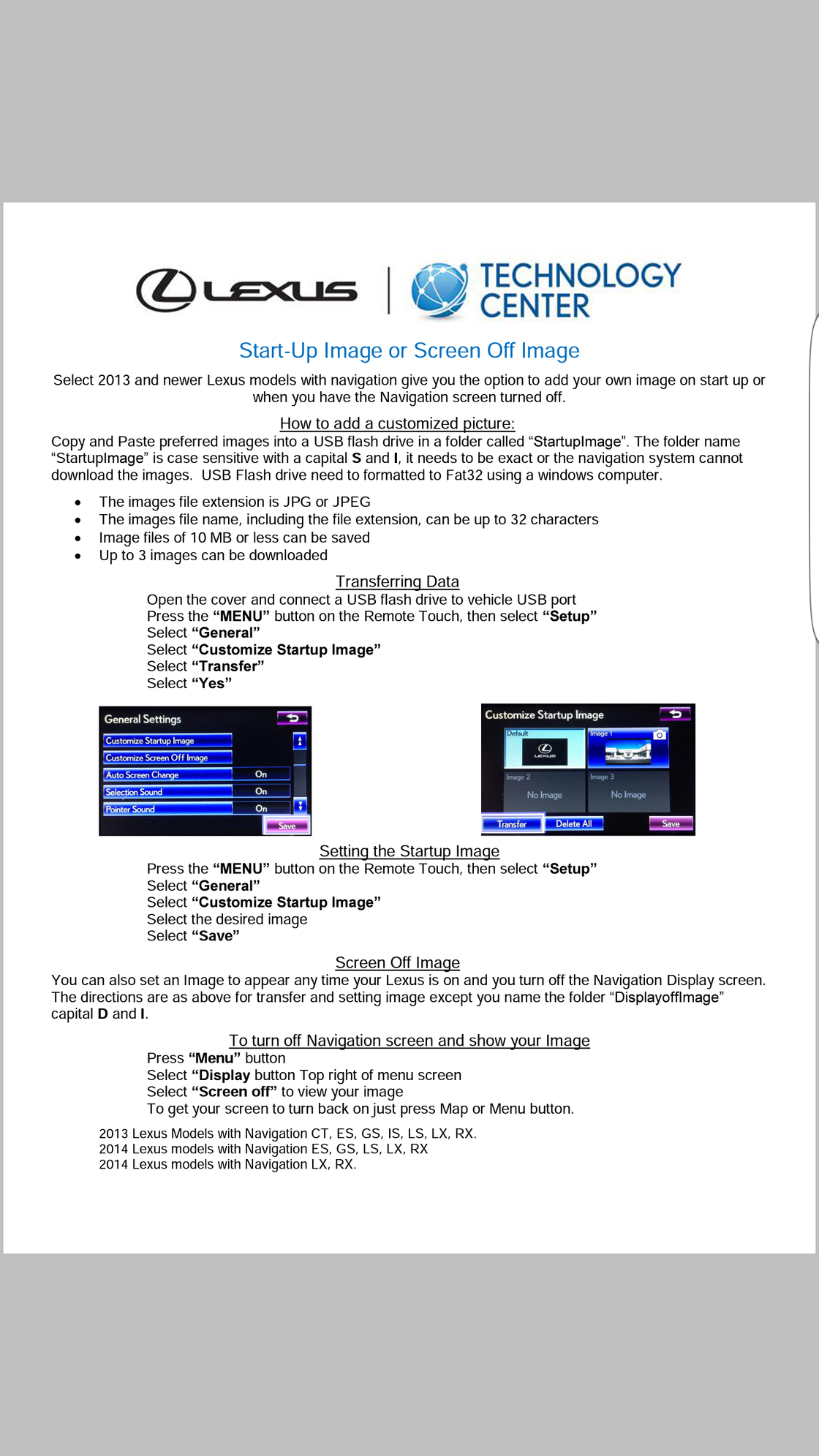Changing startup image 2013 ES350 Premium Package
#1
Driver School Candidate
Thread Starter
Does anyone know if I can change the image on a non-nav screen? The manual makes no reference to a usb key at all? Any help is highly appreciated.
Thanks
Thanks
#2
Driver School Candidate
The link is for the lexus IS but the process is the same. It takes less than five minutes start to finish. I will provide fair warning though that the custom image only flashes for 2-3 seconds at start up. It is not like wallpaper on your computer. I travel a lot for work though so to see my family for a moment each time i get in my car is neat (and cleaner than gluing a picture to my dash, lol)
#3
Driver School Candidate
Thread Starter
Hello Point401,
Thank you for your response, it is greatly appreciated.
I've seen this video along with a dozen others, however, none of the forums here or any videos, fail to answer whether a vehicle without navigation, can have the startup image changed?
My vehicle has the premium package, so I have the screen and the customized image option. When I access that menu, I can only select from the two images displayed from factory (image 1; image 2).
I have tried all of the different folder names, countless resolutions i.e, 800x600, and multiple images with different name lengths on the usb. The usb works for mp3 music!
After reading everything on club lexus, I have come to the conclusion, that a non-nav system can't have the image changed
Unless someone was able to with the same package as mine!
Many thanks
Thank you for your response, it is greatly appreciated.
I've seen this video along with a dozen others, however, none of the forums here or any videos, fail to answer whether a vehicle without navigation, can have the startup image changed?
My vehicle has the premium package, so I have the screen and the customized image option. When I access that menu, I can only select from the two images displayed from factory (image 1; image 2).
I have tried all of the different folder names, countless resolutions i.e, 800x600, and multiple images with different name lengths on the usb. The usb works for mp3 music!
After reading everything on club lexus, I have come to the conclusion, that a non-nav system can't have the image changed

Unless someone was able to with the same package as mine!
Many thanks
Last edited by CTakaCowsi; 03-02-17 at 08:25 AM.
#4
I have seen a few threads on here about this as well. I have Nav, but still the pic won't take. It's not recognized by the system- and that's sitting in the dealership parking lot with a tech. assist guy. I gave up...
#5
Driver School Candidate
Thread Starter
If you have the NAV, I'm sure I can get it to work for you as long as the usb stick is good, because I know others with Nav that got it to work. Don't give up, start from the basics and make sure you do everything in sequence. Starting from formatting the usb stick, creating folders with StartupImage; Image; StartupImages to changing thr names of the files to even changing the resolution of the picture sizes. It will take for sure if you have a Nav above 2012 for sure!
Last edited by CTakaCowsi; 03-03-17 at 04:48 PM.
The following users liked this post:
roninlexus (03-02-17)
#6
Thanks... I did that I'm sure and then like I mentioned, followed the instructions again with the Tech.... I have a 13 w/ nav so I'll give it another go.. I had instructions (from a previous thread) printed. I'll compare to the video and perhaps try again.
Also OP- on my instructions which has a Lexus header it does state-
Also OP- on my instructions which has a Lexus header it does state-
Select 2013 and newer Lexus models with navigation give you the option to
add your own image on start up or when you have the Navigation screen turned off.
add your own image on start up or when you have the Navigation screen turned off.
Last edited by roninlexus; 03-02-17 at 05:49 PM.
Trending Topics
#9
Driver School Candidate
Thread Starter
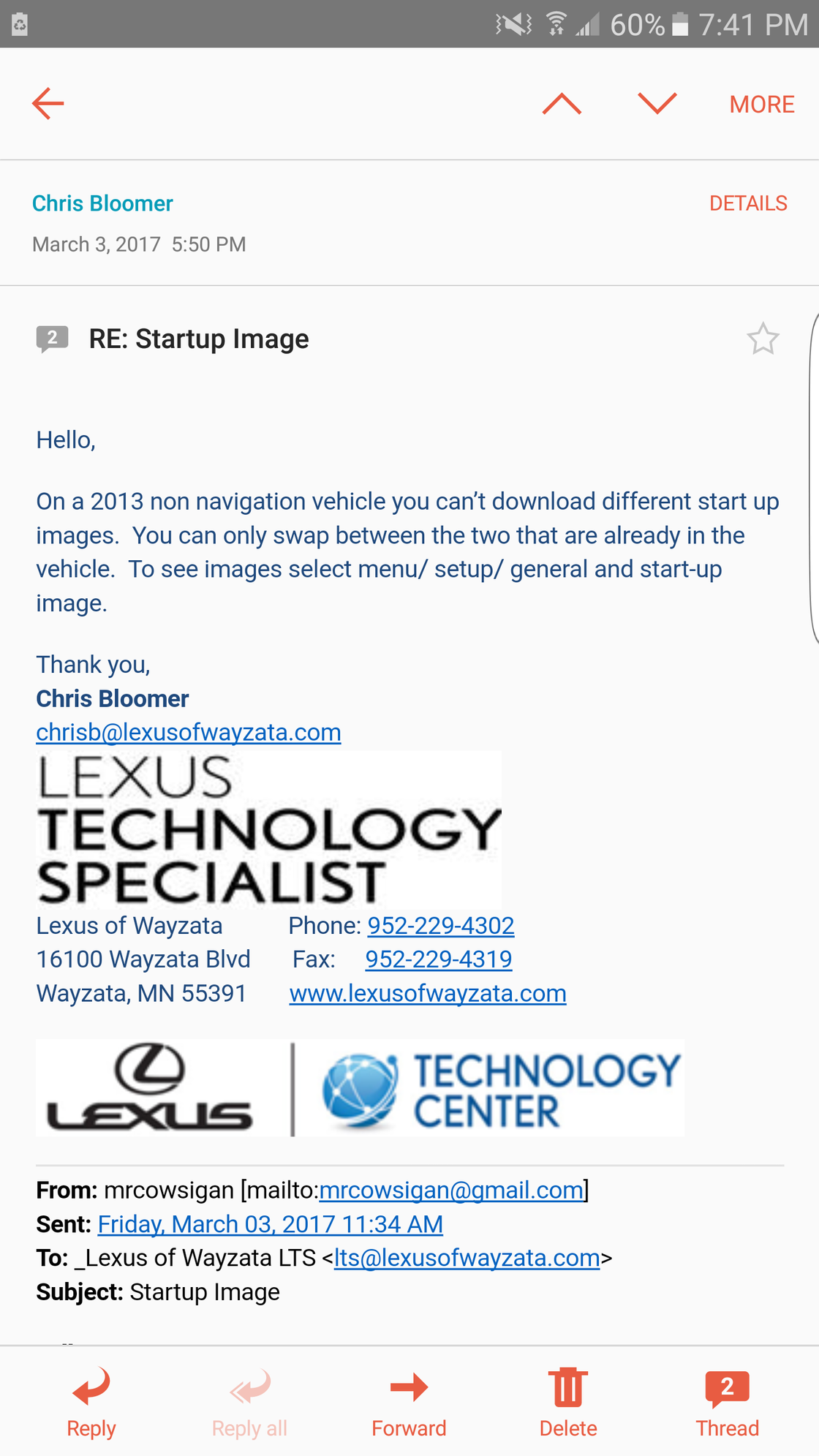
Contact this guy, he knows all tech-hardware for Lexus vehicles. I'm going to remove my stereo, detach the onboard hard drive/flash memory and manually add the pictures to the stereo.
By the way, your vehicle can do it...try a few different usb thumb drives.
Keep me posted, you can do this!
Last edited by CTakaCowsi; 03-03-17 at 04:50 PM.
Thread
Thread Starter
Forum
Replies
Last Post
ThumperPup
Lexus Audio, Video, Security & Electronics
1
02-09-13 09:30 AM