Lexus IS: How to Get Your Homelink to Work
Teach your Lexus IS 250 or IS 350 how to open your automatic garage or gate with a few simple button presses.
This article applies to the Lexus IS, RX, GS, and ES (2005-2014).
Homelink stores your garage door or automatic gate codes in the car and allows you to manipulate them via with the rear view mirror. Homelink and Lexus have created a no-fumble way of opening your garage, or rather, having your car open your garage for you.
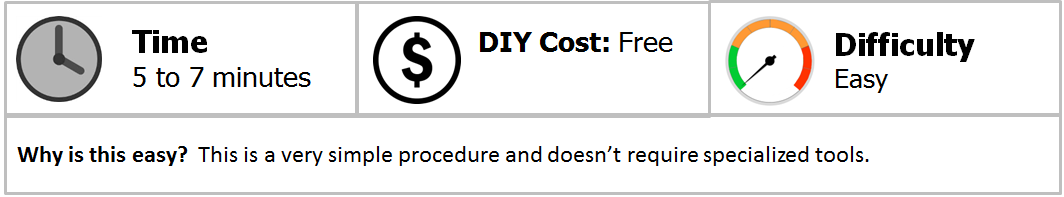
Step 1 - Erase your old codes
Park in front of your garage with the front end of your car facing the garage door. On your Homelink system (located on the rear view mirror), hold down the first and third buttons until they start blinking after a few seconds. When the LED light flashes, your old codes have been erased. Alternatively, you can hold the garage door remote close to the rear view mirror and depress the remote button for a half second at two second intervals. When the lights blink rapidly, your codes are erased and you're finished with this step.
Featured Video: How to Erase Homelink Codes
Step 2 - Program your Lexus to your garage door opener
Press the garage door opener button while depressing the Homelink button that you want to program. The first button will do. The Homelink button will flash slowly at first, then quickly. When this happens, it has accepted the garage door opener code.

Figure 1. Slow blink means it's learning. 
Figure 2. Fast blink means it's programmed.
Featured Video: How to Connect Homelink to Your Garage Opener
Related Discussions
- How to Program Home Link - ClubLexus.com
- Home Link Programming Issue - ClubLexus.com
- Getting Homelink to Work With Rolling Code - ClubLexus.com






