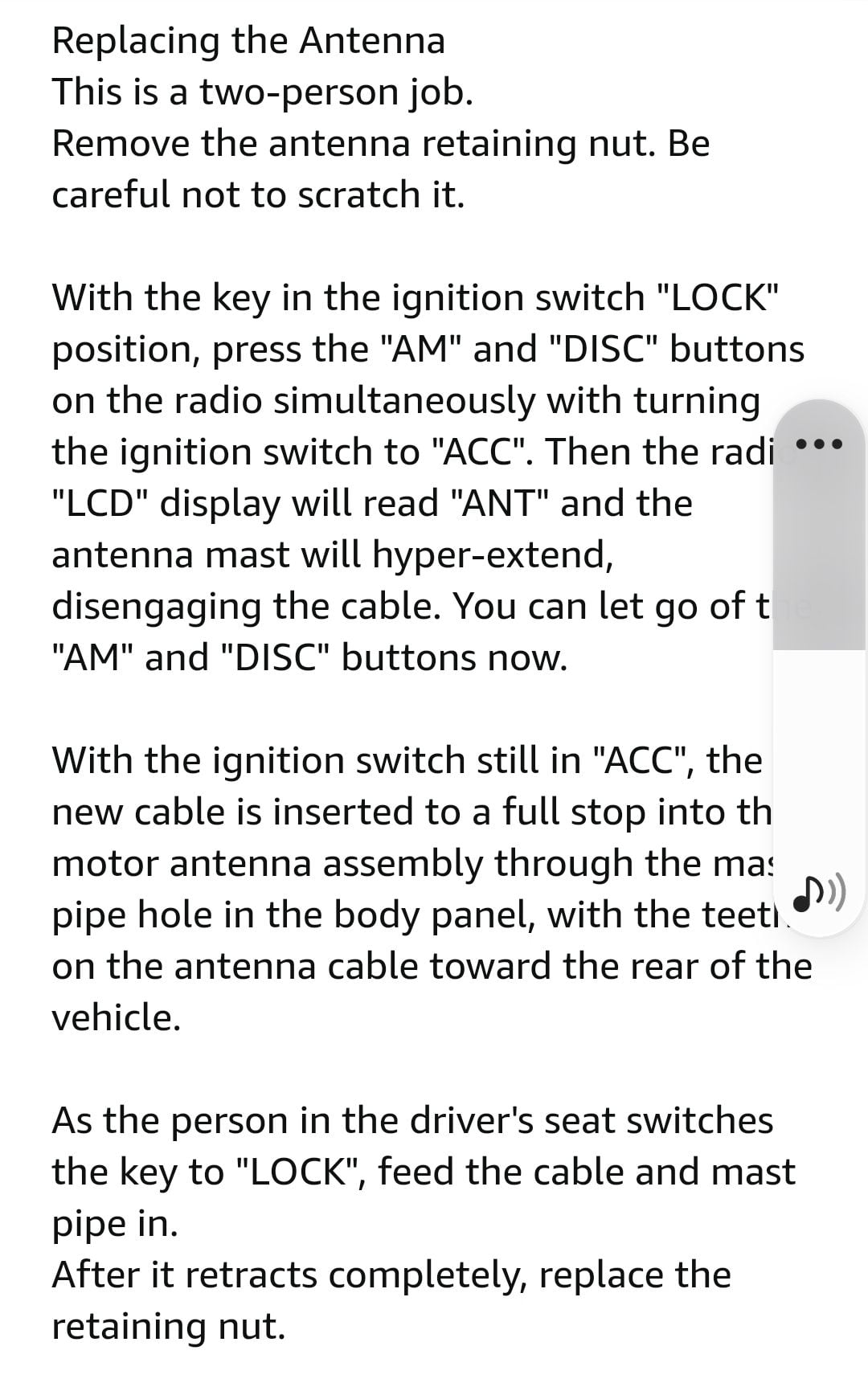Antenna cable wire will not pull out. HELP!!!
#1
Driver School Candidate
Thread Starter
Hi guys so I've been trying to replace my antenna on the sc430 and when I turn on the radio and it unwinds it will not pull all the way out so that I can replace it with the new one. Is there any other trick that is used to pull it out without applying so much force? It feels as if I may break something if I pull too hard. HELP!!!
#2
Do a search for antenna mast replacement. I remember reading a post about a certain procedure you can do that causes the antenna to spit out the mast, but don't remember exactly what you do.
#3
Follow the instructions....don't be afraid to give it a good yank when extended.
Replacing the Antenna
This is a two-person job.
•Remove the antenna retaining nut. Be careful not to scratch it.
•With the key in the ignition switch "LOCK" position, press the "AM" and "DISC" buttons on the radio simultaneously with turning the ignition switch to "ACC". Then the radio "LCD" display will read "ANT" and the antenna mast will hyper-extend, disengaging the cable. You can let go of the "AM" and "DISC" buttons now.
•With the ignition switch still in "ACC", the new cable is inserted to a full stop into the motor antenna assembly through the mast pipe hole in the body panel, with the teeth on the antenna cable toward the rear of the vehicle.
•As the person in the driver's seat switches the key to "LOCK", feed the cable and mast pipe in.
•After it retracts completely, replace the retaining nut
Replacing the Antenna
This is a two-person job.
•Remove the antenna retaining nut. Be careful not to scratch it.
•With the key in the ignition switch "LOCK" position, press the "AM" and "DISC" buttons on the radio simultaneously with turning the ignition switch to "ACC". Then the radio "LCD" display will read "ANT" and the antenna mast will hyper-extend, disengaging the cable. You can let go of the "AM" and "DISC" buttons now.
•With the ignition switch still in "ACC", the new cable is inserted to a full stop into the motor antenna assembly through the mast pipe hole in the body panel, with the teeth on the antenna cable toward the rear of the vehicle.
•As the person in the driver's seat switches the key to "LOCK", feed the cable and mast pipe in.
•After it retracts completely, replace the retaining nut
#4
Driver School Candidate
Thread Starter
Follow the instructions....don't be afraid to give it a good yank when extended.
Replacing the Antenna
This is a two-person job.
•Remove the antenna retaining nut. Be careful not to scratch it.
•With the key in the ignition switch "LOCK" position, press the "AM" and "DISC" buttons on the radio simultaneously with turning the ignition switch to "ACC". Then the radio "LCD" display will read "ANT" and the antenna mast will hyper-extend, disengaging the cable. You can let go of the "AM" and "DISC" buttons now.
•With the ignition switch still in "ACC", the new cable is inserted to a full stop into the motor antenna assembly through the mast pipe hole in the body panel, with the teeth on the antenna cable toward the rear of the vehicle.
•As the person in the driver's seat switches the key to "LOCK", feed the cable and mast pipe in.
•After it retracts completely, replace the retaining nut
Replacing the Antenna
This is a two-person job.
•Remove the antenna retaining nut. Be careful not to scratch it.
•With the key in the ignition switch "LOCK" position, press the "AM" and "DISC" buttons on the radio simultaneously with turning the ignition switch to "ACC". Then the radio "LCD" display will read "ANT" and the antenna mast will hyper-extend, disengaging the cable. You can let go of the "AM" and "DISC" buttons now.
•With the ignition switch still in "ACC", the new cable is inserted to a full stop into the motor antenna assembly through the mast pipe hole in the body panel, with the teeth on the antenna cable toward the rear of the vehicle.
•As the person in the driver's seat switches the key to "LOCK", feed the cable and mast pipe in.
•After it retracts completely, replace the retaining nut
#5
Driver School Candidate
Thread Starter
Ok I did get the old antenna cable and antenna out. I had the new one in but realized I still had the part of the old antenna was still down in the hole. So I got everything out tried it again but for some reason the cable isn't catching this time around as I'm feeding it through mast pipe hole . Any suggestions?
#6
Racer
iTrader: (3)
Ok I did get the old antenna cable and antenna out. I had the new one in but realized I still had the part of the old antenna was still down in the hole. So I got everything out tried it again but for some reason the cable isn't catching this time around as I'm feeding it through mast pipe hole . Any suggestions?
Trending Topics
#8
Driver School Candidate
Thread Starter
#9
Lexus Test Driver
#11
Just went thru this...after cable is most of the way out using above pocedure....disconnect the battery and reconnect...bingo...rest of the cable spits right out...Then do prcedure to install new antenna.
Read that somewhere in another thread.
Read that somewhere in another thread.
#12
Thanks Sippy2, I will try this tonight.
#13
Driver School Candidate
Dear Tagscian:
Doing a google search, I came across your instructions on remove / replace antenna mast. They worked perfectly! In my case there was no response with the ignition in the acc position, the next click over did it. I live in Hawaii now and the availability of parts and repair people at reasonable prices is rare. So thanks for your tip.
Doing a google search, I came across your instructions on remove / replace antenna mast. They worked perfectly! In my case there was no response with the ignition in the acc position, the next click over did it. I live in Hawaii now and the availability of parts and repair people at reasonable prices is rare. So thanks for your tip.
The following users liked this post:
texsexlex (05-11-20)
The following users liked this post:
GmanSC (10-08-21)
Thread
Thread Starter
Forum
Replies
Last Post