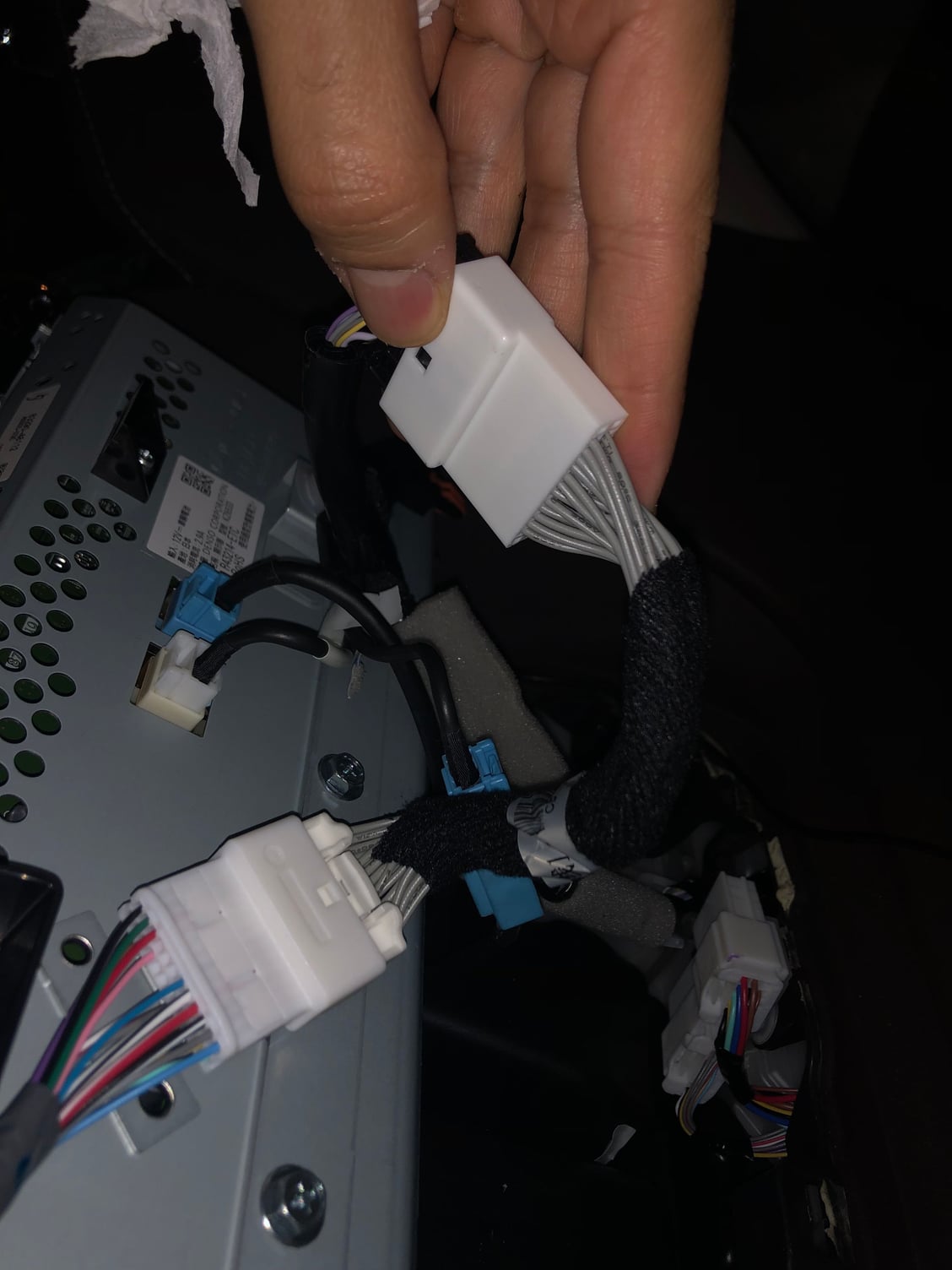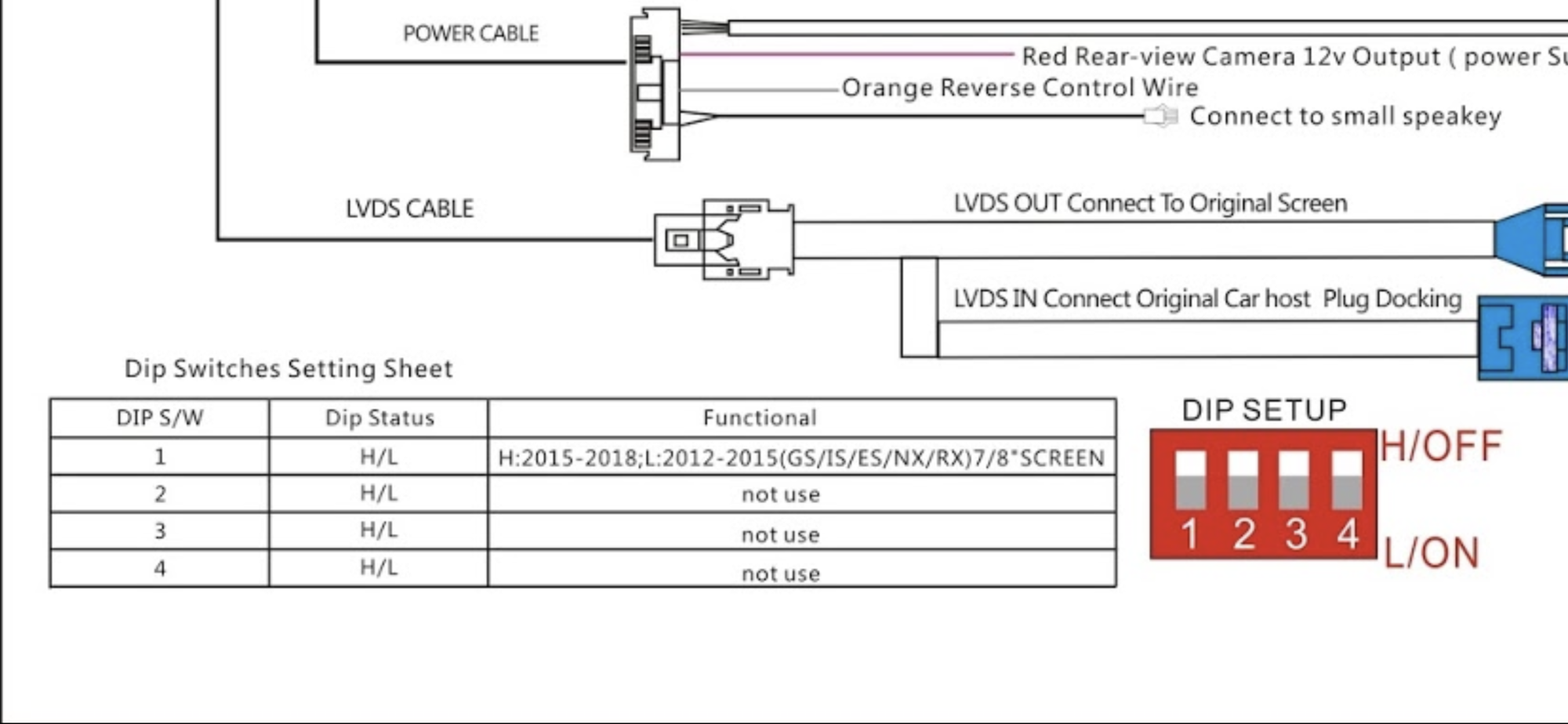Aftermarket carplay on 2017 RX350
#91
Driver School Candidate
Join Date: Jan 2019
Location: Western
Posts: 17
Likes: 0
Received 0 Likes
on
0 Posts
did you connect the screen and LVDS cable to the back of the display? I had this issue when those 2 cables are not connected to the display.
Also, you can contact the seller at wyxiong2009 on wechat to have it fixed faster. Heís responsive. I think he has more experience in this. They are the manufacture of this unit, so they know better than us here :-)
I connected the short screen cable after I disconnected the connection between the blug and socket on the screen just to the right of the small white connection.... then I connected each corresponding end to the compatible part... I think it didnít change anything.. all whatíve done is made the wiring longer... was that the correct way to connect the short screen cable??
#92
Driver School Candidate
Join Date: Jan 2019
Location: Western
Posts: 17
Likes: 0
Received 0 Likes
on
0 Posts
By now though Iím pretty sure problem is related to the screen and display... settings or connection...
Iíll try to send you a photo of the connections on the back of the screen to see if everything is fine or not,,
thank you guys,,
#94
Driver School Candidate
Join Date: Jan 2019
Location: Western
Posts: 17
Likes: 0
Received 0 Likes
on
0 Posts
did you connect the screen and LVDS cable to the back of the display? I had this issue when those 2 cables are not connected to the display.
Also, you can contact the seller at wyxiong2009 on wechat to have it fixed faster. Heís responsive. I think he has more experience in this. They are the manufacture of this unit, so they know better than us here :-)
you sure of the spelling...
#95
Pole Position
Thread Starter
i think this is correct. The short white screen cable just kinda make it longer (I think it does rewiring the screen cable).
Iím sure thatís the sellerís contact. You can contact other sales specialists on their website: http://www.lsailt.com/about/209.html
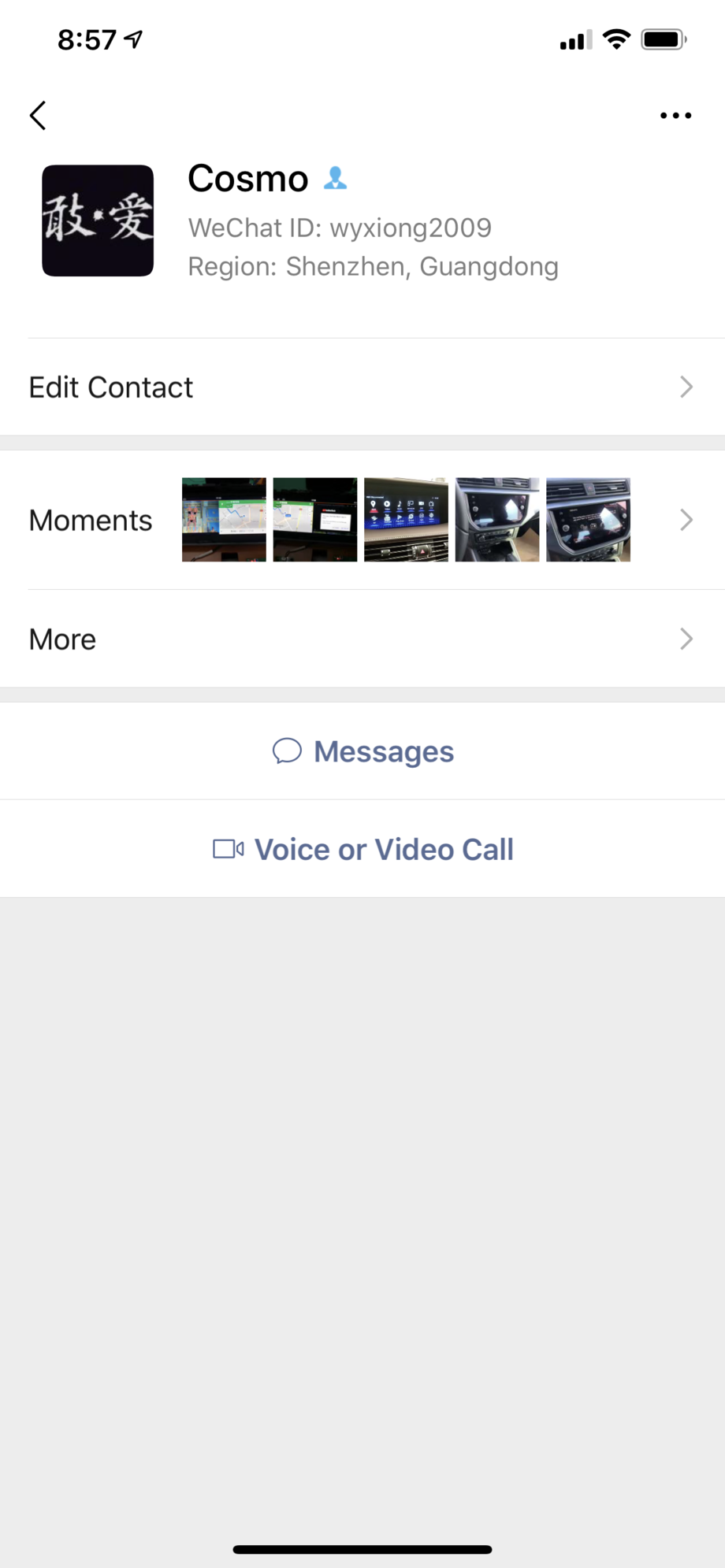
#96
Pole Position
Thread Starter
#97
Driver School Candidate
Join Date: Jan 2019
Location: Western
Posts: 17
Likes: 0
Received 0 Likes
on
0 Posts
gonna try everything I could
this is so frustrating...
thanx for thinking out loud with me though.... really appreciate it...
#98
Pole Position
Thread Starter
#100
Driver School Candidate
Join Date: Jan 2019
Location: Western
Posts: 17
Likes: 0
Received 0 Likes
on
0 Posts
It came with the same configuration it is shown in the diagram... should I leave it as it is??
Iíve added the supplier to wechat but he didnít accept yet... maybe itís too late in china now thatís why,,
Iíve added the supplier to wechat but he didnít accept yet... maybe itís too late in china now thatís why,,
#101
Driver School Candidate
Join Date: Jan 2019
Location: Western
Posts: 17
Likes: 0
Received 0 Likes
on
0 Posts
#102
Pole Position
Thread Starter
What is the audio? You meant the speaker? Itís connected to the power cable, but I donít use it.
try to switch the first DIP up and down. The other 3 dip should be up (which means H/OFF).
try to unplug and plug in the LVDS cable, especially the end that plug to the box. It might be loose. I hope you can get in touch with the sales specialists on the website, but itís night in china now.
#103
Driver School Candidate
Join Date: Jan 2019
Location: Western
Posts: 17
Likes: 0
Received 0 Likes
on
0 Posts
Iím going to bring a pc screen and hook it up to the unit in the car to check if itís working and to reset settings.... Iím gonna keep you posted guys,,
update: didnít work at all...
could it be possible that they changed the display settings of the unit so now itís not compatible with the 12.3 screen in my car? In that case what should I do to update the unit without a screen (assuming this was the case ah their website showing)??!!
update: didnít work at all...
could it be possible that they changed the display settings of the unit so now itís not compatible with the 12.3 screen in my car? In that case what should I do to update the unit without a screen (assuming this was the case ah their website showing)??!!
Last edited by Waleedg; 01-27-19 at 12:51 PM.
#105
I got this item earlier this month, but I opened it to find no real instructions and tons of wires. I haven't had the time to take the car apart yet, so I can't even tell you if mine works:/