Aftermarket carplay on 2017 RX350
#211
Driver
so you can still use Apple carplay with an android with this device? That’s interesting. Does that mean that this Apple carplay doesn’t work like it does in a car that natively has it, ie, usually it looks at the apps on the phone and uses them to know what apps to display on the carplay screen?
#212
Driver
It seems like most of my issues are related to Android auto, I borrowed an iPhone and most of the issues are gone - scaling and phone calls
I also found that if you use AUX, doesn't matter apple or Android, the sound channel seems to be flipped, left channel will come out from right and vice versa. I also noticed in Android auto the AUX audio quality is not as good as Bluetooth. I thought wired would also be better than wireless.
In Android, phone call will not go through androids auto, if you had Bluetooth connected it will go through Bluetooth, if you have nothing connected it will go through the speaker on the phone.
I also found that if you use AUX, doesn't matter apple or Android, the sound channel seems to be flipped, left channel will come out from right and vice versa. I also noticed in Android auto the AUX audio quality is not as good as Bluetooth. I thought wired would also be better than wireless.
In Android, phone call will not go through androids auto, if you had Bluetooth connected it will go through Bluetooth, if you have nothing connected it will go through the speaker on the phone.
#213
Driver
Also want to add that night mode doesn't work no matter what I choose, I tried to force it in AA developer and it didn't work either. Plus routines are broken for all Android auto units. I think AA is half broken, especially on this unit.
#214
Driver School Candidate
I seem to be having the exact same problem as Waleedg. Press/hold the hang up button makes the screen flash and then freezes on the Lexus screen. Press/hold again, and it switches back to functioning Lexus screen. I am trying to reach out to Mr. Cosmo to get this resolved, but I'll take any pointers here.
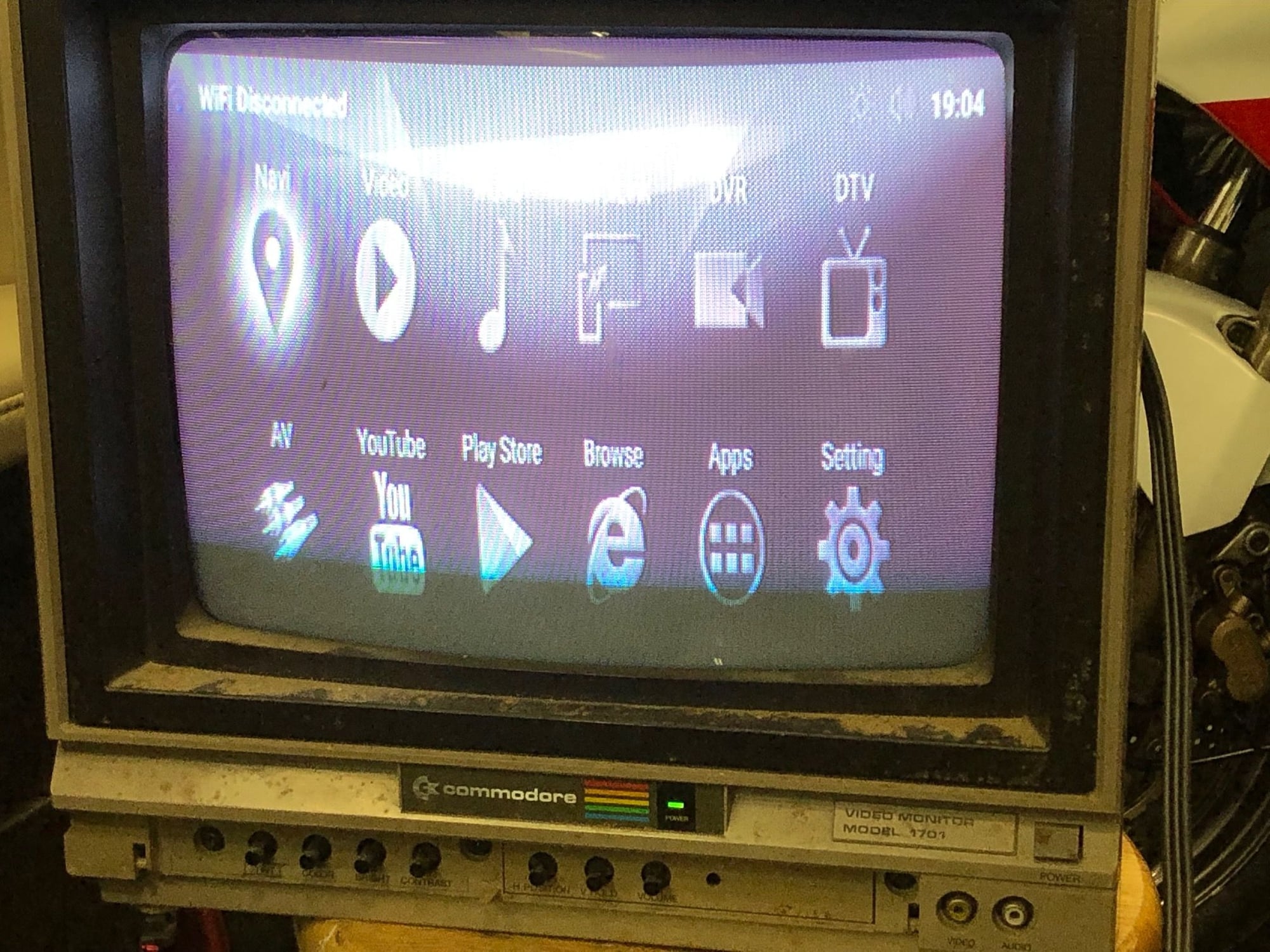
Of course the instructions said to switch to the Lexus 1280 screen type. It was already set for that. I tried all other sizes, but none worked. After setting it back to Lexus 1280, I looked around a bit. After connecting to Wifi, I noticed there were 4 updates available under "App Upgrade." I figured the one titled "Lexus Launcher: Fix 1280x480 Screen Problem" might do the trick, and it did!
Now I'm struggling with following along with the awesome instructions from qvtruong scattered throughout this thread. It would probably be easy except this is the first time I've even touched an Android box. It doesn't help that I apparently killed my battery and right after I plugged in my iPhone, the Enform system shutdown and kept trying to reboot itself. Of course I didn't think about the battery right away and just assumed I destroyed the head unit. When I tried to start he car, I figured it out.
So now the car sits on a trickle charger. I think I should just go ahead and reassemble everything and experiment with the software before worrying about making it perfect. After I plugged in the iPhone and everything rebooted, I did see it connecting via CarPlay, so I'm headed in the right direction!
#215
Did cosmo send you the file he’d sent out previously (to the other CL fellow) or is this just the software update through the unit? Did you end up needing that other cable just to be able to view things the very first time until you could get the software updated or did the software just fix it all without it? Did others have this same issue?
Last edited by Gottspd; 03-18-19 at 05:00 PM.
#216
Driver School Candidate
Did cosmo send you the file he’d sent out previously (to the other CL fellow) or is this just the software update through the unit? Did you end up needing that other cable just to be able to view things the very first time until you could get the software updated or did the software just fix it all without it? Did others have this same issue?
The cable I used was the 6" long DTV/V OUT cable included with the kit (but not normally connected for the RX350), plus an extension RCA cable to get it to my monitor outside the car. The DTV/V cable end is female, so you need another standard RCA cable to connect it anyways. No matter what resolution is selected in the software, the external monitor always worked. The code update that I downloaded after connecting to Wifi is the only thing that made the RX screen work.
#218
Driver School Candidate
How do you power the device? Can you connect the device directly to a monitor away from the Lexus.
I did not get any file from Cosmo, only instructions. He said it was easier to do it this way, but that is certainly debatable. I didn't want to wait for his normal working hours, so I figured I could give it a try.
The cable I used was the 6" long DTV/V OUT cable included with the kit (but not normally connected for the RX350), plus an extension RCA cable to get it to my monitor outside the car. The DTV/V cable end is female, so you need another standard RCA cable to connect it anyways. No matter what resolution is selected in the software, the external monitor always worked. The code update that I downloaded after connecting to Wifi is the only thing that made the RX screen work.
The cable I used was the 6" long DTV/V OUT cable included with the kit (but not normally connected for the RX350), plus an extension RCA cable to get it to my monitor outside the car. The DTV/V cable end is female, so you need another standard RCA cable to connect it anyways. No matter what resolution is selected in the software, the external monitor always worked. The code update that I downloaded after connecting to Wifi is the only thing that made the RX screen work.
#219
Driver School Candidate
Not to me - I thought it was frickin' amazing!
I'm sure if I told Cosmo to send me the file he would have done it. I just didn't want to wait for business hours in the Far East to try to get it fixed. It is pretty cool that the box has an auxiliary output, and that you can plug in to it with a monitor. By the way, if you don't have a monitor which supports composite, there is a composite to HDMI converter available at Fry's Electronics for $35 so you could just plug it in to a PC monitor.
Speaking of amazing, the fact that the box recognized which updates should be done and stepped an Android noob through the process of applying the updates and then everything magically works??? Mind blown! In my years of using stuff that runs code, I've happened across a few bugs. The one that bit me here just happened to affect the display on my car. I could have waited a day for a simple (for me) fix, but I chose to go the DIY, and I learned a lot in the process.
I'm sure if I told Cosmo to send me the file he would have done it. I just didn't want to wait for business hours in the Far East to try to get it fixed. It is pretty cool that the box has an auxiliary output, and that you can plug in to it with a monitor. By the way, if you don't have a monitor which supports composite, there is a composite to HDMI converter available at Fry's Electronics for $35 so you could just plug it in to a PC monitor.
Speaking of amazing, the fact that the box recognized which updates should be done and stepped an Android noob through the process of applying the updates and then everything magically works??? Mind blown! In my years of using stuff that runs code, I've happened across a few bugs. The one that bit me here just happened to affect the display on my car. I could have waited a day for a simple (for me) fix, but I chose to go the DIY, and I learned a lot in the process.
#220
Driver School Candidate
Are you having a similar problem? I wouldn't worry about it if not. I'll let Cosmo know there was a software patch that was needed to drive the 12" Lexus screens, so they will hopefully not send out any more units with this problem.
#221
Driver School Candidate
The android box not the monitor. Can I connect it to a screen at home. Mine arrived last week and I’d rather have the update installed before I install it in the car.
The monitor? The one I have uses AC power, so it gets plugged into the wall. I suspect you could attach a rather long RCA cable to it, but I used the Lexus mouse to make the changes. Unless you are looking at the monitor, that's going to be difficult.
Are you having a similar problem? I wouldn't worry about it if not. I'll let Cosmo know there was a software patch that was needed to drive the 12" Lexus screens, so they will hopefully not send out any more units with this problem.
Are you having a similar problem? I wouldn't worry about it if not. I'll let Cosmo know there was a software patch that was needed to drive the 12" Lexus screens, so they will hopefully not send out any more units with this problem.
#224
Driver School Candidate
If you have an RX with the 12.3" screen, here is what you need to do:
1. Make sure you have a monitor you can connect outside your car, or on the passenger seat with an RCA cable that is long enough to reach the dash.
2. Disassemble the dash/screen and follow the installation steps, but don't push the head unit back in until you verify everything works.
3. Test the Android box operation. If you don't get a frozen screen when you switch to the Android box, you are in good shape. Power down, and finish reassembly.
4. If your screen freezes when you try to switch to Android, then you need to attach your monitor to the video out port (V-OUT or V1-OUT) using the DTV/V OUT cable supplied with the kit. If the system is powered up, you will see the Android screen on the external monitor. You can use the Lexus mouse, or plug a computer mouse into the USB port.
5. Find the Wifi settings menu and connect to your Wifi network. I didn't record notes on this step - it might be in the Apps menu, but is not hard to find.
6. In the App menu, select App Upgrade. If you have any upgrades listed, consider applying them. The one that made the difference for me is "Lexus Launcher: fix 1280x480 Screen Problem." If you are asked for a factory password, it is 1630.
7. Reboot the system (I think this was needed). Then test and button everything back up.
#225
Driver School Candidate
Thank you for this.
I have asked this before. Is there a way to test the system at home? Can i connect a monitor and somehow power the device without connecting to Lexus.
Thanks.
I have asked this before. Is there a way to test the system at home? Can i connect a monitor and somehow power the device without connecting to Lexus.
Thanks.
If you can work an iPhone, have a monitor or TV capable of accepting composite input, and are capable of tearing your car apart to install one of these, you will have no problems. I also suspect most people won't have this problem, but rather a couple slipped through without the patch. I wouldn't stress about it - if you don't want to go through the extra steps, just install the thing and be prepared to ask for the USB file-based fix.
If you have an RX with the 12.3" screen, here is what you need to do:
1. Make sure you have a monitor you can connect outside your car, or on the passenger seat with an RCA cable that is long enough to reach the dash.
2. Disassemble the dash/screen and follow the installation steps, but don't push the head unit back in until you verify everything works.
3. Test the Android box operation. If you don't get a frozen screen when you switch to the Android box, you are in good shape. Power down, and finish reassembly.
4. If your screen freezes when you try to switch to Android, then you need to attach your monitor to the video out port (V-OUT or V1-OUT) using the DTV/V OUT cable supplied with the kit. If the system is powered up, you will see the Android screen on the external monitor. You can use the Lexus mouse, or plug a computer mouse into the USB port.
5. Find the Wifi settings menu and connect to your Wifi network. I didn't record notes on this step - it might be in the Apps menu, but is not hard to find.
6. In the App menu, select App Upgrade. If you have any upgrades listed, consider applying them. The one that made the difference for me is "Lexus Launcher: fix 1280x480 Screen Problem." If you are asked for a factory password, it is 1630.
7. Reboot the system (I think this was needed). Then test and button everything back up.
If you have an RX with the 12.3" screen, here is what you need to do:
1. Make sure you have a monitor you can connect outside your car, or on the passenger seat with an RCA cable that is long enough to reach the dash.
2. Disassemble the dash/screen and follow the installation steps, but don't push the head unit back in until you verify everything works.
3. Test the Android box operation. If you don't get a frozen screen when you switch to the Android box, you are in good shape. Power down, and finish reassembly.
4. If your screen freezes when you try to switch to Android, then you need to attach your monitor to the video out port (V-OUT or V1-OUT) using the DTV/V OUT cable supplied with the kit. If the system is powered up, you will see the Android screen on the external monitor. You can use the Lexus mouse, or plug a computer mouse into the USB port.
5. Find the Wifi settings menu and connect to your Wifi network. I didn't record notes on this step - it might be in the Apps menu, but is not hard to find.
6. In the App menu, select App Upgrade. If you have any upgrades listed, consider applying them. The one that made the difference for me is "Lexus Launcher: fix 1280x480 Screen Problem." If you are asked for a factory password, it is 1630.
7. Reboot the system (I think this was needed). Then test and button everything back up.

