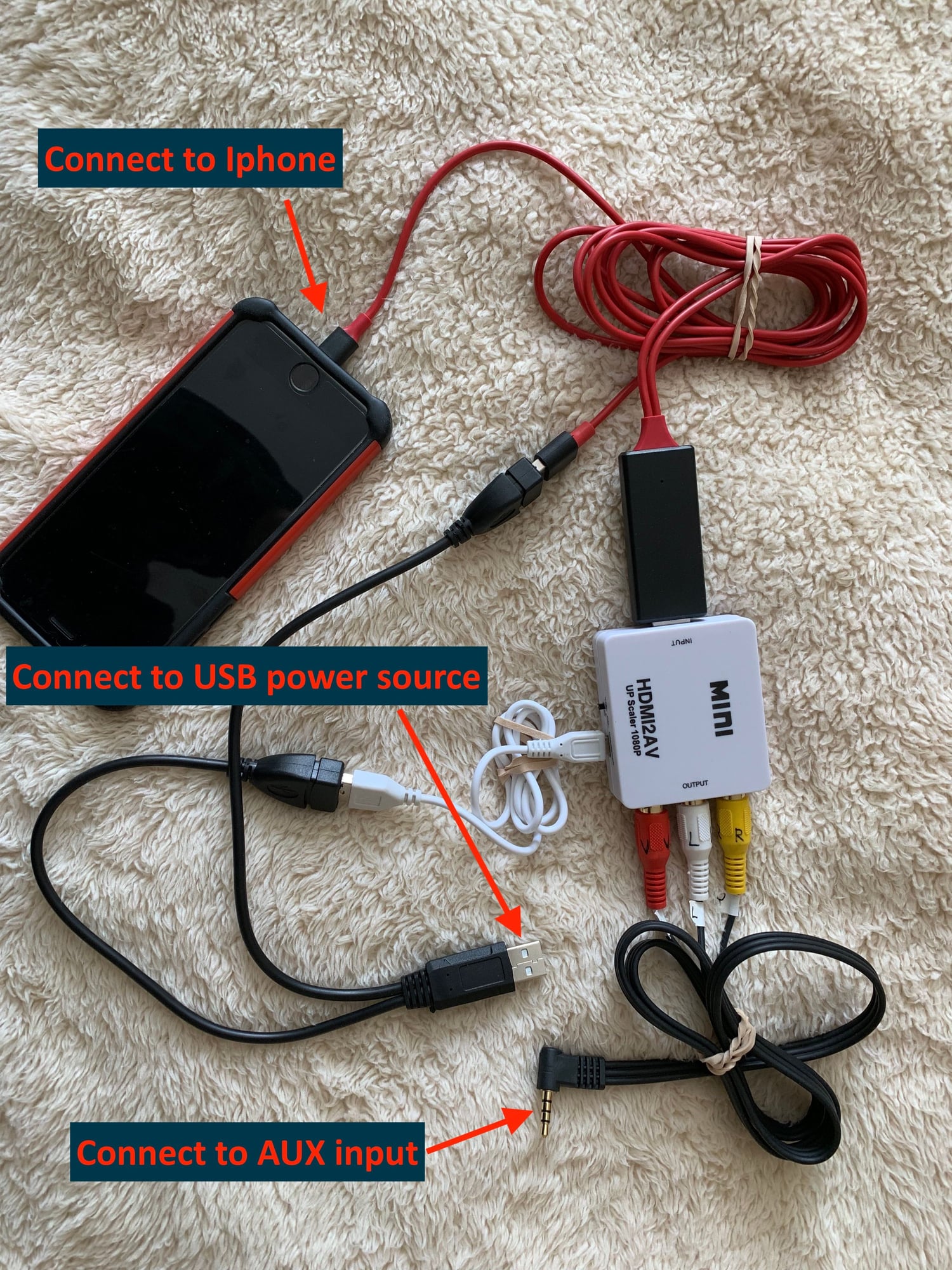Beat-sonic CarPlay solution
#76
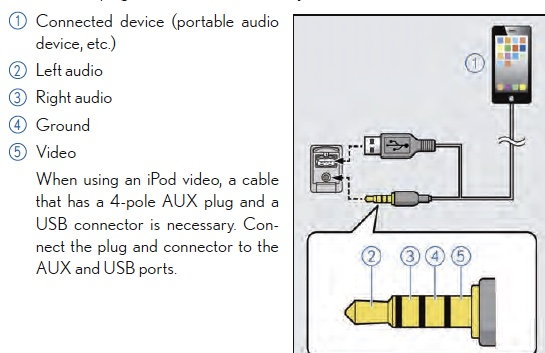
Red = Right Audio
White = Left Audio
Yellow = Video
My cable read:
Red = Video
White = Left Audio
Yellow = Right Audio
So this looks like I may be able to make this work after all, all I have to do is plug my cable correctly in the HDMI to AV box.(Interchange Red and Yellow)
I will test and keep you posted.
There may be light at the end of the tunnel!!!!! ;-)
Last edited by Lepapeherm; 04-01-19 at 12:31 PM. Reason: Correction + picture
#77
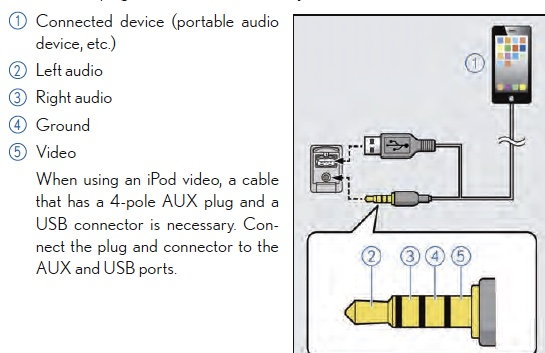
I just found out that my 3 ft AV 3.5 mm plug to 3 RCA plug male Composite Audio video cable doesn't respect the standard color code which is:
Red = Right Audio
White = Left Audio
Yellow = Video
My cable read:
Red = Video
White = Left Audio
Yellow = Right Audio
So this looks like I may be able to make this work after all, all I have to do is plug my cable correctly in the HDMI to AV box.(Interchange Red and Yellow cables)
I will test and keep you posted.
There may be light at the end of the tunnel!!!!! ;-)
Did same testing with my new Iphone Xr and it also worked.
I really don't know if I'll be using it, the resolution is not really good and it is a bit distorted.
But............. I can run any application on my Iphone and display them on my car's display.

mirror Iphone 6

Resolution not satisfactory for me

Mirroring Iphone
#79
So you just plug it to the Aux port and leave the setup in the center cubbie?
saves pulling the head unit, except won’t work in motion unless you have the Beatsonic moving
bypass, correct
saves pulling the head unit, except won’t work in motion unless you have the Beatsonic moving
bypass, correct
#81
Yes, I have Beatsonic moving bypass installed, haven’t had the opportunity to try this setup on the road yet but it should work. ( Beatsonic bypass has been working with gps and video so I don’t anticipate any problem)
Last edited by Lepapeherm; 04-04-19 at 02:55 AM.
#82
i still have my full kit with screenbeam to install.
#83
I only bought the Beat-Sonic NDS6223EP Navigation and DVD Control Bypass Module from them, I bought the other parts/components of Ebay.
Last edited by Lepapeherm; 04-04-19 at 03:32 AM. Reason: correction
#84
I'm considering doing exactly what you did. Very simple and effective.
The following users liked this post:
mocosguey (07-01-19)
#86
Does your navigation stop tracking when the bypass module is activated? I have the VAIS because I was told it was better at the time I purchased it. Although I haven't used it, the guy mentioned to me the navi would stop tracking/mapping during the time the bypass module is activated.
I'm considering doing exactly what you did. Very simple and effective.
I'm considering doing exactly what you did. Very simple and effective.
It's a bit annoying because the GPS is completely lost for about 30 secondes so if you really need direction during that time you are out of luck.
The following users liked this post:
elimmigran (04-04-19)
#87
Driver School Candidate
Join Date: Apr 2019
Location: PA
Posts: 16
Likes: 0
Received 0 Likes
on
0 Posts
Is there a simple device to put cell phone image onto screen for use of navigation? I do not need the full blown carplay solution discussed in the other thread.
#90
phone comes through car.
you are in AUX mode of car, so all functions are thru phone when you use that mode