Tailgate Height
#3
Rookie
Thread Starter
Yes, my garage door. Thanks for the info. The height is not adjustable on my 06 400h, so Lexus did a good thing w/ the '16.( and maybe earlier)
#4
When I first opened the hatch in my garage, it looked like it was going to smash into the garage door (which was open, over head) so I grabbed it to stop it. I then programmed it to stop at that height. After bumping my head into to it several times later, I realized I could have it open another 8" without it hitting my garage door. The dealer told me how to reset the height:
1) power open the hatch.
2) manually push the hatch to its highest opening.
3) push the close button, and push it a 2nd time when it lowers to the height you want, and then program that height.
He also said there is a setting on the dash screen (not nav screen) to set the height from 1 to 5. It is by the tire pressure readings.
1) power open the hatch.
2) manually push the hatch to its highest opening.
3) push the close button, and push it a 2nd time when it lowers to the height you want, and then program that height.
He also said there is a setting on the dash screen (not nav screen) to set the height from 1 to 5. It is by the tire pressure readings.
#5
What was not clear to me about the height adjustment is that it can be set to exactly the height you want. In other words, you are not limited to the 5 settings on the screen.
1. Open the liftgate. Let it stop.
2. Manually position it to the height you desire.
3. Hold down the close button for several seconds until you hear a beep sequence.
1. Open the liftgate. Let it stop.
2. Manually position it to the height you desire.
3. Hold down the close button for several seconds until you hear a beep sequence.
#6
Driver School Candidate
Join Date: Dec 2015
Location: BC
Posts: 40
Likes: 0
Received 0 Likes
on
0 Posts
My 2016RX came with the liftgate at the highest position. The funny thing is, the highest setting on the 5 preset positions isn't even close to the highest position you can set it manually. The only way you can get that is by opening it, then pushing it all the way, and holding the button for a few seconds (it beeps 4 times).
Another interesting observation: the touch-free hatch opener is totally useless. The only way I can get it to trigger is having my hand within a centimeter of the Lexus icon on the back, *with my keys in my hand*. It's so finicky that I usually have to tap it lightly. Which is totally stupid, because I can just push the button right underneath, with the keys in my pocket. Or just push the trunk button on the remote
Another interesting observation: the touch-free hatch opener is totally useless. The only way I can get it to trigger is having my hand within a centimeter of the Lexus icon on the back, *with my keys in my hand*. It's so finicky that I usually have to tap it lightly. Which is totally stupid, because I can just push the button right underneath, with the keys in my pocket. Or just push the trunk button on the remote

#7
Another interesting observation: the touch-free hatch opener is totally useless. The only way I can get it to trigger is having my hand within a centimeter of the Lexus icon on the back, *with my keys in my hand*. It's so finicky that I usually have to tap it lightly. Which is totally stupid, because I can just push the button right underneath, with the keys in my pocket. Or just push the trunk button on the remote 

That said, there are many times when it doesnt seem to recognize i am standing there. Hopefully, this can be fixed with a software update. I'll mention it to the service adviser when i bring it in for the first service. But of course, it will work perfectly for the tech.

Trending Topics
#8
Practice will make perfect. The Logo wave works great once you learn it, use your hand, elbow
forehead.. As mentioned above you must move away when it chirps, it won't try to open when
someone is leaning on the hatch. BTW you must have the key with you.
forehead.. As mentioned above you must move away when it chirps, it won't try to open when
someone is leaning on the hatch. BTW you must have the key with you.
#9
Driver School Candidate
Join Date: Dec 2015
Location: BC
Posts: 40
Likes: 0
Received 0 Likes
on
0 Posts
It's a feature to open a door... one should not have to practice to use it  Imagine if keyless entry required practice to open the front drivers side door... hehehehehe.
Imagine if keyless entry required practice to open the front drivers side door... hehehehehe.
I actually don't have a problem once it chirps. I just can't make it chirp unless the key is literally in the hand over the logo, which makes it useless, because the keys are almost always in my pocket. I just don't know why the sensor for the button right under the logo can detect the key at that distance, but not the touch-free one.
But oh well; it's a novelty more than anything else. Actually pressing a button 3 inches away from the logo is not so onerous
 Imagine if keyless entry required practice to open the front drivers side door... hehehehehe.
Imagine if keyless entry required practice to open the front drivers side door... hehehehehe.I actually don't have a problem once it chirps. I just can't make it chirp unless the key is literally in the hand over the logo, which makes it useless, because the keys are almost always in my pocket. I just don't know why the sensor for the button right under the logo can detect the key at that distance, but not the touch-free one.
But oh well; it's a novelty more than anything else. Actually pressing a button 3 inches away from the logo is not so onerous

#10
Lexus Champion
It's a feature to open a door... one should not have to practice to use it  Imagine if keyless entry required practice to open the front drivers side door... hehehehehe.
Imagine if keyless entry required practice to open the front drivers side door... hehehehehe.
I actually don't have a problem once it chirps. I just can't make it chirp unless the key is literally in the hand over the logo, which makes it useless, because the keys are almost always in my pocket. I just don't know why the sensor for the button right under the logo can detect the key at that distance, but not the touch-free one.
But oh well; it's a novelty more than anything else. Actually pressing a button 3 inches away from the logo is not so onerous
 Imagine if keyless entry required practice to open the front drivers side door... hehehehehe.
Imagine if keyless entry required practice to open the front drivers side door... hehehehehe.I actually don't have a problem once it chirps. I just can't make it chirp unless the key is literally in the hand over the logo, which makes it useless, because the keys are almost always in my pocket. I just don't know why the sensor for the button right under the logo can detect the key at that distance, but not the touch-free one.
But oh well; it's a novelty more than anything else. Actually pressing a button 3 inches away from the logo is not so onerous

#12
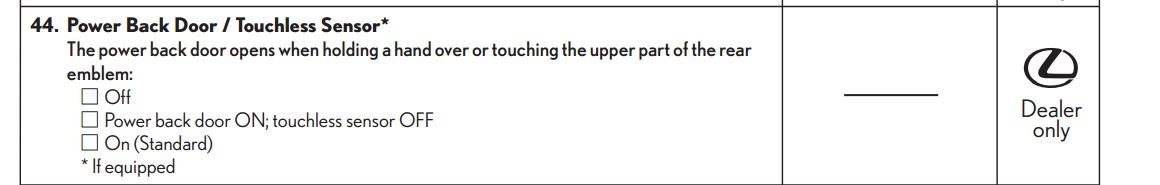
#13
Driver School Candidate
Join Date: Dec 2015
Location: BC
Posts: 40
Likes: 0
Received 0 Likes
on
0 Posts
You can actually turn that on/off yourself, in the configuration. use the little arrow pad to go to the gears on the left hand display, and I think it's under Vehicle, or some such. The same place you adjust the height using the console, instead of press-hold on the tailgate.
#14
Lexus Champion
You can actually turn that on/off yourself, in the configuration. use the little arrow pad to go to the gears on the left hand display, and I think it's under Vehicle, or some such. The same place you adjust the height using the console, instead of press-hold on the tailgate.
#15
Driver School Candidate
Join Date: Dec 2015
Location: BC
Posts: 40
Likes: 0
Received 0 Likes
on
0 Posts

