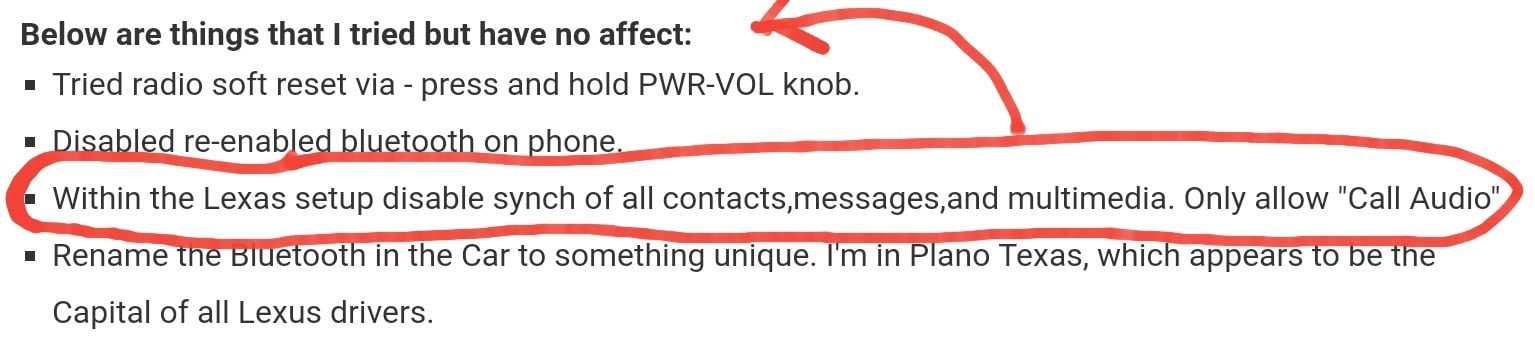Bluetooth Woes
#1
Driver
Thread Starter

Some days it stays connected and other days it disconnects /reconnects multiple times, here lately, it's more the later. Sucks when you're in a hands-free conversation then you realize the call is now active on your phone, then 2 minutes later its back to the car. Does anyone else have this issue?
Below are things that I tried but have no affect:
- Tried radio soft reset via - press and hold PWR-VOL ****.
- Disabled re-enabled bluetooth on phone.
- Within the Lexas setup disable synch of all contacts,messages,and multimedia. Only allow "Call Audio"
- Rename the Bluetooth in the Car to something unique. I'm in Plano Texas, which appears to be the Capital of all Lexus drivers.
- Delete phone/personal data in car. Unpair BT "Lexus NX" instance in the phone. Re-connected to car as if a new device
- Verified my Samsung S8 is updated with the latest software. (Android v 8.0.0 Verizon)
- Removed phone from case
- Checked for Multimedia updates HERE
- Rebooted phone.
- My phone does pair to other devices and stay synced and never drops.
- Find another phone to try, maybe my Samsung is the culprit. (Not as easy as it sounds, try asking someone if they will loan you their phone for an hour or two or maybe longer)
- Disconnect the car battery leave disconnected for x amount of time, thinking it would be a deeper more intrusive system - car - computer - reset....???
- Research (ask you guys)
- Look up other Model Forums for similar issues.
Brandon
Last edited by mps2220; 02-27-19 at 06:51 AM.
The following users liked this post:
GlenK (02-28-19)
The following users liked this post:
ukrkoz (02-28-19)
#4
I have a Google Pixel 2 with android 9. When updated to android 9 I've had bluetooth issues with my 2018 NX some of the issues went away by changing on the phone under developer option the Bluetooth AVRCP version from the new 1.4 to 1.3 maybe it'll work for you to go to and older version?
#5
On your phone go into Settings>Connected Devices>Previously Connected Devices then delete the BT for the car. Then go to the car and get into the BT menu and delete the phone. Make sure you delete everything for the BT connection including contacts and any data. After that I assume you know how to add a device. If the old BT device is not completely removed you will continue to have the same problems.
BTW my Pixel 3 works great in my NX and my RC.
BTW my Pixel 3 works great in my NX and my RC.
#6
On your phone go into Settings>Connected Devices>Previously Connected Devices then delete the BT for the car. Then go to the car and get into the BT menu and delete the phone. Make sure you delete everything for the BT connection including contacts and any data. After that I assume you know how to add a device. If the old BT device is not completely removed you will continue to have the same problems.
BTW my Pixel 3 works great in my NX and my RC.
BTW my Pixel 3 works great in my NX and my RC.
#7
You don't have an issue when dialing from the NX it says there's no service? Sometimes when I try to dial out the car thinks I have no service and refuses to dial, so I have to dial through my phone. Once I disconnect BT and reconnect the car sees I have service. I've tried deleting BT connections from both the car and phone and even a factory reset of my phone and nothing helped.
Trending Topics
#8
Sorry forgot to mention it's the pixel 2. Iv'e called google on this and they forwarded this to the program developers and they should call me to work on the issue, but this was half a year ago with no call.
#9
This issue is almost always because you have too many texts on your phone. And it's always a Samsung in my experience. That's because Android will transfer every text on your phone, it's just the way Android works. If you have a bunch, then it overwhelms the car's system. After you disallowed messaging in your phone's settings, did you then reboot everything so the car could see the change?
You have 2 options, you can disallow texts to transfer permanently, or you can minimize your text threads and keep them to about 40-50 texts per thread. Personally I would delete the phone again and when you pair it fresh, don't allow texts to sync. Or if you want to keep Android, get something besides a Samsung. For instance, my LG works great. Samsung tweaks the crap out of Android.
You have 2 options, you can disallow texts to transfer permanently, or you can minimize your text threads and keep them to about 40-50 texts per thread. Personally I would delete the phone again and when you pair it fresh, don't allow texts to sync. Or if you want to keep Android, get something besides a Samsung. For instance, my LG works great. Samsung tweaks the crap out of Android.
#10
I can understand transferring contacts from your phone to the car (they only remain as long as the phone is connected) but why would would you transfer texts to a car, I know that you can have the car read your texts aloud.
#12
Driver
Thread Starter
#13
I read that. Sorry I tried to help. 
I thought maybe you only allowed "Call Audio" and didn't reset the system so the system never realized that.
Good luck with your issue.

I thought maybe you only allowed "Call Audio" and didn't reset the system so the system never realized that.
Good luck with your issue.

#14
Driver
Thread Starter
Update: I keep checking for available updates on my Samsung S9 and yesterday one was available, after the upgrade the bluetooth issues has stopped. Its only been a day, I will report back but i'm hopeful.
Brandon
Brandon
#15
OP has this issue been resolved? I have the same problem, disconnects every 45 seconds and reconnects.
I have tried all of your above including clearing the data and cache. Disabling the optimize battery for phone, bluetooth, messages and any other app that may cause it to stop while I'm driving.
My Note 8 previously ran perfect with my car, my new Note10+ is causing the issues. When I clear the data and cache everything works well. My next step in diagnosing is trying to force the phone to use only a specific bluetooth codec.
I am running Android 10.
I have tried all of your above including clearing the data and cache. Disabling the optimize battery for phone, bluetooth, messages and any other app that may cause it to stop while I'm driving.
My Note 8 previously ran perfect with my car, my new Note10+ is causing the issues. When I clear the data and cache everything works well. My next step in diagnosing is trying to force the phone to use only a specific bluetooth codec.
I am running Android 10.