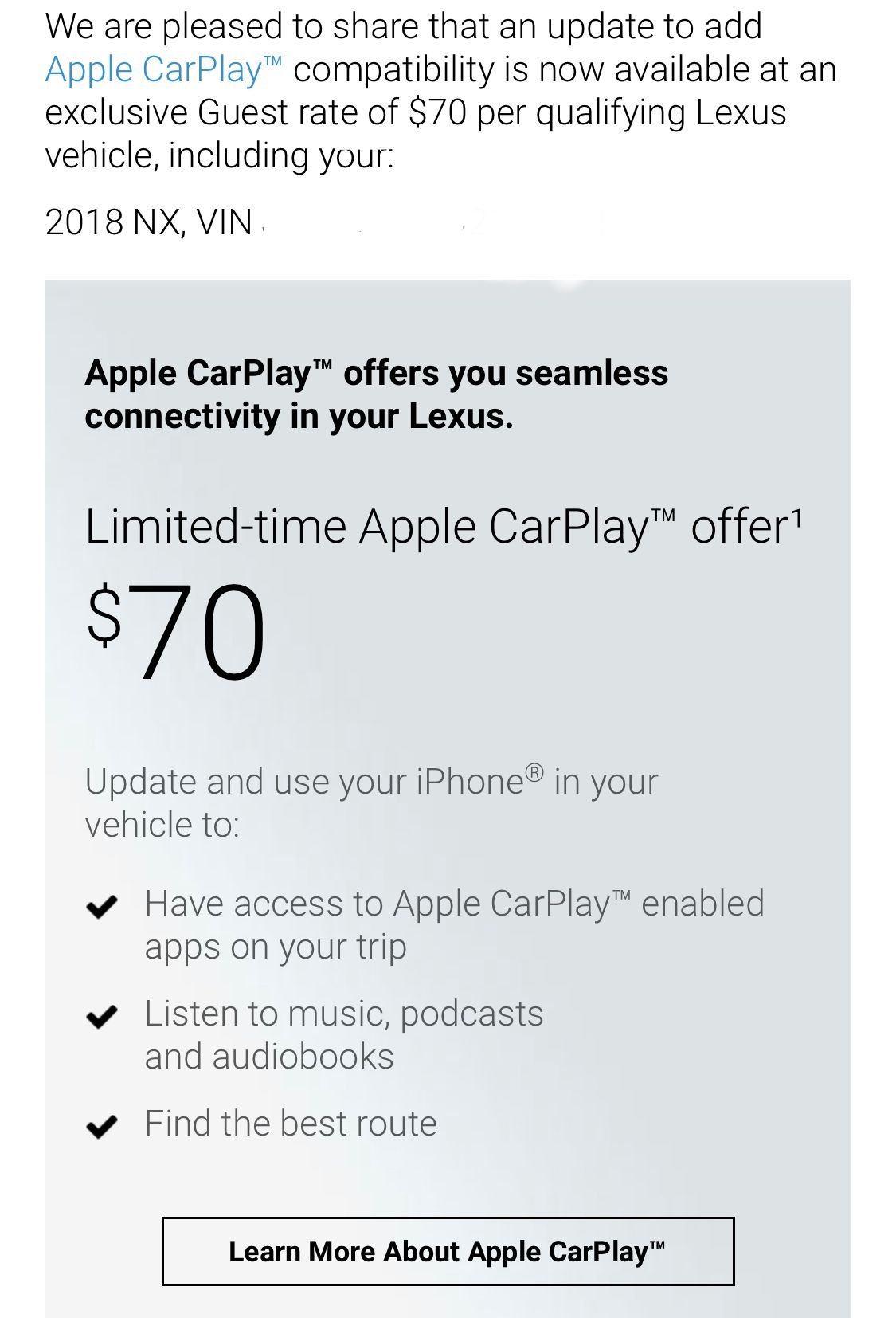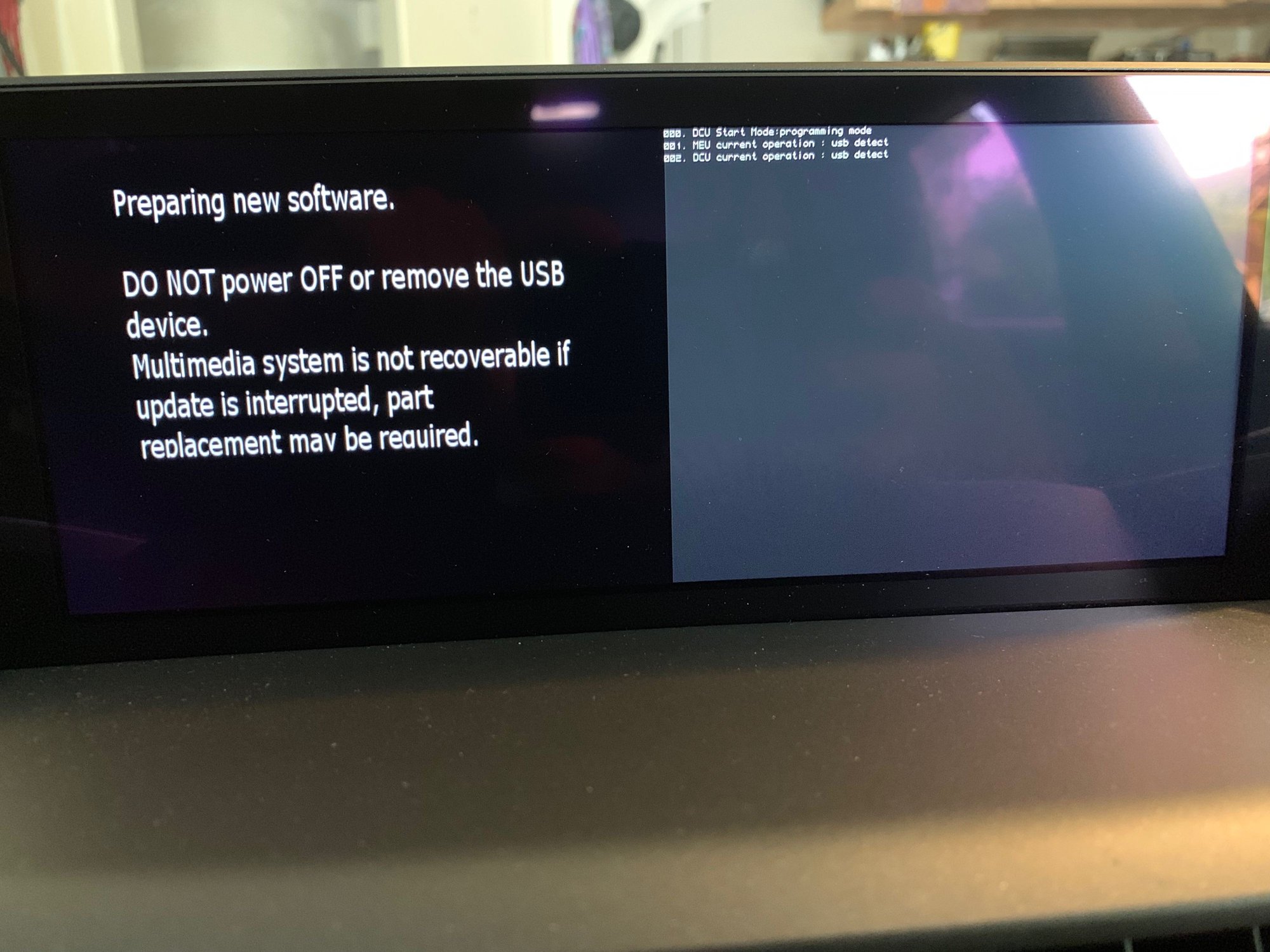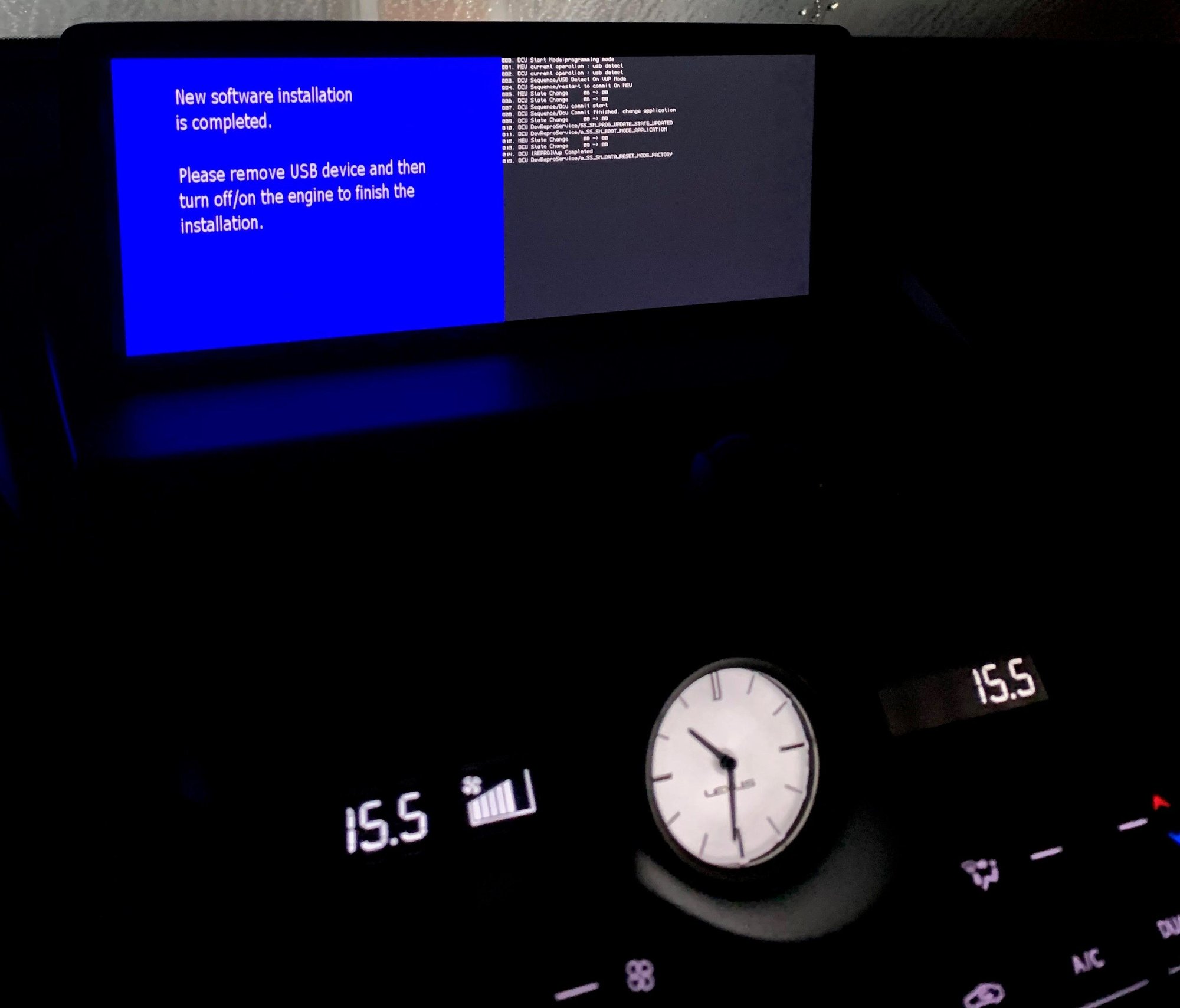Lexus Enform 2.0 to update with Apple CarPlay
#271
Driver School Candidate
Join Date: Jul 2014
Location: VA
Posts: 16
Likes: 0
Received 0 Likes
on
0 Posts
After the files loaded and i turned the headlights off and on 3 times as soon as it started the update I got a red screen. I turned the car off, redownloaded the files and placed on usb and started the car up with the usb in and its still not progressing. Any ideas or help would be greatly appreciated!!
Just as a little more info it boots with a screen that says installing new software on the left and a warning about removing media or turning off. On the right it says meu usb detect and imu usb detect. Im afraid something has gone awry and I felt like I know what I am doing. I formatted the 16gb brand new sandisk thumb drive fat32 on a windows pc and extracted the files over to it.
#273
Driver School Candidate
Finally available in Canada: Important Information for 2018 LC, LCh, LS, LSh, RC, RC F, NX, NXh and 2019 NX, NXh and RC F (built before October 1st, 2018)
Your Lexus multimedia system is now eligible for an update which includes Apple CarPlay™ compatibility. Please contact your preferred Dealership for more details.
Your Lexus multimedia system is now eligible for an update which includes Apple CarPlay™ compatibility. Please contact your preferred Dealership for more details.
The following users liked this post:
slypx (05-16-19)
#277
It is absolutely a WOW feature. I have Carplay (I did a custom install) in wife's Mazda CX7 and trust me, it is worth it. Maps (Google/Apple), Spotify, Apple Music, Messages are just a great addition to any car.
After driving her car and coming back to my IS350 (a class above in every other way) it just feels like going 10 years back in time.
After driving her car and coming back to my IS350 (a class above in every other way) it just feels like going 10 years back in time.
I also thought this will have more apps available, but you have to have jailbroken phone.
#278
Racer
iTrader: (2)
After the files loaded and i turned the headlights off and on 3 times as soon as it started the update I got a red screen. I turned the car off, redownloaded the files and placed on usb and started the car up with the usb in and its still not progressing. Any ideas or help would be greatly appreciated!!
1. Did you download the correct file for your system. Nav vs non-nav?
2. Did you format the thumbdrive via FAT32?
3. Did you extract the files to the USB drive or to a folder on your desktop then copy said files onto thumbdrive?
4. Do you have another thumb drive you can use?
5. Did you confirm your model ID is what is listed that is applicable to what the PDF instructions state?
*If a blue screen appears, remove the USB flash drive, verify ALL downloaded files are present on the empty USB flash drive, cycle the vehicle OFF/ON, and begin the procedure again.
* If a red screen appears remove the USB flash drive, verify ALL downloaded files are present on the empty USB flash drive, and cycle the vehicle OFF/ON. Then, verify that a green screen appears after 1 minute, cycle the vehicle OFF/ON again, and once the map screen appears, begin the procedure again.
-Nigel
#279
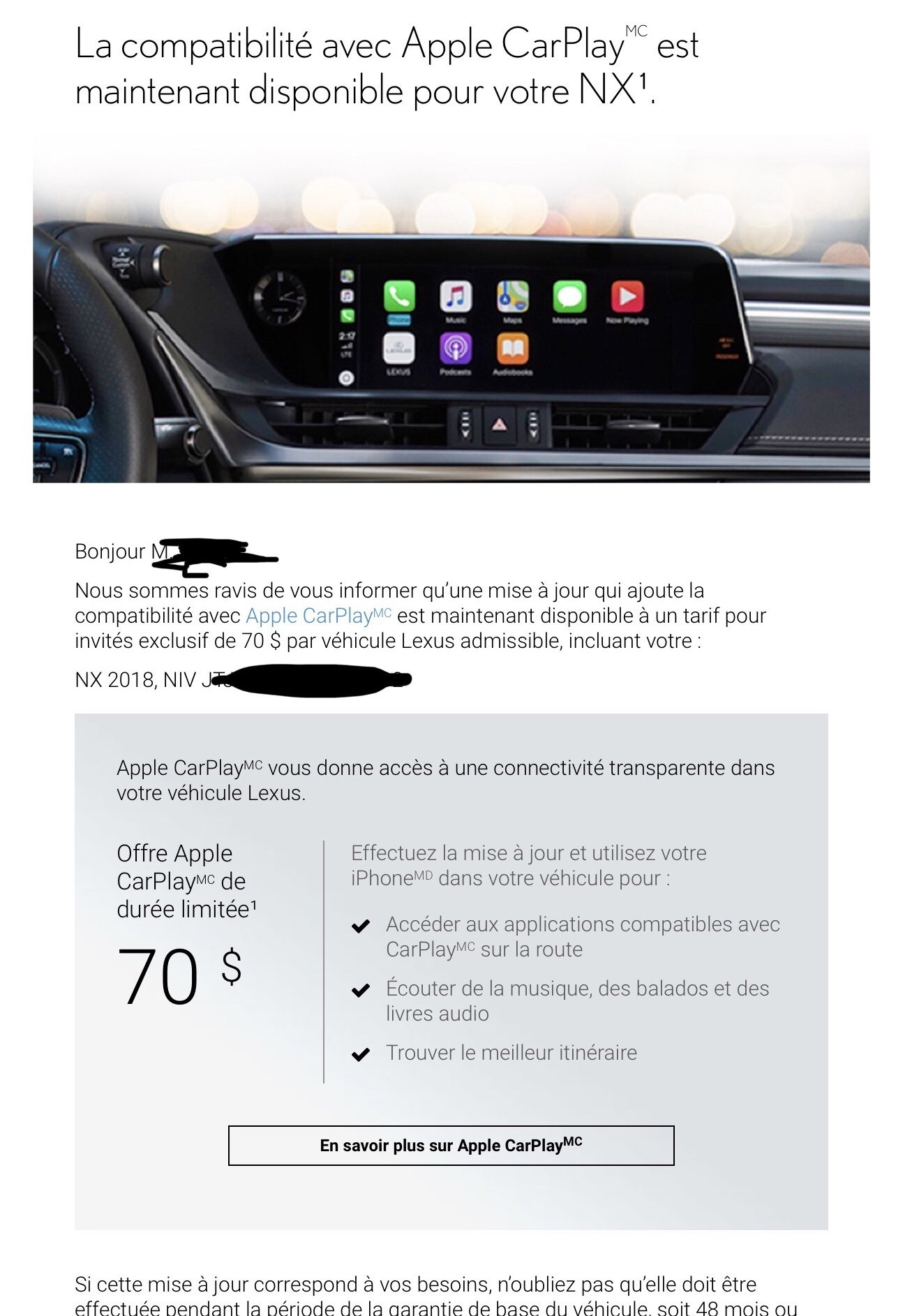
Finally available in Canada: Important Information for 2018 LC, LCh, LS, LSh, RC, RC F, NX, NXh and 2019 NX, NXh and RC F (built before October 1st, 2018)
Your Lexus multimedia system is now eligible for an update which includes Apple CarPlay™ compatibility. Please contact your preferred Dealership for more details.
Your Lexus multimedia system is now eligible for an update which includes Apple CarPlay™ compatibility. Please contact your preferred Dealership for more details.
Last edited by slypx; 05-16-19 at 11:27 AM.
#280
Driver School Candidate
Join Date: Jul 2014
Location: VA
Posts: 16
Likes: 0
Received 0 Likes
on
0 Posts
Any ideas yall? Got the red screen after the headlight toggle. Tried several usb sticks and downloading again. I get this screen with or without the usb inserted when I start the car.
#281
Driver School Candidate
Join Date: Jul 2014
Location: VA
Posts: 16
Likes: 0
Received 0 Likes
on
0 Posts
#282
Driver School Candidate
#283
Driver School Candidate
Join Date: Jul 2014
Location: VA
Posts: 16
Likes: 0
Received 0 Likes
on
0 Posts
This is the screen I get now, I didnt take a pic of the red screen. Immediately after I toggled headlights the red screen came up saying there was an error. I gave it some time and nothing changed so turned off car and removed usb. Then tried a new USB and re-downloaded files but this is all I get now.
#284
Driver School Candidate
Bonjour Sly. Same here. Dont want a brick. I have an appt on may 27 for the upgrade. Hopefully they get it right....

Last edited by yvan_es350; 05-16-19 at 01:45 PM.
The following users liked this post:
slypx (05-16-19)
#285
Racer
iTrader: (2)
Specifically questions 1,2,3, and 5. Would help if you gave us more information...
Immediately to me if you are getting a red screen without the usb stick inserted something isn't right. Is the system booting at all into the GUI or is it just a red screen now? If it's just a red screen then that tell me possibly new head unit? Not sure though, in my earlier post I had the entire vehicle shut off WHILE it was doing the update after about an hour mark... turned the vehicle back on, and it picked up where it left off and about another 20 minutes later it finished. My first thoughts would be what WAS your version number before trying the update? And or you were missing files from the extract/copy to the thumb drive...
Per the directions:
* If a red screen appears remove the USB flash drive, verify ALL downloaded files are present on the empty USB flash drive, and cycle the vehicle OFF/ON. Then, verify that a green screen appears after 1 minute, cycle the vehicle OFF/ON again, and once the map screen appears, begin the procedure again.
Also where in VA are you located? I'm in Gainesville.... are you close to me?
-Nigel
Last edited by nigel821; 05-16-19 at 03:27 PM.