anyone getting the grom vline?
#1561
If it's an ISF, Grom has youtube videos on how to remove the center console and make the connections. Recommend area to mount the VL unit is in the glove box.
- There is a little passage way where you can route the cables (power and display) in the back to get through the glove box.
- In the back of the glove box, there is a little cover which you can just pop out and pull the wires through there. Again, it's easier to get the wires through the back of the radio to the glove box instead of vice-versa.
- For the mic, no need to remove any headliner. I installed mine next to the factory mic in the sunroof console. To remove the console, pop open the sunglasses holder and there should be 2 screws. Take those out and you should carefully pop off the entire console. Now you can route the mic through there and install on the empty perforated space.
- To route the mic,there is a plastic trim to the right of the glove box which pops off (by passenger side door). You can route the mic wire through there and by the door trim. Then route it through the front of the headliner (windshield). You can use a plastic tool to tuck it in. Then route it to the sunroof console.
- GPS i left in the glove box. I use apple carplay exclusively, so i'm not sure of the stability, although most left in the glove box as well.
- There is a little passage way where you can route the cables (power and display) in the back to get through the glove box.
- In the back of the glove box, there is a little cover which you can just pop out and pull the wires through there. Again, it's easier to get the wires through the back of the radio to the glove box instead of vice-versa.
- For the mic, no need to remove any headliner. I installed mine next to the factory mic in the sunroof console. To remove the console, pop open the sunglasses holder and there should be 2 screws. Take those out and you should carefully pop off the entire console. Now you can route the mic through there and install on the empty perforated space.
- To route the mic,there is a plastic trim to the right of the glove box which pops off (by passenger side door). You can route the mic wire through there and by the door trim. Then route it through the front of the headliner (windshield). You can use a plastic tool to tuck it in. Then route it to the sunroof console.
- GPS i left in the glove box. I use apple carplay exclusively, so i'm not sure of the stability, although most left in the glove box as well.
Naturally it looks messy in the pic, but once all is tucked away, you'd never know its there. There is surprisingly plenty of space for it so its not tight at all.
You can see my other pics once installed. Completely hidden and tucked away


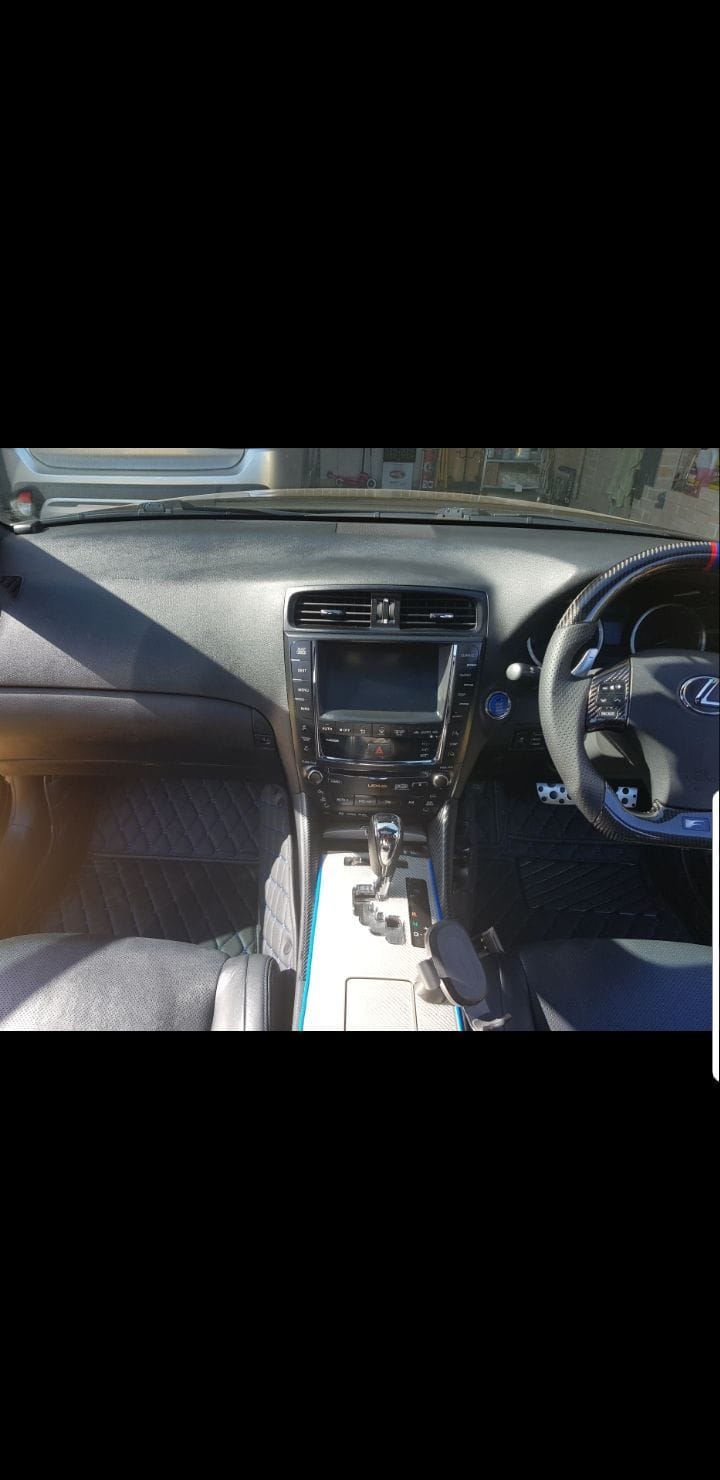
#1562
Rookie
iTrader: (2)
I had mine professionally installed so cant comment on the details but given the ISF has such little storage space as it is, i didnt want mine in the glovebox. My installer placed mine off to the side (refer pic). I think its briliant. Very easy to access by just pulling the cloth trim away (no need to remove the centre console). I can access it in 10 seconds easily to plug anything in etc (not that you have access it often). There is no bulge so youd never know its there but allows you to keep your glovebox for storage.
Naturally it looks messy in the pic, but once all is tucked away, you'd never know its there. There is surprisingly plenty of space for it so its not tight at all.
You can see my other pics once installed. Completely hidden and tucked away
Naturally it looks messy in the pic, but once all is tucked away, you'd never know its there. There is surprisingly plenty of space for it so its not tight at all.
You can see my other pics once installed. Completely hidden and tucked away
#1563
Awesome thanks for the feedback. It does have WiFi and WiFi direct as connection methods but I'm not sure how stable they are but I would think that those methods would drain battery life because it's like running a hotspot.
I didn't even know there was a trial version otherwise I would of posted that link as well. Here it is if anyone wants to try it out and get some Android auto.
Headunit Reloaded Trial for Android Auto
https://play.google.com/store/apps/details?id=gb.xxy.trial
I've been waiting for Android auto on the vline before purchasing but if this works I may pull the trigger early
I didn't even know there was a trial version otherwise I would of posted that link as well. Here it is if anyone wants to try it out and get some Android auto.
Headunit Reloaded Trial for Android Auto
https://play.google.com/store/apps/details?id=gb.xxy.trial
I've been waiting for Android auto on the vline before purchasing but if this works I may pull the trigger early
I didn't mess with it much, but neither wireless option worked for me. There may be a way to get them working but they don't come right up like with the USB connection.
The real disappointment is that you still can't use the Vline for call audio, even with AA. At least not that I've been able to figure out. AA can place a call through the USB cable, but the call audio is transmitted via bluetooth and the Vline doesn't have a bluetooth profile for phone calls, only media. So the call audio either goes through the phone's speakerphone or the car's built-in bluetooth which switches away from the Vline/AA and over to the car's phone screen.
Keep in mind this is on a 2007 RX 350. Other cars my behave somewhat differently, but I think overall you still won't be able to use Google Maps or Waze while on a call through the car's speakers. If anyone has any ideas how to get around this I'd love to hear them.
#1564
When i said i wanted to try to keep my storage he recommended that spot and said it will be fine, no issues.
6 months on and its going well so hoping it stays that well :-)
He installed my dashcam at the same time so he was already routing wires/cables but finished it all pretty quick (i would of taken all day haha)
#1565
Driver School Candidate
Join Date: Mar 2018
Location: TX
Posts: 4
Likes: 0
Received 0 Likes
on
0 Posts
the GROM vline is cool, but I dont think it addresses this.
#1566
I have a 2008 Lexus LS 460 and I am looking for a way to better integrate my Samsung S9 Android phone. I experienced e difficulty downloading my phone book and none of my contacts or caller ID show up on the screen when someone is calling. I want to keep my cell phone out of sight and away while driving. Would also welcome something to show my text.
the GROM vline is cool, but I dont think it addresses this.
the GROM vline is cool, but I dont think it addresses this.
 . CarPlay does everything youíre asking. I donít know enough about Android to know whether there are apps that would help you accomplish what you want. You can certainly put your phone away (after tethering) and run all of your music, maps, etc with your phone away.
. CarPlay does everything youíre asking. I donít know enough about Android to know whether there are apps that would help you accomplish what you want. You can certainly put your phone away (after tethering) and run all of your music, maps, etc with your phone away.
#1567
Driver School Candidate
you just need an iPhone and then the Grom addresses it perfectly
 . CarPlay does everything youíre asking. I donít know enough about Android to know whether there are apps that would help you accomplish what you want. You can certainly put your phone away (after tethering) and run all of your music, maps, etc with your phone away.
. CarPlay does everything youíre asking. I donít know enough about Android to know whether there are apps that would help you accomplish what you want. You can certainly put your phone away (after tethering) and run all of your music, maps, etc with your phone away.and Apple CarPlay doesnít work either. I hooked up the phone and the CarPlay icon becomes colored then becomes black and white after few seconds. Anybody knows whatís up? Thanks
#1569
Driver School Candidate
I activated it already. I tried it manually and automatically and still like that. I tried plugging in the lightning cable on both USB 1 and 2 and still the same. Whenever I hookup the phone the icon becomes colored then turn back to black and white.
#1570
There is also a setting that you need to allow carplay when the device is locked (settings/general/carplay then click on AV Receiver and enable) - otherwise you won't be able to get CarPlay active unless you unlock the phone before plugging in.
#1571
Driver School Candidate
GROM has been throwing vertical bars at me lately. What's the deal? I don't want to pull over and restart my car every time in order to resolve the issue...
#1572
Driver School Candidate
That happens on occasion. Restart of your phone and/or the VL2 usually resolves the problem. One of the little oddities of the vline that stop it from being perfect, but only a minor annoyance.
There is also a setting that you need to allow carplay when the device is locked (settings/general/carplay then click on AV Receiver and enable) - otherwise you won't be able to get CarPlay active unless you unlock the phone before plugging in.
There is also a setting that you need to allow carplay when the device is locked (settings/general/carplay then click on AV Receiver and enable) - otherwise you won't be able to get CarPlay active unless you unlock the phone before plugging in.
youtube app still not working, every time I click it only circle in the middle loading. For you guys, do you have to log in an account for the YouTube app?
carplay still the same, I activated it by pressing 10+ times then get the 2 options of automatically or manually connected. Still goes back to black and white icon after plugging it in. Iím thinking maybe I missed something that I need to plug wires in the back of oem unit? You have the VL2 right? Do you have pics of whatís the back of the headunit would look like after installation? Thanks!
#1573
Pit Crew
I have both VL1 and VL2 units; all work with CarPlay. If the VLine boots up to the Android icons and works in that mode, then I would not expect that wiring to the car is your issue. It will only work from the designated top "USB 1" port (I know weird), but you say you have tried both, so I'd suspect the lightning cable. Have you tried a different one. Try the original Apple one. If you're using an extension USB cable, then don't, try it without.
Under Setting->General->CarPlay in iOS you should see a profile "AV Received". Is that getting created? It is within that you need to enable, "Allow CarPlay While Locked", and can arrange the icons.
... One more thought, try a different (friend's) iPhone with it to see if that gives you different results.
Under Setting->General->CarPlay in iOS you should see a profile "AV Received". Is that getting created? It is within that you need to enable, "Allow CarPlay While Locked", and can arrange the icons.
... One more thought, try a different (friend's) iPhone with it to see if that gives you different results.
Last edited by KYLS; 01-31-19 at 03:24 PM.
#1574
Driver School Candidate
I have both VL1 and VL2 units; all work with CarPlay. If the VLine boots up to the Android icons and works in that mode, then I would not expect that wiring to the car is your issue. It will only work from the designated top "USB 1" port (I know weird), but you say you have tried both, so I'd suspect the lightning cable. Have you tried a different one. Try the original Apple one. If you're using an extension USB cable, then don't, try it without.
Under Setting->General->CarPlay in iOS you should see a profile "AV Received". Is that getting created? It is within that you need to enable, "Allow CarPlay While Locked", and can arrange the icons.
... One more thought, try a different (friend's) iPhone with it to see if that gives you different results.
Under Setting->General->CarPlay in iOS you should see a profile "AV Received". Is that getting created? It is within that you need to enable, "Allow CarPlay While Locked", and can arrange the icons.
... One more thought, try a different (friend's) iPhone with it to see if that gives you different results.
I just bought this unit not even a week ago. I updated both firmware and android to the latest one. Do you guys have the latest update too?
i emailed Grom about the issue and waiting for their response. I appreciate the response sir
#1575
Pit Crew
I have tried the original cable and an aftermarket cable and both did the same thing. I also have the AV received. When I first plugged it in, I got the option on the phone to allow the CarPlay connection but thatís it. Plugged in and the CarPlay icon goes back to black and white. I also turned on CarPlay when locked. I tried my brotherís and no luck.
I just bought this unit not even a week ago. I updated both firmware and android to the latest one. Do you guys have the latest update too?
I just bought this unit not even a week ago. I updated both firmware and android to the latest one. Do you guys have the latest update too?
Perhaps there is an issue with yours. I'm one version back from the latest, and typically don't upgrade it unless I have reason to do so (new feature or bug fix for something I'm experiencing). I'm running, "VCore V2VL1.1.8.0 VBase 20.37 (L22), and it indicates there is a version "V2VL1.1.9.0" as well as a newer firmware file that I could update to, which I assume is what you are at.
i emailed Grom about the issue and waiting for their response. I appreciate the response sir


