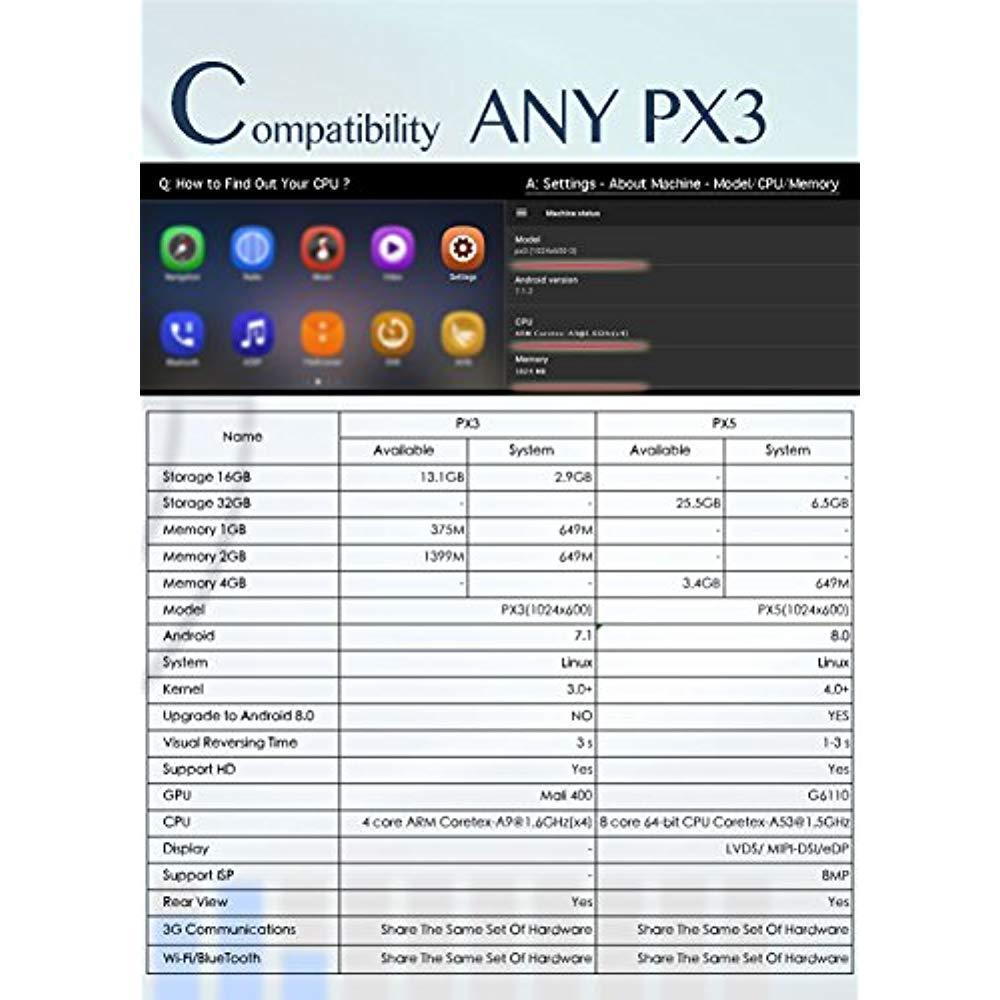10.25 Inch Display Android Car Radio GPS Navigation Head Unit from 4x4Shop.ca
#1
Pole Position
Thread Starter
Hi All,
I ordered today my 10.25 Inch Android head unit for my 2016 IS200T. I'm starting a thread as I will be writing a review along with shipping time about this item. I'm very excited to get this unit.
The unit was ordered on September 6th and received on September 11th.
Technical Information about the unit:
Price: $800
Running: Android 6.0
Screen Resolution: 1280x480
ROM: 32GB
RAM: 2GB
Installation/Walk-through/Review:
I was a little hesitant to spend $800 on a unit that claims to have all of the features and functions. I took a chance. Turns out the 2 GB RAM and 32 GB ROM is a great unit.
The install does require some knowledge of what you're doing, as with any head swap.
I initially thought all I had to do is unplug the screen and plug the new screen in.
This is not the case. The radio in the middle of the dash has to be removed.
3 wires from the back of the radio need to be unplugged and plugged into the included wiring kit and plugging in the male ends from the wiring kit back into the radio.
Next step involves running the rest of the wires from the back of the radio to the top to the back of the screen location.
You then have two white connectors that plug into the screen. One for power and one for the USB add-ons along with the blue connector that coming directly from the car.
Everything except backup camera seems to be working good.
I ran my GPS antenna underneath the glove box and had it mounted in the corner by the passenger side speaker and GPS locks in well and has strong signal.
USB cable has been ran through the same spot except into the glove box.
My backup camera does not work and I have spoken with 4x4 and they are sending me an additional cable that plugs into to the black connector that was previously plugged in to the back of the old screen and comes out with a AUX cable which will plug into the wiring kit. Hopefully this resolves the backup camera issue.
I know a couple questions have been mentioned regarding how the backup camera looks and while its not working there are setting options in the menu where it can be stretched to full screen or not.
So my thoughts after the first 24 hours are that I really like this unit and loving that fact when watching Youtube videos that I can use pinch to zoom to make all videos full screen which truly feels like a immersive experience. Another thing I'd like to mention is that if you just want a big screen in your car you never really have to use the android system. It will be just like before except a lot bigger. To switch between android and stock lexus system you can simply click the Media button and it will switch it back and fourth. Tapping on the screen like it was mentioned in their walk through is not really necessary. As far as the system it looks very pretty and its very responsive. Only lag I have noticed is when updating or installing new apps. I have downloaded my Dish Network to watch tv and it plays and looks great. The screen quality is quality is great as well and I find it a lot better than the original radio in the car. One thing to note when using the large screen with your stock Lexus system that everything is stretched. It doesn't really bother me and I probably wouldn't even notice it had this size of a screen been in there from the beginning but its just something you notice when going from a much smaller screen. Bluetooth works great as well as far as playing things from my phone but I'm mostly likely keeping my phone connected to my stock Bluetooth option so that I don't have to wire an additional microphone that's included in the box. It doesn't seem like when on the android system we can use the Microphone that's already built into the car. WiFi signal is solid and stays connected. Most of my usage so far has been the radio being tethered to my phone.
A few things that I don't like:
Inability to change information from Metric to US Standard
Volume not shown when switching in Android Interface even-though it does change the volume.
If you have any questions or if there is something specific you would like to see in the video please ask in the forum and I will answer and add it them to my review & video.
I ordered today my 10.25 Inch Android head unit for my 2016 IS200T. I'm starting a thread as I will be writing a review along with shipping time about this item. I'm very excited to get this unit.
The unit was ordered on September 6th and received on September 11th.
Technical Information about the unit:
Price: $800
Running: Android 6.0
Screen Resolution: 1280x480
ROM: 32GB
RAM: 2GB
Installation/Walk-through/Review:
I was a little hesitant to spend $800 on a unit that claims to have all of the features and functions. I took a chance. Turns out the 2 GB RAM and 32 GB ROM is a great unit.
The install does require some knowledge of what you're doing, as with any head swap.
I initially thought all I had to do is unplug the screen and plug the new screen in.
This is not the case. The radio in the middle of the dash has to be removed.
3 wires from the back of the radio need to be unplugged and plugged into the included wiring kit and plugging in the male ends from the wiring kit back into the radio.
Next step involves running the rest of the wires from the back of the radio to the top to the back of the screen location.
You then have two white connectors that plug into the screen. One for power and one for the USB add-ons along with the blue connector that coming directly from the car.
Everything except backup camera seems to be working good.
I ran my GPS antenna underneath the glove box and had it mounted in the corner by the passenger side speaker and GPS locks in well and has strong signal.
USB cable has been ran through the same spot except into the glove box.
My backup camera does not work and I have spoken with 4x4 and they are sending me an additional cable that plugs into to the black connector that was previously plugged in to the back of the old screen and comes out with a AUX cable which will plug into the wiring kit. Hopefully this resolves the backup camera issue.
I know a couple questions have been mentioned regarding how the backup camera looks and while its not working there are setting options in the menu where it can be stretched to full screen or not.
So my thoughts after the first 24 hours are that I really like this unit and loving that fact when watching Youtube videos that I can use pinch to zoom to make all videos full screen which truly feels like a immersive experience. Another thing I'd like to mention is that if you just want a big screen in your car you never really have to use the android system. It will be just like before except a lot bigger. To switch between android and stock lexus system you can simply click the Media button and it will switch it back and fourth. Tapping on the screen like it was mentioned in their walk through is not really necessary. As far as the system it looks very pretty and its very responsive. Only lag I have noticed is when updating or installing new apps. I have downloaded my Dish Network to watch tv and it plays and looks great. The screen quality is quality is great as well and I find it a lot better than the original radio in the car. One thing to note when using the large screen with your stock Lexus system that everything is stretched. It doesn't really bother me and I probably wouldn't even notice it had this size of a screen been in there from the beginning but its just something you notice when going from a much smaller screen. Bluetooth works great as well as far as playing things from my phone but I'm mostly likely keeping my phone connected to my stock Bluetooth option so that I don't have to wire an additional microphone that's included in the box. It doesn't seem like when on the android system we can use the Microphone that's already built into the car. WiFi signal is solid and stays connected. Most of my usage so far has been the radio being tethered to my phone.
A few things that I don't like:
Inability to change information from Metric to US Standard
Volume not shown when switching in Android Interface even-though it does change the volume.
If you have any questions or if there is something specific you would like to see in the video please ask in the forum and I will answer and add it them to my review & video.
Last edited by dkotoric; 09-17-18 at 09:23 AM.
#2
Driver
iTrader: (1)
About to pull the trigger on the 2GB unit.
Came across this on xda for hardware upgrades to the units.
So you can buy a unit with a 4core+1GB ram card and upgrade to a 8core+2GB ram card or a 8core+4GB ram card.
Want the 8core+4GB ram for the smoothest experience and want alteast Oreo 8.0.
I want to believe the android version is tied to the card so if you upgrade the card you upgrade everything.
The remaining board is just for connectivity to the car, but you have to make sure the upgrade card is compatible with the board you have.
I'm determining if I can buy the 4core+1GB unit and swap in a 8core+4GB ram card.
Here is someone actually doing the swap:
XDA thread on upgrade:
https://forum.xda-developers.com/and...o-px5-t3581741
Hardware upgrade cards on Ali:
https://www.aliexpress.com/w/wholesa...=34&isrefine=y
Updated link for the 8core+4GB ram card:
https://www.aliexpress.com/store/pro...ceBeautifyAB=0
See updated comment further down.
Came across this on xda for hardware upgrades to the units.
Want the 8core+4GB ram for the smoothest experience and want alteast Oreo 8.0.
I want to believe the android version is tied to the card so if you upgrade the card you upgrade everything.
The remaining board is just for connectivity to the car, but you have to make sure the upgrade card is compatible with the board you have.
I'm determining if I can buy the 4core+1GB unit and swap in a 8core+4GB ram card.
XDA thread on upgrade:
https://forum.xda-developers.com/and...o-px5-t3581741
Hardware upgrade cards on Ali:
https://www.aliexpress.com/w/wholesa...=34&isrefine=y
Updated link for the 8core+4GB ram card:
https://www.aliexpress.com/store/pro...ceBeautifyAB=0
See updated comment further down.
Last edited by nan88; 09-06-18 at 08:32 PM. Reason: Updated incorrect link
#3
Pole Position
Thread Starter
About to pull the trigger on the 2GB unit.
Came across this on xda for hardware upgrades to the units.
So you can buy a unit with a 4core+1GB ram card and upgrade to a 8core+2GB ram card or a 8core+4GB ram card.
Want the 8core+4GB ram for the smoothest experience and want alteast Oreo 8.0.
I want to believe the android version is tied to the card so if you upgrade the card you upgrade everything.
The remaining board is just for connectivity to the car, but you have to make sure the upgrade card is compatible with the board you have.
I'm determining if I can buy the 4core+1GB unit and swap in a 8core+4GB ram card.
Here is someone actually doing the swap:
https://www.youtube.com/watch?v=8smMyEOMYU8&feature=youtu.be
XDA thread on upgrade:
https://forum.xda-developers.com/and...o-px5-t3581741
Hardware upgrade cards on Ali:
https://www.aliexpress.com/wholesale?catId=0&initiative_id=SB_20180906114418&SearchText=px5+upgrade
Came across this on xda for hardware upgrades to the units.
So you can buy a unit with a 4core+1GB ram card and upgrade to a 8core+2GB ram card or a 8core+4GB ram card.
Want the 8core+4GB ram for the smoothest experience and want alteast Oreo 8.0.
I want to believe the android version is tied to the card so if you upgrade the card you upgrade everything.
The remaining board is just for connectivity to the car, but you have to make sure the upgrade card is compatible with the board you have.
I'm determining if I can buy the 4core+1GB unit and swap in a 8core+4GB ram card.
Here is someone actually doing the swap:
https://www.youtube.com/watch?v=8smMyEOMYU8&feature=youtu.be
XDA thread on upgrade:
https://forum.xda-developers.com/and...o-px5-t3581741
Hardware upgrade cards on Ali:
https://www.aliexpress.com/wholesale?catId=0&initiative_id=SB_20180906114418&SearchText=px5+upgrade
Last edited by dkotoric; 09-06-18 at 12:56 PM.
#4
Driver
iTrader: (1)
I have animations disable on my 3IS infotainment and its missing the Lexus experience.
Its the upgrade path which has me excited, think of a infotainment system that stays much more relevant in the long term.
My Pixel XL is already on 8.0, so I just wanted to match and potentially be ready for the Pixel 3.
#5
Pole Position
Thread Starter
I believe the 4core+1GB ram is already incredibly smooth, tried a similar setup with android 6.0 on my 7th gen Camry.
I have animations disable on my 3IS infotainment and its missing the Lexus experience.
Its the upgrade path which has me excited, think of a infotainment system that stays much more relevant in the long term.
My Pixel XL is already on 8.0, so I just wanted to match and potentially be ready for the Pixel 3.
I have animations disable on my 3IS infotainment and its missing the Lexus experience.
Its the upgrade path which has me excited, think of a infotainment system that stays much more relevant in the long term.
My Pixel XL is already on 8.0, so I just wanted to match and potentially be ready for the Pixel 3.
FYI: I'm on a Pixel 2 XL an ready for 3 XL.

Last edited by dkotoric; 09-06-18 at 01:12 PM.
#7
Sadly it wont work with the Joystick. I spoke with someone there and they said they will speak with their Tech to see what the issue is with the joy stick why its not compatible.
If its something I can accept then yah I am all for the bigger screen and google maps with android auto LOL NIA will just have to wait .
If its something I can accept then yah I am all for the bigger screen and google maps with android auto LOL NIA will just have to wait .
Trending Topics
#9
Driver
iTrader: (1)
Sadly it wont work with the Joystick. I spoke with someone there and they said they will speak with their Tech to see what the issue is with the joy stick why its not compatible.
If its something I can accept then yah I am all for the bigger screen and google maps with android auto LOL NIA will just have to wait .
If its something I can accept then yah I am all for the bigger screen and google maps with android auto LOL NIA will just have to wait .
It might be just a small custom adapter away.
#10
I was hoping it was a simple custom adapter. However I saw in a thread else where that someone tried a different android setup but the joystick would wonder off to a corner and wont self center. if this is the issue they are having, that's acceptable by me lol.
#12
Lexus Test Driver
I know what you mean. I think the 2gb extra of ram is really helpful, I had a dual core with 1gb of ram before and it was a disaster. It lagged so bad. When I got my quad core with 2gb it was perfectly smooth. Please also note that you can also use this to just display your regular Lexus screen which will remain the exact same speed as it is today with just a bigger and better display.
FYI: I'm on a Pixel 2 XL an ready for 3 XL.
FYI: I'm on a Pixel 2 XL an ready for 3 XL.

#13
Pole Position
I’ll probably pull the trigger on this soon with the Apple CarPlay upgrade on it. I’m definitely going to wait for you all to install yours first though haha.
#15