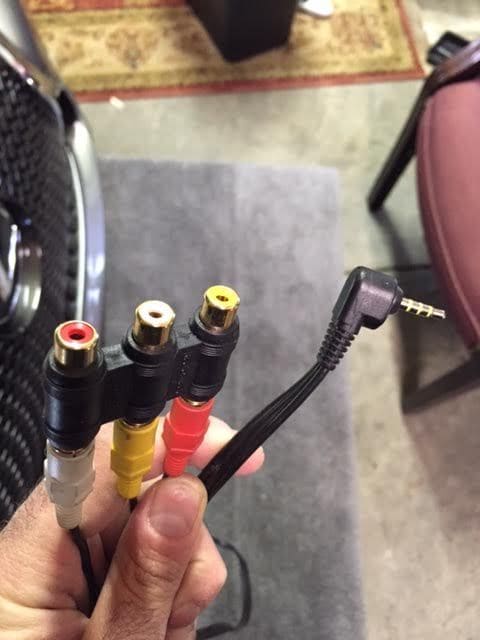iPhone5+ Video/Audio Connectivity? Help!
#1
Pole Position
Thread Starter
I received an email from Lexus Tech Support stating that it's possible to connect the iPhone 5/5s to the 3IS via the USB port in order to watch videos, although that audio would not be supported. Given that there is a small section in the owner's manual dedicated to setting up external-sourced A/V within the car, I was more than a bit disappointed.
I'm thinking, then, that the only way around the situation may have to be to purchase an Apple Lightning to HDMI adapter, convert the HDMI signal to 3RCA via a composite A/V converter and then plug that in via a four-port auxiliary cable physical adapter.
Perhaps this belongs in the audio/video/security/electronics section -- not sure because there is some way older thread there that i revived to no avail, so I'll try this general knowledge base first!
Thoughts??? Help????
I'm thinking, then, that the only way around the situation may have to be to purchase an Apple Lightning to HDMI adapter, convert the HDMI signal to 3RCA via a composite A/V converter and then plug that in via a four-port auxiliary cable physical adapter.
Perhaps this belongs in the audio/video/security/electronics section -- not sure because there is some way older thread there that i revived to no avail, so I'll try this general knowledge base first!
Thoughts??? Help????
#2
Pole Position
Thread Starter
i received a very viable option from a tech specialist at a local dealer who has been infinitely more helpful than anyone at the lexus corporate customer service helpline.
the email reads:

image is not my car -- just the image that the tech specialist sent along with the email.
the email reads:
I think I found a solution to the problem. One drawback though, you do need to have an iPhone/iPad/iPod with the 30-pin connector. The reason being is that the vehicle can only read analog video signals, and the 30-pin connector is analog. The new lightning cable transmits video digitally. Even an adapter converting the lightning port into a 30-pin port will not work, as Apple has yet to make it possible to transmit video that way. Attached is a picture of the set up. You basically need a 30-pin connector converted to a 4 pole aux cable.
The reason for this is that Apple moved all video output from the headphone jack to the dock connector, so it is completely impossible to get video on any device using a 4 point aux cord plugging in through the headphone jack.
Hope this helps, and I have word from my colleagues out there that this was the most practical solution.
Here are links to show you what was used to connect into the vehicle:
 Amazon.com: AmazonBasics 6.5-Foot/2-Meter Composite AV Cable for Apple iPhone/iPad/iPod: MP3 Players & Accessories
Amazon.com: AmazonBasics 6.5-Foot/2-Meter Composite AV Cable for Apple iPhone/iPad/iPod: MP3 Players & Accessories
You will need also the female to female connectors to connect the 2 male ends together.
The reason for this is that Apple moved all video output from the headphone jack to the dock connector, so it is completely impossible to get video on any device using a 4 point aux cord plugging in through the headphone jack.
Hope this helps, and I have word from my colleagues out there that this was the most practical solution.
Here are links to show you what was used to connect into the vehicle:
You will need also the female to female connectors to connect the 2 male ends together.

image is not my car -- just the image that the tech specialist sent along with the email.
#3
Pole Position
Thread Starter
i wrote back --
Thank you very much for the diligent searching ó Iím really grateful because Lexus is, indeed, much more restrictive and quite behind the German competition in certain aspects, albeit ahead in others; Iím really glad a workaround may have been found! Iíll order all of the necessary parts (I still have my old iPhone around somewhere) and let you know how it works.
As an aside, I was doing a lot of thinking and I may still yet have a chance with the iPhone 5/5s as the lightning port on the iPhone 5/5s can be connected to the Apple Lightning Digital A/V HDMI adapter with that connected to a small HDMI-to-VGA signal conversion box with that signal running to the car via a VGA-to-4-pole auxiliary cable. This setup in theory should work, but it may not in actuality. I wouldnít have to carry around two devices if it did, though!
Apple Digital AV HDMI adapter ó http://store.apple.com/us/product/MD...tal-av-adapter
HDMI-to-VGA signal conversion box ó http://www.tmart.com/MINI-HDMI-to-AV...FZNqfgodQTgAJw
VGA-to-4-pole aux cable ó
What Iím not sure about, though, is that, well, aside from whether or not the setup outlined above will work, is whether the car will provide for the power drawn from one of the USB ports to run the HDMI-to-VGA signal conversion box without becoming confused.
As an aside, I was doing a lot of thinking and I may still yet have a chance with the iPhone 5/5s as the lightning port on the iPhone 5/5s can be connected to the Apple Lightning Digital A/V HDMI adapter with that connected to a small HDMI-to-VGA signal conversion box with that signal running to the car via a VGA-to-4-pole auxiliary cable. This setup in theory should work, but it may not in actuality. I wouldnít have to carry around two devices if it did, though!
Apple Digital AV HDMI adapter ó http://store.apple.com/us/product/MD...tal-av-adapter
HDMI-to-VGA signal conversion box ó http://www.tmart.com/MINI-HDMI-to-AV...FZNqfgodQTgAJw
VGA-to-4-pole aux cable ó
What Iím not sure about, though, is that, well, aside from whether or not the setup outlined above will work, is whether the car will provide for the power drawn from one of the USB ports to run the HDMI-to-VGA signal conversion box without becoming confused.
#5
Pole Position
Thread Starter
lexus really has made this super complicated. i ordered the parts in my plan, not the plan he had described because i didn't want to carry two devices and because the setup i came up with seemingly would work just as well as what he had described.
#6
Driver School Candidate
Join Date: Dec 2013
Location: WA
Posts: 28
Likes: 0
Received 0 Likes
on
0 Posts
So I tried the setup you have listed above for my iPhone 5s. The power from one of the USB ports is enough to power the HDMI-to-VGA signal conversion box. I used the other USB port to power the iPhone 5s through the Apple Digital AV HDMI adapter.
There are a few drawbacks:
1) Parking brake must be engaged (I'm installing my BeatSonic Override this weekend)
2) The iPhone 5s doesn't show up as a selectable source, you are only charging the iPhone with this setup
3) Video quality isn't that great and doesn't cover the whole screen. You'll have to JailBreak your phone to fix this.
There are a few drawbacks:
1) Parking brake must be engaged (I'm installing my BeatSonic Override this weekend)
2) The iPhone 5s doesn't show up as a selectable source, you are only charging the iPhone with this setup
3) Video quality isn't that great and doesn't cover the whole screen. You'll have to JailBreak your phone to fix this.
#7
Pole Position
Thread Starter
So I tried the setup you have listed above for my iPhone 5s. The power from one of the USB ports is enough to power the HDMI-to-VGA signal conversion box. I used the other USB port to power the iPhone 5s through the Apple Digital AV HDMI adapter.
There are a few drawbacks:
1) Parking brake must be engaged (I'm installing my BeatSonic Override this weekend)
2) The iPhone 5s doesn't show up as a selectable source, you are only charging the iPhone with this setup
3) Video quality isn't that great and doesn't cover the whole screen. You'll have to JailBreak your phone to fix this.
There are a few drawbacks:
1) Parking brake must be engaged (I'm installing my BeatSonic Override this weekend)
2) The iPhone 5s doesn't show up as a selectable source, you are only charging the iPhone with this setup
3) Video quality isn't that great and doesn't cover the whole screen. You'll have to JailBreak your phone to fix this.
the parking brake hurdle can be overridden via aftermarket products as you mentioned, though, so that's not a problem.
and i'm totally lost as to how jailbreaking the phone would improve video quality and/or cover the entire screen.
Trending Topics
#8
Driver School Candidate
Join Date: Dec 2013
Location: WA
Posts: 28
Likes: 0
Received 0 Likes
on
0 Posts
It shows up in the A\V source and you can mirror your iPhone screen that way. This allows you to see\listen to video and anything else you do on your iPhone. What sucks is that you can't use any of the radio's buttons to control your iPhone.
What I meant was that when you just connect the iPhone normally, it shows up as a USB source. When you set it up using the AV adapter, that source no longer shows up.
When you jailbreak your iPhone, you can download the "Display Out" app which allows you to adjust the resolution and scaling of the video output.
What I meant was that when you just connect the iPhone normally, it shows up as a USB source. When you set it up using the AV adapter, that source no longer shows up.
When you jailbreak your iPhone, you can download the "Display Out" app which allows you to adjust the resolution and scaling of the video output.
#9
Pole Position
Thread Starter
It shows up in the A\V source and you can mirror your iPhone screen that way. This allows you to see\listen to video and anything else you do on your iPhone. What sucks is that you can't use any of the radio's buttons to control your iPhone.
What I meant was that when you just connect the iPhone normally, it shows up as a USB source. When you set it up using the AV adapter, that source no longer shows up.
When you jailbreak your iPhone, you can download the "Display Out" app which allows you to adjust the resolution and scaling of the video output.
What I meant was that when you just connect the iPhone normally, it shows up as a USB source. When you set it up using the AV adapter, that source no longer shows up.
When you jailbreak your iPhone, you can download the "Display Out" app which allows you to adjust the resolution and scaling of the video output.
Thread
Thread Starter
Forum
Replies
Last Post
davyjordi
Lexus Audio, Video, Security & Electronics
1
04-30-14 05:42 PM
MrXerox
LS - 3rd Gen (2001-2006)
2
01-10-11 09:59 AM