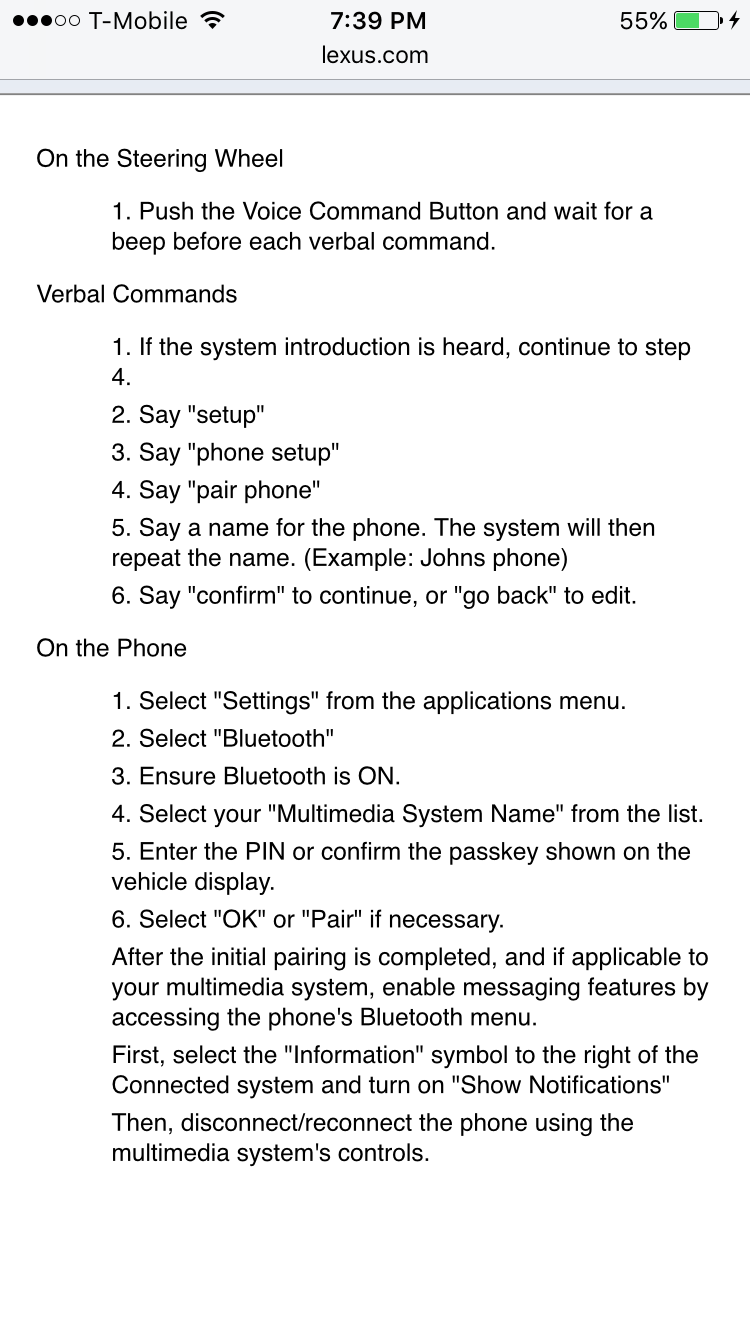Bluetooth Pairing Fails 2006 IS 250 + more
#1
Driver School Candidate
Thread Starter
Join Date: Apr 2017
Location: Massachusetts
Posts: 25
Likes: 0
Received 0 Likes
on
0 Posts
Hey Everyone just bought a 2006 IS 250, specs and pics on the Sticky Thread, its all stock right now, want to do some work to it but just subtle do not want a tuner car.
Can anyone tell me is there a firmware upgrade for Infotainment system for this car and can I do the upgrade myself or does the dealer need to do it?
Thanks, more questions to come
Can anyone tell me is there a firmware upgrade for Infotainment system for this car and can I do the upgrade myself or does the dealer need to do it?
Thanks, more questions to come
Last edited by corad; 05-17-17 at 07:50 PM.
#4
Driver School Candidate
Thread Starter
Join Date: Apr 2017
Location: Massachusetts
Posts: 25
Likes: 0
Received 0 Likes
on
0 Posts
Delete button is not highlighted, so I imagine there are no phones paired, do not see delete all personal data option, is there an option to reset the entire Infotainment system to factory default.?
#5
Pole Position
How does it fail?
did you input the password from your car from To your phone and it connects and stop?
does the handsfree not pop up on your blue tooth search?
i used to think my Bluetooth was broken because I couldn't find it on my phone. But after a long while I followed the Lexus manual instructions and it worked. I had to follow a few steps to get the car to transmit a password and turn on its own Bluetooth for me to find it in my phone.
did you input the password from your car from To your phone and it connects and stop?
does the handsfree not pop up on your blue tooth search?
i used to think my Bluetooth was broken because I couldn't find it on my phone. But after a long while I followed the Lexus manual instructions and it worked. I had to follow a few steps to get the car to transmit a password and turn on its own Bluetooth for me to find it in my phone.
#6
Driver School Candidate
Thread Starter
Join Date: Apr 2017
Location: Massachusetts
Posts: 25
Likes: 0
Received 0 Likes
on
0 Posts
I never even get asked for the passkey, it just failed to pair phone, my phone does see the Handsfree, I did follow what the manual told me, I will go through it again and see what happens.
Last edited by corad; 04-29-17 at 05:25 PM.
Trending Topics
#8
Driver School Candidate
Thread Starter
Join Date: Apr 2017
Location: Massachusetts
Posts: 25
Likes: 0
Received 0 Likes
on
0 Posts
I did a factory reset on my phone, tried it again after deleteing personal data, I tried 4 different phones and they all fail, anyone know if the Firmware on the system needs to be updated.?
#10
Driver School Candidate
Thread Starter
Join Date: Apr 2017
Location: Massachusetts
Posts: 25
Likes: 0
Received 0 Likes
on
0 Posts
I had already done this and it told me it had not yet been tested, I just tried again and it just doesn't work, wont let me click continue its grayed out.
Thread
Thread Starter
Forum
Replies
Last Post
lonedogger
RX - 2nd Gen (2004-2009)
2
02-15-19 10:37 AM