[Mod] Smart Card Key (Credit Card style key) for GX460 / FOB Programming
#46
I think the FOB is easily programmed by a Lexus dealer. I had to give my VIN # for the metal key addition to the FOB when I ordered it from Sewell so not sure if a used metal key can be cut again for your VIN #.
http://www.ebay.com/itm/VIRGIN-Unloc...VWhWRK&vxp=mtr
http://www.ebay.com/itm/VIRGIN-Unloc...VWhWRK&vxp=mtr
The following users liked this post:
charlyang (04-10-17)
#47
If you have an old windows XP laptop, for a few bucks you can get a knockoff techstream cable off of amazon or ebay for less than $30 and it will pay itself off the first time you program a fob. I've used mine plenty of times and it has more than paid itself off.
The following users liked this post:
charlyang (04-10-17)
#48
Super Moderator

I had to buy a replacement FOB at dealer as vehicle only had one. It was right around $325
The following users liked this post:
charlyang (04-10-17)
#49
Driver School Candidate
What is the software that Toyota/Lexus is using? I have a similar cable for BMW and used many times to diagnose the vehicle... Wonder if that same cable works with my GX.
#50
Driver School Candidate
I have not done this with my GX, but I had program a FOB for my LS 430. I use a USB mini VCI from Amazon and it came with a techstream software. You have to buy a brand NEW FOB from a Lexus dealer either from your local dealer or ebay to make it work. I previously bought a used FOB from ebay and the car would not take it with the software even the model number matches my original key. The mechanical key in the new FOB was not cut and you have to take it to a dealer or car locksmith to cut it for your car. But I don't need extra mechanical key. I also use the software to disable the annoying automatic seat and steer wheel retraction feature of both GX and LS.
The following users liked this post:
charlyang (04-10-17)
#51
Advanced
*Disclaimer* Not responsible for damage to your vehicle or yourself or to your wallet if this does not work for you.
Part # for smart card key:
89994-48142 (Transmitter)
Programming failed?? Check the battery. It could need a replacement.
The battery in this key is a CR2412.
=================================================================
Make sure you read this section if you do not plan on reading anything else below.
For this to work:
Original Key Fob needs to have the FCC ID: HYQ14ACX
Smart card key needs to have FCC ID: HYQ14AEB
This FCC ID is found on the back of your key in small printed font below the Lexus logo
Again to have a better chance of this to work, your FCC ID’s need to be…
HYQ14ACX = HYQ14AEB
These are not Toyota/Lexus part numbers. These are unique identifiers that the FCC gives to the keys.
=================================================================
What is it:
This is an OEM Lexus Smart card key that resembles the size and shape of 2-3 credit cards stacked together.It is used as a “basic replacement” for your current key fob. “Basic replacement” because it lacks the buttons on the key fob. It can unlock/lock your vehicle by touching the door handle and it can start the vehicle.
Side Note:
Lexus does not list a guaranteed Smart Card Key part # in the parts database for the GX460. I am not sure why since many other Lexus models have a smart card key part # available.
The FCC ID on the key fob is the important identifier for all of this to work. The technical side of this involves the proper FM frequency that the key transmits to the vehicle. If you want more details on the FCC ID information, check out the links under “References”.
Where to purchase:
Ebay $221.84 + $4 shipping = $225.84Regular version (black)
https://www.ebay.com/itm/LEXUS-OEM-F...cAAOSwj0NUb3jX
Hybrid version (blue)
https://www.ebay.com/itm/LEXUS-OEM-F...cAAOSwj0NUb3jX
Difference between Black and Blue
This is for aesthetics/looks only. Both the black and the blue have the same part # and will function the same.
Black refers to the background color behind the chrome Lexus logo on the key.
Blue refers to the background color behind the chrome Lexus logo on the key. You see the blue color on all the Lexus emblems that are hybrids.
Part # for smart card key:
89994-48142 (Transmitter)
Programming failed?? Check the battery. It could need a replacement.
The battery in this key is a CR2412.
=================================================================
Make sure you read this section if you do not plan on reading anything else below.
For this to work:
Original Key Fob needs to have the FCC ID: HYQ14ACX
Smart card key needs to have FCC ID: HYQ14AEB
This FCC ID is found on the back of your key in small printed font below the Lexus logo
Again to have a better chance of this to work, your FCC ID’s need to be…
HYQ14ACX = HYQ14AEB
These are not Toyota/Lexus part numbers. These are unique identifiers that the FCC gives to the keys.
=================================================================
What is it:
This is an OEM Lexus Smart card key that resembles the size and shape of 2-3 credit cards stacked together.It is used as a “basic replacement” for your current key fob. “Basic replacement” because it lacks the buttons on the key fob. It can unlock/lock your vehicle by touching the door handle and it can start the vehicle.
Side Note:
Lexus does not list a guaranteed Smart Card Key part # in the parts database for the GX460. I am not sure why since many other Lexus models have a smart card key part # available.
The FCC ID on the key fob is the important identifier for all of this to work. The technical side of this involves the proper FM frequency that the key transmits to the vehicle. If you want more details on the FCC ID information, check out the links under “References”.
Where to purchase:
Ebay $221.84 + $4 shipping = $225.84Regular version (black)
https://www.ebay.com/itm/LEXUS-OEM-F...cAAOSwj0NUb3jX
Hybrid version (blue)
https://www.ebay.com/itm/LEXUS-OEM-F...cAAOSwj0NUb3jX
Difference between Black and Blue
This is for aesthetics/looks only. Both the black and the blue have the same part # and will function the same.
Black refers to the background color behind the chrome Lexus logo on the key.
Blue refers to the background color behind the chrome Lexus logo on the key. You see the blue color on all the Lexus emblems that are hybrids.
Amazon $210.46 + $6 shipping = $216.46 + Tax for AZ residents
I purchased from Bell Lexus' eBay listing during the site wide 20% coupon sale about a week ago. I ended up purchasing the key for $180.97 shipped.
Pros:
This is the size of 2-3 credit cards. I can fit this in my wallet without any issues.
Cons:
You lose the buttons on the regular key fob (Lock, Unlock, Rear window pop-out, and alarm)
Remote start will not work with this key due to the lack of buttons. (Lexus Enform on your phone will still work)
The price does not include a mechanical key.
If the battery dies on the key there might not be a way into the vehicle if you don’t have a mechanical key or a spare battery hiding somewhere underneath the car. The vehicle should give plenty of warning when the battery is in need of a replacement.
Why:
I wanted to downsize my collection of keys that I carried on a daily basis. I also have a tendency to forget my wallet when I leave to go places. Since this fits into my wallet, I will have both on me at all times (at least I hope).
Other Notes:
My GX460 is a 2016.
This has a slot for a thin profile mechanical key. I have to check with the dealer to see if I can get a mechanical key cut for the GX. Part # 69515-30350 (Cost approx. $40 without cutting)
The battery in this key is a CR2412.
EDIT: Used card keys (with the right card key)will work after getting the seed-code and resetting the vehicles key memory.
Final Thoughts:
I didn’t figure out this mod by myself. There were many others who got these keys to work on various Toyota/Lexus vehicles. I think some other GX460 owners have this key already. I wanted to share what I found during my research making sure it works for the GX460.
If the key was priced around $100, I would say this is a definite buy. I ended up purchasing the key for $180, which was a worthwhile price for me since it helped solve two issues for me.
I typed too much for a simple key. I didn’t even get to the part where I used Techstream to register the key.
References:
If you want to read more…
https://priuschat.com/threads/info-s.../#post-2325479 (This was my main source of information that gave me hope for this project.)
http://www.toyotanation.com/forum/33...ighlander.html
https://www.tacomaworld.com/threads/...tacoma.445979/
https://attachments.priuschat.com/at...SB-0033-13.pdf (2013 TSB for Toyota vehicle keys)
https://www.carmd.com/Tsb/Download/98012/L-SB-0007-13 (2013 TSB for Lexus vehicle keys)
https://static.nhtsa.gov/odi/tsbs/20...60743-2280.pdf (Lexus Key Documentation)
https://apps.fcc.gov/oetcf/eas/repor...cc_id=HYQ14ACX (FCC Documents for HYQ14ACX)
https://apps.fcc.gov/oetcf/eas/repor...cc_id=HYQ14AEB (FCC Documents for HYQ14AEB)
Edit:
I'll try to keep a running list of members who have successfully registered the credit card key. Hopefully this helps your decision on whether you plan to do this or not.
Card Registration Successful (Name, Date, Model Year, Trim Level)
- ObsidianBl, (3-18-18), 2016, Premium
- SigEpGX460 (4-7-18), 2014, Luxury
- Hzhao (4-12-18) 2014, Luxury
Used Card Key Successful Registration:
- Ramacher (8-23-19) "original [key] was HYQ14ACX and I programmed a HYQ14AEB."
Last edited by ObsidianBl; 09-02-19 at 07:01 AM. Reason: Added Card registration success list, used key update
The following 10 users liked this post by ObsidianBl:
Acrad (12-07-18),
bbqsoup (01-08-20),
Fadi (03-19-18),
hzhao (04-07-18),
Logansully (09-10-23),
and 5 others liked this post.
#52
Advanced
Adding a new key to the vehicle using Techstream
Requirements:
GX460 with (original) key fob FCC ID: HYQ14ACX
Smart Card Key (part # 89994-48142)
· New unregistered smart card is preferred.
· If you buy used, you will need to reset all of your keys via Techstream using a Seed code, which is an additional cost that is purchased online.
Techstream (Toyota/Lexus Diagnostic software)
OBDII to USB cable
Computer capable of running Techstream
Steps:
Turn vehicle to ACC ON (2 button presses on the Push to Start)
Hook up USB to OBD
Start Techstream
Connect to the vehicle
Select the Year, Model, etc.
Wait for it to load/connect to vehicle……
Wait for it to load/connect to vehicle……
It’ll bring you to the “System Selection Menu”
Find “Smart Access” and double click
Click the blue colored “Utility” button (left hand side)
Look for “Smart Code Registration”
Follow the directions. You need to checkmark the boxes and click next.
Keep all the keys outside the vehicle.
Press the Start button and tap the original key to the push to start button, listen for the beep
Tap the new smart card key to the start button, listen for the beep.
You’re done.
In total the key programming took about 5 minutes. The dealer might charge 1 hour for programming.
Requirements:
GX460 with (original) key fob FCC ID: HYQ14ACX
Smart Card Key (part # 89994-48142)
· New unregistered smart card is preferred.
· If you buy used, you will need to reset all of your keys via Techstream using a Seed code, which is an additional cost that is purchased online.
Techstream (Toyota/Lexus Diagnostic software)
OBDII to USB cable
Computer capable of running Techstream
- (Windows XP, Vista, 7, 8, 10) 32 or 64 bit
- Mac OSX with a Virtual Machine (virtual box, parallels, vmware, bootcamp
Steps:
Turn vehicle to ACC ON (2 button presses on the Push to Start)
Hook up USB to OBD
Start Techstream
Connect to the vehicle
Select the Year, Model, etc.
Wait for it to load/connect to vehicle……
Wait for it to load/connect to vehicle……
It’ll bring you to the “System Selection Menu”
Find “Smart Access” and double click
Click the blue colored “Utility” button (left hand side)
Look for “Smart Code Registration”
Follow the directions. You need to checkmark the boxes and click next.
Keep all the keys outside the vehicle.
Press the Start button and tap the original key to the push to start button, listen for the beep
Tap the new smart card key to the start button, listen for the beep.
You’re done.
In total the key programming took about 5 minutes. The dealer might charge 1 hour for programming.
Last edited by ObsidianBl; 03-17-18 at 10:27 PM.
The following users liked this post:
ltsr (02-20-20)
#54
Super Moderator

That's cool. I've seen that option in Techsteam. Might do this in future after camera project is done.
#55
Obsidian - Did the registration work for you on the first attempt?
I figured I would give this a shot while waiting on the back-ordered switches. Got the brand new AEB key from Bell Lexus. Hooked up Techstream and your instructions were spot on (slightly different in v12 Techstream software). I am able to generate the "beep" from the original fob; then hop out, grab the AEB fob and leave original outside of the car. When I place the AEB fob up to the start/stop button I get the second "beep" that it is recognized. Then I set the AEB fob in the passenger seat per the instructions while I wait for the software to confirm but then a failure message pops up. Tried it a few times in a row and also moved the keys very far away from the GX but to no avail. My first thought is that it could be a weak battery in the credit card fob so I will try that first but figured I would see if you had any issues with the install as well as let the other forum members know that there "could" be some issues with this mod before they order $200+ of parts. I'll post back with updates.
This is being tried on a 14 Luxury with working ACX fob.
I figured I would give this a shot while waiting on the back-ordered switches. Got the brand new AEB key from Bell Lexus. Hooked up Techstream and your instructions were spot on (slightly different in v12 Techstream software). I am able to generate the "beep" from the original fob; then hop out, grab the AEB fob and leave original outside of the car. When I place the AEB fob up to the start/stop button I get the second "beep" that it is recognized. Then I set the AEB fob in the passenger seat per the instructions while I wait for the software to confirm but then a failure message pops up. Tried it a few times in a row and also moved the keys very far away from the GX but to no avail. My first thought is that it could be a weak battery in the credit card fob so I will try that first but figured I would see if you had any issues with the install as well as let the other forum members know that there "could" be some issues with this mod before they order $200+ of parts. I'll post back with updates.
This is being tried on a 14 Luxury with working ACX fob.
#56
Advanced
Obsidian - Did the registration work for you on the first attempt?
I figured I would give this a shot while waiting on the back-ordered switches. Got the brand new AEB key from Bell Lexus. Hooked up Techstream and your instructions were spot on (slightly different in v12 Techstream software). I am able to generate the "beep" from the original fob; then hop out, grab the AEB fob and leave original outside of the car. When I place the AEB fob up to the start/stop button I get the second "beep" that it is recognized. Then I set the AEB fob in the passenger seat per the instructions while I wait for the software to confirm but then a failure message pops up. Tried it a few times in a row and also moved the keys very far away from the GX but to no avail. My first thought is that it could be a weak battery in the credit card fob so I will try that first but figured I would see if you had any issues with the install as well as let the other forum members know that there "could" be some issues with this mod before they order $200+ of parts. I'll post back with updates.
This is being tried on a 14 Luxury with working ACX fob.
I figured I would give this a shot while waiting on the back-ordered switches. Got the brand new AEB key from Bell Lexus. Hooked up Techstream and your instructions were spot on (slightly different in v12 Techstream software). I am able to generate the "beep" from the original fob; then hop out, grab the AEB fob and leave original outside of the car. When I place the AEB fob up to the start/stop button I get the second "beep" that it is recognized. Then I set the AEB fob in the passenger seat per the instructions while I wait for the software to confirm but then a failure message pops up. Tried it a few times in a row and also moved the keys very far away from the GX but to no avail. My first thought is that it could be a weak battery in the credit card fob so I will try that first but figured I would see if you had any issues with the install as well as let the other forum members know that there "could" be some issues with this mod before they order $200+ of parts. I'll post back with updates.
This is being tried on a 14 Luxury with working ACX fob.
I do remember reading that some other people had these keys come with low batteries. I think it was on the IS forum or Highlander forum. The metal cover above the Lexus logo houses the battery. It needs a bit of force to remove, but should be easily removed by pinching your thumb and index finger.
There also might be an issue with techstream and the generic cable. These are knockoff cables, so the quality might not be at 100%. In the other thread with the MTS and CC switch, a few members had issues with the re-initialization of the Zero point calibration.
Let me know what happens with the new battery or if you keep the new key in the driver side area after registration. I will try my best to help you out.
The following 2 users liked this post by ObsidianBl:
r2m (03-14-19),
SigEpGX460 (04-07-18)
#57
Advanced
What does Techstream say for the "Number of available spaces for new codes" and for the "Number of registered key codes"?
#58
Advanced
#59
Hi Obsidian - Thanks for following up. I am traveling for work this week so I won't be able to get to it until Saturday morning. I did order the battery from Amazon though. I believe my screen showed showed the same 5 open slots and 2 registered when I originally tried the registration.
#60
SigEpGX460,
Were you able to get the key registered?
Were you able to get the key registered?

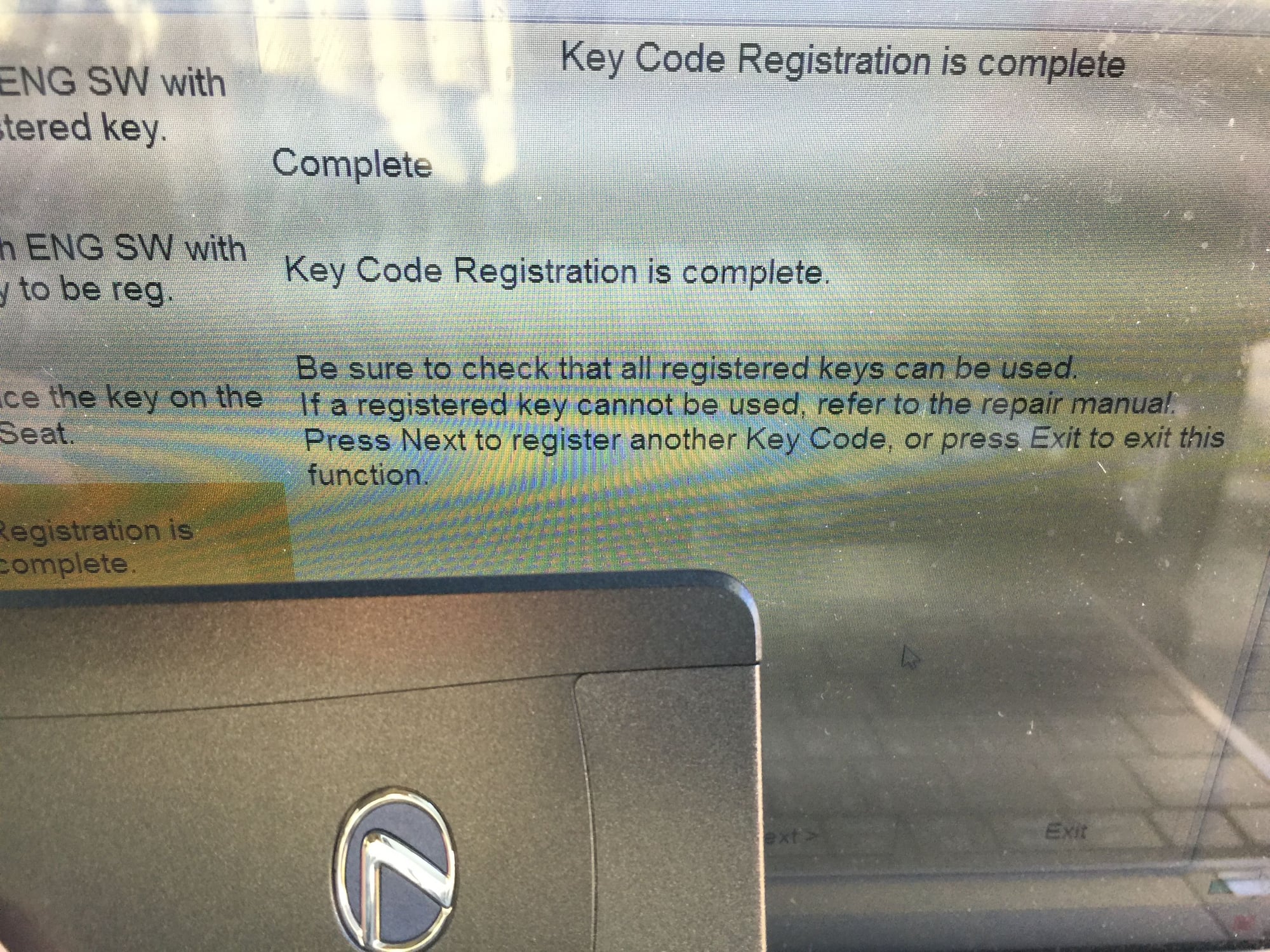


![[Mod] Smart Card Key (Credit Card style key) for GX460 / FOB Programming-qwy62e2.jpg](https://www.clublexus.com/forums/attachments/gx-2nd-gen-2010-2023/490384d1683153583t-mod-smart-card-key-credit-card-style-key-for-gx460-fob-programming-qwy62e2.jpg)
![[Mod] Smart Card Key (Credit Card style key) for GX460 / FOB Programming-e8bdite.jpg](https://www.clublexus.com/forums/attachments/gx-2nd-gen-2010-2023/490385d1683153583t-mod-smart-card-key-credit-card-style-key-for-gx460-fob-programming-e8bdite.jpg)
![[Mod] Smart Card Key (Credit Card style key) for GX460 / FOB Programming-zloe1uo.jpg](https://www.clublexus.com/forums/attachments/gx-2nd-gen-2010-2023/490386d1683153583t-mod-smart-card-key-credit-card-style-key-for-gx460-fob-programming-zloe1uo.jpg)
![[Mod] Smart Card Key (Credit Card style key) for GX460 / FOB Programming-uxwzahu.jpg](https://www.clublexus.com/forums/attachments/gx-2nd-gen-2010-2023/490387d1683153583t-mod-smart-card-key-credit-card-style-key-for-gx460-fob-programming-uxwzahu.jpg)
![[Mod] Smart Card Key (Credit Card style key) for GX460 / FOB Programming-3w2vjze.jpg](https://www.clublexus.com/forums/attachments/gx-2nd-gen-2010-2023/490388d1683153583t-mod-smart-card-key-credit-card-style-key-for-gx460-fob-programming-3w2vjze.jpg)
![[Mod] Smart Card Key (Credit Card style key) for GX460 / FOB Programming-upaynvk.png](https://www.clublexus.com/forums/attachments/gx-2nd-gen-2010-2023/490389d1683153583t-mod-smart-card-key-credit-card-style-key-for-gx460-fob-programming-upaynvk.png)
![[Mod] Smart Card Key (Credit Card style key) for GX460 / FOB Programming-wxexmpq.png](https://www.clublexus.com/forums/attachments/gx-2nd-gen-2010-2023/490390d1683153583t-mod-smart-card-key-credit-card-style-key-for-gx460-fob-programming-wxexmpq.png)
![[Mod] Smart Card Key (Credit Card style key) for GX460 / FOB Programming-rzxdtga.png](https://www.clublexus.com/forums/attachments/gx-2nd-gen-2010-2023/490391d1683153583t-mod-smart-card-key-credit-card-style-key-for-gx460-fob-programming-rzxdtga.png)
![[Mod] Smart Card Key (Credit Card style key) for GX460 / FOB Programming-e978s4n.png](https://www.clublexus.com/forums/attachments/gx-2nd-gen-2010-2023/490392d1683153583t-mod-smart-card-key-credit-card-style-key-for-gx460-fob-programming-e978s4n.png)