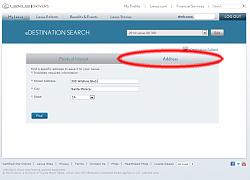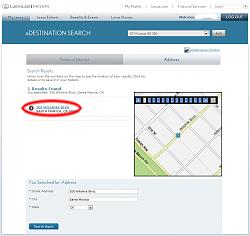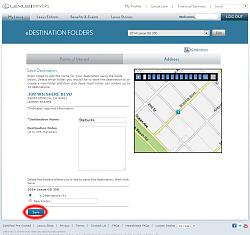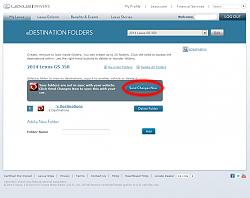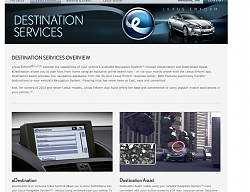Using laptop to input destinations for GPS
#1
Driver School Candidate
Thread Starter
Join Date: Dec 2013
Location: IL
Posts: 49
Likes: 0
Received 0 Likes
on
0 Posts
OK, I got the whole BING thing to work off my iPhone to get a POI saved then downloaded to my car. I tried to do the same thing from my computer as we wanted to plot out a bunch of different stops along our week long trip but I just can't find anywhere to do this on the Enform site or the Edestinations. There is nothing that shows any type of "search for a Point of interest or address" Has anyone found where you can do this?
Jim

Jim
#2
Go to
http://www.lexusdrivers.com
Register your vehicle (unless you already have). Then you will be able to enter eDestinations. After you enter your destinations online, you need to download them in the car.
1. MENU
2. Destination
3. Points of Interest
4. eDestination
5. Download
6. Yes
Check the link below for the navigation manual.
http://drivers.lexus.com/t3Portal/do...U/pdf/06-2.pdf
http://www.lexusdrivers.com
Register your vehicle (unless you already have). Then you will be able to enter eDestinations. After you enter your destinations online, you need to download them in the car.
1. MENU
2. Destination
3. Points of Interest
4. eDestination
5. Download
6. Yes
Check the link below for the navigation manual.
http://drivers.lexus.com/t3Portal/do...U/pdf/06-2.pdf
#3
Driver School Candidate
Thread Starter
Join Date: Dec 2013
Location: IL
Posts: 49
Likes: 0
Received 0 Likes
on
0 Posts
OK, I am confused here as I think I am registered as I see my name up in the corner and it also says "log out" so I would tend to believe that would mean I am registered correct? However, I do not see anything that allows me to do anything like a simple search from this point? All it has on this page is a brief explanation of eDestination and Destination Assist. 

#5
OK, I am confused here as I think I am registered as I see my name up in the corner and it also says "log out" so I would tend to believe that would mean I am registered correct? However, I do not see anything that allows me to do anything like a simple search from this point? All it has on this page is a brief explanation of eDestination and Destination Assist. 

#7
Trending Topics
#8
Driver School Candidate
Thread Starter
Join Date: Dec 2013
Location: IL
Posts: 49
Likes: 0
Received 0 Likes
on
0 Posts
#11
Intermediate
Also following this thread. I have an established my lexus and lexusenform acct.. but experience what jimbonic is experiencing.
#12
I don't remember doing this myself but maybe it needs to be activated. You can try the link below. Also, screen shot of the Lexus Knowledge Center with search term "edestination" below. If that doesn't work or you have already done this, I think your best bet is to try calling Lexus.
http://www.lexusenformappsuite.com

http://www.lexusenformappsuite.com

#13
Pole Position
iTrader: (1)
Join Date: Mar 2011
Location: WA
Posts: 211
Likes: 0
Received 0 Likes
on
0 Posts
I had a similar issue. You will have to call this number and activate your subscription. 1-800-255-3987
you should have your 1 year free subscription and not have to pay anything. they will ask you for your credit card in case you want to continue service after the year is up; I declined.
Go to Lexus Enform tab at the top > subscriptions and you will see this:

you should have your 1 year free subscription and not have to pay anything. they will ask you for your credit card in case you want to continue service after the year is up; I declined.
Go to Lexus Enform tab at the top > subscriptions and you will see this:

Last edited by Kingkrs; 05-16-14 at 11:21 AM.
#15
Intermediate
Just called Lexus as was suggested. edestination and safety connect a paid subscription except for first year of ownership. I purchased a '13 CPO so no go for me and not going to pay the nearly $300 annual fee.