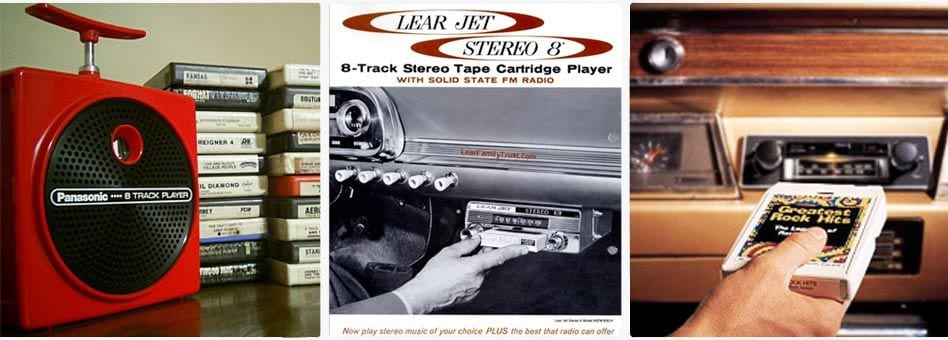Loading CD's in Mark Levinson
#1
Driver School Candidate
Thread Starter
Join Date: Mar 2013
Location: Ca
Posts: 3
Likes: 0
Received 0 Likes
on
0 Posts
I know I'm not the most technological guy in the world but I can't seem to get more than one CD into the Mark Levinson system? I could load six in my Acura with no problem. (also a Mark Levinson) Any help is appreciated. Thanks
#4
Consider ripping your CDs into iTunes on a computer (PC or Mac). Then, you can put them onto a player or storage device which your ML can readily access. If you have much music, I recommend an iPod Classic (I have the 160Gb) which you can synch with your iTunes. To keep the highest fidelity, I would rip in Apple Lossless Format and use the digital (USB) connection to your ML. I believe BlueTooth will also transfer the music digitally, but the control of songs by genre, artist, album, etc. is more more primitive than that provided when you use an "iPod" compatible device. Good luck.
#5
Lexus Fanatic
Yeah its only a 1 disc CD player, most people use iPods/smart phones, bluetooth streaming, etc.
Like Will said, the control via Bluetooth is not quite as complete as with a cable, but its very good actually. Sound quality over Bluetooth is also excellent.
Wont be long and cars won't have CD players at all. I drove a 2014 Jeep Grand Cherokee and it has no CD player. If you want they will mount one in the console.
If you aren't someone who carries a smartphone, just go buy an iPod Nano, plug it into the car and leave it in there at all times.
Like Will said, the control via Bluetooth is not quite as complete as with a cable, but its very good actually. Sound quality over Bluetooth is also excellent.
Wont be long and cars won't have CD players at all. I drove a 2014 Jeep Grand Cherokee and it has no CD player. If you want they will mount one in the console.
If you aren't someone who carries a smartphone, just go buy an iPod Nano, plug it into the car and leave it in there at all times.
#6
Lexus Champion
Consider ripping your CDs into iTunes on a computer (PC or Mac). Then, you can put them onto a player or storage device which your ML can readily access. If you have much music, I recommend an iPod Classic (I have the 160Gb) which you can synch with your iTunes. To keep the highest fidelity, I would rip in Apple Lossless Format and use the digital (USB) connection to your ML. I believe BlueTooth will also transfer the music digitally, but the control of songs by genre, artist, album, etc. is more more primitive than that provided when you use an "iPod" compatible device. Good luck.
To the OP, it is a really simple and quick process to transfer CDs onto an iPod using your computer.
Trending Topics
#8
Once you've got everything into an iTunes library, it's a snap to synch up an iPod with the tunes you want. You might consider setting up some playlists beforehand so you can easily access your songs via non-iPod access protocols and/or gizmos like Bluetooth or thumb drives, I don't do this because I use an actual iPod in my LS. Many users here and elsewhere can help you access your music once it has been ripped to disk. Good luck.
Last edited by williakz; 03-11-13 at 01:06 PM.
#11
Lexus Test Driver

#13
#14
I just bought a 64 gb flash drive and leave that plugged into the usb port. Easy to navigate thru the folders and gracenotes recognizes the files if tagged correctly
Thread
Thread Starter
Forum
Replies
Last Post