AUX input for under $5.00*** You guys wont be disappointed Pic intensive
#108
Rookie
iTrader: (1)
Join Date: Jan 2007
Location: texas
Posts: 95
Likes: 0
Received 0 Likes
on
0 Posts
i also followed these instructions to a T. i am an electrician and very good at wiring things up. now when i plug in the aux only the right side speakers work. (im guessing the left positive and negative got switched? Not sure yet i have to do some trouble shooting also it seems to me like the left side speakers are not as loud anymore.
ill let you guys know in morning when i have time to check it again
ill let you guys know in morning when i have time to check it again
#109
Rookie
iTrader: (2)
Join Date: Oct 2012
Location: Huntington Beach, CA
Posts: 51
Likes: 0
Received 0 Likes
on
0 Posts
Lazy and keng714, I followed this thread below and got it to work great. I've welded a fair amount, but never soldered before in my life and it works perfect. I also liked this thread because it seemed to be a more clean stock look.
https://www.clublexus.com/forums/gs-...-headunit.html
https://www.clublexus.com/forums/gs-...-headunit.html
#110
Driver School Candidate
You state the following:
Color Signal
Black___CDR+
Red____CDL+
White____CDR-
Green____CDL-
for the below image, but I see two green wires and two red wires...am I missing something??
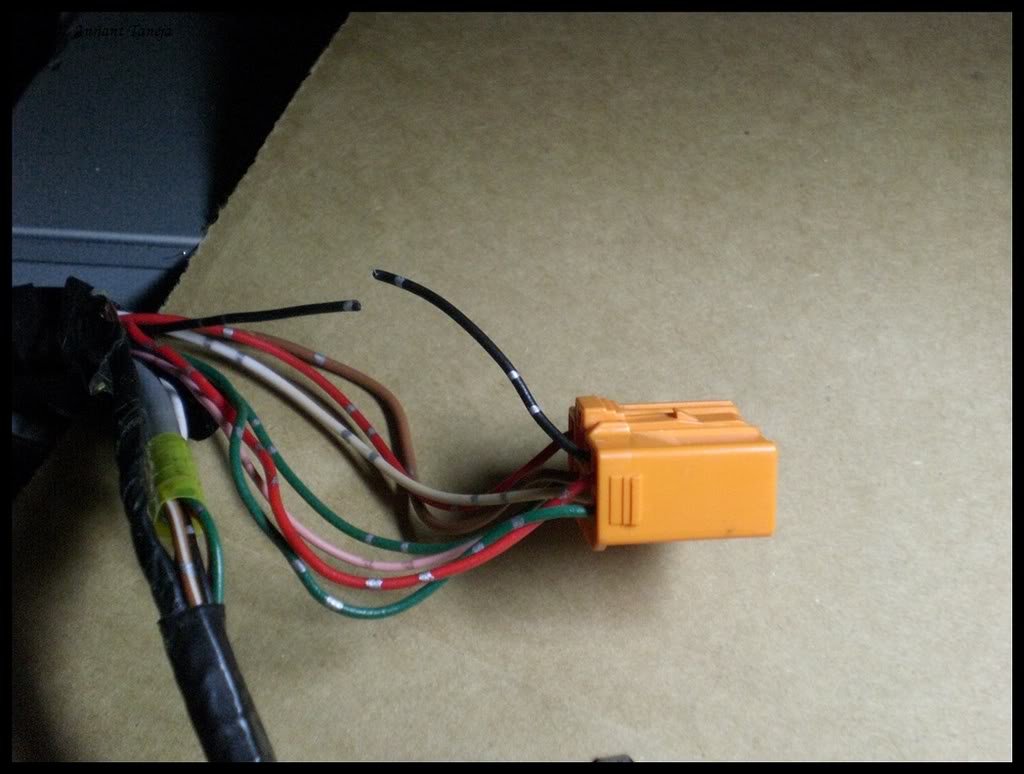
Thanks
Color Signal
Black___CDR+
Red____CDL+
White____CDR-
Green____CDL-
for the below image, but I see two green wires and two red wires...am I missing something??
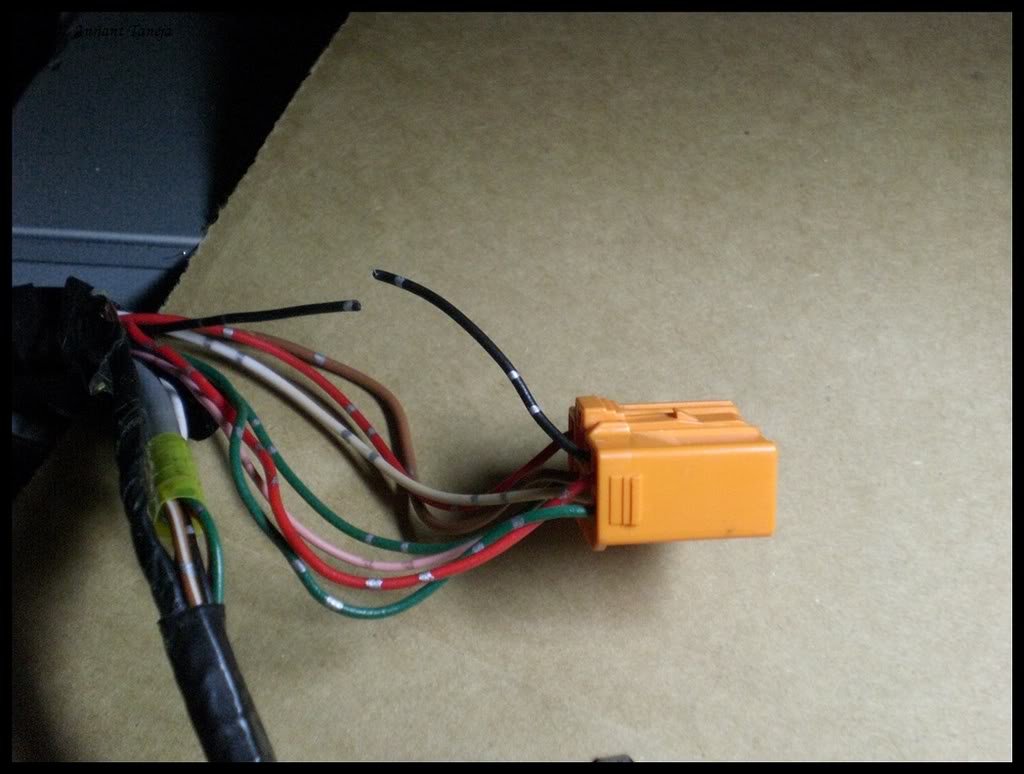
Thanks
#111
Driver School Candidate
ok think i got it. soldered the aux jack and will install it mid-day when I have some light to work with. still curious to see how the relay-soldering bit will turn out...
going to do an in-dash installation, drill hole and mount as long as there's not much depth to the plastic dash piece.
going to do an in-dash installation, drill hole and mount as long as there's not much depth to the plastic dash piece.
#113
Rookie
iTrader: (2)
Join Date: Oct 2012
Location: Huntington Beach, CA
Posts: 51
Likes: 0
Received 0 Likes
on
0 Posts
ok think i got it. soldered the aux jack and will install it mid-day when I have some light to work with. still curious to see how the relay-soldering bit will turn out...
going to do an in-dash installation, drill hole and mount as long as there's not much depth to the plastic dash piece.
going to do an in-dash installation, drill hole and mount as long as there's not much depth to the plastic dash piece.
#114
Driver School Candidate
Due to my lack of having a drill or dremel right now, I just ran it into the center console for now since there's easy access into there. Left it hanging/ugly in there until I can get my hands on a drill...
It works fine, but just an fyi to everyone if you get the closed circuit aux jack from radio shack you need something to be plugged in at all times in order for the CD player to work (unless I did something wrong haha). It works just fine, just needs the aux cable to be plugged into the jack even for CDs.
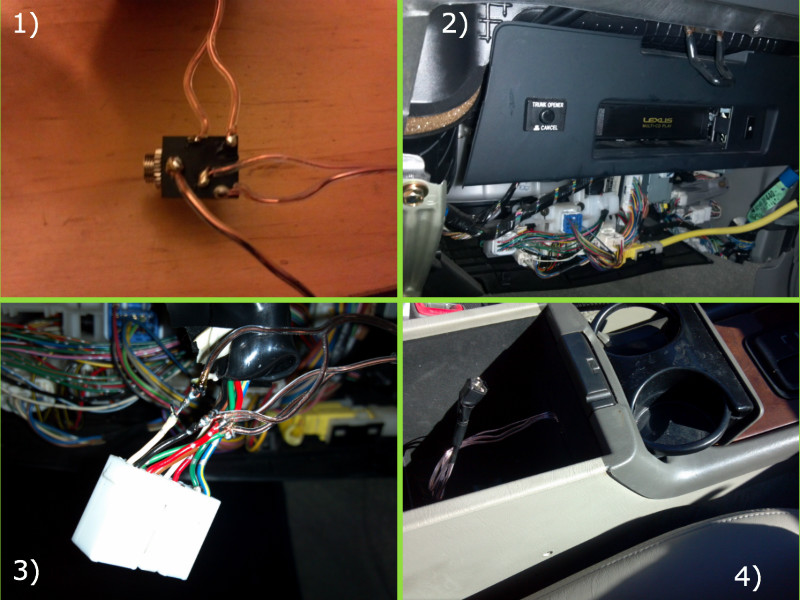
Last edited by elga; 10-23-12 at 04:31 PM.
#115
Driver School Candidate
Here's another link to a blank audio track i created for this. it's 78 minutes of dead silence so it'll fit on a standard 80 minute CD. The file is like 150 mb or so, mp3 encoded at 256kbps.
http://www.sendspace.com/file/jerr8t
#116
Driver School Candidate
wait where is the amp ground located? i'm getting some static/wine, think i need to switch my ground to a different location and would like to ground it to the same bolt as the amp ground. thanks
Last edited by elga; 10-24-12 at 01:51 PM.
#117
★ I
Thread Starter
Join Date: Jan 2009
Location: Ohio
Posts: 570
Likes: 0
Received 0 Likes
on
0 Posts
For anyone that wants that blank audio track still:
Here's another link to a blank audio track i created for this. it's 78 minutes of dead silence so it'll fit on a standard 80 minute CD. The file is like 150 mb or so, mp3 encoded at 256kbps.
http://www.sendspace.com/file/jerr8t
Here's another link to a blank audio track i created for this. it's 78 minutes of dead silence so it'll fit on a standard 80 minute CD. The file is like 150 mb or so, mp3 encoded at 256kbps.
http://www.sendspace.com/file/jerr8t
#118
Driver School Candidate
Join Date: Oct 2012
Location: Ca
Posts: 16
Likes: 0
Received 0 Likes
on
0 Posts
I did this yesterday in about 30 minutes, very easy and great upgrade.
I did notice that I can incert a cd, tape, or play the radio and the volume of my iPhone will over ride whatever is playing. But he radio gives you static and the tape as well, but as the other members stated in the CD mode, the quality is great for a $2.00 up grade from Fry's.com
Thanks guys,
1994steeda
I did notice that I can incert a cd, tape, or play the radio and the volume of my iPhone will over ride whatever is playing. But he radio gives you static and the tape as well, but as the other members stated in the CD mode, the quality is great for a $2.00 up grade from Fry's.com
Thanks guys,
1994steeda
#120
Driver School Candidate
I did this yesterday in about 30 minutes, very easy and great upgrade.
I did notice that I can incert a cd, tape, or play the radio and the volume of my iPhone will over ride whatever is playing. But he radio gives you static and the tape as well, but as the other members stated in the CD mode, the quality is great for a $2.00 up grade from Fry's.com
Thanks guys,
1994steeda
I did notice that I can incert a cd, tape, or play the radio and the volume of my iPhone will over ride whatever is playing. But he radio gives you static and the tape as well, but as the other members stated in the CD mode, the quality is great for a $2.00 up grade from Fry's.com
Thanks guys,
1994steeda

