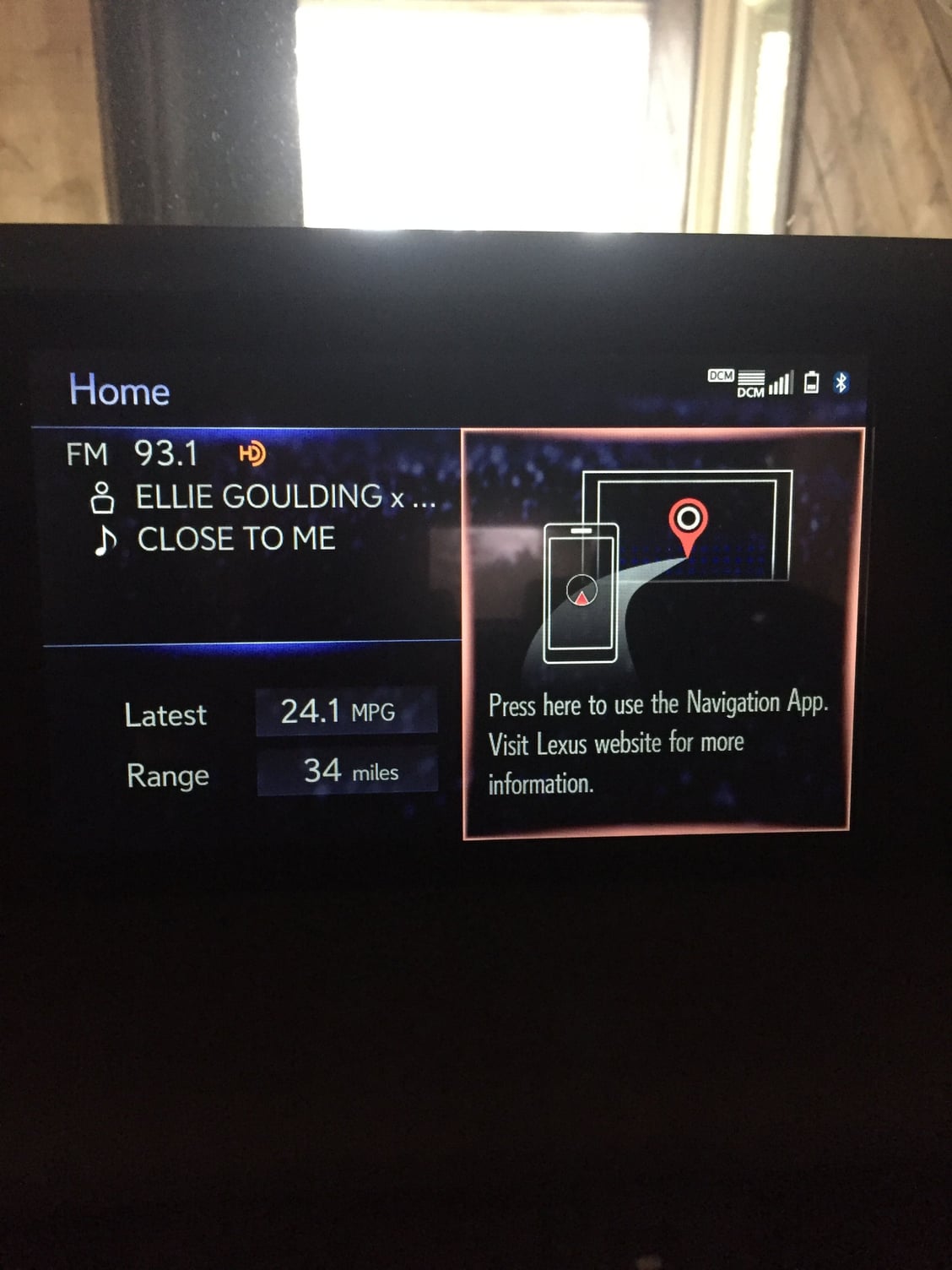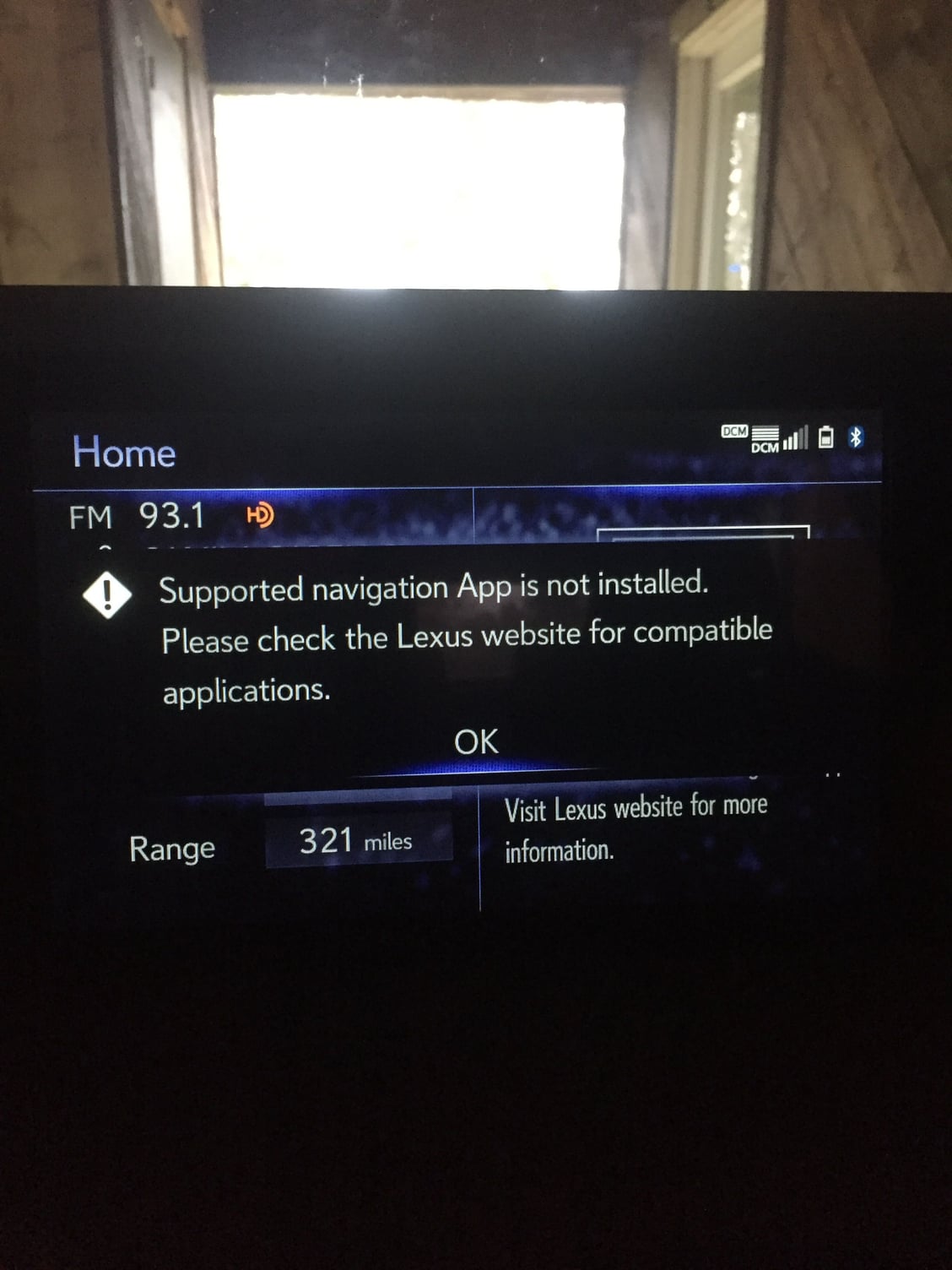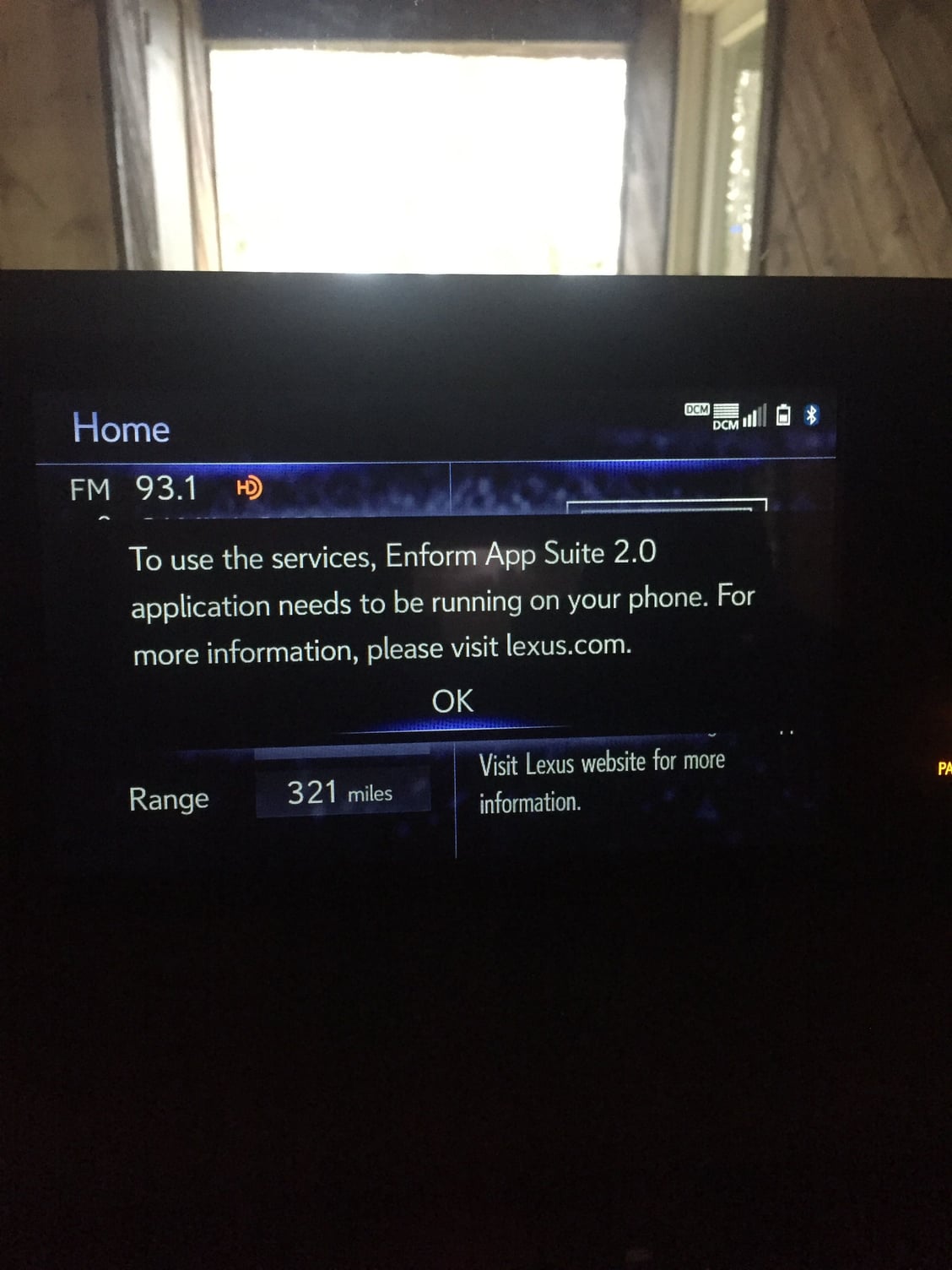Navigation app. on screen
#2
Lexus Test Driver
#4
Lexus Test Driver
#7
Lead Lap
I would suggest trying to force a reboot of the infotainment system. I'm not sure if it works the same way on the Generation 7 ES, but, on other Lexus models, including previous ES, you could force a reboot by pressing and holding either the volume down or mute button on the steering wheel for about 15-20 seconds.
Trending Topics
#8
Lexus Champion
Does nothing happen if you click there (the nav portion that says "press here")?
#9
Unless you have the hybrid tbe MPG in that picture doesn't surprise me. Edmonds.com says 22 city, 33 highway and 27 combined. The MPG on the picture is a little low but pretty much inline with what is expected from the ES 350. I wouldn't really expect much better in real world driving from a 3.5L V6. That's why I ordered the hybrid. Over 60% better MPG.
The following users liked this post:
Detuna (02-08-19)
#11
#13
The screen shot provided the answer to the initial question, down load Lexus App Suite 2.0 and your
phone will share information with the car (and you!) on screen. It does take some Data Plan Minutes
so if you want to skip this feature just go into the Setup Menu and find the Home Screen tab. You can
choose Climate and it will appear on screen instead. Consider fine tuning your configuration and put
Audio on the bigger 1/2 screen and Climate into a smaller 1/4 screen.
phone will share information with the car (and you!) on screen. It does take some Data Plan Minutes
so if you want to skip this feature just go into the Setup Menu and find the Home Screen tab. You can
choose Climate and it will appear on screen instead. Consider fine tuning your configuration and put
Audio on the bigger 1/2 screen and Climate into a smaller 1/4 screen.
#14
Press the “MENU” button on the
Remote Touch.
2 Select “Setup”.
3 Select “Customize Home Screen”.
There will be a section called projection in your main menu if you have carplay. It depends when your car was made.
Remote Touch.
2 Select “Setup”.
3 Select “Customize Home Screen”.
There will be a section called projection in your main menu if you have carplay. It depends when your car was made.