Media player questions
#1
Driver School Candidate
Thread Starter
I've got a bunch of music on a thumb drive. Can anyone tell me what magic spell to cast to get the albums to play in the order I want? They don't seem to follow alphabetic order.
#3
#4
I find this a little annoying too...but I've gotten over it. LOL! That said, the files need to be/will play in alpha-numerical order. It seems that iTunes internally numbers the songs automatically. Hence, when I go to my iTunes folder and drag all the files to my thumb drive, the music files are "01 Howdy", "02 Let's Go", "03 Another Song", etc. So the songs play in order they were ripped from the CD, which is in original, recorded order. I do prefer that. However, to make your own playlist, you'll need to rename the music files to be alphabetical-numerical in the order you want. Another solution, one I use, if I'm feeling like a specific set of songs for a few days, I'll burn a CD of 10-15 songs and put the CD into the car and listen to those songs and jump back and forth for random songs on the USB and "what I'm in the mood for now" on the CD.
P.S. I've tried and tried to find a solution to burn a DVD Audio disk that the ES supports (according to the manual) but every app I've tried that creates a DVD Audio disk, just doesn't work in the ES. I'm bummed 'cause that would be a bunch more "custom" songs!
P.S. I've tried and tried to find a solution to burn a DVD Audio disk that the ES supports (according to the manual) but every app I've tried that creates a DVD Audio disk, just doesn't work in the ES. I'm bummed 'cause that would be a bunch more "custom" songs!
#5
Driver School Candidate
Thread Starter
Thanks for the replies guys. I've got 20 Rush studio albums, all preceded by their two digit index e.g. 01 Rush, 02 Fly by Night, 08 Moving Pictures. It seems these only play in the order I ripped the CD's, or their creation date.
I'm trying something different now. I've added each album to the Windows Media Sync list in the order they were released. I then erased the contents of the thumb drive, and then synced the list to the drive. I now have each album copied to the drive with their Modified Date in order of their release. I'll report back.
I'm trying something different now. I've added each album to the Windows Media Sync list in the order they were released. I then erased the contents of the thumb drive, and then synced the list to the drive. I now have each album copied to the drive with their Modified Date in order of their release. I'll report back.
#6
Driver School Candidate
Thread Starter
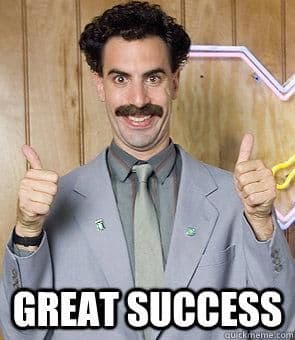
So, in summary:
- Get your albums into your Windows Media library
- In the order you want to hear your albums, add each to the Sync list
- Synchronize with your thumb drive
The following users liked this post:
notabot (04-10-17)
Thread
Thread Starter
Forum
Replies
Last Post
462HO
Lexus Audio, Video, Security & Electronics
8
01-22-18 06:34 PM


