Install IVIC 6D - CT200h
#1
Pit Crew
Thread Starter
**This is awesome. I connected my win7 laptop to it and it displayed just fine on the CT200h NAV screen. I highly recommend this to anyone that wants to use their screen to hook up cell phones, a computer, A/V source, or any HDMI source. The IVIC will put your video on the NAV screen and put the audio through the cars speakers. VAIS Technology fixed what Toyota screwed up.
The lexus mouse controller works perfectly controlling the IVIC. This is the best part. The lexus mouse controller can also be used as a bluetooth mouse for the device you have connected to the IVIC

**I got it working. I installed the audio/power cable wrong. You should leave the factory multimedia ECU interface box unplugged, do not connect it. Then after you setup the IVIC for mode 1, you go into the lexus USB option on your radio and hold the RND key until the IVIC loads. I want to thank Eugene at Vaistech as he responded to my emails quickly and was able to tell me what I did wrong. I will update the pictures later to the correct steps and let everyone knows how it works. I updated the pictures below with the correct way to install it**
This is a 2011 CT200h with the NAV system and radio/cd/sat/usb/bluetooth.
Tools Needed
10mm socket
8mm socket
Phillips Head Screwdriver
Small flat head screw driver (used for some tabs on the NAV screen)
Plastic pry-bar kit (remove panels without scratching anything) http://www.harborfreight.com/nylon-p...-pc-69668.html
-------------------------------------------------------------------------------------------
IVIC 6 D from Vaistech
http://www.vaistech.com/site/iVIC-droid.php
Basically all the system takes is connecting two cables.
1. The Video Cable (Blue GVIF cable under NAV screen at the top of the dash)
2. The Audio/Power Cable (From the Factory Multimedia ECU which is in the center console underneath the area with the cup holders.)

**Note** You probably dont have to remove the radio at all if you can fish the video wire. I removed the radio as I thought that is where the connections would be but they are not. The connections are under the NAV screen at the top of the dash and in the center console under where the cup holders are.
------------------------------------------------------------------
1) Remove the trim piece above the radio. You open the glove box and start prying from right where the glove box button pushes in. It pulls straight out.
2) Remove the two leather side trim pieces that are on each side of the radio/center console. If you grab by the cup holder side you just pull up with your hand and then slide out. No tools needed for that.
3) Lift up the cup holder section by opening the center storage compartment and using your pry tool right at the seam in between the cup holder and the storage compartment. Work your way from the back to the front. Then just pivot it upward leaving the wires connected.
4) Remove the shift **** by turning it left (counter clockwise).
5) Remove the parking break dash piece by lifting it up.

6) Remove the trim piece next to the glove box by prying it up.

7) Remove the temp control panel by prying them up and remove the cable connected to it. You need to squeeze the tab on the connector to remove it.

8) Remove the qty 4 of the 10mm screws holding in the radio.

7) Pull the radio straight out. (I removed the wires from it, but you dont have to. You can leave it sitting there connected if you want).
Also here is a picture of the back of the radio.
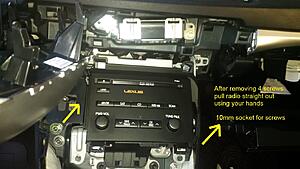

Tag on lower part of radio.

Tag on top of radio.

8) Remove the center console (where the cup holders are)
Remove the two small 8mm screws and the four 10mm screws in the bottom of the storage compartment under the cloth bottom.
After removing the screws, just lift the center console out.

9) The Factory Multimedia ECU box is located inside the center console.
It is sideways, but you can get to the plugs on the side.

10) Remove the top plug in the picture (on my car it was black). This the is OEM ECU cable. You need to squeeze the tab and pull it out. There is limited room here, but I was able to do it.
(FYI, the lower plug is for the audio and usb connector on the center console just in case you were wondering)
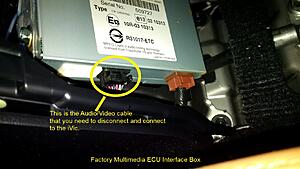
11) Plug the OEM ECU cable into the Female IVIC cable connector. Do not connect the male 12 pin cable or the Female two wire cable.
That is all you have to do for the Audio/Power cable.
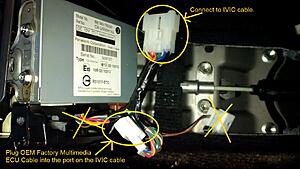
12) Now back to the video cable and NAV screen. Remove the vent by prying from the left side, then the right side.

13) There are two tab clips you will need to press in here while prying up the NAV unit frame.

Here is one of the two tabs.

14) Pry up the frame around the NAV. You can pry all around it, but the two tabs in front must be released from underneath. All the rest of the tabs will just release when pried on.

15) Release the tabs by pressing in with a screw driver from under the dash. Then pry up with the pry tool. If the NAV screen is in your way, just lift it up manually with your hand as it will move freely.

16) Remove the rectangle cover with just your pry tool in one of the slots. It easily lifts out.

17) Remove the two outer screws as shown. They require a Phillips screw driver.

18) Now pull the NAV screen unit out toward the rear of the car. You many need to wiggle it a little, but it will pull straight out.
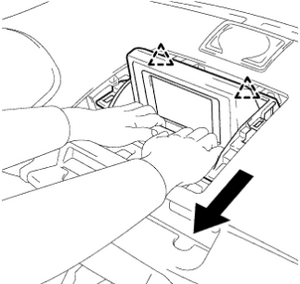
You can see the blue connector on the far right of the NAV unit. As pictured, I already unplugged it from the port. You need to unplug it.

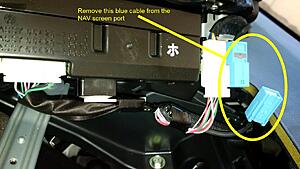
19) Now plug the blue GVIF video cable into the IVIC cable port. Then plug the other IVIC cable connector into the open port on the NAV unit.
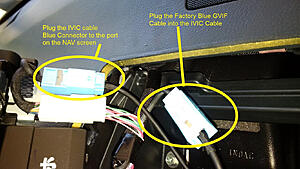
The lexus mouse controller works perfectly controlling the IVIC. This is the best part. The lexus mouse controller can also be used as a bluetooth mouse for the device you have connected to the IVIC

**I got it working. I installed the audio/power cable wrong. You should leave the factory multimedia ECU interface box unplugged, do not connect it. Then after you setup the IVIC for mode 1, you go into the lexus USB option on your radio and hold the RND key until the IVIC loads. I want to thank Eugene at Vaistech as he responded to my emails quickly and was able to tell me what I did wrong. I will update the pictures later to the correct steps and let everyone knows how it works. I updated the pictures below with the correct way to install it**
This is a 2011 CT200h with the NAV system and radio/cd/sat/usb/bluetooth.
Tools Needed
10mm socket
8mm socket
Phillips Head Screwdriver
Small flat head screw driver (used for some tabs on the NAV screen)
Plastic pry-bar kit (remove panels without scratching anything) http://www.harborfreight.com/nylon-p...-pc-69668.html
-------------------------------------------------------------------------------------------
IVIC 6 D from Vaistech
http://www.vaistech.com/site/iVIC-droid.php
Basically all the system takes is connecting two cables.
1. The Video Cable (Blue GVIF cable under NAV screen at the top of the dash)
2. The Audio/Power Cable (From the Factory Multimedia ECU which is in the center console underneath the area with the cup holders.)

**Note** You probably dont have to remove the radio at all if you can fish the video wire. I removed the radio as I thought that is where the connections would be but they are not. The connections are under the NAV screen at the top of the dash and in the center console under where the cup holders are.
------------------------------------------------------------------
1) Remove the trim piece above the radio. You open the glove box and start prying from right where the glove box button pushes in. It pulls straight out.
2) Remove the two leather side trim pieces that are on each side of the radio/center console. If you grab by the cup holder side you just pull up with your hand and then slide out. No tools needed for that.
3) Lift up the cup holder section by opening the center storage compartment and using your pry tool right at the seam in between the cup holder and the storage compartment. Work your way from the back to the front. Then just pivot it upward leaving the wires connected.
4) Remove the shift **** by turning it left (counter clockwise).
5) Remove the parking break dash piece by lifting it up.

6) Remove the trim piece next to the glove box by prying it up.

7) Remove the temp control panel by prying them up and remove the cable connected to it. You need to squeeze the tab on the connector to remove it.

8) Remove the qty 4 of the 10mm screws holding in the radio.

7) Pull the radio straight out. (I removed the wires from it, but you dont have to. You can leave it sitting there connected if you want).
Also here is a picture of the back of the radio.
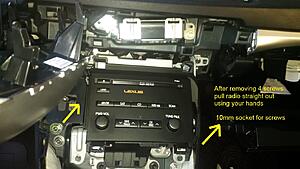

Tag on lower part of radio.

Tag on top of radio.

8) Remove the center console (where the cup holders are)
Remove the two small 8mm screws and the four 10mm screws in the bottom of the storage compartment under the cloth bottom.
After removing the screws, just lift the center console out.

9) The Factory Multimedia ECU box is located inside the center console.
It is sideways, but you can get to the plugs on the side.

10) Remove the top plug in the picture (on my car it was black). This the is OEM ECU cable. You need to squeeze the tab and pull it out. There is limited room here, but I was able to do it.
(FYI, the lower plug is for the audio and usb connector on the center console just in case you were wondering)
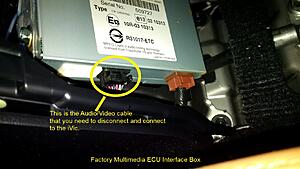
11) Plug the OEM ECU cable into the Female IVIC cable connector. Do not connect the male 12 pin cable or the Female two wire cable.
That is all you have to do for the Audio/Power cable.
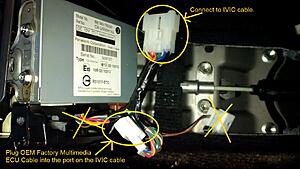
12) Now back to the video cable and NAV screen. Remove the vent by prying from the left side, then the right side.

13) There are two tab clips you will need to press in here while prying up the NAV unit frame.

Here is one of the two tabs.

14) Pry up the frame around the NAV. You can pry all around it, but the two tabs in front must be released from underneath. All the rest of the tabs will just release when pried on.

15) Release the tabs by pressing in with a screw driver from under the dash. Then pry up with the pry tool. If the NAV screen is in your way, just lift it up manually with your hand as it will move freely.

16) Remove the rectangle cover with just your pry tool in one of the slots. It easily lifts out.

17) Remove the two outer screws as shown. They require a Phillips screw driver.

18) Now pull the NAV screen unit out toward the rear of the car. You many need to wiggle it a little, but it will pull straight out.
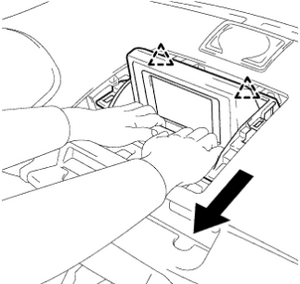
You can see the blue connector on the far right of the NAV unit. As pictured, I already unplugged it from the port. You need to unplug it.

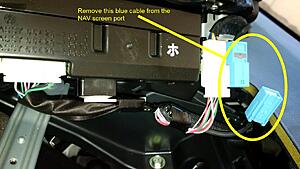
19) Now plug the blue GVIF video cable into the IVIC cable port. Then plug the other IVIC cable connector into the open port on the NAV unit.
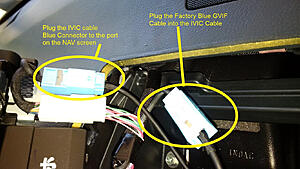
Last edited by r81984; 10-06-14 at 08:48 PM.
#2
Pit Crew
Thread Starter
20) I routed my cable toward the passenger side and into the Radio compartment below.

21) I routed the cable along the passenger side of the radio compartment and below the radio bracket toward the cup holder area in the center console.
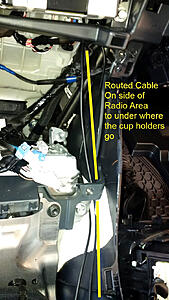

22) I routed the cable through to the area below where the cup holders go. This is where I plan to put the IVIC. If I ever need access then I would just have to remove the center console.

23) I connected the Audio/Video cable from the Multimedia ECU and the Video cable from the NAV unit.
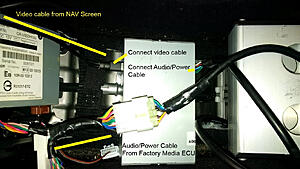
24) That is it. Now you have to put everything back.
When you have radio back in place you can test it.
I followed the manual for setting it to "Mode 1" for the CT200h.
Then go into the "USB" option on the lexus nav screen.
Press and hold the "RND" button until the IVIC loads.

21) I routed the cable along the passenger side of the radio compartment and below the radio bracket toward the cup holder area in the center console.
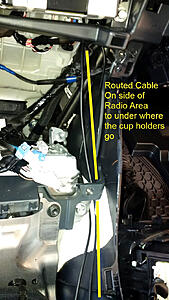

22) I routed the cable through to the area below where the cup holders go. This is where I plan to put the IVIC. If I ever need access then I would just have to remove the center console.

23) I connected the Audio/Video cable from the Multimedia ECU and the Video cable from the NAV unit.
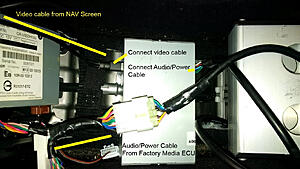
24) That is it. Now you have to put everything back.
When you have radio back in place you can test it.
I followed the manual for setting it to "Mode 1" for the CT200h.
Then go into the "USB" option on the lexus nav screen.
Press and hold the "RND" button until the IVIC loads.
Last edited by r81984; 10-06-14 at 07:55 PM.
#3
Pit Crew
Thread Starter
I used a piece of 4in aluminum angle as a table for the IVIC unit to sit on.
I currently have it held with zip ties, so it is sagging. I did this to temporary fit it to ensure the center console will fit over the IVIC unit with the cables plugged in.
It does fit, so I will buy some velcro to stick this in place so it wont move. There was plenty of room under the cup holder area to put the IVIC.

-Here is the factory USB screen. Press and hold the "RAND" button to switch to the IVIC.

-Here is the IVIC screen. (it is sharp in person, my camera just sucked at taking the pictures)
The lexus mouse controller works perfectly controlling the IVIC. This is the best part.
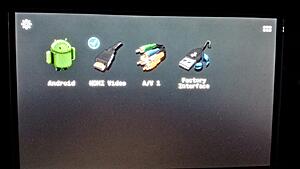
-Waitijng for an HDMI source to be plugged in. (it is sharp in person, my camera just sucked at taking the pictures)

-My laptop displayed on the IVIC. I played an MP3 and the audio played over the HDMI and through the car speakers.
This is a close up of the actual CT200h NAV screen displaying my desktop.

-Win7 on the CT200h screen. The IVIC is the best product ever.
Attachment 496062
-Win7 shutdown on the CT200h screen.

I currently have it held with zip ties, so it is sagging. I did this to temporary fit it to ensure the center console will fit over the IVIC unit with the cables plugged in.
It does fit, so I will buy some velcro to stick this in place so it wont move. There was plenty of room under the cup holder area to put the IVIC.

-Here is the factory USB screen. Press and hold the "RAND" button to switch to the IVIC.

-Here is the IVIC screen. (it is sharp in person, my camera just sucked at taking the pictures)
The lexus mouse controller works perfectly controlling the IVIC. This is the best part.
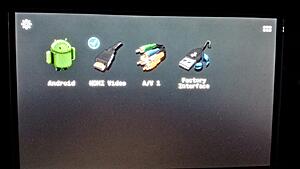
-Waitijng for an HDMI source to be plugged in. (it is sharp in person, my camera just sucked at taking the pictures)

-My laptop displayed on the IVIC. I played an MP3 and the audio played over the HDMI and through the car speakers.
This is a close up of the actual CT200h NAV screen displaying my desktop.

-Win7 on the CT200h screen. The IVIC is the best product ever.
Attachment 496062
-Win7 shutdown on the CT200h screen.

Last edited by r81984; 10-06-14 at 08:21 PM.
#4
Pit Crew
Thread Starter
Someone else made a really good video showing the IVIC being used.
Mine is exactly like this.
The lexus mouse controller works perfectly with it.
Mine is exactly like this.
The lexus mouse controller works perfectly with it.
Last edited by r81984; 10-06-14 at 08:22 PM.
#5
Driver School Candidate
Join Date: Apr 2018
Location: Xyz
Posts: 6
Likes: 0
Received 0 Likes
on
0 Posts
This is exactly what I was looking for, except I want to connect a raspberry pi to it. Question. Are you still able to get audio via USB through the cars speakers if I connect my phone and have an android system running at the same time? Also that vaistech device seems to be discontinued. Is there an alternative to it?
Thread
Thread Starter
Forum
Replies
Last Post
itso00
IS - 2nd Gen (2006-2013)
2
05-30-09 12:34 PM
dizzle
Lexus Audio, Video, Security & Electronics
7
07-18-06 08:49 AM





