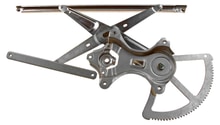Lexus: Why Won't My Power Windows Go Up After Disconnecting Battery?
Here's how to get your power windows working again after disconnecting the battery.
This article applies to the Lexus IS, ES, GS, LS, RX (2005-2013).
When you disconnect the battery, the window control could lose track of the window's location on the track. Prior to 2004, the window control didn't care about position when using the auto window feature; it just knew to stop when it hit enough resistance such as the bottom or top of the track. While this technology was simple and pretty much foolproof, it allowed for the window motor to burn out easier. This was due to the motor holding the window at a full resistance point and still trying to go. The new technology allows the window to know when it needs to stop to prevent any unnecessary stress to the motor. The window controls now have flash memory in them, so the position can be saved when disconnecting the battery.
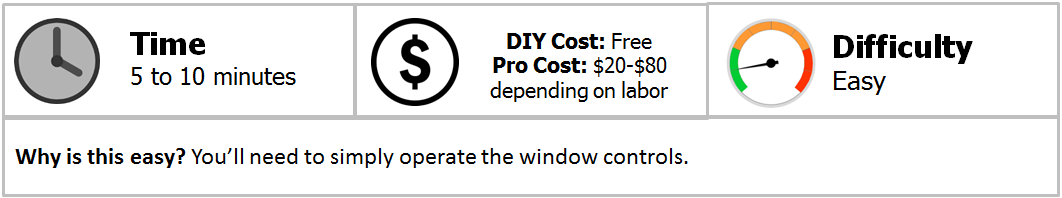
Materials Needed
- Your car keys
Step 1 - Reset the window controls
After disconnecting the battery, the window controls need to be reset to relearn the window positions. Follow these steps:
- Start the vehicle.
- Using the driver side window control, lower the front driver side window all the way down to the bottom.
- Raise the window all the way to the top, and hold it for 1-2 seconds until you hear a beep.
- Go to the front passenger side window.
- Lower the window all the way to the bottom, and then raise all the way to the top and hold for 1-2 seconds until you hear the beep.
- Repeat step 5 for the remaining two windows using the window controls at those windows.
Step 2 - Test the windows
All that's left to do is go to the driver side window controls to test and make sure you can control all the windows from there. If any of the windows aren't working, you'll need to repeat step 5 above at that window.

Pro Tip
The process will not work if you use the auto control for the window. Instead, you'll need to hold the switch.
Related Discussion
- Window Won't Go Up After Disconecting Battery - ClubLexus.com