Headunit and nav screen upgrade
#16
Racer
iTrader: (3)
....so in my case, I added new speakers & a rear subwoofer with it's own amp. I'm using the stock radio & ML amp to power the other speakers. Eventually I may change the radio, but for now I'm ok with my sound quality. Now with my setup in mind, if I only removed the nav screen & added the 886, would I just place it in the stock units location ? I know basically how to get it powered up, so then I would run audio to my speakers? If this is the case, does the unit come with an auxiliary speaker to piggy back the wires from ?....thanx for any info
#17

NAV door closes on its own when the key is removed.

Full open, close and tilt functionality when key is inserted....
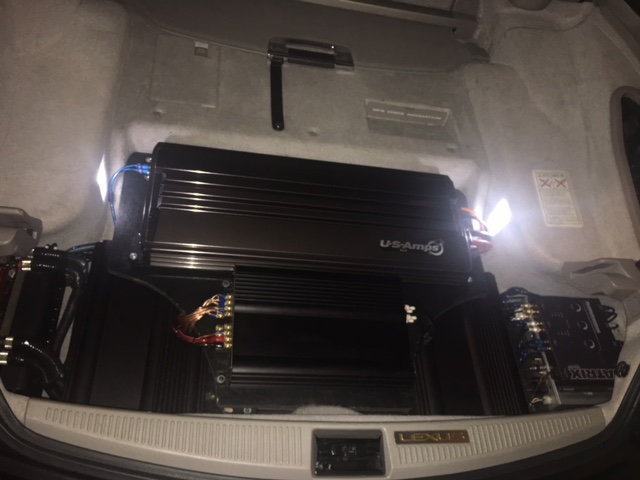
In case you're wondering, yes the top still goes down...

extra Stinger battery and x-over...

Electronic x-over and line driver...

two 12in subs in a ported enclosure to help maintain bass impact with the top down...
Yes....Finally a person with the same dilemma as me. I replace everything except the stock Nav.....Obviously "editordz" and myself disconnected the stock deck and the stock Nav door/tilt/open/close completely stopped working. It has something to do with the 3 plugs you disconnect from the control unit......When I reconnect it back and to Factory Amp...it worked.......
I had to disconnect it back to my aftermarket Amps to power the new component speakers/Pioneer Deck......Give us the 411 Skee07......Much appreciated
I had to disconnect it back to my aftermarket Amps to power the new component speakers/Pioneer Deck......Give us the 411 Skee07......Much appreciated
I've been looking for a way to upgrade my obsolete factory NAV screen when I came across this post. I believe I can help those who are somewhat skilled in the DIY area regarding the non-functioning open, tilt and close buttons of the factory navigation door. But first just a little background on what I've personally installed in my car....I have a total of 5 amps, two crossovers, a 6 channel line driver, two 12 inch subs behind the driver and passenger seats (completely removed the rear seating) in a ported enclosure, two 8 inch subs in the front doors, a pair of horn drivers under the dash, a pair of 6.5 inch midbass speakers in the floor kick panels, a pair of AMT tweeters in the stock tweeter locations, a pair of 5.25 inch speakers in the rear stock locations, a 6 disc changer under the passenger seat, 2 alpine DVD players in the factory radio location, and extra battery and a back up camera just above my license plate. So if anyone has had to overcome obstacles upgrading/installing aftermarket audio equipment, it is I.
Regarding the non-functioning navigation buttons, my solution was to leave the main motherboard from the factory radio connected to the car. For all intents and purposes, the car still thinks the factory radio is installed. I simply removed the factory radio from the car, disassembled the radio, and re-installed only the board that had the plug connectors attached to it. Before re-installation I wrapped the entire motherboard in a gallon sized freezer bag (they are thicker than normal gallon sized plastic bags) to avoid any possibility of shorting out the electrical systems of the car. This board fits nicely under the wood trim piece that covers the shifter gearing. It is right before the gear box as the wires limited my options on location. Obviously if anyone wants to manually extend the wires they can which will allow for other installation locations of this motherboard. I personally did not disconnect the plugs or remove the factory ML amp. So I cannot speak as to whether or not this little trick will work without the amp. Hope this info helps someone resolve their issue regarding the non-functioning buttons. Feel free to PM if you have any questions regarding my stereo installation. Good Luck.
#18
....so in my case, I added new speakers & a rear subwoofer with it's own amp. I'm using the stock radio & ML amp to power the other speakers. Eventually I may change the radio, but for now I'm ok with my sound quality. Now with my setup in mind, if I only removed the nav screen & added the 886, would I just place it in the stock units location ? I know basically how to get it powered up, so then I would run audio to my speakers? If this is the case, does the unit come with an auxiliary speaker to piggy back the wires from ?....thanx for any info
Running the audio output (powered or pre-amp audio signal) from the 886 unit directly to the factory speakers is not possible without damaging the 886 unit or the factory ML amp or both. The factory speakers in your current setup are already powered by the factory ML amp. Without doing some intricate electrical re-wiring work to the factory ML amp your only alternative would be to purchase a Beatsonic or some other aftermarket device and run the pre-amp signal from the 886 to the auxiliary input of that device. Another option would be to disconnect the wiring of the desired speaker from the factory ML amp and allow the 886 to power only that speaker assuming the 886 has a powered signal output for GPS.
If you leave the speaker you intend to power with the 886 for GPS audio connected to the factory ML amp, you will most certainly damage one or both units. A speaker can only be powered by one amplified source at a time. Hope this helps...
The following users liked this post:
texsexlex (05-20-18)
#19
Lexus Test Driver
Very impressive! I look forward to the additional NAV screen mod you plan to execute.
Last edited by Bgw70; 05-13-18 at 02:31 AM.
#21

Ls400 brake pic did not upload the first time...

LS400 brake upgrade....

Pic from local car show...

Car show pic #2....
I purchased my 08 SC almost 5 years ago. The stereo has been installed for almost as long as I've owned the car and no top problems as of the date of this post (knock on wood). I did not remove anything from the trunk except for the crappy spare tire the car came with to accommodate my stereo equipment. I did the LS400 brake caliper upgrade for the front brakes so the spare will not fit on the front anyway. Thank God for road side assistance... If people are interested I won't mind doing a DIY w/ pics for the NAV upgrade. Right now I'm in the process of researching the best 7in NAV unit to replace the factory screen. So far the Garmin models are looking very promising. The reviews that I have been reading for the 886 XGody seem a little disappointing. Nonetheless, you guys on this forum are really great. Thanks for sharing!!!
Last edited by mtaalib3; 05-12-18 at 07:48 PM.
#22
Lead Lap
If people are interested I won't mind doing a DIY w/ pics for the NAV upgrade. Right now I'm in the process of researching the best 7in NAV unit to replace the factory screen. So far the Garmin models are looking very promising. The reviews that I have been reading for the 886 XGody seem a little disappointing.
#23
Lexus Test Driver
Yes, please post those pics of your screen upgrade.
#25

NAV door closes on its own when the key is removed.

Full open, close and tilt functionality when key is inserted....
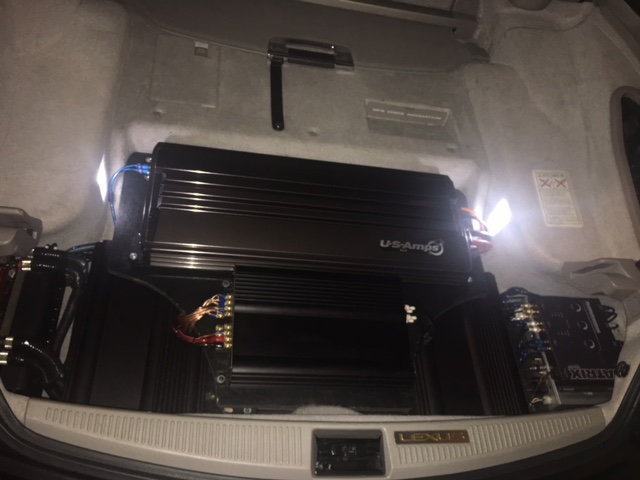
In case you're wondering, yes the top still goes down...

extra Stinger battery and x-over...

Electronic x-over and line driver...

two 12in subs in a ported enclosure to help maintain bass impact with the top down...
I've been looking for a way to upgrade my obsolete factory NAV screen when I came across this post. I believe I can help those who are somewhat skilled in the DIY area regarding the non-functioning open, tilt and close buttons of the factory navigation door. But first just a little background on what I've personally installed in my car....I have a total of 5 amps, two crossovers, a 6 channel line driver, two 12 inch subs behind the driver and passenger seats (completely removed the rear seating) in a ported enclosure, two 8 inch subs in the front doors, a pair of horn drivers under the dash, a pair of 6.5 inch midbass speakers in the floor kick panels, a pair of AMT tweeters in the stock tweeter locations, a pair of 5.25 inch speakers in the rear stock locations, a 6 disc changer under the passenger seat, 2 alpine DVD players in the factory radio location, and extra battery and a back up camera just above my license plate. So if anyone has had to overcome obstacles upgrading/installing aftermarket audio equipment, it is I.
Regarding the non-functioning navigation buttons, my solution was to leave the main motherboard from the factory radio connected to the car. For all intents and purposes, the car still thinks the factory radio is installed. I simply removed the factory radio from the car, disassembled the radio, and re-installed only the board that had the plug connectors attached to it. Before re-installation I wrapped the entire motherboard in a gallon sized freezer bag (they are thicker than normal gallon sized plastic bags) to avoid any possibility of shorting out the electrical systems of the car. This board fits nicely under the wood trim piece that covers the shifter gearing. It is right before the gear box as the wires limited my options on location. Obviously if anyone wants to manually extend the wires they can which will allow for other installation locations of this motherboard. I personally did not disconnect the plugs or remove the factory ML amp. So I cannot speak as to whether or not this little trick will work without the amp. Hope this info helps someone resolve their issue regarding the non-functioning buttons. Feel free to PM if you have any questions regarding my stereo installation. Good Luck.
Where exactly did you fit those subs? I just got my sc430 about a month ago and didn't think I would be able to get subs in the back. You're sc is ridiculous btw!!!! Beautiful car,,, gives me inspiration to do mine up
#26

Ls400 brake pic did not upload the first time...

LS400 brake upgrade....

Pic from local car show...

Car show pic #2....
I purchased my 08 SC almost 5 years ago. The stereo has been installed for almost as long as I've owned the car and no top problems as of the date of this post (knock on wood). I did not remove anything from the trunk except for the crappy spare tire the car came with to accommodate my stereo equipment. I did the LS400 brake caliper upgrade for the front brakes so the spare will not fit on the front anyway. Thank God for road side assistance... If people are interested I won't mind doing a DIY w/ pics for the NAV upgrade. Right now I'm in the process of researching the best 7in NAV unit to replace the factory screen. So far the Garmin models are looking very promising. The reviews that I have been reading for the 886 XGody seem a little disappointing. Nonetheless, you guys on this forum are really great. Thanks for sharing!!!
What did you do to the headlights also?
#27
Thanks for the compliment. The two 12 inch Image Dynamics Idmax subs are installed in a custom fabricated, common chamber, ported box. Each sub is located behind each front seat (driver & passenger). The two ports are located right behind the arm rest rear storage compartment and firing out toward the front windshield. Personally I prefer sealed boxes because of their superior transient response. But with a convertible we loose the cabin gain (extra bass reinforcement output) when the top drops. So I went with a ported enclosure instead to maintain a decent bass output when the top is down.
#28
I removed both headlights from the car. I then baked them in the oven at 325 degrees Fahrenheit for about 10 minutes. This allowed the glue holding them together to soften. I then separated the front and rear housing from each other. I removed the chrome bezel and took it to my local painter and had him paint them satin black but leave the chrome trimmings unpainted. Once the bezels were painted, I again reheated the front and rear housing in the oven at the same previous temp for 10 min and reassembled the entire unit. Eeezy peezy... I prefer this look over tinting the headlights.
#29
I removed both headlights from the car. I then baked them in the oven at 325 degrees Fahrenheit for about 10 minutes. This allowed the glue holding them together to soften. I then separated the front and rear housing from each other. I removed the chrome bezel and took it to my local painter and had him paint them satin black but leave the chrome trimmings unpainted. Once the bezels were painted, I again reheated the front and rear housing in the oven at the same previous temp for 10 min and reassembled the entire unit. Eeezy peezy... I prefer this look over tinting the headlights.




