Techstream
#16
Pole Position
I used this one, so whilst it's not the best written set of instructions it does work
So, best uninstall and follow the guide from the start. Ensure you use the Firmware update routine to check that the driver can talk to the cable and read the firmware level, as per the instructions.
Probably no need to download the software from the dropbox link, assuming you already have the software on the supplied mini-CD. I did a comparison between my mini-CD and that link (and also another members on this forum) and there was no difference apart from the Techstream application itself, which is the least important bit tbh. YMMV.
Last edited by Scarletti; 06-09-16 at 06:01 AM.
#18
Racer
Can someone help me here.
I've installed Techstream and have the cable and everything is working fine.
Just one question, in the start-up menu I get the below selection to choose from:
Firstly "Radar Cruise" Which I select as my car has the PCS system and radar thingy.
Secondly is asks me to choose from a bunch of numbers, I have no idea what they are, I thought they could be the year of the car or something but I just always choose the last one "1008-"
Can someone tell me what those number stand for and which one I shoudl select?
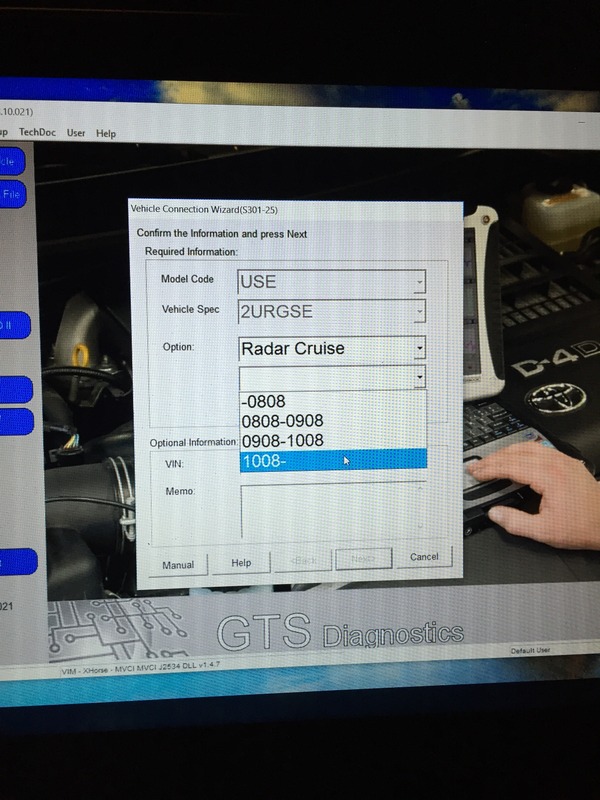
I've installed Techstream and have the cable and everything is working fine.
Just one question, in the start-up menu I get the below selection to choose from:
Firstly "Radar Cruise" Which I select as my car has the PCS system and radar thingy.
Secondly is asks me to choose from a bunch of numbers, I have no idea what they are, I thought they could be the year of the car or something but I just always choose the last one "1008-"
Can someone tell me what those number stand for and which one I shoudl select?
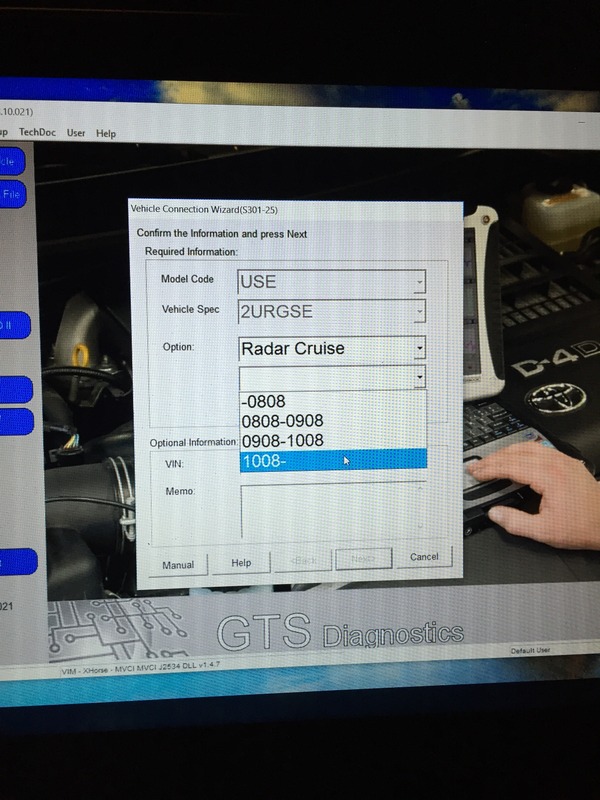
#19
Pole Position
Interesting! (well, it was till I realised you have an IS-F not an SC430!)
Well, there are only four options to choose (<808, 808-908 etc) so why not select each one in turn and see which works? Probably quicker than waiting for an answer!
Alternatively just deselect Radar Cruise, unless you're trying to trouble shoot that specific ECU?
Well, there are only four options to choose (<808, 808-908 etc) so why not select each one in turn and see which works? Probably quicker than waiting for an answer!
Alternatively just deselect Radar Cruise, unless you're trying to trouble shoot that specific ECU?
Last edited by Scarletti; 06-14-16 at 08:06 AM.
#20
Lexus Test Driver
Does techstream select model and vehicle or do you?
If you are selecting everything, techstream may not be working correctly.
Also, can you run diagnostics etc.?
If you are selecting everything, techstream may not be working correctly.
Also, can you run diagnostics etc.?
#21
Racer
Techstream select the vehicle model by itself.
I just have to choose Radar Option and then those numbers.
Even if I deselect the Radar (i.e. no radar) i still have to select one of these numbers.
as mentioned above I usually just pick the last one.
Everything seems to run fine, diagnostics, data logging etc..
I just have to choose Radar Option and then those numbers.
Even if I deselect the Radar (i.e. no radar) i still have to select one of these numbers.
as mentioned above I usually just pick the last one.
Everything seems to run fine, diagnostics, data logging etc..
#22
Racer
Bump, no one knows what those numbers are for?
#23
Pole Position
Numbers that are specific to an IS-F... and you're asking on a SC430 sub-forum... and you're wondering why we don't know?
My guess is there are 4 variants of the Radar Cruise option. Perhaps the invoice from the dealer will tell you which one is fitted, or look in the service documentation for clues.
My guess is there are 4 variants of the Radar Cruise option. Perhaps the invoice from the dealer will tell you which one is fitted, or look in the service documentation for clues.
#24
Racer
Fair point, I just found this thread using the search and figured it was some generic number that everyone knows.
Thanks for the advice though
Thanks for the advice though
#25
Pole Position
How can you tell what version the firmware is? Browsing online, they just list the software version.
#26
Pole Position
#27
Pole Position
#28
Pole Position
You ask the Seller via messaging before you buy.
Also, when you order you put a message to the seller stating what you want/need. If they break the terms of the "contract" you can (in theory) claim (Amazon, Ebay & AliExpress all make it fairly easy to resolve).
#29
Racer
iTrader: (1)
http://www.aliexpress.com/item/Origi...248128688.html
If you look at the Hardware version is states version 2 0 4. This is the latest It is the firmware version.
If you look at the Hardware version is states version 2 0 4. This is the latest It is the firmware version.
#30
Like many folks I have an older Dell laptop hanging around with XP on it. So far most of the old files were deleted and most programs uninstalled. WiFi is disabled and it will not be connected my local internet, so not much chance of getting nasty things to mess up the system. My techstream has yet to arrive. I'll let you know how the driver install goes.

