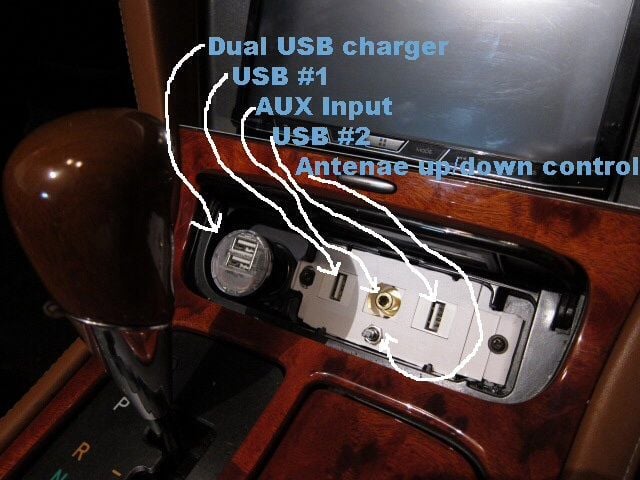2012 RADIO UPGRADE w/Steering Wheel Controls
#91
Pole Position
iTrader: (11)
With my unit I can only send video to the nav screen like DVD or my cell phone. The Nav itself stays at the bottom because its using the dual zone video to send video to the nav screen. I am sure some other head units might be able to send nav up to the screen. Its just not an option for me.
#92
Driver School Candidate
Join Date: Jul 2012
Location: BK
Posts: 7
Likes: 0
Received 0 Likes
on
0 Posts
#93
Sexilexi44,
I installed the same head unit on my 02 SC430. The radio will fit but it's a very tight fit. One very small issued I've noticed when you close the lid on the radio from time to time it may push on the control display on the radio. No worries being that the graphics on the radio are superb. GPS beats the OEM NAV device hands down. Installation is extremely easy. Just take your time and don't rush it.
I installed the same head unit on my 02 SC430. The radio will fit but it's a very tight fit. One very small issued I've noticed when you close the lid on the radio from time to time it may push on the control display on the radio. No worries being that the graphics on the radio are superb. GPS beats the OEM NAV device hands down. Installation is extremely easy. Just take your time and don't rush it.
#94
Hello Robertrios,
I see you have a Gen 4 Nav upgrade & Beat-Sonic. Did you go with the Beat-Sonic MVA-13L (2005-2009) or the Beat-Sonic MVA-12L (2002-2004). It seems like the Beat-Sonic models changes coincides with the Nav 2/3 to Nav 4.
Best regards,
Dan
I see you have a Gen 4 Nav upgrade & Beat-Sonic. Did you go with the Beat-Sonic MVA-13L (2005-2009) or the Beat-Sonic MVA-12L (2002-2004). It seems like the Beat-Sonic models changes coincides with the Nav 2/3 to Nav 4.
Best regards,
Dan
#95
After waiting a day, I decided to contact Beat-Sonic with the question. Here is their reply:
Only difference between the MVA-12L and MVA-13L is just the video harness (RCA to pigtail).
Video harness lets you add a video input to your MultiDisplay (oem screen).
Size of the pigtail for 02~04 models and 05~09 models are different, so if you are upgrading your MultiDisplay, you'd need a video harness for 05~09 model.
Other than that, MVA-12L module and MVA-13L module are exactly the same devices, and it will continue to work well even after the component upgrade.
2002~2004 Lexus SC430 has 22-pin connector behind the MultiDisplay, and the video harness is inserted into the pin#2 and pin#14.
2005~2009 Lexus SC430 has 24-pin connector behind the MultiDisplay, and the video harness is inserted into the pin#13 and pin#15.
This may give understanding to any problems with an install.
I've been waiting well over a year to decide which Stereo Head unit to install and what all else to upgrade while everything is taken apart. Here it is...
- Sony XAV712HD Smartphone connected 7” AV Stereo Receiver
- Beat-Sonic MVA-12L (also purchasing the other MVA-13L wiring harness for future upgrade)
- Sony XA-R800C Backup Camera
- Beat-Sonic NVK-01 Navigation Bypass Module
- Computer Navigation 86841-868410E010 (Gen 4)
- Restore rear Speakers and Sub
I've owned my SC430 for five years and have never been happy with the sound system or the technology in it. The reason I'm going with the top of the line Sony... My wife works for Sony ans I receive good deals on their products.
Probably start dismantlement this weekend, however I may go wine tasting...
I want to thank Bob for his excellent write up (read many times in the last year or so). I know it takes a great effort to document processes and he did GREAT! Being he's in the San Diego area, I wonder if we've crossed paths while driving our SC's.
Only difference between the MVA-12L and MVA-13L is just the video harness (RCA to pigtail).
Video harness lets you add a video input to your MultiDisplay (oem screen).
Size of the pigtail for 02~04 models and 05~09 models are different, so if you are upgrading your MultiDisplay, you'd need a video harness for 05~09 model.
Other than that, MVA-12L module and MVA-13L module are exactly the same devices, and it will continue to work well even after the component upgrade.
2002~2004 Lexus SC430 has 22-pin connector behind the MultiDisplay, and the video harness is inserted into the pin#2 and pin#14.
2005~2009 Lexus SC430 has 24-pin connector behind the MultiDisplay, and the video harness is inserted into the pin#13 and pin#15.
This may give understanding to any problems with an install.
I've been waiting well over a year to decide which Stereo Head unit to install and what all else to upgrade while everything is taken apart. Here it is...
- Sony XAV712HD Smartphone connected 7” AV Stereo Receiver
- Beat-Sonic MVA-12L (also purchasing the other MVA-13L wiring harness for future upgrade)
- Sony XA-R800C Backup Camera
- Beat-Sonic NVK-01 Navigation Bypass Module
- Computer Navigation 86841-868410E010 (Gen 4)
- Restore rear Speakers and Sub
I've owned my SC430 for five years and have never been happy with the sound system or the technology in it. The reason I'm going with the top of the line Sony... My wife works for Sony ans I receive good deals on their products.
Probably start dismantlement this weekend, however I may go wine tasting...
I want to thank Bob for his excellent write up (read many times in the last year or so). I know it takes a great effort to document processes and he did GREAT! Being he's in the San Diego area, I wonder if we've crossed paths while driving our SC's.
#97
Pole Position
iTrader: (11)
Sorry for not responding, I havent been on much lately (2014) I was just looking back at this because I want to rip out the head unit next weekend and finally dremel the holes to make my unit fit flush when the door closes. How did everyone manage with all the cables in the back? I remember it being a very tight fit which made the fitment more of a PITA for centering/finishing off the install.
#98
since most of you guys have messed with all kinds of head units and adaptors.... I will definitely do this but can you tell me what is the best head unit available right now for my 07 SC 430 and the adaptor to use, also wanna include back up cameras
thanks in advance....
thanks in advance....
#99
Driver School Candidate
OK - so I've read most of the posts on here over the last few months and finally I plucked up the courage to replace my stock head unit with a Pioneer AVH-X4700BS using the Beat-Sonic MVA-13L.
I will be receiving the items in a few weeks, but I have a question beforehand.
The new head unit comes with a microphone for the Bluetooth phone utility. Is there a way of using the built-in microphone that is currently used by the Nav Unit phone utility? That way I would not have to find a place for the new microphone.
Has anyone tried this?
Thanks
Steve
I will be receiving the items in a few weeks, but I have a question beforehand.
The new head unit comes with a microphone for the Bluetooth phone utility. Is there a way of using the built-in microphone that is currently used by the Nav Unit phone utility? That way I would not have to find a place for the new microphone.
Has anyone tried this?
Thanks
Steve
The following users liked this post:
Grblckmon (10-27-20)
#100
With my unit I can only send video to the nav screen like DVD or my cell phone. The Nav itself stays at the bottom because its using the dual zone video to send video to the nav screen. I am sure some other head units might be able to send nav up to the screen. Its just not an option for me.
Indigo Ink Pearl...can you post a pic of the car? How is that different from WGC? Very interesting.
Thanks.
#104
Driver School Candidate
That looks awesome!
I recently did the upgrade. How did you get the multiple USB ports and antenna up and down switch? I thought we had no control over the antenna after the upgrade (it goes up when the player is switched on).
I recently did the upgrade. How did you get the multiple USB ports and antenna up and down switch? I thought we had no control over the antenna after the upgrade (it goes up when the player is switched on).
#105
Driver School Candidate
Join Date: May 2015
Location: TX
Posts: 7
Likes: 0
Received 0 Likes
on
0 Posts
All the motorized doors still work. Most of the steering wheel controls still work. (Requires the BeatSonic interface)
As for the antennae. I had previously patched into the antennae control wire to allow me to disable it when I wanted. And yes ....... bare footed. -jeff
As for the antennae. I had previously patched into the antennae control wire to allow me to disable it when I wanted. And yes ....... bare footed. -jeff