Personalized Settings for 2013 RX
#46
 https://www.facebook.com/caristaapp
https://www.facebook.com/caristaappSign up for updates on our iOS version here: http://www.caristaapp.com/ios/
#47
Driver School Candidate
Join Date: May 2003
Location: International
Posts: 19
Likes: 0
Received 0 Likes
on
0 Posts
ScaldedDog, since you have an ELM327 adapter already, just go ahead and give Carista a try. It's free to see what settings are available to your car. Does your car have a navigation? If so, you can go into the settings menu there and see what's available through that interface. You'll find that only some of the configurable settings can be tweaked there.
Let me know if you have any other questions... or post here - these folks tend to be very helpful
Let me know if you have any other questions... or post here - these folks tend to be very helpful

I was looking for the "Rear Hatch Open Assist" setting for my 2010 RX350 and I can't find it on the latest BETA version of Carista app. Can you advise if I need to downgrade or if has been renamed?
See screenshot from other 2010 RX350 user that had the option:
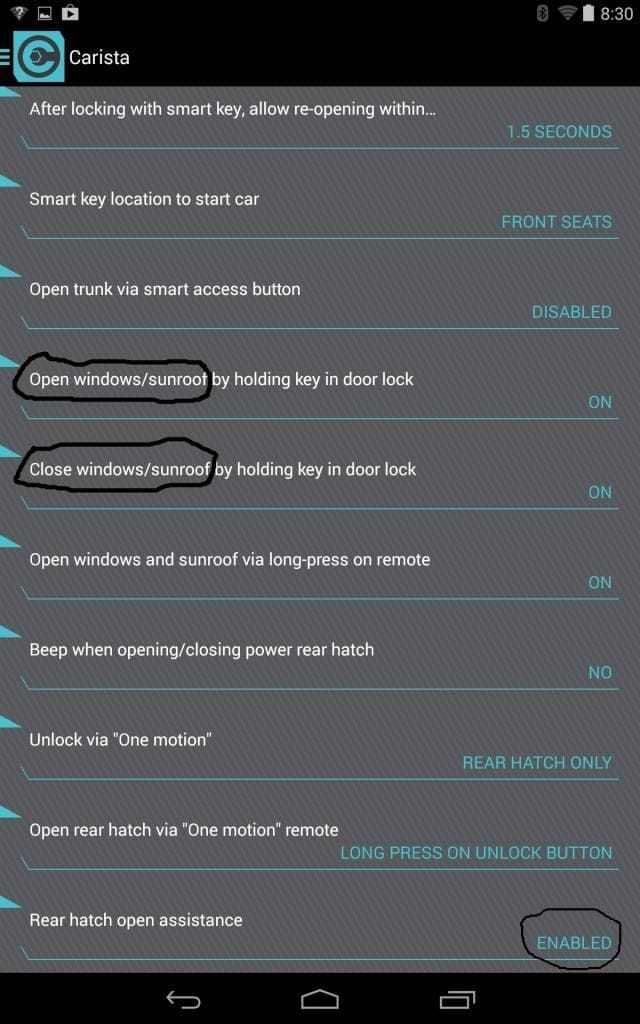
#48
Driver School Candidate
Join Date: Oct 2013
Location: CA
Posts: 15
Likes: 0
Received 0 Likes
on
0 Posts
Additional reading on various options is available here: Mysterious opening of all windows and moonroof. The story reported by ecr72 convinced me to pursue setting this option!!!
#49
Thanks for being a beta-tester though! Actually, if you wish, you could send us a "debug data" report (slide-out menu -> "Debug menu" -> "Collect debug data"). Then we can see for sure what your car is reporting regarding that setting.
I have had the dealer turn this off during the 5K complimentary tweaks because of a couple of times when I opened the moonroof accidentally by unintentionally pressing the key while it was in my pocket. I did not even know my movement had pressed the key until long afterwards. It took the technicians 2-3 hours to figure out how to set this option. They said no one had requested them for it previously. But they did figure it all out eventually.
Additional reading on various options is available here: Mysterious opening of all windows and moonroof. The story reported by ecr72 convinced me to pursue setting this option!!!
Additional reading on various options is available here: Mysterious opening of all windows and moonroof. The story reported by ecr72 convinced me to pursue setting this option!!!
#50
Pit Crew
Thread Starter
When I get out of the car I press the indented spot on the handle & both mirrors go in and all doors are locked. When I return to the car is there a setting that would allow only the drivers door to unlock when I press the indented spot? Thanks Dorothy
#51
Instructor
Hi Dorothy,
The indent area LOCKS the doors. I discovered the action takes place when you remove your finger. It's not necessary to leave your finger there until it locks.
About having only the driver's door unlock when you touch the handle, this is a setting you can do on the nav screen or if no nav screen, using the multi-information switches. See the Customization section of your manual. Hope this helps.
The indent area LOCKS the doors. I discovered the action takes place when you remove your finger. It's not necessary to leave your finger there until it locks.
About having only the driver's door unlock when you touch the handle, this is a setting you can do on the nav screen or if no nav screen, using the multi-information switches. See the Customization section of your manual. Hope this helps.
#52
Hi Dorothy,
The indent area LOCKS the doors. I discovered the action takes place when you remove your finger. It's not necessary to leave your finger there until it locks.
About having only the driver's door unlock when you touch the handle, this is a setting you can do on the nav screen or if no nav screen, using the multi-information switches. See the Customization section of your manual. Hope this helps.
The indent area LOCKS the doors. I discovered the action takes place when you remove your finger. It's not necessary to leave your finger there until it locks.
About having only the driver's door unlock when you touch the handle, this is a setting you can do on the nav screen or if no nav screen, using the multi-information switches. See the Customization section of your manual. Hope this helps.
#53
Instructor
Is it possible to lock from indent area if a passenger door is open? With the default settings, the driver has to wait until the passenger gets out and closes their door before pressing the indent. It would be nice if the driver could press the indent and walk away and the passengers could follow at a later time.
#54
I haven't seen a setting that allows locking the doors when one of them is still open.
There is a setting about whether to warn you (via a beep or blink of turn signals) if you try to lock the doors when one of them is still open.
There is a setting about whether to warn you (via a beep or blink of turn signals) if you try to lock the doors when one of them is still open.
#57
I quoted you on our facebook page, I hope you don't mind  https://www.facebook.com/caristaapp
https://www.facebook.com/caristaapp
Carista is definitely coming to iOS in the future. It will use WiFi ELM327 devices. I haven't looked at the developer docs for iOS8 yet, but I doubt Apple would allow standard Bluetooth v2 communication. If they do, sure, we'll support Bluetooth devices too.
Sign up for updates on our iOS version here: http://www.caristaapp.com/ios/
 https://www.facebook.com/caristaapp
https://www.facebook.com/caristaappCarista is definitely coming to iOS in the future. It will use WiFi ELM327 devices. I haven't looked at the developer docs for iOS8 yet, but I doubt Apple would allow standard Bluetooth v2 communication. If they do, sure, we'll support Bluetooth devices too.
Sign up for updates on our iOS version here: http://www.caristaapp.com/ios/
I received the invitation for the iOS beta app (thank you!!). Can you please recommend a wifi ELM device on Amazon? I wasn't able to find any recommended wifi devices on your website.
Also FYI for other users, you must click the "Open in TestFlight" link from an Apple app. Chrome just kept sending me to the app store.
Thanks!
Eric
#58
Hi Carista,
I received the invitation for the iOS beta app (thank you!!). Can you please recommend a wifi ELM device on Amazon? I wasn't able to find any recommended wifi devices on your website.
Also FYI for other users, you must click the "Open in TestFlight" link from an Apple app. Chrome just kept sending me to the app store.
Thanks!
Eric
I received the invitation for the iOS beta app (thank you!!). Can you please recommend a wifi ELM device on Amazon? I wasn't able to find any recommended wifi devices on your website.
Also FYI for other users, you must click the "Open in TestFlight" link from an Apple app. Chrome just kept sending me to the app store.
Thanks!
Eric
I don't have any specific recommendation, but just search Amazon for "elm327 wifi" and you should be fine with any of them... of course look at customer reviews and such, but in theory, any of them should work.
#59
Yes, our iOS version is now available for testing! Sign up here to get an invite if you haven't yet: http://www.caristaapp.com/ios/
I don't have any specific recommendation, but just search Amazon for "elm327 wifi" and you should be fine with any of them... of course look at customer reviews and such, but in theory, any of them should work.
I don't have any specific recommendation, but just search Amazon for "elm327 wifi" and you should be fine with any of them... of course look at customer reviews and such, but in theory, any of them should work.
The other heavily reviewed adapters all had valid concerns: over-heating, not turning off on it's own, etc. They also looked to be the same adapter but rebranded. This one didn't have many reviews but they were all good and the low-profile was a plus.
Question: Although I prefer wifi (won't interfere with bluetooth music during drive), how come Carista does not support bluetooth on iPhone even though Automatic's Link does? Two different softwares, I know, but I thought the restriction was that Apple didn't allow bluetooth for these types of connections?
Automatic Link:
http://www.engadget.com/2013/11/26/a...c-link-review/
#60
Question: Although I prefer wifi (won't interfere with bluetooth music during drive), how come Carista does not support bluetooth on iPhone even though Automatic's Link does? Two different softwares, I know, but I thought the restriction was that Apple didn't allow bluetooth for these types of connections?
Thread
Thread Starter
Forum
Replies
Last Post





