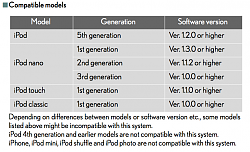Bluetooth Audio-iPhone
#1
Driver School Candidate
Thread Starter
Join Date: Apr 2012
Location: New York
Posts: 17
Likes: 0
Received 0 Likes
on
0 Posts
I've set up Bluetooth audio successfully on my new RX350 with Nav..with my iPhone, and it plays. On the screen that lists the track, album, and artist, it lists everything correctly. But to the right of those horizontal labels, according to the manual, there's supposed to be a label that says "album" with up and down arrow buttons on top and below. I don't see that on mine. The result is that the player will play all the tracks on my iPhone, but I can't choose which album I want to hear.
Anyone have this issue? Could it be something relating to my iPhone?
Thanks
Michael
Anyone have this issue? Could it be something relating to my iPhone?
Thanks
Michael
#2
Moderator

Join Date: Aug 2006
Location: San Francisco, CA
Posts: 12,044
Likes: 0
Received 69 Likes
on
42 Posts
if you are listening to your iphone through bluetooth, there is still no way to control what music plays. You have to manually choose it on the iphone itself.
If you use the apple cable and plug in your iphone into the usb jack inside the center console, then you can choose your music through the nav screen
If you use the apple cable and plug in your iphone into the usb jack inside the center console, then you can choose your music through the nav screen
#6
Trending Topics
#8
Pole Position
It changes also whether you plug-in your iPhone to the auxiliary plug (i.e. recharging the iPhone) or when listen the iPhone without any connection.
1- if connected (to aux.), you cannot change anything with the iPhone when on BT and only change track via the arrows on the seek button on dashboard or on steering wheel
2- if not connected, you can see on the iPhone the data (album picture,...) and you can change track either via iPhone or seek button, etc. but in both cases, BT system is different from "USB" system (when iPhone is connected without BT option activated.
For those who have connected iPhone on BT + connection to the aux plug at the same time, have you heard a very "light" noise coming for the electronic system of the Lexus (certainly a background noise transmitted to the Speakers). Do you confirm?
1- if connected (to aux.), you cannot change anything with the iPhone when on BT and only change track via the arrows on the seek button on dashboard or on steering wheel
2- if not connected, you can see on the iPhone the data (album picture,...) and you can change track either via iPhone or seek button, etc. but in both cases, BT system is different from "USB" system (when iPhone is connected without BT option activated.
For those who have connected iPhone on BT + connection to the aux plug at the same time, have you heard a very "light" noise coming for the electronic system of the Lexus (certainly a background noise transmitted to the Speakers). Do you confirm?
#9
Alpy,
I have an older iPhone in airplane mode always plugged into the USB port, a cable plugged into AUX for the occasional iPad connection and yes I get that hum. Always thought it was the AUX cable when no iPad connected.
I have an older iPhone in airplane mode always plugged into the USB port, a cable plugged into AUX for the occasional iPad connection and yes I get that hum. Always thought it was the AUX cable when no iPad connected.
#10
Driver School Candidate
Thread Starter
Join Date: Apr 2012
Location: New York
Posts: 17
Likes: 0
Received 0 Likes
on
0 Posts
It's page 262 of the online manual. Attached is a pic showing the album button to the right of the track info, and it says "select this button to go to the next album" (up arrow) and " select this button to go to the previous album" (down arrow). I do not see this on my screen.
This is clearly in the Bluetooth section of the manual. And I am talking about the iPhone not plugged in anywhere--just using Bluetooth.
I know about the steering wheel and track buttons on the console, but those don't let you choose albums. I haven't tried it plugged into USB yet.
Michael
This is clearly in the Bluetooth section of the manual. And I am talking about the iPhone not plugged in anywhere--just using Bluetooth.
I know about the steering wheel and track buttons on the console, but those don't let you choose albums. I haven't tried it plugged into USB yet.
Michael
#11
Will have to look it up, but at one time the iPhone wasn't full supported as a Bluetooth music source, only the iPod. So some features were missing. Fully supported as a phone, but not music.
Hence those information box disclaimers on that page.
Hence those information box disclaimers on that page.
#12
Moderator

Join Date: Aug 2006
Location: San Francisco, CA
Posts: 12,044
Likes: 0
Received 69 Likes
on
42 Posts
well I'll be...
when I was using iphone ios 4 we didnt even get song information. That was compatible after ios5. I have not seen that ever in my car so perhaps we just have to wait for ios6. lol
when I was using iphone ios 4 we didnt even get song information. That was compatible after ios5. I have not seen that ever in my car so perhaps we just have to wait for ios6. lol
#13
Pole Position
With iPhone IOS5 (iPhone 4s) the lexus BT system supports very well the Apple iDevice and vice versa since Lexus has obtained Apple authorization (as all car manufacturers) to connect Apple Devices.
The sound is really amazing with the ML 15spks with BT. I cannot see any difference between CD's, iPhone with cable and iPhone on BT connection.
The sound is really amazing with the ML 15spks with BT. I cannot see any difference between CD's, iPhone with cable and iPhone on BT connection.
#14
Thread
Thread Starter
Forum
Replies
Last Post
dotbowels
RX - 3rd Gen (2010-2015)
6
10-05-13 02:58 PM