12.3 inch Navigation Versatility
#1
Pit Crew
Thread Starter
Amazing all thats available with the 12.3" split screens. This example alone shows map, turn by turn directions with posted speed limit, miles remaining and ETA, and radio with its info listed continuously. The turn by turn directions are also linked to the Multi Information Display once it's within the final 0.2 miles. Iím just barely getting into the manuals for all it can do, as well as looking forward to input from others. Easy to switch screens also, or just have the huge full screen only. Pardon the dust on my 12.3" navigation, will have to dust more often with the huge open display.




#2
I agree. It still continues to amaze me.
Even in triple screen, a third of that is still standard in many vehicles.
Pixel count is very good (1200x900)
I haven't even played a movie on it yet.
Even in triple screen, a third of that is still standard in many vehicles.
Pixel count is very good (1200x900)
I haven't even played a movie on it yet.
#3
Driver School Candidate
#6
Lexus Champion
Popping a dvd in the CD player while the car is in park should do the trick (on my 4GS anyways). Unfortunately they don't offer full screen playback. Just the larger portion on the left.
Trending Topics
#8
I'm going to make sure I get the Panoramic View Monitor option on my RX. It should greatly facilitate tight parking maneuvers. Getting the 12.3" screen is a given. I do wish more vehicles would ship from the factory with the Panoramic View option.
#9
The PVM is awesome. It even allow you to zoom in on an area. The 12.3" screen was a huge selling point for me.
#11
but a good bluray @1080p ripped recoded and burned on a DVDs should and those instructions can be found on a different forum.

#12
Pit Crew
Thread Starter
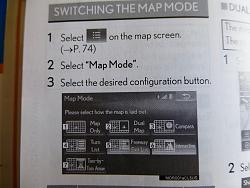

Thread
Thread Starter
Forum
Replies
Last Post
MARTINMKHS
Lexus Audio, Video, Security & Electronics
0
04-09-17 01:07 PM
Joseph22T
IS - 1st Gen (2001-2005)
2
08-27-13 10:58 AM
jaleels
GX - 2nd Gen (2010-2023)
1
04-20-10 06:18 PM




