Adding an aftermarket touch screen but also keeping my touch controls for climate etc
#1
Driver School Candidate
Thread Starter
Join Date: Feb 2014
Location: FL
Posts: 33
Likes: 0
Received 0 Likes
on
0 Posts
SO, I have the amplifier adapter for my RX400h with factory nav/ mark lev. this adapter one has one plug for the main pigtail. when I unplug the middle harness on the radio the touch screen goes black and I can no longer control my climate, info, map etc. I don't care about the sound beeping or the nav telling me where to go.. I would just like to be able to use my controls.
I've seen this done on other posts but no one mentions how they made the factory touch continue to be functional. do I have to remove the part that plugs into that middle harness from the radio and stuff it in the dash somewhere to hide it just so it continues to work? is there a jumper wire that needs to be hooked up?
Please help I have a 900 mile trip coming up and i'd like to be able to play videos for my two kids, to keep me sane!
https://www.clublexus.com/forums/rx-...-redesign.html

I've seen this done on other posts but no one mentions how they made the factory touch continue to be functional. do I have to remove the part that plugs into that middle harness from the radio and stuff it in the dash somewhere to hide it just so it continues to work? is there a jumper wire that needs to be hooked up?
Please help I have a 900 mile trip coming up and i'd like to be able to play videos for my two kids, to keep me sane!

https://www.clublexus.com/forums/rx-...-redesign.html

#2
https://www.clublexus.com/forums/rx-...a-dnx6960.html
Be sure to read all the way through this as there is a writeup from 1koolfella who has a setup with the existing NAV.
Be sure to read all the way through this as there is a writeup from 1koolfella who has a setup with the existing NAV.
#4
#5
Driver School Candidate
Thread Starter
Join Date: Feb 2014
Location: FL
Posts: 33
Likes: 0
Received 0 Likes
on
0 Posts
So, there's actually a work around for cheap people like me that don't want to spend $400 on the rx-82 adapter..
https://www.clublexus.com/forums/rx-...natives-2.html
https://www.clublexus.com/forums/rx-...natives-2.html
#6
Driver School Candidate
Thread Starter
Join Date: Feb 2014
Location: FL
Posts: 33
Likes: 0
Received 0 Likes
on
0 Posts
so, check this out.. I was going to my friends house to get my touch screen back out of my old scion and I was bringing him the stock scion radio.. So i was like I think ill hook this up to see if the nav, climate etc works on my lex... IT DID.. so instead of pulling my expensive as hell Lexus stock head unit apart I pulled the cheap scion head apart (I found some for $50 on Craigslist) and I am going to be using that instead and mount it in my glove box or hide it under the gear shifter if there's enough room!
This is the scion xb unit I took apart and tested! I will be installing it all tomorrow with headrest monitors.
Click the image to open in full size.

This is the scion xb unit I took apart and tested! I will be installing it all tomorrow with headrest monitors.
Click the image to open in full size.

#7
Driver School Candidate
Join Date: Mar 2018
Location: IN
Posts: 4
Likes: 0
Received 0 Likes
on
0 Posts
Trending Topics
#8
Driver School Candidate
Join Date: Mar 2018
Location: IL
Posts: 13
Likes: 0
Received 0 Likes
on
0 Posts
As I understand it, there is a resistor that comes with the RX330 faceplate kit from Metra. You splice 2 wires to the resistor in the factory harness, and you keep your factory touchscreen/temp controls.
No other items needed for the factory touchscreen. (Although you need interface for factory amp and steering wheel controls.) Google Rx330 resistor navigation and I'm sure something will come up.
No other items needed for the factory touchscreen. (Although you need interface for factory amp and steering wheel controls.) Google Rx330 resistor navigation and I'm sure something will come up.
#9
Driver School Candidate
Join Date: Mar 2018
Location: IN
Posts: 4
Likes: 0
Received 0 Likes
on
0 Posts
As I understand it, there is a resistor that comes with the RX330 faceplate kit from Metra. You splice 2 wires to the resistor in the factory harness, and you keep your factory touchscreen/temp controls.
No other items needed for the factory touchscreen. (Although you need interface for factory amp and steering wheel controls.) Google Rx330 resistor navigation and I'm sure something will come up.
No other items needed for the factory touchscreen. (Although you need interface for factory amp and steering wheel controls.) Google Rx330 resistor navigation and I'm sure something will come up.
Installing a Stereo into a 2008 RX400H with ML and Navigation.
I have the Axxess TYTO-01 and Metra installation gear. Stereo works fine, I lose functionality of the upper display (A/C).
Metra says to install the resistor into the 10 and 9 pin Red and Black wires. The car does not have any such wires. #10 is Grey. #9 is Red and #8 is Black.
I tried both #10 and #9 and then #9 and #8, neither scenario brought back the A/C-Controls.
#10
Driver School Candidate
Join Date: Mar 2018
Location: IL
Posts: 13
Likes: 0
Received 0 Likes
on
0 Posts
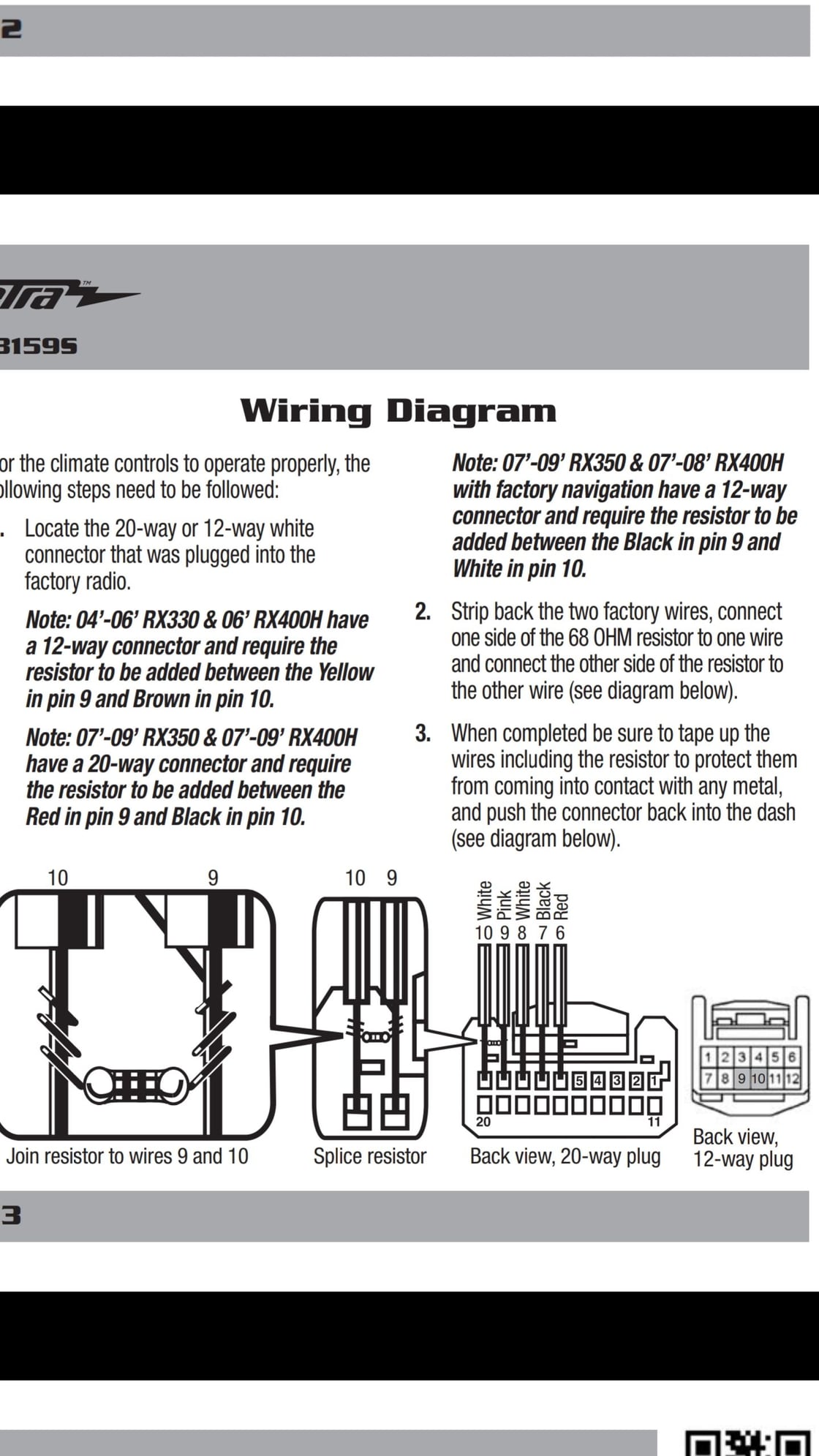
I have a 2004 RX330, so I'm not sure about a 2008. I have attached the instructions from Metra, hopefully it can help you.
Do you have a 12 pin or 20 pin plug?
Also a link from other users who have a 2008 rx400:
www.clublexus.com/forums/rx-2nd-gen-2004-2009/720832-beatsonic-harness-vs-alternatives-7.html
Last edited by Eddiev1; 04-10-18 at 09:10 PM.
#11
Driver School Candidate
Join Date: Mar 2018
Location: IN
Posts: 4
Likes: 0
Received 0 Likes
on
0 Posts
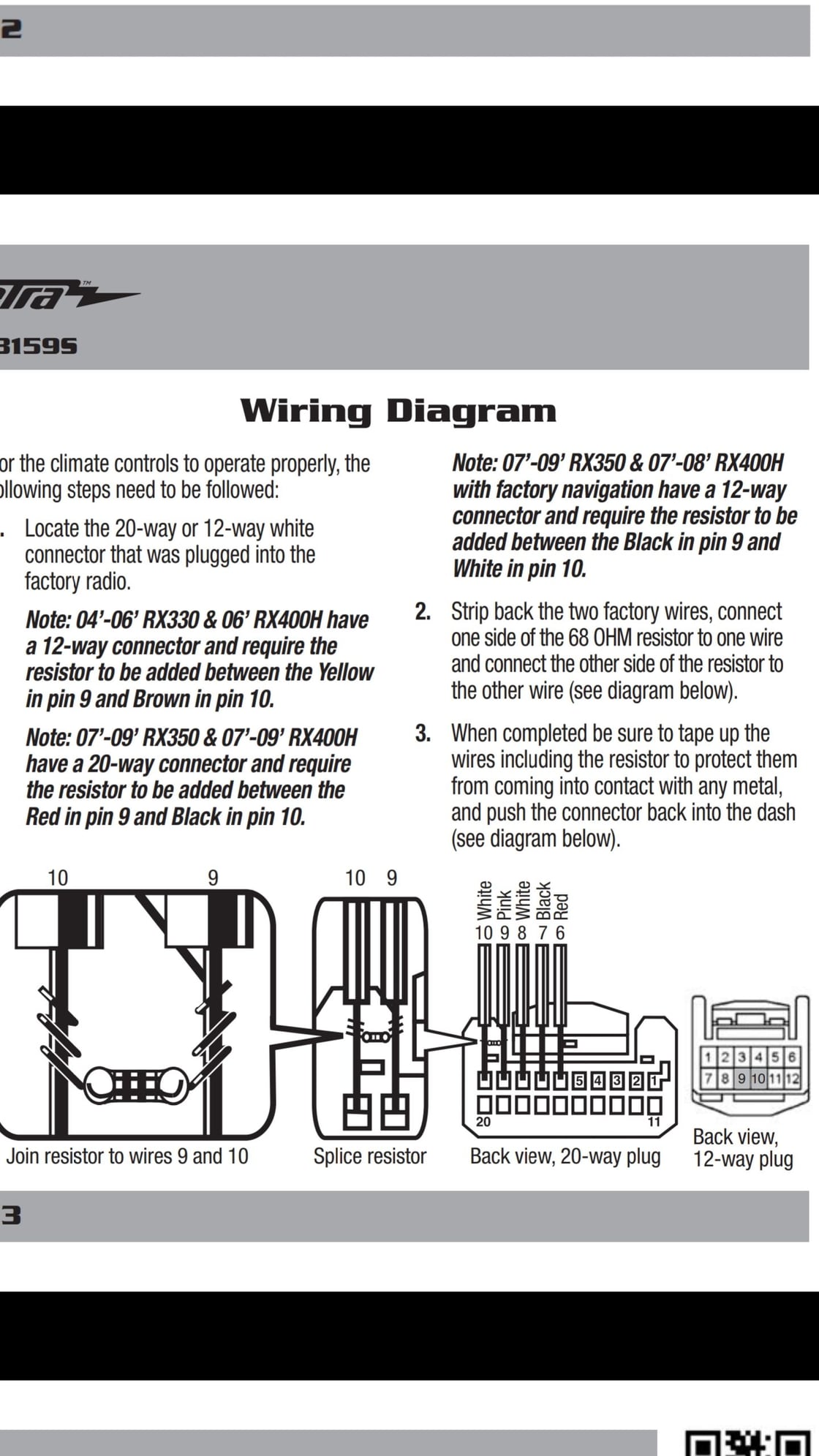
I have a 2004 RX330, so I'm not sure about a 2008. I have attached the instructions from Metra, hopefully it can help you.
Do you have a 12 pin or 20 pin plug?
Also a link from other users who have a 2008 rx400:
http://www.clublexus.com/forums/rx-2...natives-7.html
Yes, those are the exact instructions I have. The car is a 20-pin and the wire colors do not correspond with the what is on the instructions.
On my car, 8/Black, 9/Red and 10/Grey.
So what should it be? Pin Location or Wire Color?
#12
Driver School Candidate
Join Date: Mar 2018
Location: IL
Posts: 13
Likes: 0
Received 0 Likes
on
0 Posts
The wiring diagrams for 2006 RX330 w ML audio system indicate #9 and #10 on Connector C are Multiplex communication (AVC-Lan) TX+ and TX-. The diagrams do not indicate a wire color; Maybe you can locate a factory wiring diagram to confirm that on your specific model.
Interesting that I also looked on Crutchfield and it won't give me the option of selecting both Mark Levinson audio and Navigation on their menu.
Interesting that I also looked on Crutchfield and it won't give me the option of selecting both Mark Levinson audio and Navigation on their menu.
Last edited by Eddiev1; 04-11-18 at 09:03 AM.
#13
Driver School Candidate
The wiring diagrams for 2006 RX330 w ML audio system indicate #9 and #10 on Connector C are Multiplex communication (AVC-Lan) TX+ and TX-. The diagrams do not indicate a wire color; Maybe you can locate a factory wiring diagram to confirm that on your specific model.
Interesting that I also looked on Crutchfield and it won't give me the option of selecting both Mark Levinson audio and Navigation on their menu.
Interesting that I also looked on Crutchfield and it won't give me the option of selecting both Mark Levinson audio and Navigation on their menu.
Brand new member--so, somewhat sorry for resurrecting this thread. However, i'd rather bring this one back alive than open a brand new thread.
To my question: I am about to install a new Sony XAV-AX5000 in my 2009 RX 350. I just want to confirm to keep the touch control on my stock navi (for climate, maps,etc) all I have to do is install the resistor properly that comes with the Metra dash kit? Or is there some other wiring I need to do or other component to buy? Someone was saying something maybe in another thread about buying a $300 Beatsonic kit and I am not about to do that.
The following users liked this post:
SJM (08-19-21)



